There are many ways to make your photo look better. Removing the background from your image and replacing it with a new one is one of those. If you are wondering what online tool you can use to remove the background from your photo, try Remove.bg. At this point, we will review one of the most well-known and leading bg remover online. Learn how to change the background of an image online on Remove.bg site. So without further ado! Let's begin!

Remove.bg is a freeware and web-based program that enables you to remove the background from your photo. This online background remover is an entirely free-of-charge web-based application that anyone can utilize. After uploading the image from the program, it will show you the preview picture with a transparent background. Remove-bg comes up with an Artificial Intelligence technology that identifies the main subject and removes them from the image's background.
Features
PROS
CONS
To learn how to change the background of an image online using bg remove. You can use the sample below mainly if you're a beginner and have no idea how to utilize it.
1.First, go to the address bar of your computer's browser and type www.remove.bg, then enter. Once you are on the program's website, click the Upload Image button on the right side of the main interface. Select a photo you want to edit in the local folder that will pop up on your screen.
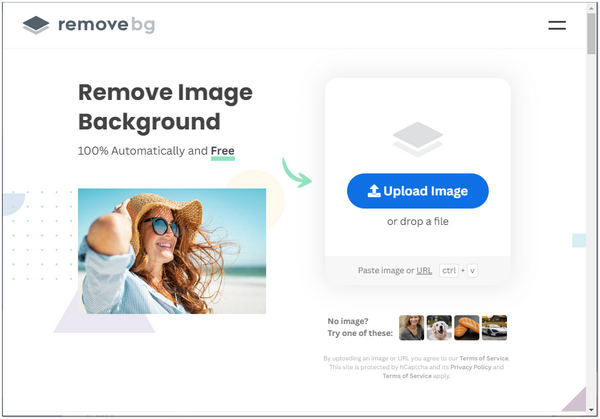
2.You will see a preview image with a transparent background on your dashboard. To modify it, click the Edit button in the top-right of the photo itself. After clicking on it, different ready-to-use backgrounds will appear on the right side of the main screen.
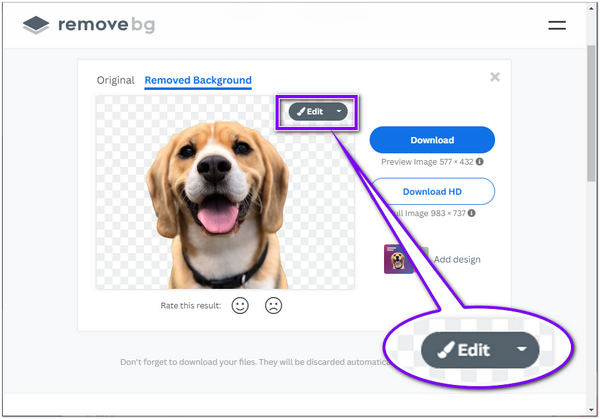
3.Suppose you are convinced of the result using ready-to-use backgrounds. Click the Download button to save your image's copy.
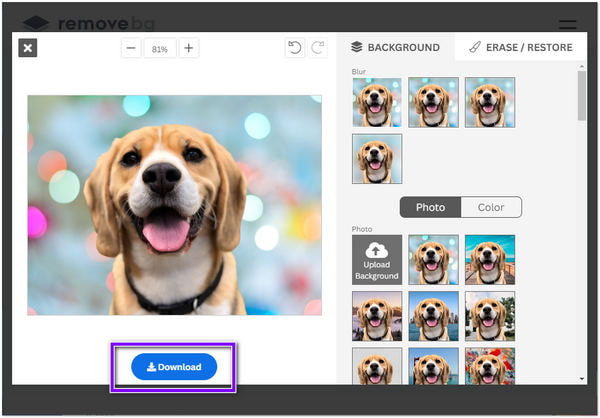
With Remove.bg, you can use more than just ready-to-use backgrounds. You can upload your desired backdrop or use a different color by selecting the Color feature of the program. Also, you can add or erase details from your image using the program's Erase and Restore features.
AnyMP4 Provides Verified Info by Doing the Following

There are times when Remove.bg is not accessible, but this is not a hindrance as there are still other tools you can use online. One of those is AnyMP4 Background Remover Online. Fear not if you're wondering if you can use it in your JPG or PNG file since AnyMP4 Background Remover supports these image file formats.
This background remover online tool is straightforward because it has a user-friendly interface. Its powerful Artificial Intelligence technology helps users even more as it intelligently separates the subject from its background. You don't need to remove the backdrop manually, as it automatically does. But as you desire, you can do the removal manually if you want to add details to your picture.
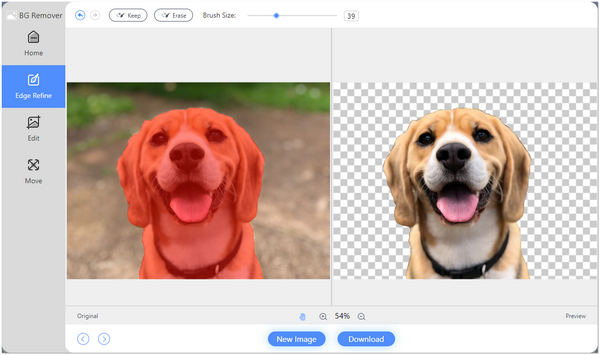
PROS
CONS
The following online tool, which is available online, is PicsArt. Like the previously mentioned tool, this program automatically detects the subject and erases the background immediately. After that, you can change the backdrop to solid colors. In addition, with this photo editor, you can crop, resize, and rotate an image.
You can also add effects, simple color corrections, and many others. Besides, you can select from a wide range of personalized backdrops. On top of that, you can directly share your edited picture on different social media sites.
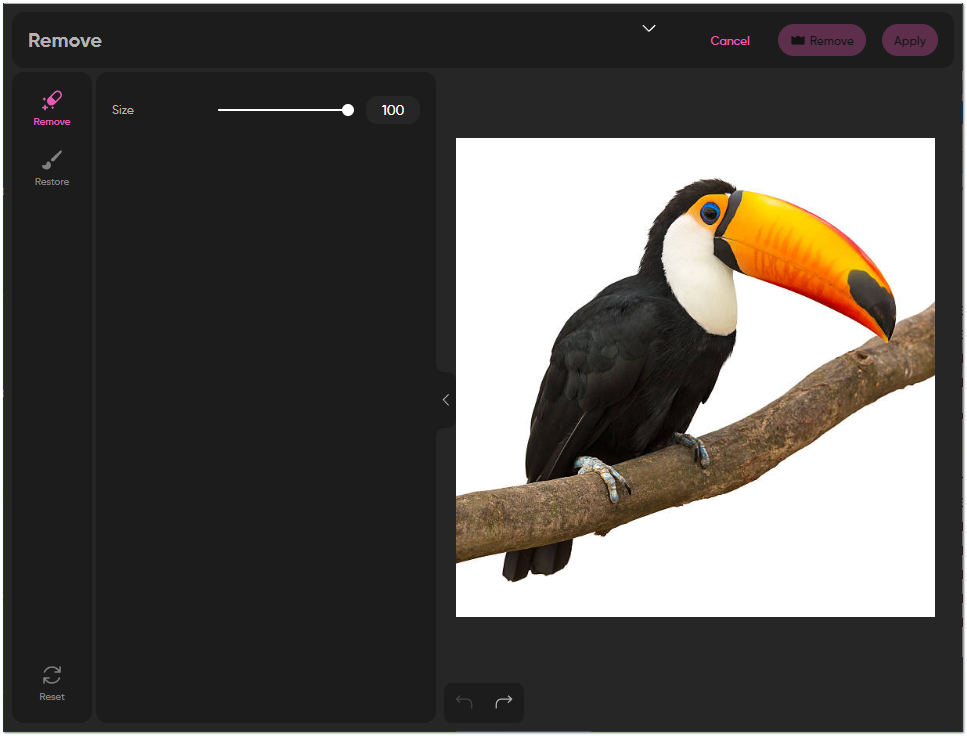
PROS
CONS
Another background editor that you can use is Pixlr. Its difference from other background editors is that it has a few editing tools you can use on your image. Whether your shot is for a product page or a selfie, Pixlr can do the job for you.
Using the cutout tool, you can fine-tune the picture after removing the background. It has various cutting tools, including lasso, shape, drag, and magic. Regarding its usability, you can rely on its straightforward interface. And best of all, Pixlr is free to use. Check the detailed guide of using Pixlr to remove the photo background.
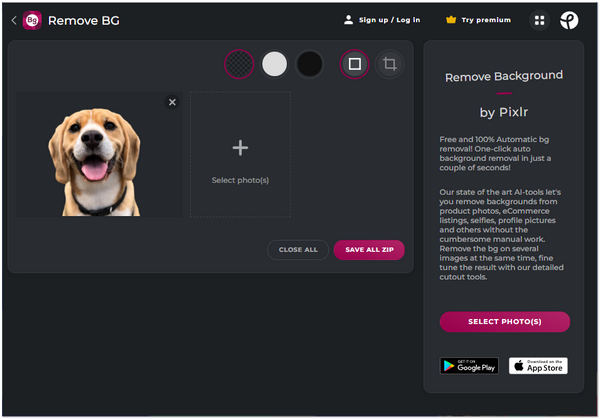
PROS
CONS
The following online application is PhotoRoom; you can depend on this tool to remove the background from your photo. This picture editing tool can produce excellent photographs. Also, it will not require you to have more technical skills in editing, as it is intended for beginners.
With its user-friendly interface removing background can be straightforward. In addition, it provides editing features like selecting background colors, inserting text, and cropping images.
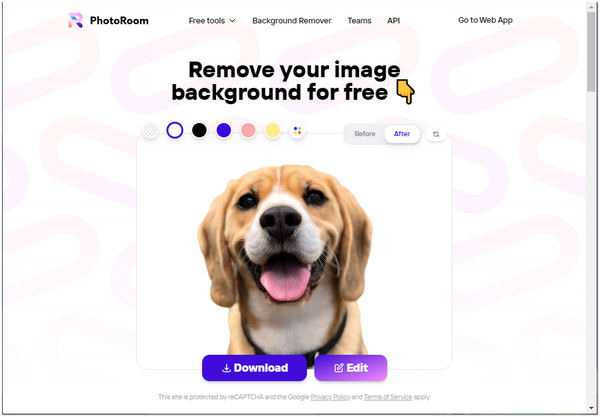
PROS
CONS
PhotoScissors is also one of the best background removers available online. The program provides users with green and red maker tools to determine the subject and the background. You can quickly replace the backdrop of people, animals, fruits, etc. This tool can do even complex scenes like human hair effortlessly.
Suppose you wish to separate your subject from the background, from uncomplicated to detailed background pictures. In that case, you should consider PhotoScissors as your choice. When using the program, technical editing skills are not necessary.
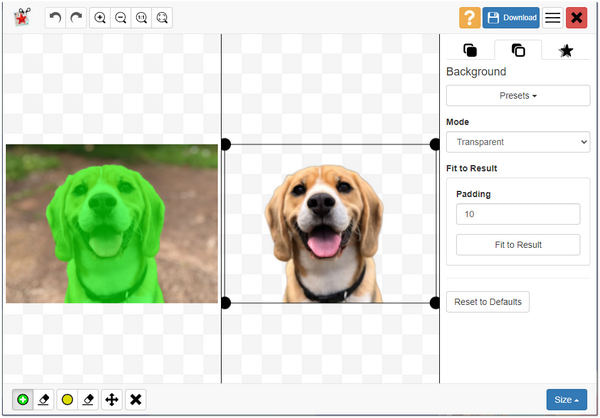
PROS
CONS
Is there any limit to using Remove.bg online?
This online tool can process up to 500 pictures per minute.
Does Remove.bg have a mobile app?
Definitely YES! You can download the Android app of the program on your Google Play Store.
Why Remove.bg is not responding?
If the program is not responding, you can try to remove all your data and cache from your desktop. Also, try to close and reopen the browser. Disable anti-virus, ad-blocking, firewall, and other similar software that may interrupt the website's regular operation for a limited time.
Now that you know how to use Remove.bg, this will make background removal easier and replace the background with a new one according to your wishes. On the other hand, we can't avoid having software glitches that make the program inaccessible. But there are other online tools. Remember to choose the right tool that will help you and speed up your work.