Free Download100% Clear & Secure
Free Download100% Clear & Secure
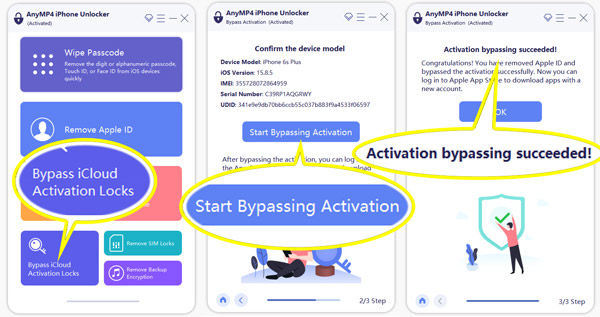
To bypass iCloud activation lock, you can use a professional removal tool, change DNS settings, or contact Apple Support with proof of purchase. The most reliable method is using AnyMP4 iPhone Unlocker.
Apple introduced iCloud Activation lock as the security feature with the release of iOS 7. Activation Lock is designed to keep your iOS devices and iPhone information safe in case your iPhone, iPad, iPod touch, Apple Watch or Mac is lost. Activation Lock is a feature of Find My. So Activation Lock is turned on when you turn on Find My. What you need to do is to keep Find My turned on and remember your Apple ID and password. Whether you want to jailbreak your iPhone or factory reset your iPhone, you must unlock iCloud Activation lock. If you are still looking for ways to bypass iCloud Activation Lock, you can read the post to find multiple ways to quickly and safely solve your problem with the iCloud Activation bypass tool.

| AnyMP4 iPhone Unlocker | DNS Method | Official iCloud (Find My) | |
|---|---|---|---|
| Success Rate | Extremely High (98%+) | Low (30-50%) | High (If credentials known) |
| Ease of Use | One-click (Beginner-friendly) | Complex (Manual Setup) | Easy (Requires Password) |
| Time Cost | Minutes | Variable | Seconds |
| iOS Compatibility | Latest iOS 18/17 & Older | Limited to Older iOS | All Versions |
| Device Access | Full Access to All Features | Limited (App-based only) | Full Access |
| Required Info | None (No Apple ID/PWD) | DNS Server IP | Apple ID & Password |
If you've purchased a second-hand iPhone or forgotten your Apple ID credentials, standard methods often fail. While official Apple procedures require original receipts, AnyMP4 iPhone Unlocker provides a professional, "No-Password" solution to bypass the iCloud Activation Lock in minutes.
Why Choose AnyMP4 iPhone Unlocker for iCloud Bypass?
Stop struggling with complicated DNS tricks or waiting weeks for Apple Support. Regain full access to your iOS device today with AnyMP4's reliable technology.
1. Select Bypass iCloud Activation Locks
Get the free download of AnyMP4 iPhone Unlocker and install it on your computer.
Secure Download
Secure Download
Launch the AnyMP4 iPhone Unlocker and select the Bypass iCloud Activation Locks mode.
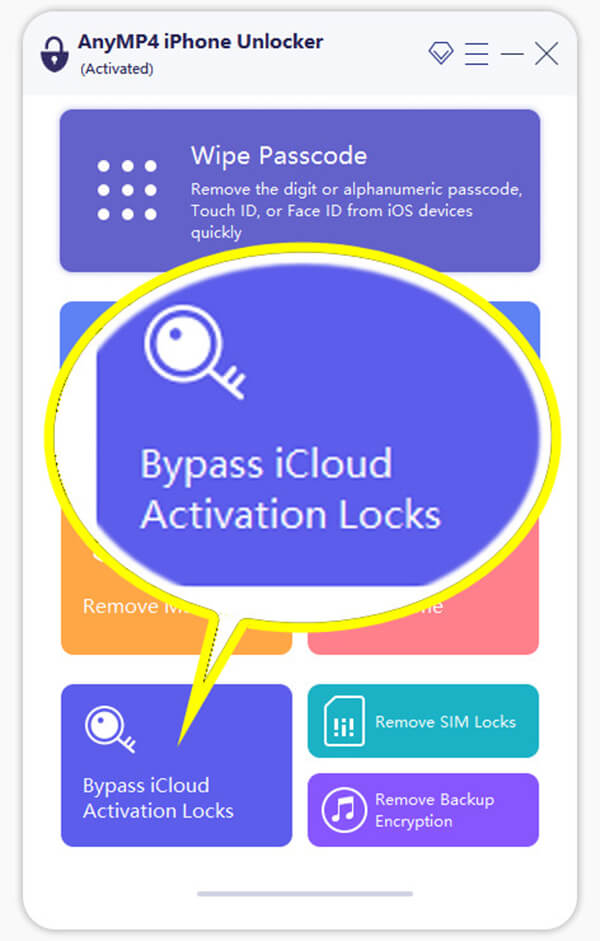
2. Jailbrake iPhone/iPad
Establish a connection between your iPhone or iPad and computer with the USB cable, then this software will detect your iOS device status. Then click Start.
In the on-screen instructions, you need to jailbreak iPhone by following the guide.
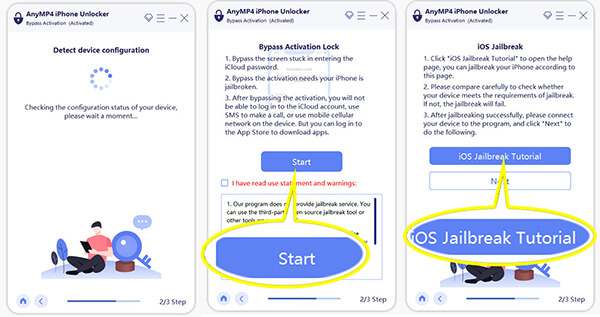
3. Bypass iCloud activation
Once your iOS device is jailbroken, then all your device information will be shown in this software. You need to check and confirm it by clicking Start Bypassing Activation.
Now, what you will need to do is to wait. Once your device iCloud activation is removed, you can find the notification in this software.
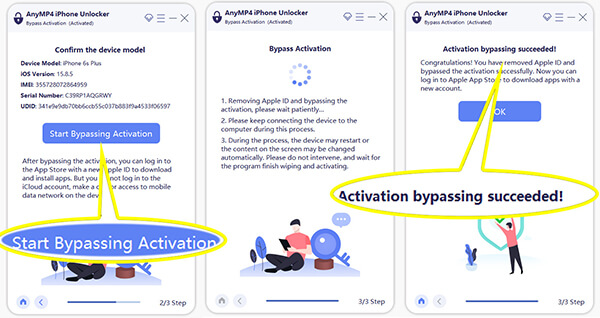
Till now, you can use your iPhone or iPad freely to access it in full control.
Using the DNS server is a popular method to bypass iPad activation lock. Aside from iPads, it is also applicable to iPhones and iPods. So, if you found that the iCloud activation lock is enabled, worry not. You can use this method to make a fresh start without an activation lock. But here’s a thing. This method is only a temporary solution.
Here’s how to bypass the activation lock on iPhone and iPad using the DNS server:
1. Navigate to your Settings app and tap the General option. Select Language and Region and choose your preferred language and region/country.
2. Access the WiFi settings page and locate the i icon if connected. Tap the Forget this Network option to disconnect your device from the WiFi network.
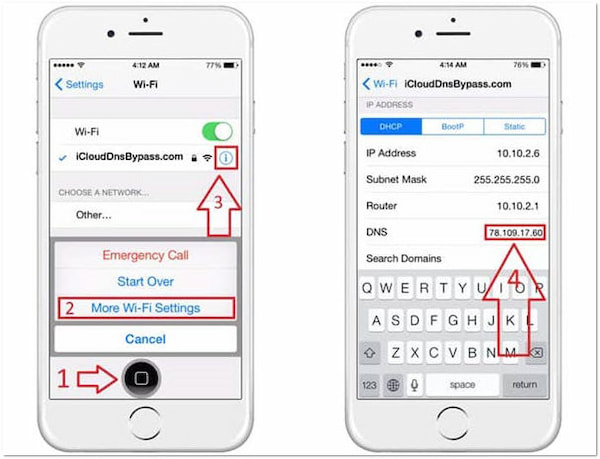
3. Tap the i icon and enter the DNS server to bypass activation lock.
Select from the following DNS based on your location:
| Region/Country | Domain Name System (DNS) |
|---|---|
| USA | 104.154.51.7 |
| South America | 35.199.88.219 |
| Europe | 104.155.28.90 |
| Asia | 104.155.220.58 |
| Australia | 35.189.47.23 |
| Other Continents | 78.100.17.60 |
4. Tap Back to return to the previous screen and enable the WiFi. Choose the network from the list and enter your password.
5. Move to the next page and choose Back to access the iCloud bypass screen. Now, configure your applications and use your device as desired.
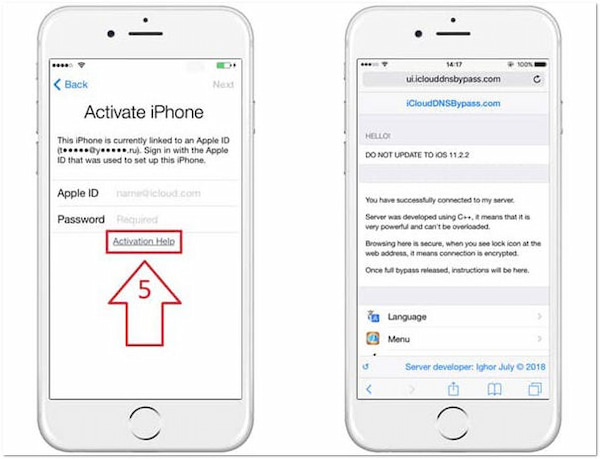
Note: Ensure that a SIM card is inserted into your device during the iCloud DNS bypass process. You might want to check this one if your iPhone keeps saying No SIM Card Installed.
As mentioned, the previous method is only a temporary solution. This means that when you restart your device, the activation lock will be activated again. The good thing is that there’s another approach you can consider. Through the iCloud website, you can remotely bypass the iCloud activation lock. It works by removing your device from the Find My list.
Here’s how to remove activation lock on iPhone and iPad using iCloud:
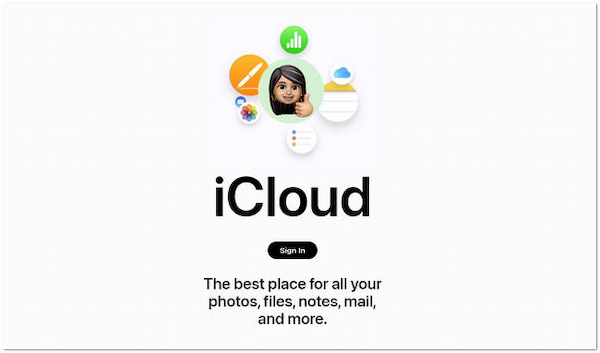
1. Visit the official iCloud.com website and sign in with your Apple ID credentials.
Note: Ensure you enter the correct Apple ID credentials associated with the locked device.
2. Upon accessing iCloud, select Find My [Device] and click All Devices.
3. Click the specific device you want to bypass the activation lock.
4. Click Erase [Device] and select Remove from Account.
iCloud is a go-to solution when you need to bypass the activation lock even without your device. However, there’s a catch. If you don’t have physical access to your device, you may not be able to ensure the unlocking process.
Can we bypass iCloud activation lock?
Definitely YES! You can bypass the iCloud activation lock. If you forgot your iCloud password, you can use tools like AnyMP4 iPhone Unlocker. This software will help you remove your Apple ID credentials to bypass the activation lock. This process lets you remove the device from the iCloud account. Please refer to the instructional guide earlier for the removal process.
Is it possible to bypass the activation lock without the previous owner?
Bypassing the activation lock without the previous owner is not recommended and can be difficult. You need the previous owner’s Apple ID to unlock the device and remove the activation lock. Unlocking the device you do not own is illegal and unethical. But, if you’re the previous owner, you can use third-party software to do so.
What if I bought a used iPhone and it is activated?
If you purchased a second-hand iPhone or iPad, you can use the DNS or iCloud method to bypass the activation lock. You can follow the instructional guide provided above for this method. However, the best and quickest way to remove the activation lock is by calling the owner. You can ask for their credentials or ask them to remove the device from the account.
How to check if iCloud activation is locked?
The easiest way is to look for the Find My option in your Settings. If the Find My feature is enabled, then the activation lock is also on. This method is for only those who own the device. How about checking a used device before purchasing it? Well, Apple provides an online tool to verify the activation lock status of a device. All you need is the device’s IMEI or serial number. (Check here how to get IMEI number on iPhone and iPad if locked)
Can I bypass iCloud activation lock for free?
While DNS methods are free, they often have low success rates and don't provide full access to the device. Professional tools like AnyMP4 offer a more reliable solution.
Does jailbreaking bypass activation lock?
Jailbreaking is often a necessary step for many bypass tools, but jailbreaking alone does not remove the lock.
Will bypassing the lock delete my data?
Yes, most methods involve a factory reset which will erase all data on the device.
Does it work on the latest iOS 18?
Yes, AnyMP4 iPhone Unlocker is constantly updated to support the latest iOS versions, including iOS 18.
We mainly introduced three methods to bypass iCloud activation lock on iPhones or iPad. We show you the steps how you will bypass this restriction using the DNS server and iCloud website. But, in such cases that you’re unable to recall your Apple ID credentials, tools like AnyMP4 iPhone Unlocker have you covered. It lets you bypass the activation lock even without entering your Apple ID credentials. If you have any questions, don’t hesitate to leave a comment below.
Secure Download
Secure Download