"Which format should I choose if I want to rip my favorite DVDs? AVI or MP4?" "Which one has a better video and audio quality, AVI or MP4?" I'm sure that most of you will encounter such a problem. Since the AVI and MP4 share many features in common, usually, you ought to learn more about these media containers before you make options between AVI vs MP4. You are expected to know the differences between AVI and MP4 in audio quality, video quality, speed, reviews of these two. Sometimes, to enjoy a better experience, you have to learn the intrinsic quality of them. Luckily, you can look up all these differences and features of AVI and MP4 in this article, without the trouble of searching and collecting data.

In this passage, to help you compare AVI with MP4, the different as well as the same features will be listed. And each of them will be given a short description of their attributes and functions. Also, if you want to convert AVI into MP4, I would like to offer my advised software to help you. And finally, an introduction of a powerful player program will make your videos look better.
To make a better decision between AVI and MP4, you are required a little about the definition of AVI and MP4 respectively. Read the following lines, when you want to compare AVI with MP4, you will get a preliminary understanding of AVI vs MP4.
AVI is the abbreviation of Audio Video Interleave, which serves as a multimedia container format and one of the parts of video software by Microsoft. Like other multimedia container, AVI supports audio and video streaming at the same time. And you are allowed to playback your video-with-audio files with AVI successfully. AVI is typically less compressed than other, more popular formats like MOV and MPEG, meaning that an AVI file will be larger than the same file in one of those more compressed formats.
MP4, or MPEG-4 Part 14, likewise, is a powerful multimedia container, which can also support the streaming of audio and video files. If you want to store your video and audio files, MP4 can be your good choice. What's more, MP4 can store other formats of data, such as subtitles or images as well. You might often see MP4 files when you download a video from the internet.
That's a brief comparison between AVI and MP4.
To further know about AVI vs MP4, you can look up the chart below. This chart lists the similarities and differences between AVI and MP4.
| File Format | AVI | MP4 | |
|---|---|---|---|
| Similarities | 1. Both of them are multimedia containers for videos with audio files. 2. MP4 and AVI are both wrappers for formatted video files. 3. Both support a wild range of media players and mobile devices. |
||
| Differences | Developer | Microsoft | MPEG |
| Supported video and audio formats | Almost all | MPEG-2/4, Apple Lossless, ALS, SLS, AC-3 and others | |
| Supported devices | Almost media players compatible with Windows | Almost all | |
| Supported codecs | Motion JPEG, DivX, Xvid, Indeo, DV | MPEG-4 and H.264 video codecs | |
| Pros | 1. Compatible with almost all video and audio formats 2. Support almost all Microsoft's systems, devices 3. Provide higher quality than other containers |
1. Compatible with most popular media players. 2. Most video and audio files downloaded from the Internet are wrapped in the MP4 format. 3. Friendly to most of the mobile devices. 4. Within the same size, MP4 always owns a better quality |
|
| Cons | Less compatible with popular media players and mobile devices than MP4. | Take up more spaces than completely compressed files if being compressed partly by MP4. | |
This chart gives you a brief comparison between AVI and MP4. Now you might have a better understanding of AVI and MP4.
Actually, for those users who are amateur and who use media containers once or twice, the differences between AVI and MP4 seems not influential to the video and audio quality. But learning how to convert AVI to MP4 or MP4 to AVI is important when you compare AVI with MP4 and then you find one of them are not suitable to you. So, is there any powerful software helping you convert AVI to MP4 or MP4 to AVI? Of course, now I would like to introduce AnyMP4 Video Converter Ultimate to you. It is one of the most versatile software which can rip DVDs, convert DVDs into most popular formats you want. And it has 2 versions for both Windows and Mac.
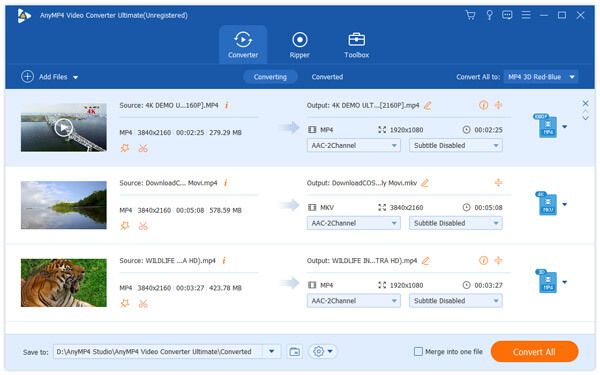
Main features:
Secure Download
Secure Download
Check this post to convert MP4 to AVI, or convert AVI to MP4 in details.
After comparing AVI and MP4, and choosing the most suitable one, then picking a media player with high video and audio quality to enjoy your AVI or MP4 videos is a must. AnyMP4 Blu-ray Player can meet all your requirements, which plays Blu-ray DVDs perfectly. Likewise, it supports both Windows and Mac.
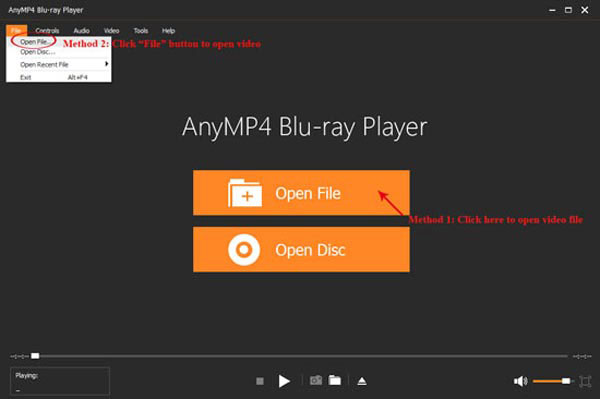
Main features:
Secure Download
Secure Download
1. Which video format is the best quality?
AVI is better quality than MP4 because AVI is associated with DivX code while MP4 uses MPEG-4 AVH/H.264 codec.
2. Is AVI bigger than MP4?
Yes. AVI adopts DivX or XviD codecs for encoding, which creates a larger file size than MP4 encoded with H264/MPEG-4, HEVC, MPEG-1, VP8, VP9, etc.
3. Is AVI good for YouTube?
No. The recommended video format is MP4 with H. 264 video codec and AAC audio codec. AVI is large in file size and not good for YouTube.
It's true that comparing AVI with MP4 is hard for some people. However, after reading all the introductions of AVI vs MP4, choosing media container from AVI and MP4 must be easy for you. Actually, you can try both of them. If not satisfied, you can convert the formats using AnyPM4 Video Converter Ultimate. And finally, just enjoy the eye feast of your favorite with AnyMP4 Blu-ray Player.