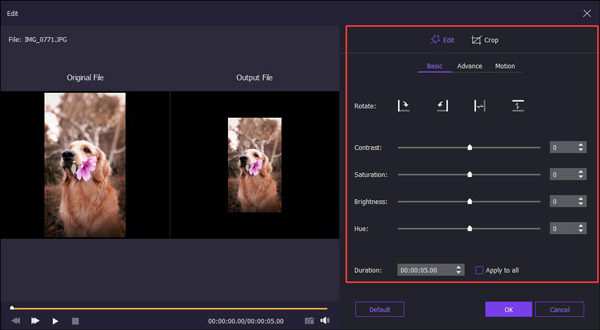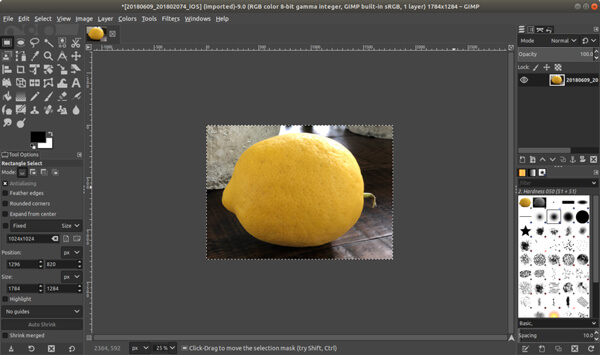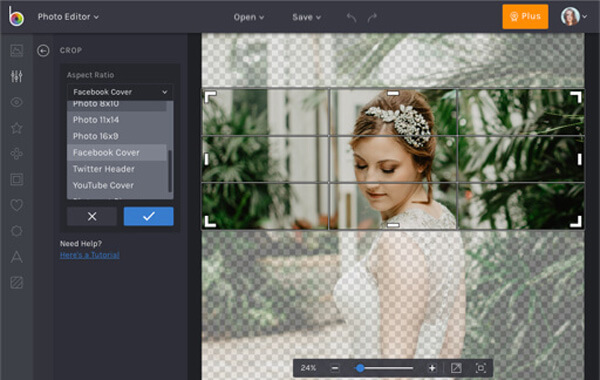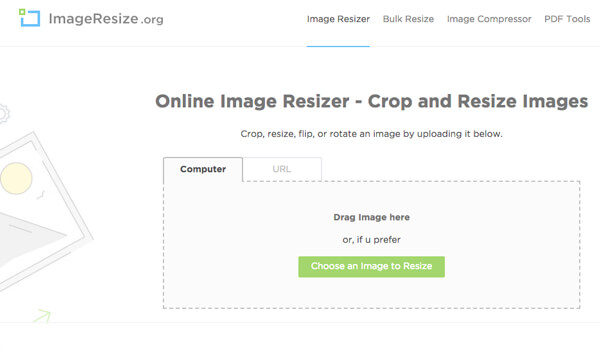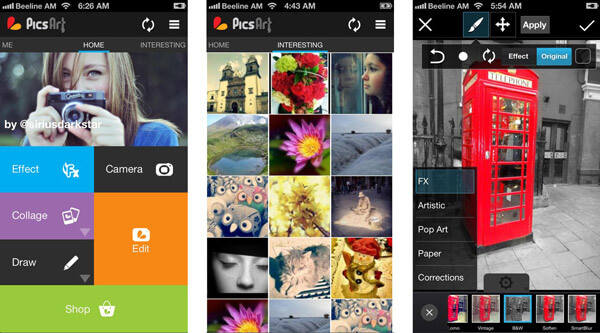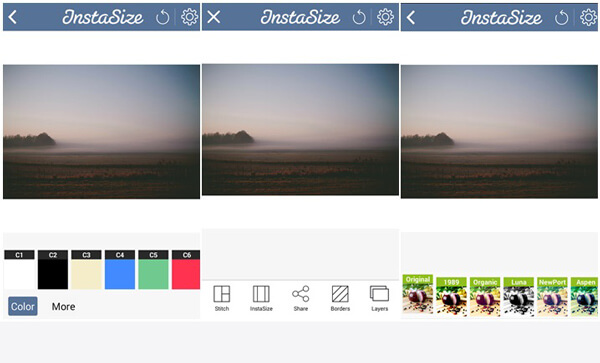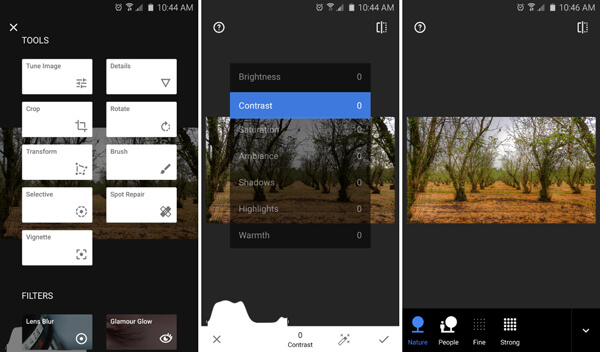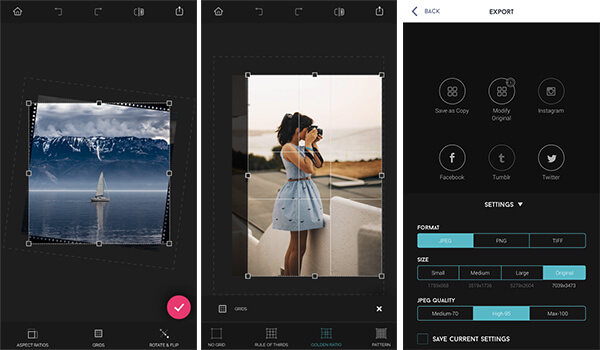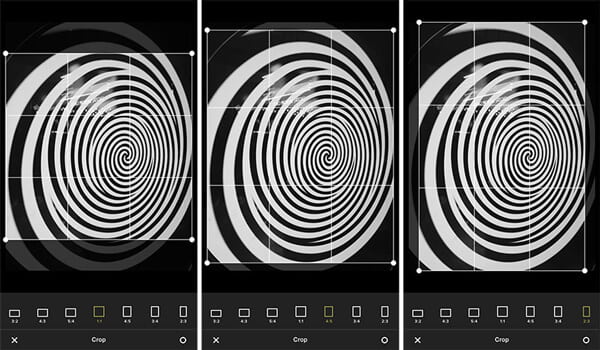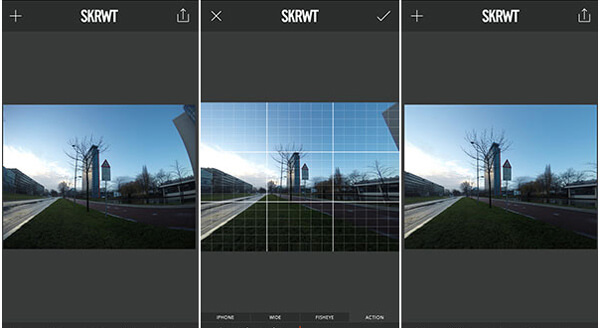Photo Cropper and Editor – 10 Best Editors to Reframe Images
Whether you shoot with camcorder or smartphone, you may need to reframe photos in order to get a desired effect. Some basic photo editing features just help you to enhance the photos within minimum efforts.
What should be the best photo cropper and editor to crop photos in different platforms? The article shares the top 10 best crop photo editors for Windows PC, Mac, Android and iOS devices. Here is the detailed information for all these programs.

Part 1: 4 best photo cropper and editor programs
When you need to crop a large number of photos, or reframe photos without downloading extra program, photo cropper and editor for PC or Mac should be a nice solution.
1.AnyMP4 Video Editor
AnyMP4 Video Editor should be a versatile photo and video editor. It has multiple editing features for photos, videos and music files, and even creates stunning slideshows with ease. When you need to crop photos and videos as a desired frame for any screen or platform.
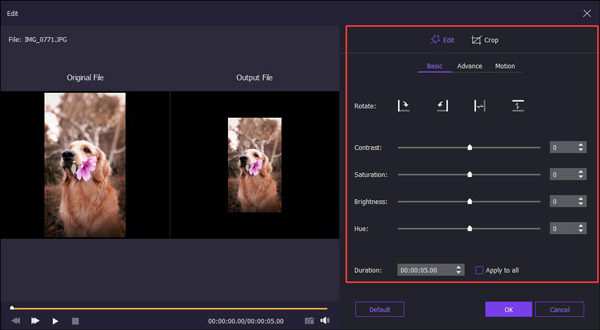
- 1. Crop photos in different aspect ratio with presets, such as 16:9, 4:3 and more others within one click.
- 2. Enhance the photos quality when you edit the photos, or even create a video slideshow.
- 3. Personalize the photos and videos with various effects of transitions, filters and other elements.
- 4. Add custom texts, background music, adjust the font, color, position, animation and more.
Don't Miss: Best Video Croppers and Editors
2.GIMP
When you need to crop and edit photos on different platforms, GIMP provides sophisticated tools to get the job done. If you are familiar with Adobe Photoshop, you can find the similar process to crop the photos with ease.
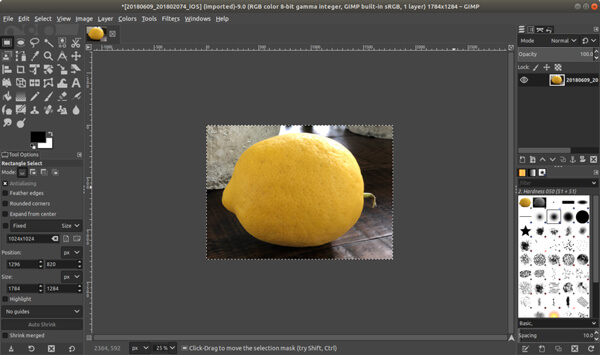
- 1. Whether you want to edit the photos, such as crop, resize or create photos from scratch, you can get them with high quality.
- 2. Easy user interface to crop the photos, or apply multiple editing features for different files.
- 3. Automatic image enhancing features to edit the image automatically within simple process.
3.BeFunky
If you need to cut images online, BeFunky should be a nice online photo cropper and editor. When you need to crop photos, you can find unmatched easy process with custom and premade template with the online tool.
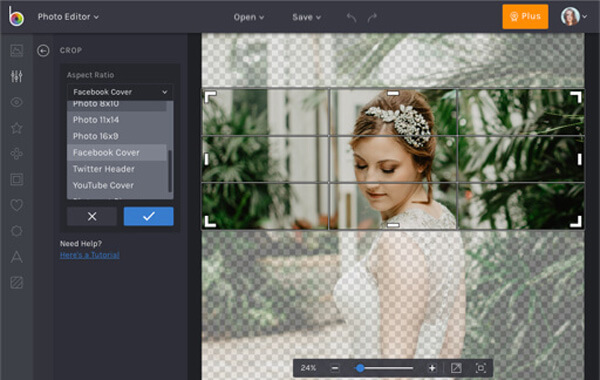
- 1. Cut the hassle from the photo process with an array of premade template to ensure the ideal crop for all your photos.
- 2. Incredibly simple to alter and enhance composition in your photography between landscape and portrait.
- 3. The crop photo editor makes it easy and effortless cropping photos for any social media sites.
- 4. Copy and paste the photo for editing.
4.Image Resize
Image Resize is a free online crop photo editor to resize photos to an exact dimension in pixels or as a percentage of your original photo. Just choose an image to resize from your computer or an image URL.
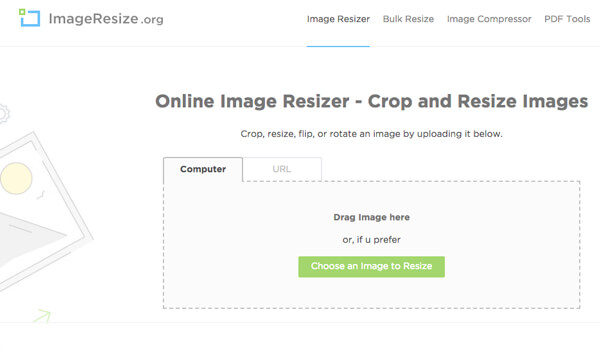
- 1. Resize the images from computer, forums, blogs, social media or profile photos in pixels/inches/cm/mm.
- 2. Keep the original aspect ratio by locking aspect ratio, such as 1:1 or 16:9 for your crop.
- 3. Resize your image and fill it with a background color in order not to stretch the image file.
Part 2: 3 most helpful crop photo editors for Android
1.PicsArt Photo Studio
PicsArt Photo Studio is a collage maker and photo editor, which is able to crop photos on Android with desired effects. The editing features enable you to create cutouts, crop, stretch, clone and add text &amo; adjust curves.
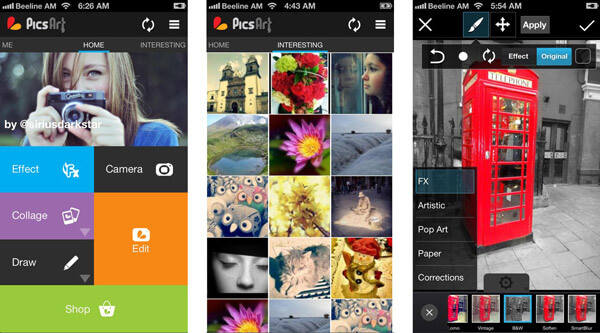
- 1. Thousands of premium sticks, fonts, frames, collages and masks to edit and remix photos.
- 2. Brush tool for fine-tuning and apply selectively on just part of your photos or the cropped area only.
- 3. Customize brushes, layer and professional drawing tools. It also lets you snap pictures with live effects.
2.InstaSize
In order to make a great image for Instagram, InstaSize is the photo croppers and editors to move your image against the white background. Moreover, you can also pinch the image on screen to zoom in or out as you wish.
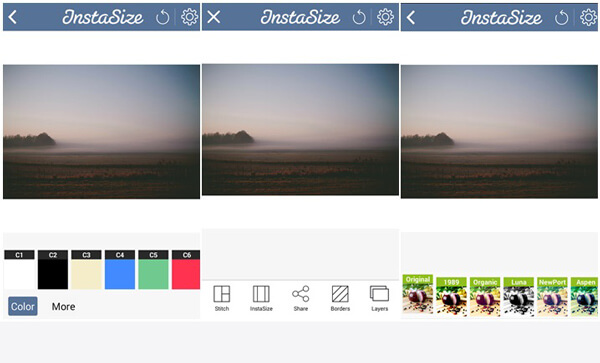
- 1. Crop out side areas you get with camera, or highlight section you like best within one click.
- 2. Pick the different photo ratios when you crop or resize a photo within the photo cropper.
- 3. Add a border to the image if you want to reframe the photos with a blur background.
3.Google SnapSeed
When you need to crop photos on Android, Google Snapseed is the versatile photo cutter app. It offers a wide range of enhance pictures, beautify photos and edit images in a very easy way without any cost.
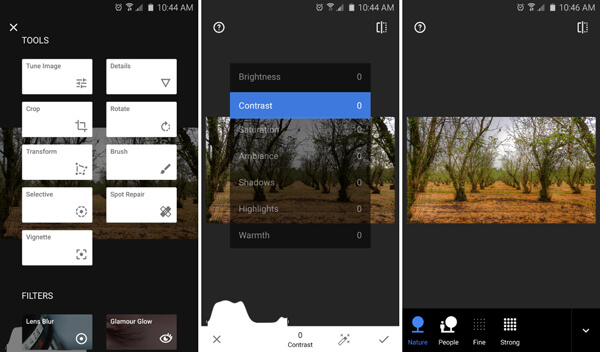
- 1. Crop images, trim photos, resize pictures or add text on your images to beautify photos.
- 2. Work for both JPEG and RAW files on different version of Android operation systems and devices.
- 3. Vintage photo editing features and gorgeous effects to get the feels of 50s, 60s or 70s.
Part 3: Top 3 photo cropping and editing tools for iOS
1.Recrop
Usually you can cut the frame of photo in order to crop photos to a desired position. But if you want to reframe the photos with extended border, Recrop should be a right photo cropper and editor you have to take into consideration.
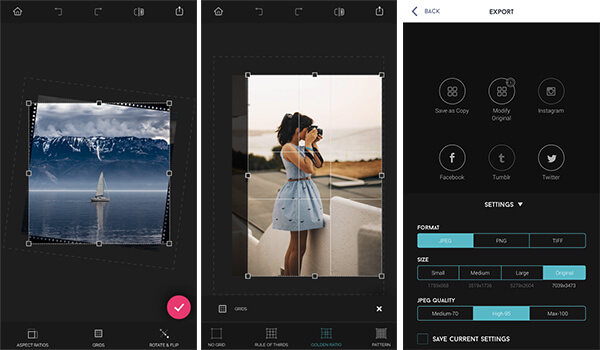
- 1. Recompose photos by moving the frame or handles of one image to create a balanced composition.
- 2. Straighten photos to a better position without losing the original resolution of the file.
- 3. Crop the photos with aspect ratio, grid and free transformation to get the desired effect with ease.
- 4. For iPhone, iPad or iPod touch users, you may also want to know how to convert HEIC to JPG/PNG with high quality.
2.VSCO
VSCO is another popular crop photo editor with beautiful effects. When you crop the photo square, you can create a nice composition between the subject and the background. Moreover, you can choose the preset ratios with ease.
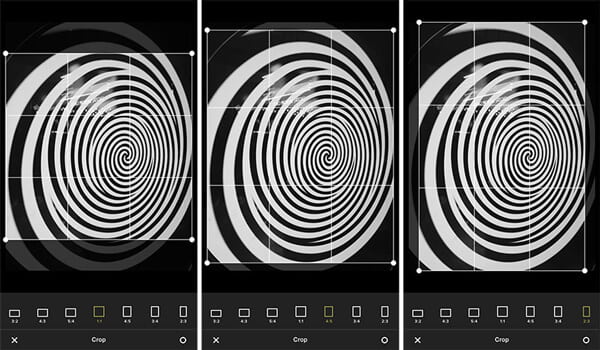
- 1. Provides a large variety of ratios presets to crop the photos with a desired position with ease.
- 2. Adjust the frame of the photo with multiple editing features, such as zoom in and zoom out.
- 3. Stunning effects to recreate vintage film looks by Kodak, Agfa, Ilford and other styles on mobile.
3.SKRWT
SKRWT is a crop photo-editing app for iOS with full auto-cropping features. When you need to shoot buildings, it should be a must-have application for you to make a perfect for architecture photography as well as overhead shot.
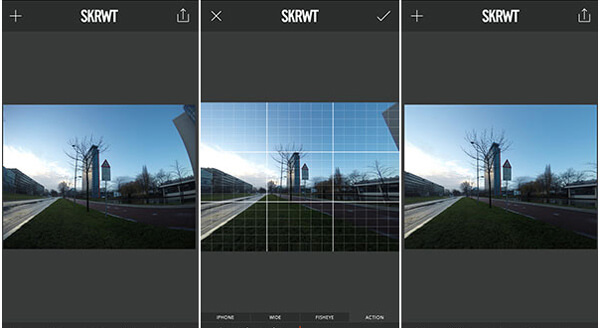
- 1. Fix crooked lines asks for slight cropping of the photo and auto-cropping of the program.
- 2. Correct horizontal and vertical distortions within one click with converging line in simple steps.
- 3. It has all-purpose lens correction with wide-angle adapters, DSLRs or with a GoPro get inclusive distortion correction.
- More iPhone photo editors, you can check it here.
Conclusion
When you need to crop an image with the best position or effect, you can find 10 best crop video editing programs from the article. Besides, you can also take advantage of the editing features of the photo croppers and editors to get a desired photo with ease. If you have any query about the best cropping and editing programs, you can share more detailed information in the comments.