Are you an aspiring sound engineer? A novice that is trying out things that may someday forge your future? You are in luck! Because we are here to give you concise and detailed steps on executing audio compression using MATLAB ideally! This article is an advanced guide, but we will keep everything simple and understandable. You have to understand that even though this article is for amateurs, you will still require a bit of background and deep knowledge of what audio compression is and its related terminologies. We will use an academically and professionally graded programming platform to let us use codes for our tracks. But first, let us study the brief details about MATLAB.
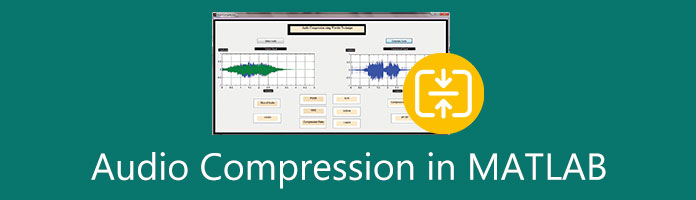
MATLAB is the ultimate high-level programming platform dedicated to professionals like Engineers and Programmers and for academics like scientists. This software uses mathematical language to analyze data, develop algorithms, and create models and applications. This software can build your ideas from your research to actuality. It helps in taking the giant steps towards your academic and technological upbringing.
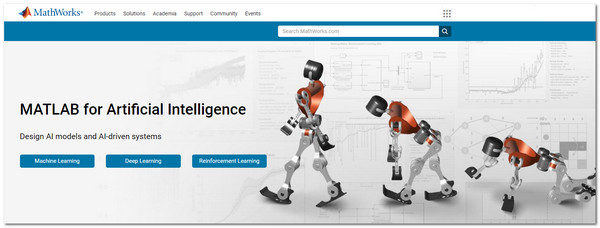
MATLAB is developed and aligned with our way of thought and how we behave. It is open to all potential users, both amateurs and professionals. Plus, if you need immediate help, they have the Help Center to keep you checked at all times. Additionally, they provide online training sessions that you can take to start your programming journey!
Essentially, audio compression in MATLAB is the technical version of this function. Audio compression is the function of editing your track's audio waves to maintain the audio's dynamic. Dynamic is the loudness and the softness of sound. By performing this function, you are bringing equilibrium to the quality of the sound of the audio track. We do this by applying a Threshold to the audio waves, limiting the high-frequency sounds, and resizing the Ratio to keep the sound thin. With this function, you can create consistent sound frequencies.
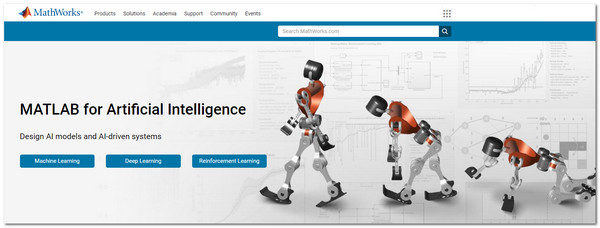
But this one is slightly different, unlike the standard audio compression on a mixer. The audio compression in MATLAB uses programming codes. It is much more precise. That is why it requires a decent knowledge or background in coding. Otherwise, if you have little experience in coding, you have to be at least computer savvy. But to be fair, being computer savvy is not uncommon these days. With enough guidance, you can surely do this without sweat.
Now with that said, we will now dive into the tutorial.
To perform audio compression using MATLAB, you should get the software by logging in to the website and getting the trial version or purchasing the annual or perpetual license. Install the software, then let's go on to the steps for this function.
1. Open the script for your audio track. Before doing this, ensure the audio file is in the same file as the MATLAB. Name your script in the first line as it is named in File Explorer of your PC or laptop.
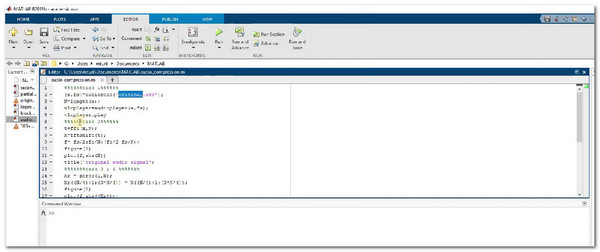
2. Scroll down, and you will see the code title(‘original’ audio signal), change the original to 50% to compress it that much. Just write in how much you want the audio track to be compressed.

At this point, we will change how much compression we will perform.
3. We will demonstrate here the 60%. You should first comment out the 15th row by adding a percentage sign before the code. Replace it with the 24th row, specifically the code that has 60% on it. Create a new paragraph on the 15th row, then paste the code replacement.
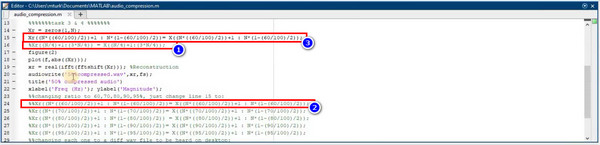
4. The compression rate or percentage is at the 20th and 21st row. Since we adjusted the program to 60%, we should also change it from 50% to 60%. With that, the title is now modified to 60% compressed. If you want to listen to the result, click on the Run and Time above.
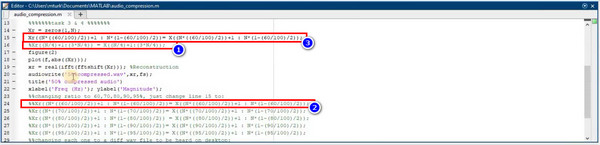
5. Keep doing that to all of them for all compression percentages. Just make sure to save it to apply the changes made. After that, enjoy your analytically balanced audio using the audio compression in MATLAB.
As you can see, this version of audio compression is much more complicated. Sound engineers and mixers use this method to smooth out their audio tracks' dynamics. For other meanings, it is the process of reducing the size of the audio files, either for storage convenience or for sending and uploading songs, tracks, and recordings online. To do this, you will also need excellent software that will significantly help you do this. For this kind of concern, we have the solution for you! Two of them!
We present you with AnyMP4 Video Converter Ultimate, the most excellent software alternative to MATLAB that offers all these competent toolsets. It is a video converter that provides an extraordinary audio compressor that does all the easy tasks for you!
With this alternative, you can upload your audio files and work with them! Reduce the Size, tweak the Channel, Sample Rate, and Bitrate, and even listen to the audio by clicking on Preview! You can also convert the feature to another format, making them playable on all devices. Additionally, you can all do this quickly and efficiently, especially when saving your work.
This software is an excellent video converter with a lot of features to offer! It is one of the best in its field. We will list all the functionalities in this list.
Recommendation
Now that you recognize what AnyMP4 Video Converter Ultimate for Mac does, let us go on and learn how to use it for compressing your audio files.
1. Download it from the website by clicking on Free Download. Install and Launch it. On the start interface, go on the top selection menus, then select Toolbox. At the top right selections, look for Audio Compressor, then select that.
Secure Download
Secure Download
Look at the far right on the top selection, then click on Toolbox. Under that, you should see the Audio Compressor. Select it to start the procedure.
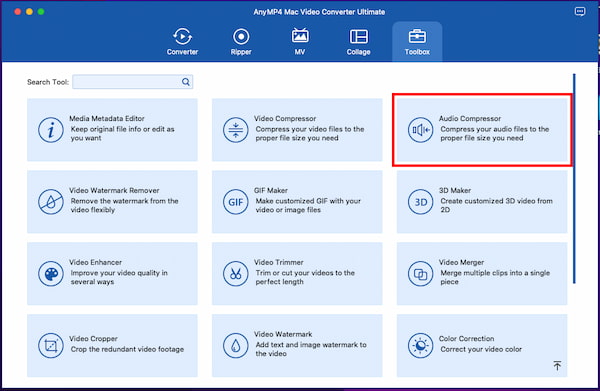
2. After clicking on that, you can upload an audio file that will reduce the file size. On the editing interface, after you import a file, look at the Size settings to compress the audio file. Drag the indicator on that setting to change the file size or just type the desired file size.
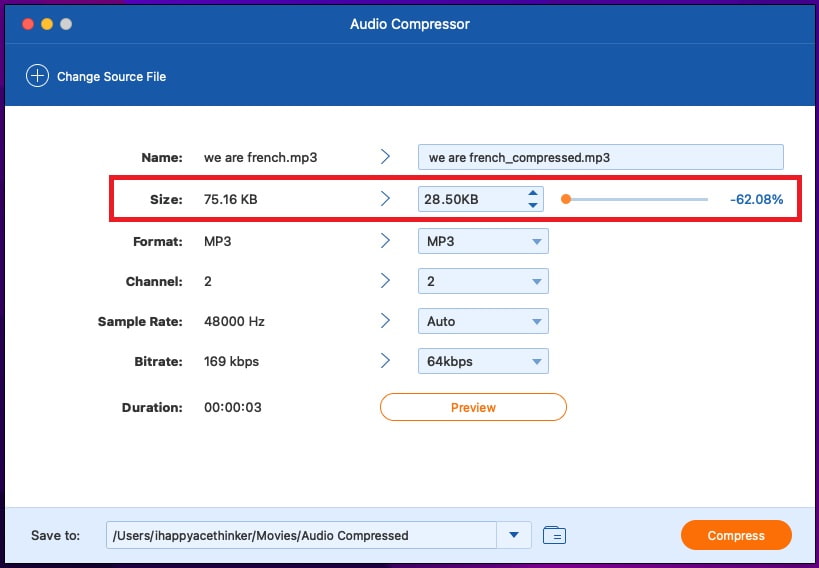
3. After changing the file size, you can listen to the sound of the compressed audio by clicking on Preview. When you are satisfied, click on Compress to finally save your work.
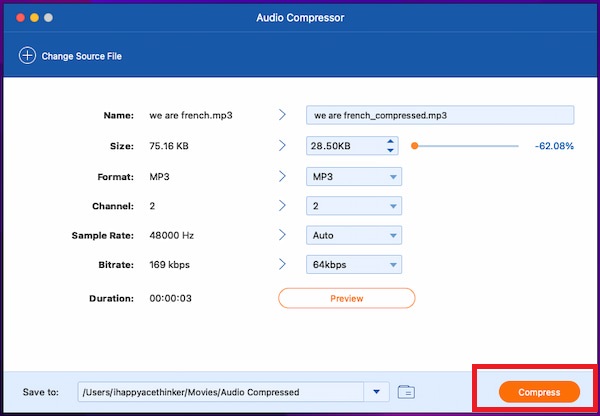
The second alternative software to MATLAB is the online variant of the first one. We are introducing AnyMP4 Audio Compressor Online, the open-source web-based program accessible to all users! It is quite similar to the feature of the first software, but this one can be used on all operating systems and is dedicated to its audio compression function.
Like the offline tool for mac, here you can also decide the file Size of your audio file, change the Channel and the Format, and adjust the Sample Rate and Bitrate compression of the track. All of this is in one software! Additionally, you can listen to a demo of your compressed audio.
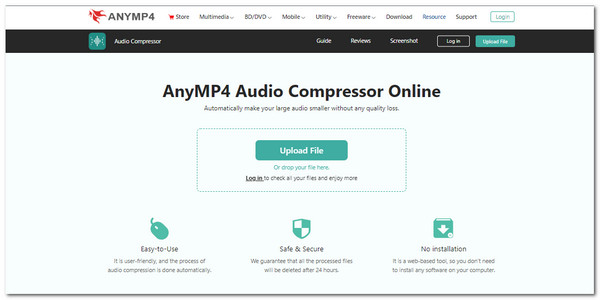
Speaking of demonstration, we will now show you a guide on how to use AnyMP4 Audio Compressor Online!
1. Go to the link of the website to Launch it.
Immediately, you will see the button to upload your files. Click on that to import your audio file and get started.
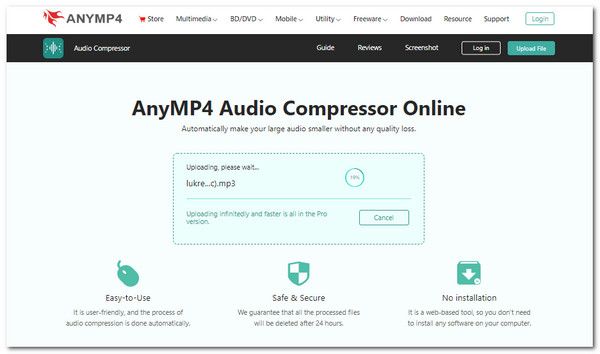
2. Start with finding the Size option to decide how much file size you want your audio files to have. You can either drag the indicator to max or a minimum or type the amount of file size you desire.
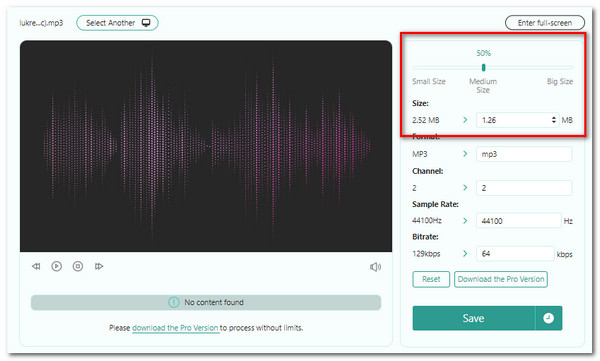
3. After that, you can finalize the track by adding tweaks to the rest of the setting. You can listen to your compressed track by clicking the play button on the left. Once satisfied, you can finally Compress it now.
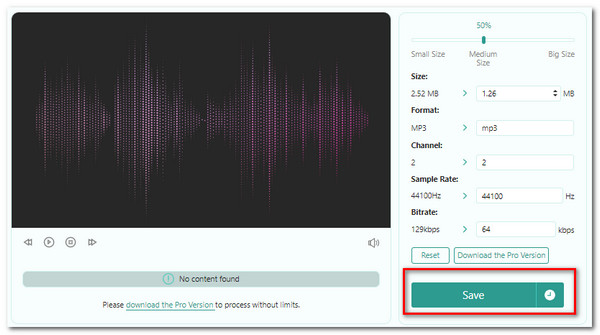
And just like that, you can now compress audio files with plenty of software! We hope you learned something new and helpful today.
1. What are the different types of compression?
The two main types of audio compression are lossy and lossless. Lossless means every data that was initially made remains even if it is compressed. While lossy means some data are being permanently removed.
2. How many types of MATLAB are there?
There are about 16 classes of MATLAB. These are; Numerical Types, Logical Type, Character and String Type, Cell array, Tables, Structures, Function Handles, Data type identification, and Data type conversion. Each one is composed of complex functions and complicated definitions.
3. Is MATLAB similar to Python?
Python uses a high-level language. It is easier to use, more readable, and portable. On the other hand, MATLAB is a low-level language but cannot process some algorithms like bioinformatics.
Congratulations on making it to this part of the article. We hope you now know how to compress audio files in iTunes with the guide we provided. For fewer errors and accessible usage, start using AnyMP4 Video Converter Ultimate and AnyMP4 Audio Compressor Online! Please share this article with your friends and families, and visit our website for related articles. Thank you!Thank you for finishing this article. We are pleased to know that you’re interested in it. We hope that you now know the basics of audio compression using MATLAB. We recommend using AnyMP4 programs to improve your daily digital life further! Share this article with your friends and families to help us out, and visit our website for more content like this. We wish you the best in your future endeavors.