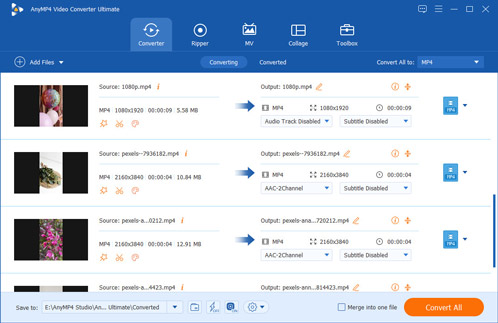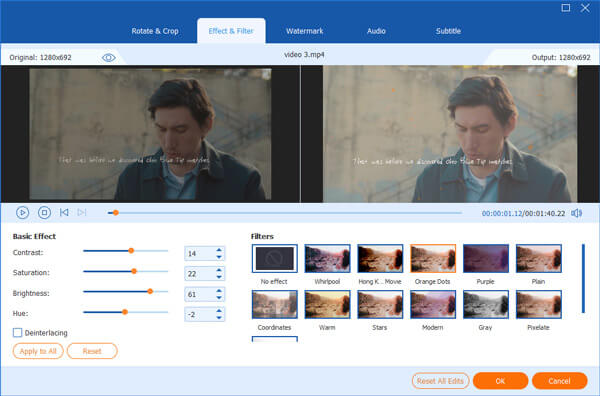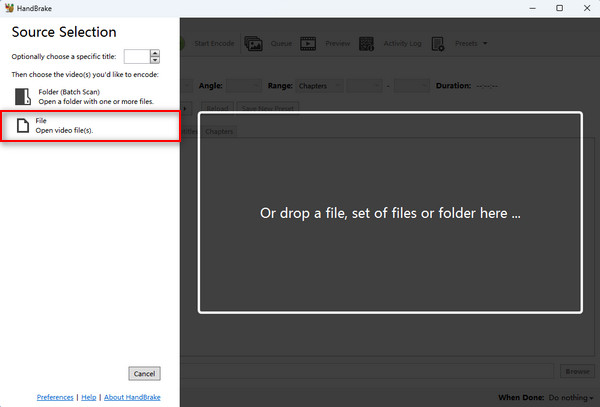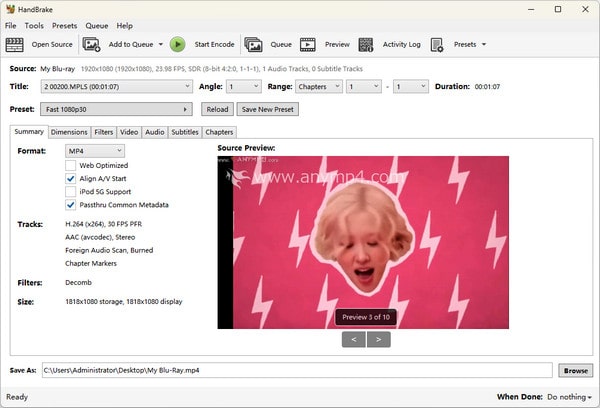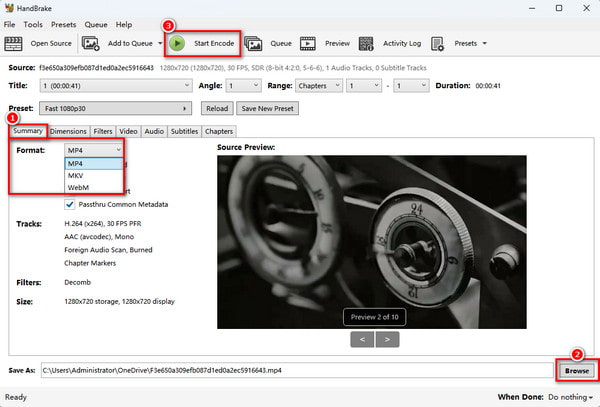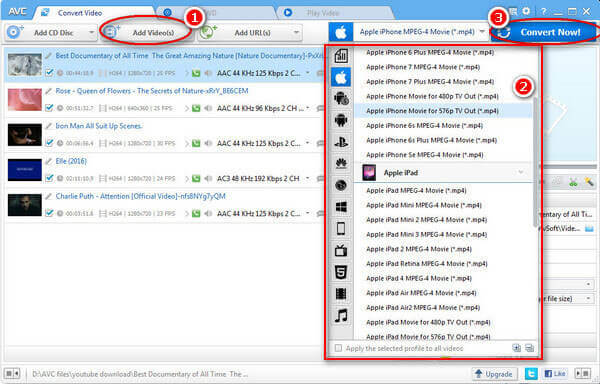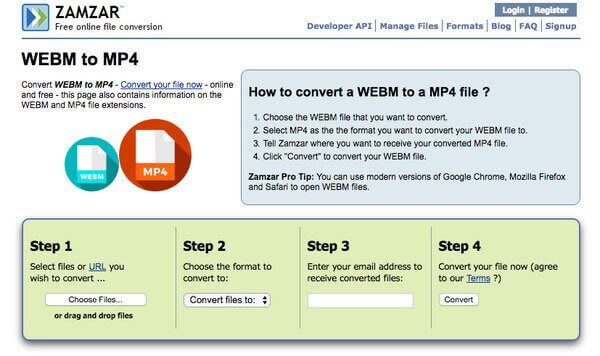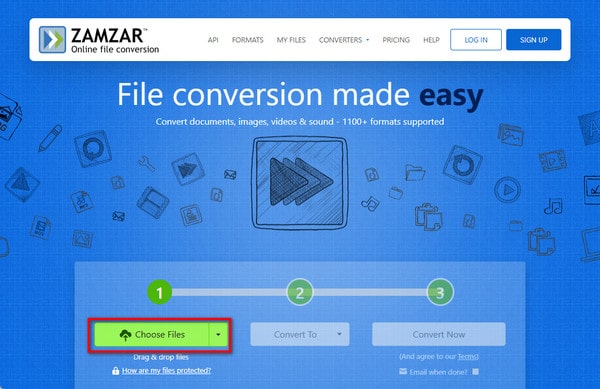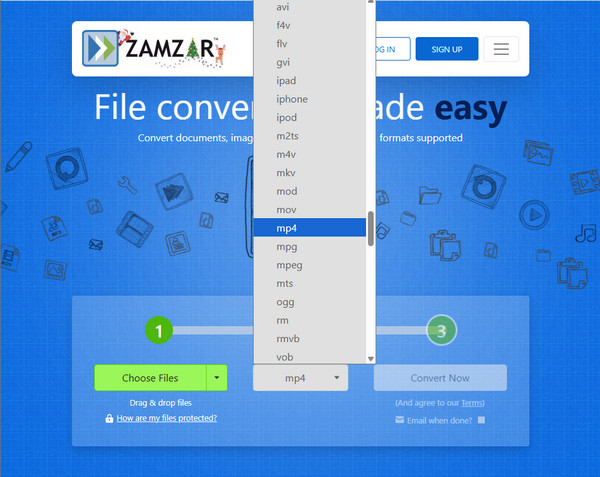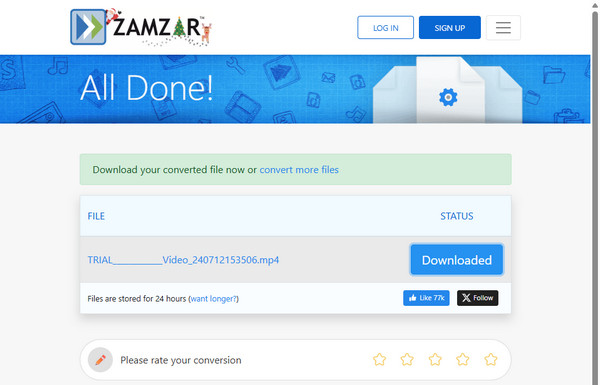How to Convert WebM to MP4 with 4 Best Methods
Using WebM file format is the common choice for most web videos. Those WebM videos are highly compatible with all web browsers and mainstream video sharing sites like YouTube. You can play WebM videos in high quality and better performance without flash player. However, WebM is not the popular video format among most portable devices. If you wanna play or edit WebM videos directly, then converting WebM to MP4 is the nice idea.

Quick Answer: How to Convert WebM to MP4
To convert WebM to MP4, you can choose between online converters (fast for small files) or desktop software (better for quality and large files).
When converting, keep these factors in mind to ensure your final MP4 works as expected:
- • Loss of Quality: Converting is a 'transcoding' process. Unless you use specific 'copy' settings (remuxing), you will likely lose a small amount of visual detail. To minimize this, set a high bitrate or use a Constant Quality (CRF) value between 18 and 23 in tools like HandBrake.
- • Color Shift: Some WebM files (often used for HDR or web-optimized content) may look 'washed out' after conversion. If this happens, ensure your output settings are set to the Rec.709 color space.
- • Codec Selection: Not all MP4s are equal. For the best compatibility with phones, TVs, and social media, choose the H.264 (AVC) video codec and AAC audio codec.
- • Transparency Loss: WebM supports transparent backgrounds (alpha channels). MP4 does not support transparency in the same way; if you convert a transparent WebM to MP4, the background will typically turn black.
- • File Size: While WebM is optimized for the web and is often smaller, a high-quality MP4 conversion might result in a significantly larger file size.
Method 1: Professional Way to Convert WebM to MP4 without Quality Loss (Windows/Mac)
Both Windows and Mac users can convert WebM files to MP4 with AnyMP4 Video Converter Ultimate in high quality. You are able to enhance video quality and do other video-editing tasks within this tool. This all-in-one software provides a seamless and secure solution for your workflow by integrating conversion, compression, editing, and enhancement into a single platform, eliminating the need to juggle multiple websites. You can use it to convert format, compress size, reduce noise, edit metadata, etc. Designed with user freedom and security in mind, it removes the common 100MB file size restriction and ensures total privacy by processing all data locally on your device rather than uploading it to the cloud.
- * Convert video formats between 4K/1080p HD videos and common videos like MP4, WebM, MOV, AVI and more
- * Convert a DVD to any 1080p HD, 3D and other video formats in ultrafast speed Personalize video effect and output settings easily
How to Convert and Edit WebM to MP4
1.Add the WebM video
Launch AnyMP4 Video Converter Ultimate on PC or Mac computer. Hit “Add Files” on the toolbar to select the WebM file.

2. Edit video with lots of editing functions
You can edit the video by clicking “Edit” icon. With the preview window on the right pane, you can crop video, rotate video and do other more operations.
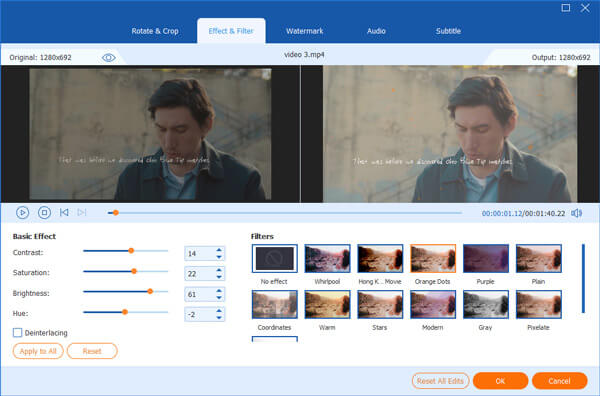
3. Convert WebM to MP4
Choose “MP4” from the “Convert All to” drop-down menu.

Later, set the output folder to save your converted MP4 file from the “Save to” field. Click “Convert All” button to convert WebM to MP4 on Mac or PC.

After that, you can transfer converted MP4 video file to portable devices to edit and play without limitations.
Method 2: Open-Source Solution: Using HandBrake
HandBrake is a free, open-source video converter tool that works on all major operating systems and lets you convert almost any video format into modern, widely supported ones, including converting WebM to MP4. People like it because it can shrink large videos into much smaller files without noticeably hurting the quality. It has plenty of advanced options if you want to tweak things like bitrate, frame rate, or subtitles, but it also includes ready-made presets so beginners can get great results with almost no effort. Since it’s free and maintained by the community, it’s one of the most reliable and straightforward tools for everyday video converting and long-term storage.
Read on to learn the detailed steps of WebM to MP4 conversion.
1.Open HandBrake and Import the WebM Files
Download and install HandBrake from its official website. Open it and choose File or Folder to import one or multiple WebM files you want to convert.
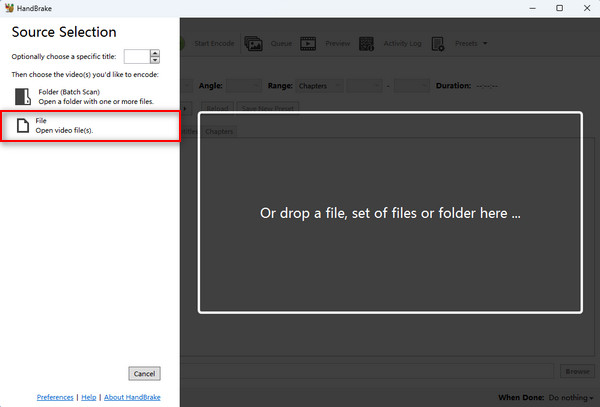
2.Choose Output Format and Adjust Settings
Then, go to the Format under the Summary section and choose MP4 as the target output format. Additionally, you can explore other settings to configure your video.
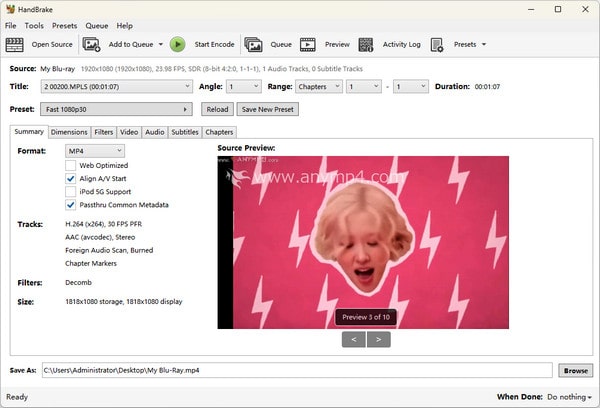
3.Export the MP4 Video
Lastly, click Browse at the bottom to set the download folder, and click Start Encode in the top menu bar to begin the WebM to MP4 process.
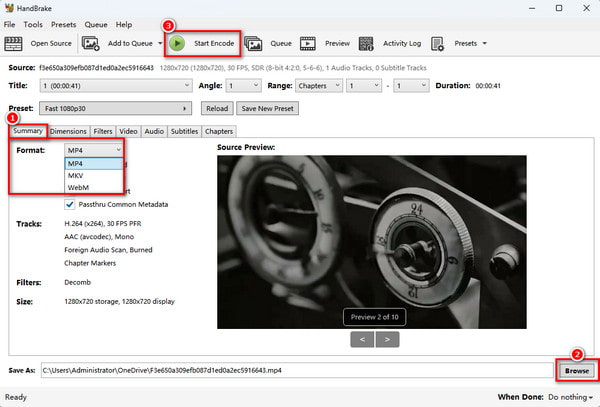
HandBrake provides a budget-free way for many people to convert WebM to MP4. It supports modern GPU encoding (like NVIDIA NVENC and Intel Quick Sync), which can make the conversion process much faster on compatible hardware. The little shortcoming is that it has no editing tools for people to adjust video effects.
Method 3: Free Tool to Change WebM to MP4
Any Video Converter is a powerful, all-in-one desktop toolkit designed for users who need a robust alternative to restrictive online converters. Unlike web-based tools that often cap uploads at 100MB or 500MB, AVC operates entirely offline, making it the best choice for processing oversized files - including multi-gigabyte 4K WebM videos - with total privacy and no file-size limits. Beyond its core conversion engine, the software features a built-in downloader compatible with over 100 video sites and a modern, node-based workflow system that allows you to automate complex editing and processing tasks. By moving the heavy lifting to your local hardware, AVC eliminates the wait times of cloud queues and ensures your high-resolution media is handled with professional-grade stability.
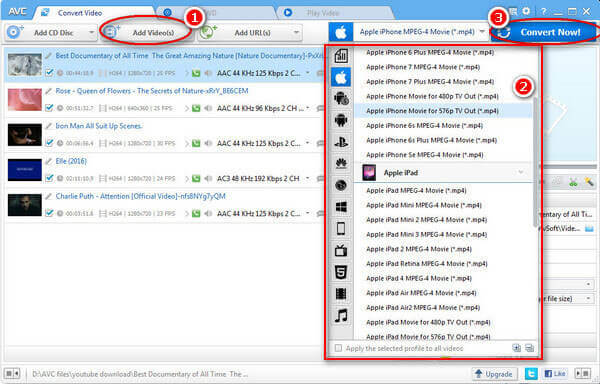
1.Import your WebM file
Free download Any Video Converter. Launch it and hit 'Add Video' on the toolbar to upload your video. You can choose the 'Edit' icon before customizing WebM video settings.
2. Convert WebM to MP4 on Mac/PC
Choose 'MP4' from the output format drop-down list. Tap the 'Convert Now' button to convert WebM to MP4 for free.
Method 4: Free Online Tools to Change WebM to MP4 (No Software Needed)
Zamzar offers basic information of WebM and MP4 formats below. You can read to get technical details of WebM and MP4 before conversion. Zamzar prefers to send converted MP4 files instead of download directly. Therefore, you can share converted files easier.
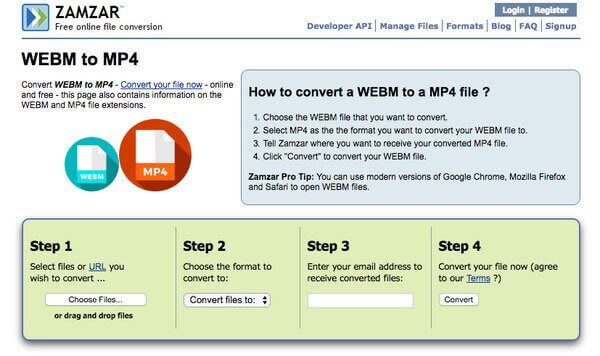
1.Open Zamzar and Import WebM
Access the Zamzar website, and click the Choose Files option to import the WebM files you want to convert.
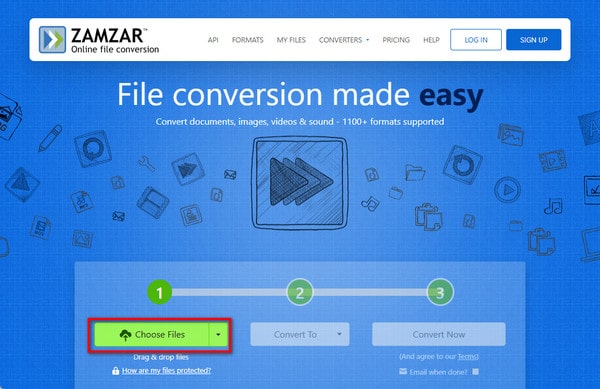
2.Choose the Target MP4 Format
Click the Convert To button and select MP4 from its drop-down list as the output format.
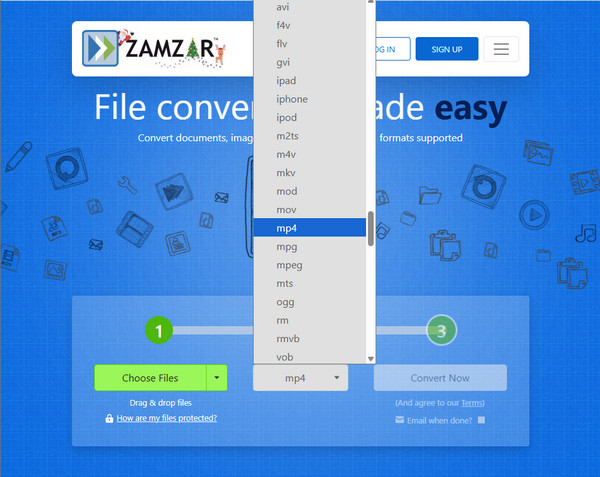
3.Save the Converted Video
Lastly, click Convert Now to start the conversion. When the conversion is completed, click the Download button to save it to your computer.
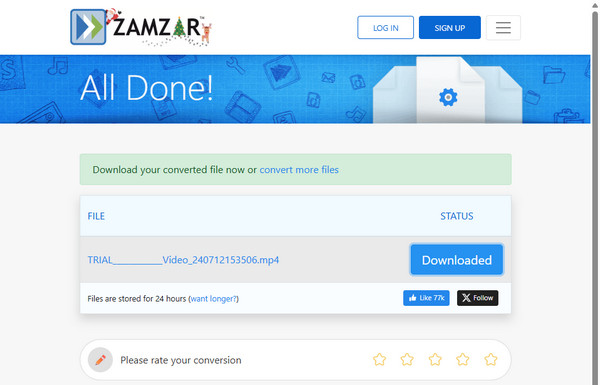
This online tool is easy to access, so that you can convert WebM to MP4 within clicks in any device. Try it to see if it is a good choice to meet your conversion needs.
Pro Tips to Fix WebM to MP4 'No Audio' or 'Sync Issues'
WebM to MP4 'No Audio'
The WebM to MP4 'No Audio' situation means that the MP4 file plays normally but has no sound at all. This usually happens because WebM often uses Opus audio, which some converters don’t handle correctly. Some online converters silently drop unsupported audio tracks instead of re‑encoding them.
How to fix it
- • Reencode audio to AAC (the most compatible MP4 audio format).
- • Avoid 'copy audio' options - they may fail with Opus.
- • Check the original WebM to confirm it actually contains audio.
- • Use a desktop converter (HandBrake, VLC, FFmpeg) instead of lightweight browser tools.
WebM to MP4 'Sync Issues'
The WebM to MP4 'Sync Issues' means that the audio plays too early, too late, or drifts further out of sync as the video continues. This often happens when the WebM uses variable frame rate (VFR), which MP4 players may not handle consistently. It can also occur if the converter copies timestamps incorrectly.
How to fix it
- • Convert the video to constant frame rate (CFR) before exporting to MP4.
- • Reencode both video and audio, not just one or the other.
- • Reset timing metadata by doing a clean re-encode rather than a quick remux.
- • Keep output settings simple: H.264 video + AAC audio, standard frame rates (24/30/60 fps).
FAQs: Common Questions about WebM and MP4
What is the WebM video format?
WebM is an audiovisual media file format. It is primarily designed by Google to work as the royalty-free alternative to use in the HTML5 video and HTML5 audio elements. Based on a profile of Matroska, WebM can support VP9 video and Opus audio currently. VLC media player, MPlayer, K-Multimedia Player and JRiver Media Center have native support for playing WebM files. Moreover, Android, Google, etc., also support WebM files, however, iOS does not support WebM playback.
Can VLC convert WebM to MP4?
Yes, VLC can convert WebM to MP4. Just run VLC, click Media on the top, select Convert / Save, then click the Add button to select the WebM file, select Convert/Save button to enter into Convert window. Select WebM as the target file format. Then select the destination and click Start to convert WebM to MP4 via VLC.
Is WebM better than MP4?
The quality of these two containers depend on the codec. WebM supports VP9 while MP4 supports high up to H.265, which make WebM better quality than MP4. Considering the usage, WebM is available on popular sites like YouTube, Vimeo, etc., while MP4 is very popular on almost all device. The last point is that WebM is free and open for all, while MP4 is not free. In one word, it is hard to device which one is better, and the better one is what you want according to your intentions.
How to play WebM files?
VLC, Android phone, and other Microsoft software support playing WebM files directly. You just need to download the WebM player to open the WebM files.
Can MP4 have a transparent background like WebM?
Usually no. MP4 doesn’t support transparency unless you use very uncommon, special-purpose codecs.
Is WebM better than MP4 quality-wise?
Not inherently. WebM can be more efficient for web use, but MP4 is more widely supported.
How to convert WebM to MP4 on Mac without installing software?
Use QuickTime Player: open the WebM file > choose File > Export As > select a resolution > save as MP4.
Conclusion
Now, you know the 4 easy ways to convert WebM to MP4 with powerful video converters. They can meet your different conversion needs. If you have a large number of videos, AnyMP4 Video Converter Ultimate is the time-saving idea. You can manage video groups in order and get more professional video-editing filters. If you want free and quick video conversions, HandBrake is suitable for you. Besides, you can use the online video converters to make conversions with ease.