"I have several music CDs and I want to copy my favorite music to my smartphone, but there are only CDA files but no MP3, how to convert CDA files to MP3? Any suggestions are appreciated."
Now, there are a lot of audio formats actively used for different purposes, for example, you can find music on CDs is stored as .cda files. They work fine in CD players, but if you copy and paste them to computer or mobile device, most media players cannot read CDA files. In this post, we are going to share how to convert CDA to MP3 with top 5 CDA to MP3 converters and listen to your music anywhere.

CDA, also known as CD Audio track, is a common file extension on music CDs. It was developed for each audio track on a standard Red Book CD-DA format audio CD.
It does not contain actual sound wave data, but saves where each track starts and stops on the optical disc. So, if you simply copy and paste CDA files to a computer or mobile device, it cannot be played. That is why you need to convert CDA file to MP3.
In this part, we will tell you top 5 best CDA to MP3 Converters and how to use them to save CDA files to MP3 in details on Windows and Mac.
AnyMP4 DVD to MP3 Converter is the best and the easiest software to convert DVD to MP3, which can help you convert DVD to MP3 audio with super excellent quality. Varieties of audio formats are supported like MP3, WAV, WMA, AAC, M4A, etc. What's more, you can adjust audio settings like audio encoder, channels, sample rate and audio bitrate.
Here is the step-by-step guide to help you convert DVD to MP3 on Windows for playback with this software.
Secure Download
Secure Download
1. Free download AnyMP4 Video Converter Ultimate
You can free download AnyMP4 DVD to MP3 Converter from its official website, and then install and launch it on your computer.
2.Add DVD file
Go to the Ripper tab, then click "Add Files" button to add the DVD file or drag the target DVD file to the program. You can add multiple DVD files to the program.
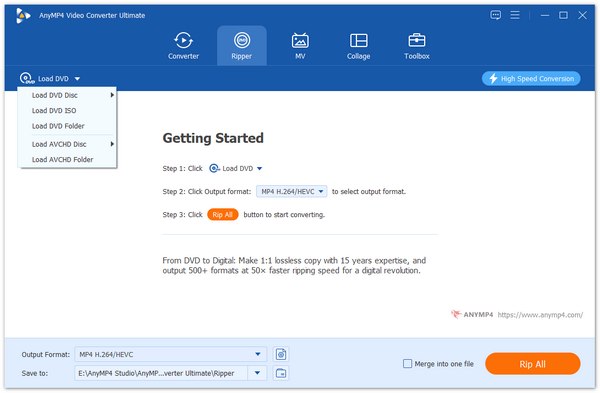
3.Customize output settings
Click on the dropdown button next to "Rip All to", find and choose the "MP3" as output format from the “Audio” category.
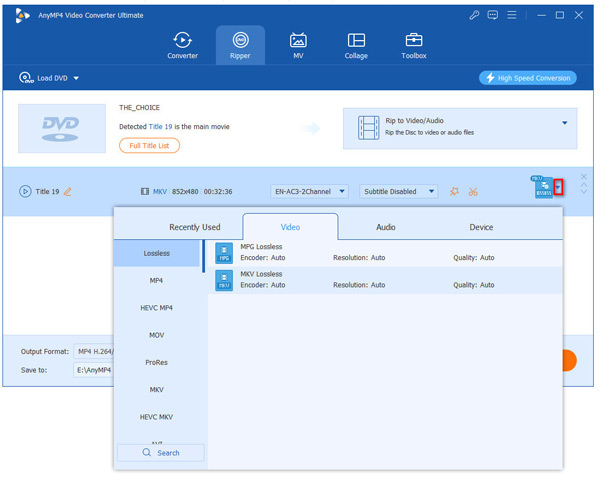
4. Start DVD to MP3 conversion
Then, click "Folder" icon next to “Save to” option at the bottom of the interface and define the output folder. After that, you can start ripping DVD to MP3. Click "Rip All" button to start DVD to MP3 conversion.
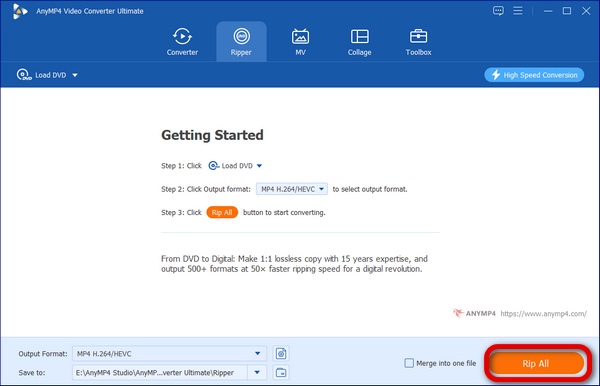
FreeRIP is another simple way to convert CDA to MP3 or other popular audio formats. Besides, it offers may other features, for example, burn audio CDs with local music. To rip your CD to MP3, you can follow the steps below.
1. Install the latest version of FreeRIP on your computer. Put the music CD into your PC too.
2. Start the program and choose the songs on the CD that you want to save in MP3.
3. Click the Rip button to trigger CDA to MP3 converting process.
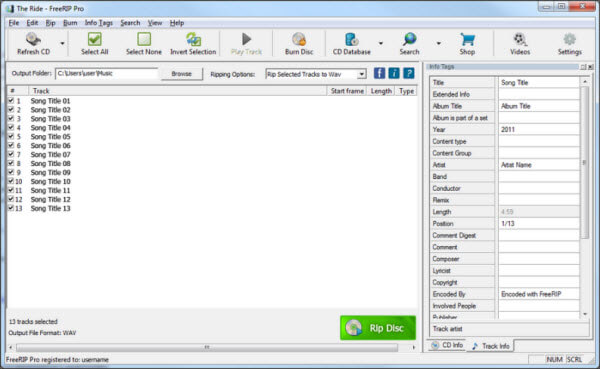
iTunes is a useful file manager for iOS users. In fact, it is a CDA to MP3 converter as well. And you can use it for free on Windows and Mac to create MP3 to CD.
1. Start your iTunes and insert the audio CD into your computer. When prompted, choose Import CD to add CDA files to your iTunes Library.
2. Bear in mind not to take the CD out of your computer. Then select all tracks to convert, right-click and choose Convert selection to MP3.
Here is the detailed guide to rip CD to iTunes.
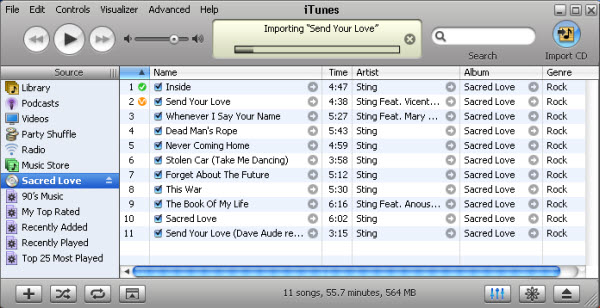
Any Audio Converter is another simple CDA to MP3 converter. It integrates a wide range of output formats. Plus, the procedure is not very complicated.
1. Add CD to your optical driver. Run the CDA converter and click Add Disc to load the CDA files.
2. Next, select desired CDA files, expand the format menu and select MP3, and click Convert Now to save selected CDA files to MP3.
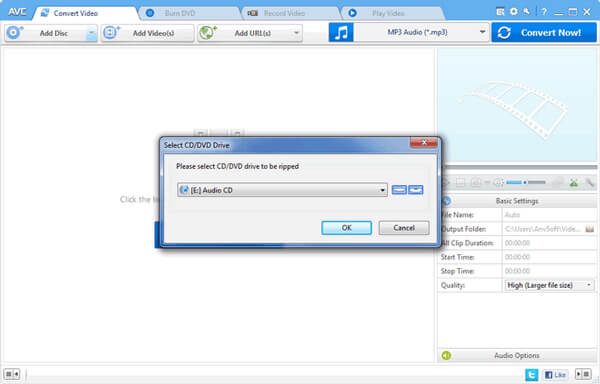
When looking for the best CDA converter, what features people expect from it? According to our survey, it must be easy to use and feature rich. From this point, we recommend AnyMP4 Screen Recorder. Its main features include:
Recommendation
Secure Download
Secure Download
1. Install the best CDA to MP3 Converter on your computer
Free download and install Screen Recorder on your PC. There is a dedicated version for Mac. Then launch the program from your desktop, click on the Audio Recorder to open the best CDA Converter.
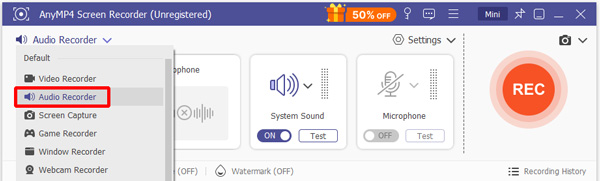
2. Adjust the System Sound
Make sure to toggle the switch of System Sound to the ON position and turn off the Microphone at the same time. This will only rip the music on your CD. Then click on the More settings link at top right to open the preferences window. Go to the Output tab from left sidebar; drop a proper folder to save the result, and select MP3 as the output format.
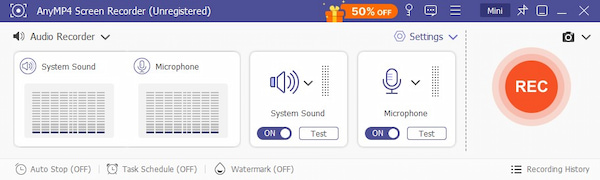
3.Convert CDA files to MP3 in one click
Insert the CD into your optical drive. Click on the REC button, while play the CD. Wait for the CD to play completely, and save the result to your computer. As for the solution, you can save CDA to MP3 in the original quality with ease.
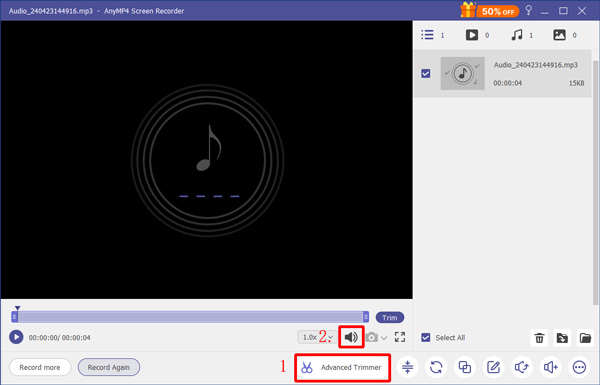
Windows Media Player is the pre-installed multimedia player on Windows PCs. Though it only supports limited formats, you can use it to convert CDA files to MP3 simply. The biggest benefit is not to install anything on your PC, but you cannot use it on Mac.
1. Put the music CD into your optical drive and open Windows Media Player. WMP will detect the CDA files automatically.
2. Click and expand the Organize menu, select Option, and go to the Rip Music tab.
3. Select a proper location to save the MP3. Then unfold the Format dropdown list and select MP3. Reset other custom options as you wish.
4. Click on OK to confirm it and back to main interface. Select CD tracks you want to convert and hit Rip CD to start converting CDA to MP3.

1. What opens CDA files?
CDA file is created by Microsoft Windows operating system for each track on the CD. CDA file stores indexing data that program can use to play the disc. CDA files must be in CD-ROM. CDA file can be opened with RealPlayer on Windows Operating System.
2. Can I convert CDA to MP3 on Windows?
Yes, you can make use of a video converter, like AnyMP4 Video Converter Ultimate mentioned above in this article to help you do that on your PC. This converter is able to convert CDA to MP3 and optimize the output quality with ease. Due to its higher compatibility, you can feel free to download and install this converter on your Windows 10/8/8.1/7/XP.
3. How to convert CDA to MP3 format for free?
For Windows users, you can use Windows Media Player to convert CDA files to MP3 simply. Luckily, you don’t have to install anything on your PC, but you cannot use it on Mac. For Mac users, iTunes is a good way to change CDA files to MP3 for free. Make sure that you have installed iTunes on your Mac.
4. Can Windows Media Player convert CDA to MP3?
Yes, Windows Media Player can convert CDA to MP3. Firstly, you should insert a CD in your computer, then you need to click on the disc and hit the Copy settings from CD option. Later, please click More options > Copy music from CD > Apply > OK > Copy from CD. Finally, you can convert CDA to MP3 with Windows Media Player.
Based on the sharing above, you might learn what you need to know about CDA. To help you listen to CDA music everywhere, we have identified and shared top CDA to MP3 Converters. Now, you can pick up your favorite way and follow our step by step guides to save CDA tracks to MP3. If you are looking the best DVD to MP3 converter, we recommend AnyMP4 Video Converter Ultimate, partly because the excellent output quality it produces.