Free Download100% Clear & Secure
Free Download100% Clear & Secure
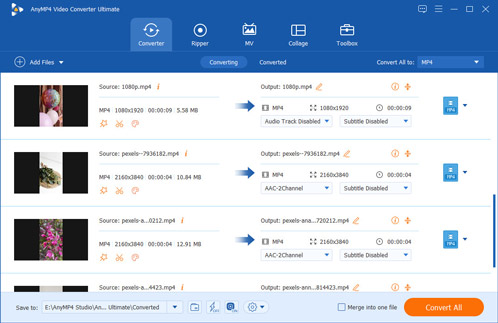
It is easy to spend hours watching videos on your computer, which has a large storage capacity. But if you are going to the mobile devices, you have to extract audios from the video files to save space. That is when you need a MP3 Converter application. It is true that there are a lot of multimedia formats, like MP4, FLV, AVI, MOV, WMV, etc. And MKV, stands for Matroska Multimedia Container, is an open container format that is able to hold an unlimited number of video, audio, picture and subtitle tracks in one file. It is lossless multimedia format with lager file size. That is why people want to convert MKV to MP3 and enjoy more audio contents using the same storage space.

AnyMP4 Video Converter Ultimate is one of the best video converting software. It can extract MP3 audio files from such video files as MKV, MP4, MOV, WMV, AVI, 3GP, and more. When converting MKV to MP3, it lets you adjust the output MP3 bitrate, audio codec, channel, and more to save an MP3 file in high quality. Apart from that, its toolbox lets you edit the MP3 ID tag to add album cover, genre, date, author, and other metadata information as you wish. Besides, you can benefit from the following features:
Apparently, Video Converter Ultimate is the best option that you can find to extract MP3 audio from MKV files.
Secure Download
Secure Download
1.Add MKV files
Video Converter Ultimate has two versions, one for Windows 10/8/8.1/7/XP and the other for Mac OS. Get the right one and install it on your computer. Then run the application from your desktop, and hit the Add Files menu to import the MKV files from your machine. It also lets you drag and drop MKV files directly into this MKV to MP3 converter.

2.Convert MKV to MP3 in a single click
unfold the Convert All to drop-down option and select MP3 in the Audio tab at the top-right corner. Choose a folder to save the converted MP3 file. Finally, click on the Convert All button to trigger the MKV to MP3 converting process.
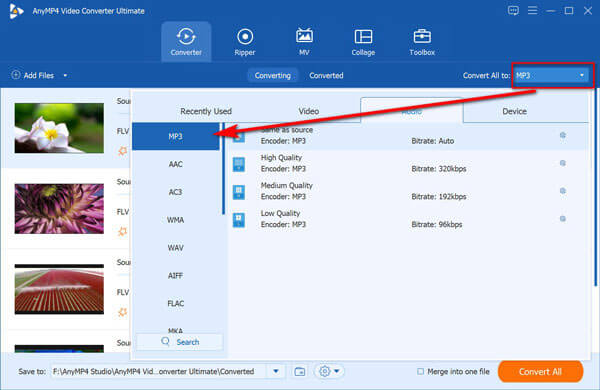
If you do not care about the output quality and other downsides, free MKV to MP3 converters are another option to extract audio from high quality videos. In this part, we identify three best MP3 converters support MKV files.
VLC Media Player is a popular open-source media player on market. Besides, it includes a variety of features, like convert between multimedia formats, download online videos, and more. Here, it can help you convert MKV to MP3. However, VLC is not a professional video converter, and the steps of extracting MP3 from MKV are slightly different from other MKV video converters.
1. Start the open-source MKV to MP3 converter, and go to Media-> Convert/Save.
2. On the Open Media dialog, hit the Add button to add the MKV video from your hard drive. Then press the downward icon on the Convert/Save button. This will open the Convert dialog.
3. Select Convert in the Settings panel, and choose Audio-MP3 from the Profile dropdown list. Specify a folder in the Destination area to save the MP3 file. Click the Start button to confirm the conversion process.
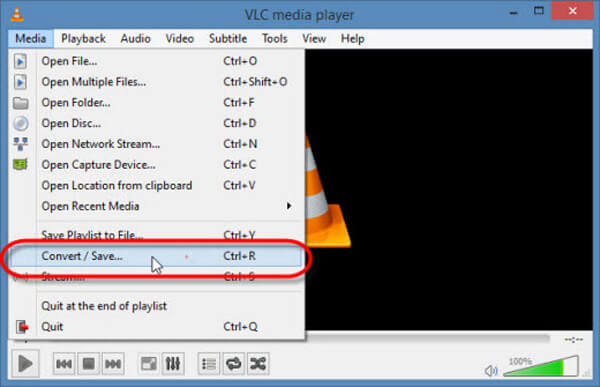
Freemake MKV to MP3 converter is freeware and simplifies the multimedia file conversion process. It can convert MKV and Blu-ray/DVD to MP3 easily. Apart from MKV to MP3 conversion, it also offers the editing features like cut, join, etc.
1. Run Freemake Video Converter, and hit the Video button at the top ribbon or simply drag and drop the MKV videos into the interface.
2. Locate to the bottom area, select to MP3 and choose a ready preset or reset custom options as you wish.
3. Finally, click the Convert button and wait for the converter to complete the process.
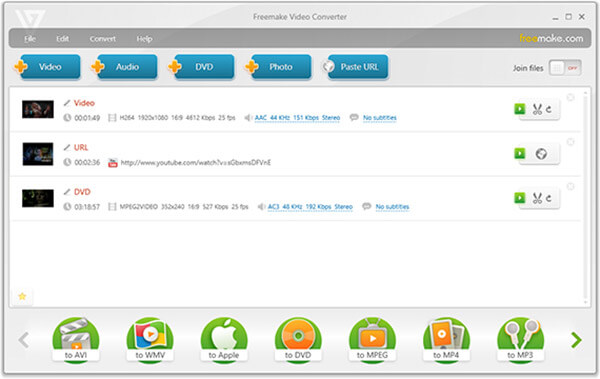
As its name said, Any Video Converter Free is a free way to convert between multimedia formats, including MKV to MP3 conversion. Apart from MKV to MO3 converters, it can work as an online video downloader, DVD ripper, video recorder, and video editor to help you handle MKV MP3 and other files.
1. Drag and drop your MKV files into the media library on the MKV to MP3 converter.
2. Go to the Audio Options panel on the right side and select MP3 from the dropdown list next to Audio Codec.
3. Customize other options based on your demands, and then click the Convert Now button at top of the window to trigger the conversion process.
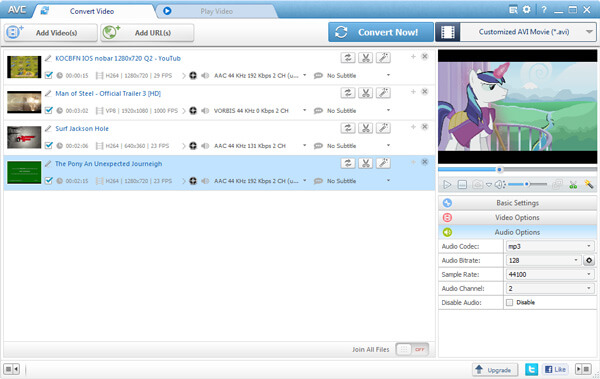
Online MKV to MP3 converters are a convenient approach to produce MP3 from videos.
1. Go to www.zamzar.com/convert/mkv-to-mp3, click Choose Files to upload MKV files up to 50MB from hard drive or URL.
2. Go to the Audio Options panel on the right side and select MP3 from the dropdown list next to Audio Codec.
3. Customize other options based on your demands, and then click the Convert Now button at top of the window to trigger the conversion process.
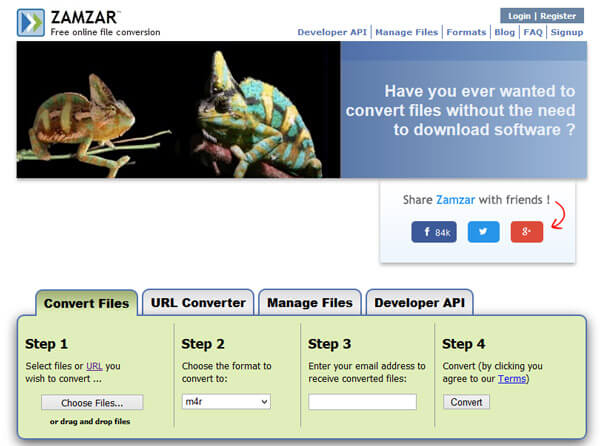
1. Visit audio.online-convert.com/convert-to-mp3 in your browser, and then upload the MKV videos from URL or your computer.
2. Fill out the settings panel or keep it default, and press the Convert file button.
3. When it is done, you can download MP3 files one by one or convert files in a batch process.
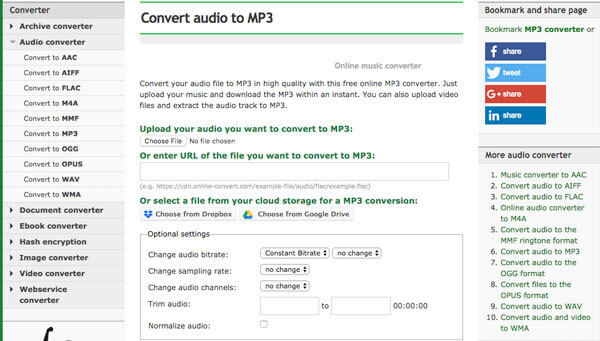
1. Enter www.aconvert.com/audio in the address bar of any web browser. And add a MKV video from your hard drive or link address.
2. Select MP3 from the list of Target format. This MKV to MP3 converter also allows you to reset bitrate and sample rate.
3. Click the Convert Now button and wait for the process to finish. Then download the audio file to your machine or transfer it to your phone via QR code.
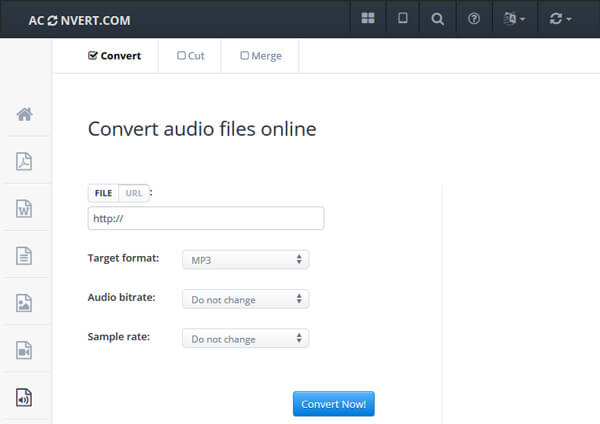
How can I convert MKV to MP3 with 320 kbps?
For converting MKV to MP3 with 320 kbps, you should adjust the output audio bitrate up to 320 kbps. While using AnyMP4 Video Converter Ultimate to extract MP3 from MKV file, you should do an extra step before clicking the Convert button. Just click the settings icon next to MP3 output and adjust the bitrate to 320 kbps under the audio tab.
How do I convert MKV to MP4 for free?
For converting MKV to MP4 for free, you just need to find the free MKV converters. The three MKV to MP4 converters in part 2 can help you make it.
How to add MP3 soundtrack to MKV?
AnyMP4 Video Converter Ultimate can let you add more or more MP3 tracks into MKV video file. What you should do is to click the edit icon after adding MKV files, and go to the Audio tab, where you can remove the existing audio track, and add one or more MP3 tracks into the MKV file.
In this tutorial, we shared the best MKV to MP3 converters for Windows PCs and Mac computers. If you have a lot of MKV files and want to extract audios from them, we suggest you to try AnyMP4 Video Converter. The batch conversion function is able to accelerate the process. Plus, the output quality is pretty great. On the other hand, we also shared top 3 free MKV to MP3 converters and 3 best online tools. You can pick up your favorite tool according to your conditions.