Wallpapers convey your personality, characteristics, and taste. It's like the first impression of your device. In this case, you will need a stunning wallpaper for your modification. In this article, we will give you websites with the highest quality 3D Wallpaper! Please continue reading the article below as we give you an extensive review of these websites.
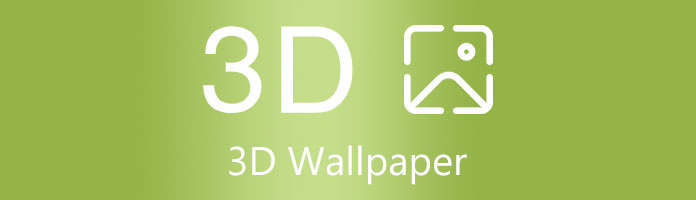
Wait, you could make your 3D image as your phone wallpaper? Yes! Mobile phones nowadays are capable of doing these kinds of features. But the main question is where to get these 3D wallpapers? Apart from creating the 3D photos with Photoshop, you can sit tight as we provide you with the best apps to download these awesome screensavers. Here are the 5 Best Applications for downloading 3D background photos.
Platforms: Android Only
Price: Free

Our first app on the list is the Asteroids 3D Live Wallpaper. It is an offline app, available only on Google Play, that provides users with beautiful outer-spaced-themed wallpaper. It offers a live wallpaper of a live asteroid floating into space. It has cool galaxy-themed color hues. They change dynamically, and with them are particles and space dust moving along. You can control the quality and settings of the asteroid, managing your battery life and phone's performance. The app is mostly free. You must purchase the app's full version to adjust the advanced settings. Nevertheless, it offers a cool 3D wallpaper if you are interested in space exploration.
Platforms: Android Only
Price: Free
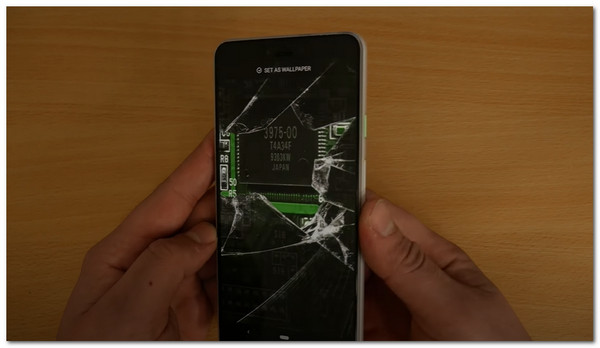
The second app featured on this list is the Parallax 3D Live Wallpapers. The selection of wallpapers varies from planets, nature, landscapes, fictional characters, and more. It uses advanced technology to render and give a real-depth feel to the images of the wallpaper as it moves; this is the parallax effect. As a bonus, you can add your 3D wallpapers using existing images on your gallery and share these with the community. This application is downloadable on Google Play and is free of any purchases. Use this app if you want a variety of 3d live wallpaper.
Platforms: iOS
Price: Free

APPLAVIA's Live Wallpaper 3D App offers many free 3D and live wallpapers and themes. This app provides animated HD wallpapers and 4K live wallpapers. Additionally, these screensavers are available for home and lock screens. These numerous awesome wallpapers give you an excellent and modern touch on your iPhone. It offers fictional characters such as anime characters and superheroes, landscapes, and many more.
Platforms: Android
Price: $3.69
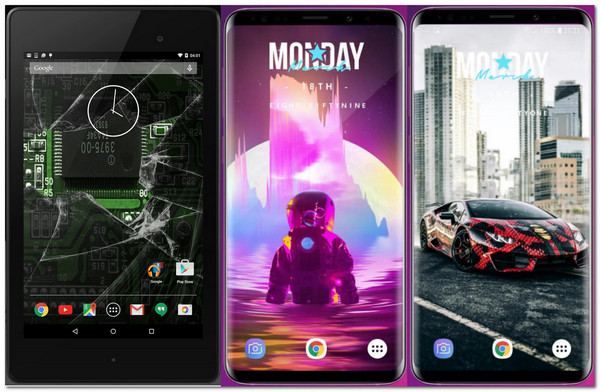
3D parallax offers high-quality HD live wallpapers with awesome-looking effects focusing on depth and the gyroscope sensor to simulate your phone's movements. Each wallpaper gives a holographic appearance on your wallpapers. It is pretty easy to navigate the settings on this app. Plus, there are also 4K wallpapers available. The only catch is that for each image that you download, you have to purchase it.
Platforms: Android
Price: Free

Parallax View Live Wallpaper provides you with a tunnel view wallpaper, considered 3D because of the depth effects that are inclined with your phone's movement. You can customize the color of the 3D tunnel and manually adjust the tunnel speed for each preset. There is also a setting where you can edit the starting and ending colors with the 3D photo editor. It is a free app available on Google Play. With this Parallax View Live Wallpaper, you can have free 3D wallpaper. The only catch is it has pesky ads.
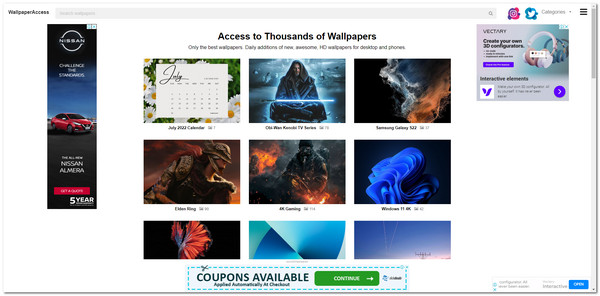
The first app on our list is WallpaperAccess, a website that offers the best 3D and HD wallpapers available for desktop and mobile. With a simple search for your desired wallpaper, you will quickly get numerous results of what home screen you are looking for. This website offers free service. Plus, it's relatively safe to use! No viruses and malware.
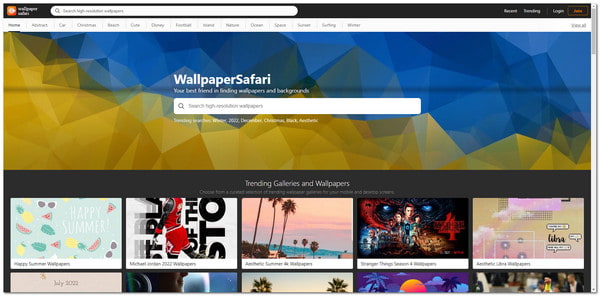
Discover and download 3D live wallpapers with wallpapersafari. It is a web-based wallpaper downloader software that makes personalizing your pc much easier! Like the last website, you must search for your desired wallpaper and then look at many results. Select and download the live home screen, then set it as your background, just like that! That is why wallpapersafari is one of the best websites for 3D wallpapers.

This website allows users to browse through wallpapers in categories; of course, 3D wallpapers are one of them! Get the most realistic screensavers with this web-based software. You can download various themes such as Fantasy, Cartoon, Anime, Nature, Landscape, and much more! These wallpapers are exclusively for PCs but, surprisingly, free!
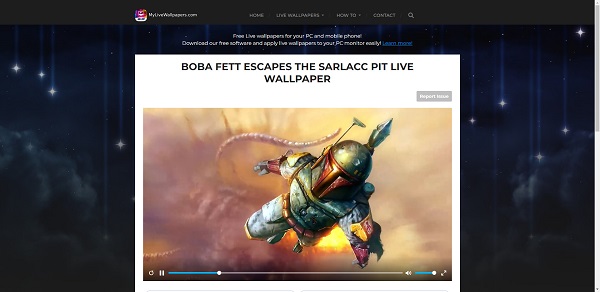
Coming forth on our list is MyLiveWallPapers! It offers a lot of cool 3D anime wallpapers, and they are visually stunning! It excels in providing the most compelling fictional and fantasy characters. It has a simple and accessible interface that lets users easily search and download each wallpaper. With its specialty in providing animated fictional characters, it undoubtedly stands out on what it wants to offer.
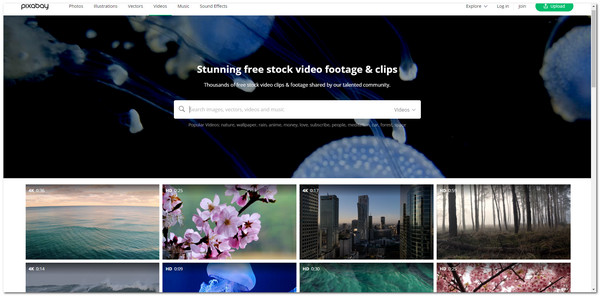
Last on our list is Pixabay, an online software offering free stock of video footage or clips and, most importantly, live wallpapers. There are over 300+ results if you look for 3D live wallpapers. All the images and live wallpapers have a high-quality resolution and are very accessible and easy to search. With Pixabay, you have the versatility to explore what kind of wallpaper you want.
With all these software and applications now presented to you, we hope that you will have the knowledge of what 3D wallpaper downloader you prefer.
The next part of this article is a bonus recommendation on what program you can use if you want to make your 2D videos into 3D.
Our recommended software for the best 3D movie maker for windows and mac is the AnyMP4 Video Converter Ultimate. This all-in-one software makes the best out of any video converter ever developed. They are even going as far as having the feature of giving the users the capability of creating 3D movies. The 3D Maker feature makes you choose whether you want the Anaglyph 3D or Side-by-side 3D effect. And these are just the added features of the program. The main feature and functions of Video Converter Ultimate are excellent in themselves.
In addition to its feature, Video Converter Ultimate lets you create GIFs and Video enhancers which lets you significantly elevate the quality of your videos; make your videos cleaner, reduce the shakiness, upgrade the visual properties, and lastly, maximize the resolution for your videos.
Since this is a bonus part, we will provide you with a quick tutorial on how to make your 2D videos into 3D!
Secure Download
Secure Download
1.Download AnyMP4 Video Converter Ultimate on the website. After installing, launch the software. Click on the Toolbox at the top selection in the start interface, then select 3D Maker.

2.Click Add a video to the 3D maker. Choose the video you want to convert. Then you may proceed to the editing part.
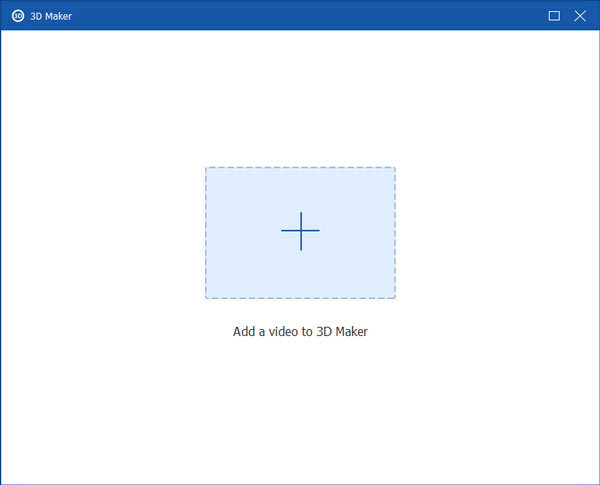
3.To convert your video to 3D. Click on either the Anaglyph 3D or the Split Screen 3D setting to set the 3D effect on your video.
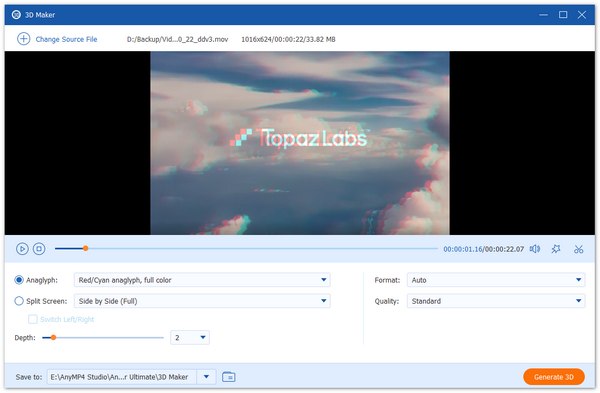
4.If you are satisfied with the video, export the video by clicking on Generate 3D.
That will be it for the 3D video conversion. Very easy, right? Yes, it is! That is why we recommend you use AnyMP4 Video Converter Ultimate in video conversion and editing your videos!
Does my phone support live wallpaper?
Android does not primarily support built-in live wallpapers like iOS, but you can access similar functionality with a third-party live wallpaper app. There are various apps in Google Play that are like this.
How to set 3d wallpaper on an iphone?
In the Photos > Album, then scroll down and tap Live Photos. Tap the photo you want to use, then touch and hold the image to play it. Tap the Share button. Browse down and tap on Use as Wallpaper. Then select whether you want it to be Lock Screen, Home Screen, or both.
Can you hear your live wallpaper?
No, unfortunately, live wallpaper does not support audio.
In conclusion, collecting and downloading live wallpapers for your PC and mobile is possible. Each software has distinctive features, and we hope you will have your preferred program. Please share this article as we want to help other users, like your friends or family. Please, visit our website for more helpful tips and solutions with our devices.