The popularity of social media has made video editing skills a highly practical skill today. Even if you don’t plan on earning with it, learning how to edit will definitely improve how you present yourself on social media platforms and personal projects. However, there is a common misconception that quality video editing tools need to be expensive. In this article, we will dispel this misconception by presenting the best cheap video editing software that does not compromise on its editing features.

Since video editing is still a skill-intensive work, you have to consider your skill level when choosing a video editing tool, no matter its price. Fortunately, the complexity of video editors is wide, and you can choose beginner-friendly or advanced options based on your experience.
If you plan on editing complex video projects, make sure to use more advanced editing software such as that is optimized for professional production. However, keep in mind that these tools are also more complicated to use. Find the balance between your skills and your editor's selection.
The most important factor in video editing is the quality of the videos produced. With that in mind, ensure the video editor software you choose can produce high-quality videos. Always aim for at least 720p quality videos, as this is the lowest quality video today.
To make an objective review of each software, we decided to use the programs to edit a 15-minute video using essential video editing tools such as video trimmer, video cropper, basic color grading features, and the text tool. By using these testing variables, we were able to compare each program objectively since the editing tools used are all present within them.
AnyMP4 Provides Verified Info by Doing the Following

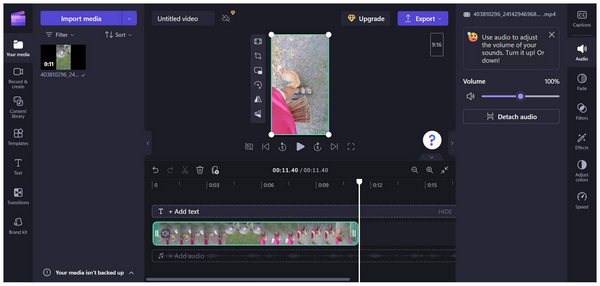
Compatibility: Windows, Browsers
Supported Formats: MP4, MOV, AVI, WEBM, MKV, WMV, FLV, GIF.
Price: Free - $119.99
We will start this article by featuring a free-to-use online editing tool designed especially for Windows computers with none other than Clipchamp. Since Microsoft acquired the program, it has now become an integrated feature of Windows 11 and programs produced by Microsoft.
With that in mind, the software makes for a great option if you are using a computer running the latest operating system of Windows. However, its browser-based version is still good enough for running basic video editing tasks, making it an affordable video editing tool. These versions are all good enough if you want to learn how to edit video in Clipchamp.
However, make sure to remember that the browser-based and cloud-reliant design of the software makes it highly reliant on a stable internet connection. This, unfortunately, makes the software a suboptimal choice for on-the-go video editing.
PROS
CONS
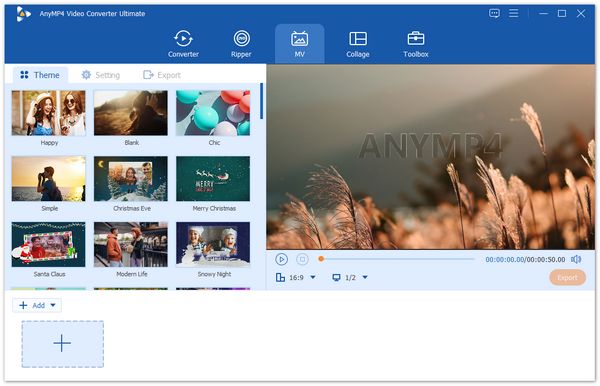
Compatibility: Windows, macOS
Supported Formats: MP4, AVI, MOV, MKV, MP3, FLAC, 500+ digital formats.
Price: Free - $18.75
Aside from choosing the editing software based on technical accessibility, you must also consider a program’s versatility and extra functions since it will provide more value for your money. In this case, AnyMP4 Video Converter Ultimate is one of the best in the market if versatility, practicality, and ease of use are the baseline.
Although its name may imply that it is not a video editing tool, AnyMP4 Video Converter Ultimate was designed to be versatile enough to handle basic editing work. This was made possible by the software’s MV Editor feature, equipped with essential tools such as video cropper, video trimmer, filters, aspect ratio changer, and other essential editing options.
In addition to the mentioned editing tools, you can also adjust the format, frame rate, resolution, and quality of an edited video before starting the exporting process. With the help of these advanced tools, you can essentially use the software for video enhancement purposes.
Moving forward to other options available in the program, extensive format conversion is also available in it since it was the intended design of the software. Since the tool supports 500+ formats, you can use it to convert a video not supported by your media player into a more common, readable format such as MP4 or MKV.
Finally, 20+ tools are also available in the software under its Toolbox feature. Some of these tools are specifically designed for video editing and file adjustments, including a video compressor, volume booster, noise remover, and other practical automated tools that facilitate easy media cleanup.
To get started in learning how to use this affordable multimedia software, make sure to download it using the link below and experience one of the best free video editing software programs in the market.
Secure Download
Secure Download
PROS
CONS

Compatibility: Windows, macOS, Linux
Supported Formats: MP4, MOV, MXF, AVI, ProRes, DNxHD
Price: Free - $295
When you think of easy-to-use software, the first thing that comes to mind is beginner-friendly options. DaVinci Resolve does not fall into that. Considered one of the best visual effects software programs in the market, it offers a reliable free-to-use version, making it a qualified choice for users seeking affordable video editing software.
However, ensure you only use the program if both you and your computer are confident in your ability to run it smoothly. On top of its complex nature, the software is also infamous for having high system requirements.
With the combination of these factors, we hope that you will be able to decide whether to use DaVinci Resolve despite its reliable performance in its free-to-use version and videos without a watermark.
PROS
CONS
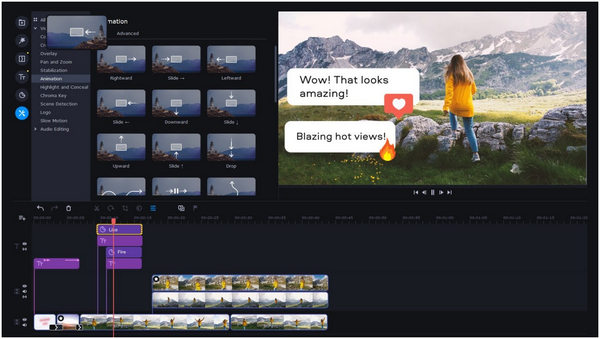
Compatibility: Windows, macOS
Supported Formats: MP4, MOV, AVI, MKV, WMV, MP3, WAV, AAC
Price: $54.95 - $79.95
With the free-to-use tools now discussed, let us proceed to the first paid software in this article, none other than Movavi Video Editor. Although the software only offers a paid plan, the pricing that they offer is relatively lower than the average price in the market. This makes the software still qualified in this article.
Starting at $54.99 per year, the program’s below-average pricing is coupled with its lightweight computer resource demand, making it function well even on low-end programs. Additionally, its editing features are balanced in terms of the capability and complexity that they offer. The tool is a good intermediate option and one of the cheap video editing software for Mac.
Unfortunately, the limitation of the software is also rooted in its balanced complexity. It made the tool a suboptimal choice for advanced video editing work. Users who want to test its trial version should also be mindful of editor watermarks in produced videos.
PROS
CONS
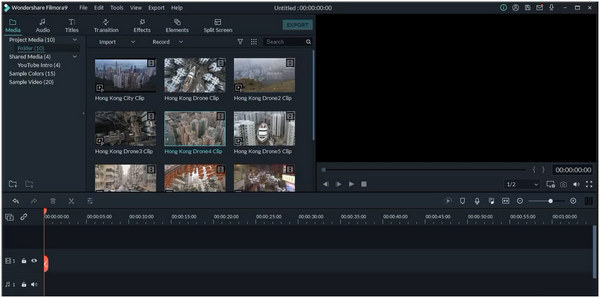
Compatibility: Windows, macOS, Android, iOS
Supported Formats: MP4, MOV, AVI, WMV, MKV, FLV, 3GP, JPG, PNG, MP3, WAV
Price: Free - $79.99
The last software that will be presented in this article will be Filmora Video Editor, the video editing program of Wondershare software. When it comes to programs with a reputation for being affordable, Filmora is one of the most well-known options. It is designed to be affordable and easy to use, making it a good choice for beginners who want to learn how to use apps to loop videos.
Additionally, it offers basic editing options that are simple to use due to its interface design. Its beginner-friendly design may make it feel basic compared to traditional editors, but it is still functional enough to cater to most video editing needs.
If you choose to use Filmora, make sure to be mindful of the watermarks in its free version. Watermarks are vital since they affect whether a software will work as one of the best cheap video editing software for YouTube. When editing complex projects, ensure your PC is optimized, as the program may demand significant resources.
PROS
CONS
How much is the average price of video editing software?
The average price of a monthly subscription for video editing software is $20. For an annual subscription, it is $75. For one-time purchases, $190 is the common price point.
What is the most cost-effective video editing software?
AnyMP4 Video Converter Ultimate is one of the most cost-effective editing tools. It functions both as a multimedia editor and a converter tool. It also has low pricing plans.
Are freeware editors plagued with ads?
Yes, it is common for freeware to have too many ads. This is more prevalent on mobile apps. However, PC-based editors are not safe from adware.
Should I use video editor software for personal projects?
Yes, you can. Just make sure to select an editor based on your skills. Also, avoid expensive video editors since freeware is usually good enough.
Is it hard to learn how to edit videos?
Yes, it could be hard. But it is heavily affected by the software you will choose to use. Make sure to use beginner-friendly tools for an easier time learning how to edit.
Now that we are done reviewing some of the best affordable video editing software for PC and Mac, we hope that this article helped you decide which program offers the most value for your money.