Have you ever wanted to capture high-quality video content with excellent compatibility across various devices? That’s where an MP4 recorder comes into play. MP4, short for MPEG-4 Part 14, is a versatile and widely-accepted video format. It is known for its excellent balance between video quality and file size. These recorders allow you to capture and save video content in this format, making it accessible, shareable, and compatible with various devices and platforms. This post will help you choose the right MP4 recording tool. We have tested and reviewed the most renowned software, from offline platforms to browser-based programs.

| Price | OS Compatibility | Max Resolution | Ease of Use | Webcam Support | Mic Noise Reduction | Scheduled Recordings |
|---|---|---|---|---|---|---|
| Paid/Free | Windows, macOS | Up to 4K | ||||
| Paid | Windows only | Up to 4K | ||||
| Paid | Windows only | Up to 1080p | ||||
| Free | Windows, macOS, Linux | Up to 4K | (via plugin) | (manual only) | ||
| Free | Browser-based | Up to 1080p | ||||
| Free/Paid | Windows, macOS | Up to 720p (Free) | (Pro version) | |||
| Free/Paid | Browser-based | Up to 1080p | ||||
| Free | Browser-based | Up to 1080p |
To evaluate MP4 screen recorders, consider these tests:
AnyMP4 Provides Verified Info by Doing the Following:

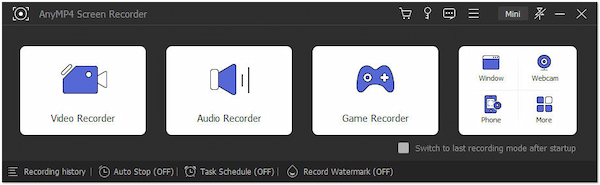
Best for: Recording 4K videos, gameplays, conferences, audio clips, vlogs, and more.
Platform: Windows, Mac
The first MP4 screen recorder on our list is AnyMP4 Screen Recorder. It is a feature-rich software boasting several unique recording tools. It allows you to create high-quality video recordings by capturing what’s on your screen display. It is a top choice for those seeking an effective and versatile MP4 screen recording solution.
Secure Download
Secure Download
One of the notable recording features is the Video Recorder tool. It lets you capture your display in full screen, selective region, or a specific window. Wait, there’s more! It doesn’t end there. You can also overlay your webcam feed and simultaneously capture audio from system sound and a microphone. Upon utilizing AnyMP4 Screen Recorder, you’ll discover more of its features.
Why AnyMP4 Screen Recorder:
PROS
CONS
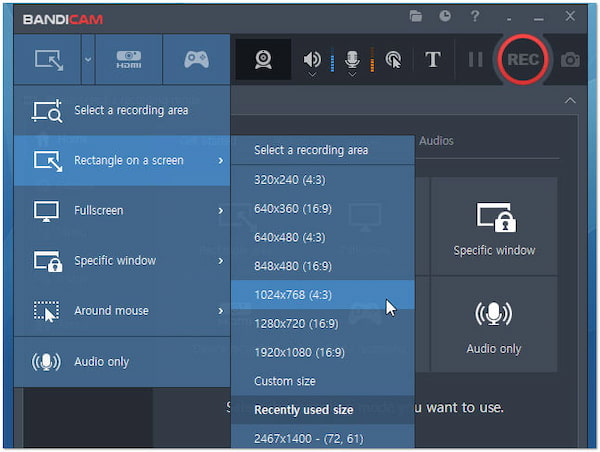
Best for: Gameplay session.
Platform: Windows
The next tool you can turn to is Bandicam. It is a highly regarded screen recording software that excels at recording MP4 files. It enables users to capture their entire screen, specific windows, or user-defined regions effortlessly. During the recording process, you can use tools for real-time drawing, highlighting, and adding annotations to your video.
PROS
CONS
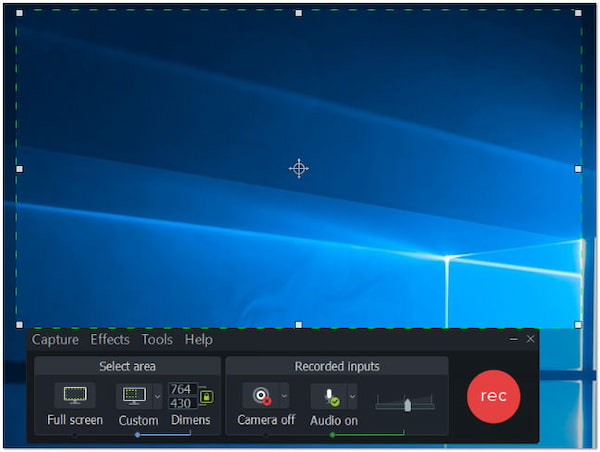
Best for: Recording online presentations.
Platform: Windows, Mac
Another tool that works as an MP4 screen recorder is Camtasia. It is a comprehensive screen recording and video editing tool. Camtasia’s screen recording functionality is exceptional, allowing users to capture their computer screens and audio. Also, it features a multi-track timeline editor, allowing you to work with multiple media files simultaneously.
PROS
CONS
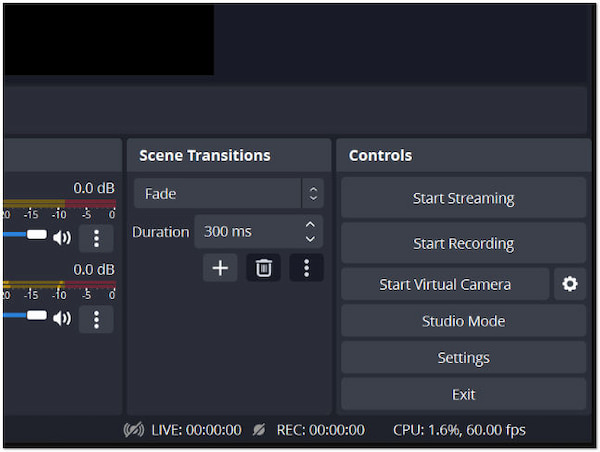
Best for: Recording real-time content.
Platform: Windows, Mac, Linux
We also have OBS Studio, short for Open Broadcaster Software Studio. It is an open-source software solution for MP4 recording and live streaming. It can record in MP4 format and offers various settings to fine-tune recordings. Additionally, it lets you create and manage scenes, which are customizable layouts that determine what is displayed on the stream or recording.
PROS
CONS
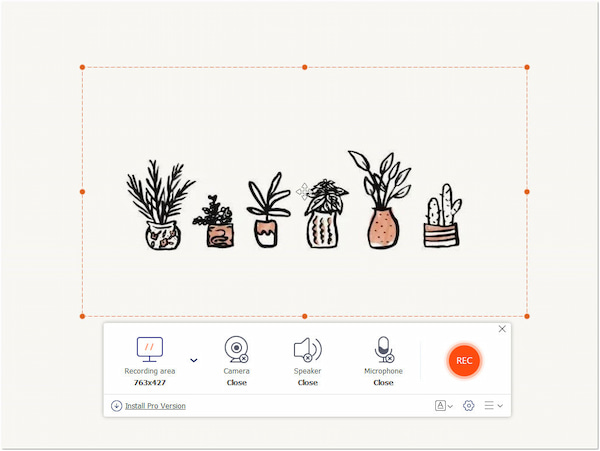
Best for: Recording online content.
Platform: No preview and clip feature available.
If you’re looking for alternatives that don’t require installation on your computer, consider using AnyMP4 Screen Recorder Online. Yes, you read that right! AnyMP4 offers an online version of its screen recorder. This free MP4 video recorder lets you capture your screen, webcam feed, system sound, and microphone input. It’s a handy tool that offers various recording options, including fullscreen and custom region. While recording, it allows you to draw and add shapes, text, arrows, lines, callouts, and more.
PROS
CONS
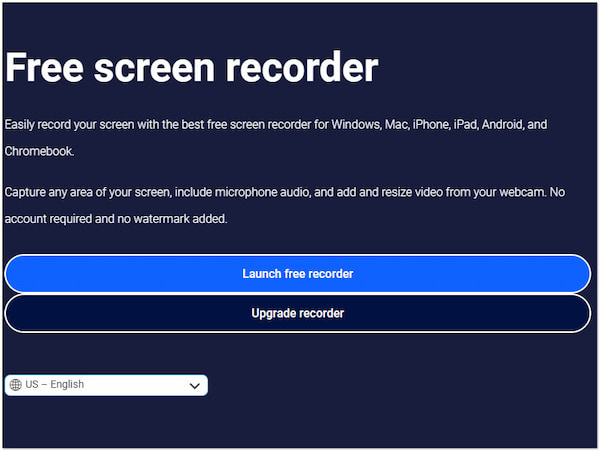
Best for: Recording presentations for work, school, or business.
Platform: Recordings are limited to 15 minutes.
Like the previous tool, Screencast-O-Matic offers downloadable software and an online recorder. It is a popular online screen recorder that can capture your screen and webcam. It offers basic video editing features and can save recordings in MP4 format. It’s available in both free and paid versions.
PROS
CONS
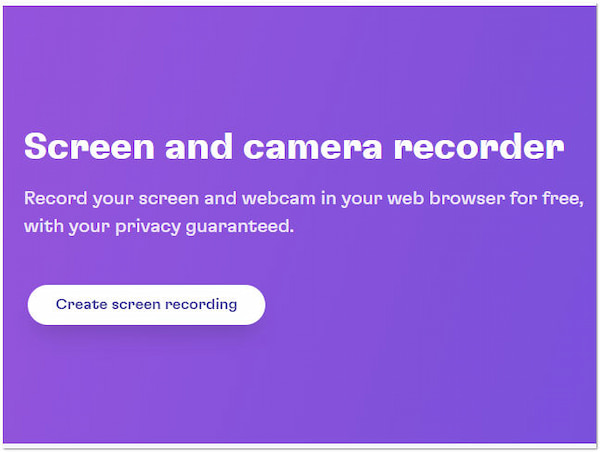
Best for: Recording brief video messages or video emails.
Platform: Recordings are limited to 30 minutes.
Besides the video editing feature offered by Clipchamp, many users didn’t know that it also works as an online video recording tool and editing platform. It lets you capture your screen, webcam, or both and provides basic editing tools. Clipchamp offers a free version with limited features and paid plans with more options.
PROS
CONS
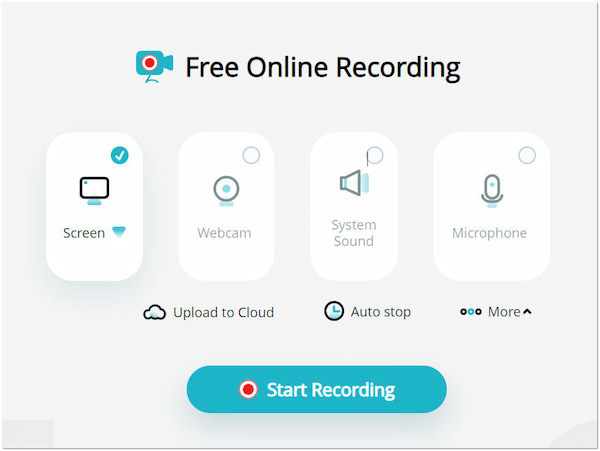
Best for: Recording self-demonstration.
Platform: No available advanced recording options.
Want to screen record MP4 and edit it afterward? Use Apowersoft Free Online Screen Recorder. It is a free screen recorder with no watermark that allows users to capture their computer screens, record system audio, and add voice narrations. It’s an accessible and convenient option for creating screen recordings. It also includes a few video editing tools and features.
PROS
CONS
Is MP4 the best media recording format?
YES! MP4 is one of the most used media recording formats. It is highly popular due to its excellent video quality and file size balance. MP4 is ideal for various applications, including online streaming, video sharing, and compatibility with various devices and platforms.
What can I use to record an MP4 video?
To record an MP4 video, you can use AnyMP4 Screen Recorder’s offline or online version. These screen recorders are capable of recording high-quality MP4 files along with audio. In addition, you can add annotations after recording the MP4 files as you wish.
What devices is MP4 compatible with?
MP4 is highly compatible with nearly all devices and platforms. Most modern smartphones, tablets, digital cameras, video game consoles, smart TVs, and media players support it. Additionally, it is accepted on both Windows and macOS and can be played on media players.
Does the iPhone record MP4?
YES! iPhones are capable of recording videos in the MP4 format. IPhone’s default video recording setting produces videos in the H.264 video codec within an MP4 container. This format ensures high-quality videos that are compatible with various devices and platforms.
Does MP4 recording support audio capture?
Yes, MP4 recording supports audio capture because the MP4 is a versatile container format designed to store video, audio, images, and subtitles within a single file. When you record a video and save it as an MP4, it can capture and store both video and audio simultaneously.
MP4, with its combination of quality and compression, has become the gold standard for video recording and playback. An MP4 recorder empowers you to capture and preserve those moments that matter most, ensuring they can be shared, enjoyed, and cherished for years. Tools like AnyMP4 Screen Recorder and AnyMP4 Screen Recorder Online exemplify the convenience and quality that MP4 provides and enhance your recording experience. Happy recording!