The iPod is a media player favored by Apple users. Though Apple has discontinued this project, it still owns a large population of users for its powerful function.
Users always have more than one iOS device for their ecosystem. Recently, more users have complained that they often lock their iPod or other devices for forgetting the passcode or accidentally touching the lock screen too many times. How do I unlock a locked iPod and change the iPod password are frequently asked questions.
Instead of leaving you helpless with your locked iPod, we`d like to offer some suggestions. This article will introduce 3 solutions to enter a locked-out iPod and give you access to reset your device.

iTunes is mainly used as a media player. You can also use it to manage your iOS devices. Apple Support suggests that users use a computer with iTunes to put their iPod in recovery mode to reset the locked iPod when the passcode is not available. It is safe and easy, but it will also clear all the data and apps on your iPod. You can choose this if you are an iTunes user.
This process requires a Mac or PC with the latest version of iTunes and a few steps:
1 Turn off your device and connect it to the computer with the original lightning cable.
2 Once finishing the connection, hold the Volume Down button of the 7th generation iPod (Home button if 6th generation or earlier) and the Power button at the same time until the recovery mode appears on the screen.

If you see the user interface and are asked for a passcode, you need to turn off the device and repeat.
3 Launch iTunes on your computer, find your iPod, and check the information. Then click Restore to clear all the data and settings. Then, you can unlock your iPod successfully.
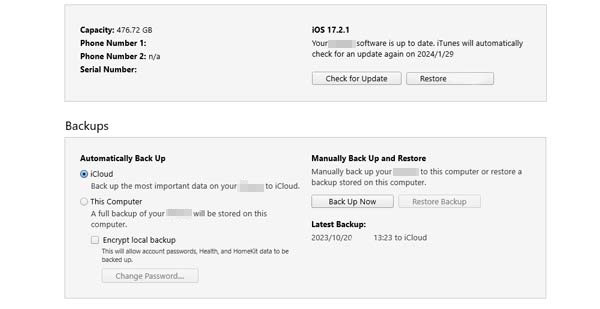
Find My is usually used to locate lost iOS devices. It can also help to erase the passcode of locked iOS devices, including iPods. But this method is only available when you have already activated Find My on your iPod before you lock it. You also need to successfully log in to your iCloud with the same Apple ID on your iPod. Here are specific steps
Find My is usually used to locate lost iOS devices. It can also help to erase the passcode of locked iOS devices, including iPods. Procedures are easy to understand.
1 Prepare a computer or mobile device with stable power and internet service because this will take a few minutes.
2 Open the official iCloud website and log in with the same Apple ID on your iPod.
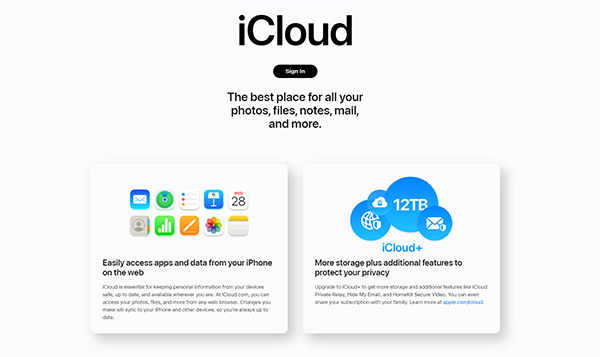
3 Click Find My and enter your device page.
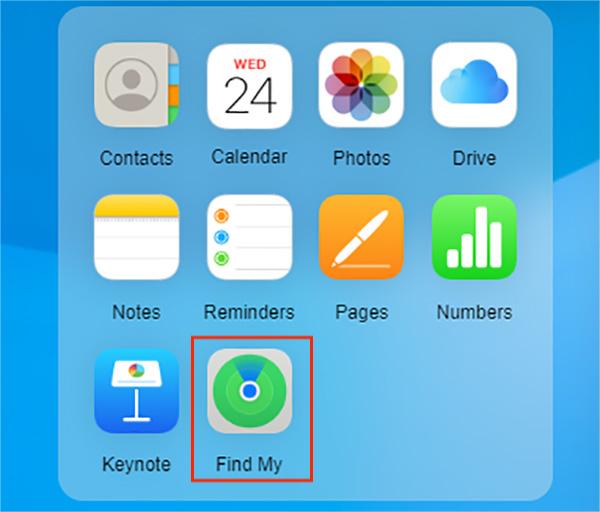
4 Select All Devices and find your Locked iPod.
5 Erase your device and wipe out all the data and settings.
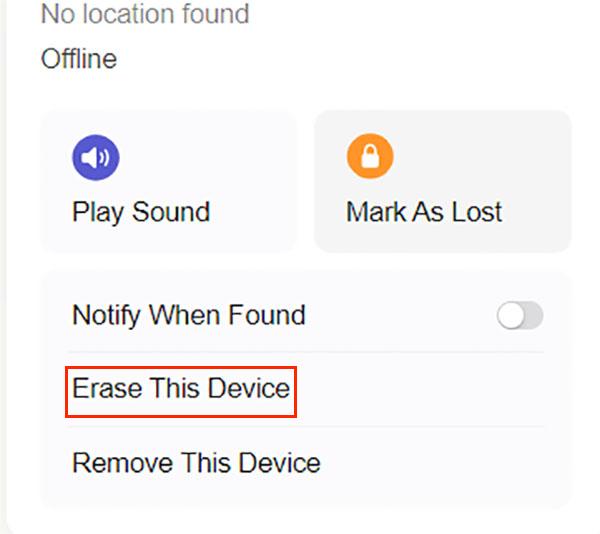
You can enter and reset your iPod now.
Third-party software is also a nice try because iTunes settings are complicated. Find My is also a good choice, but not all people enable this function.
Therefore, AnyMP4 iPhone Unlocker will be your best choice. It can help to access your locked iPod and remove your Apple ID from your device. If you need it can also help to remove the MDM mode. I like its plain interface. I can easily find the function I need and follow the steps with simple but precise guidance.
It features in following points:
Secure Download
Secure Download
Here are a few steps to follow:
1 Download and install the AnyMP4 iPhone Unlocker on your computer. Then, launch the program on your computer.

2 Open the interface, then choose Wipe Passcode.
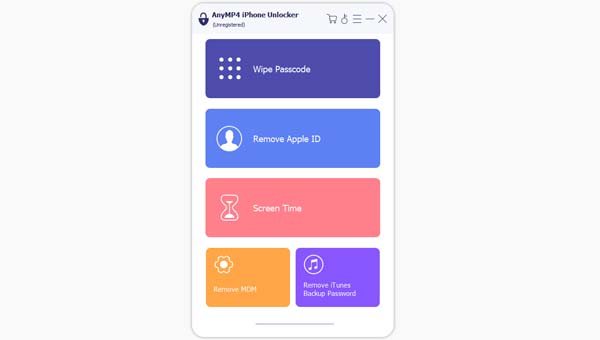
3 Connect your locked iPod Touch to the computer with an original lightning cable. Trust the computer if needed. Then click Start.
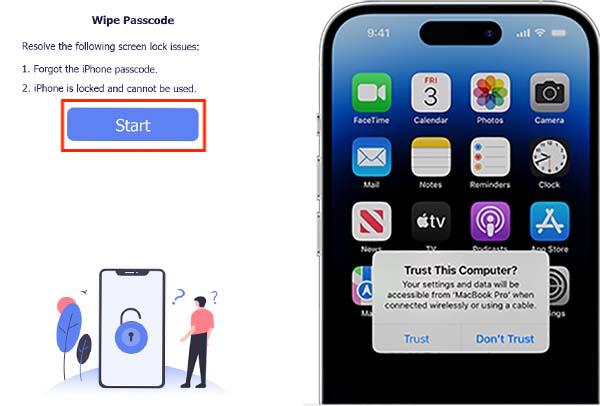
4 The software will detect your device information and show it on the screen. Click Start to process the program if there is no mistake.
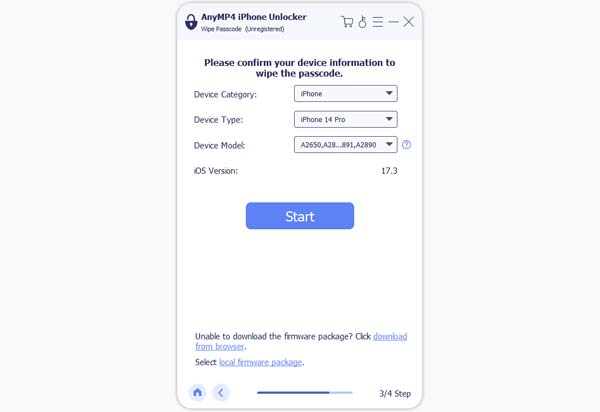
5 The wiping program will download a firmware package. Please wait patiently. Click Unlock after it`s done.
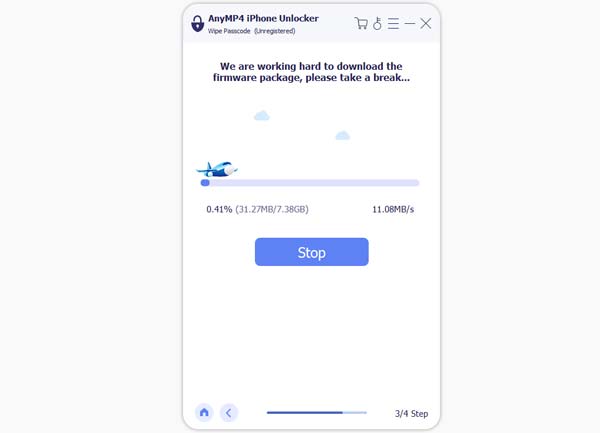
6. Read the warnings carefully and enter 0000 if you accept them. Wait for the completion of the program while keeping the iPod connected to the computer.
Pay Attention: All the methods mentioned above will clean all the data and settings of your locked iPod Touch. If you have a backup from your iCloud, iTunes, or other software, you can restore the data.
How do you unlock my iPod if I forget my passcode?
As explained, you can use a computer with iTunes to erase the passcode and settings. The second option to reset a locked iPod is using iCloud, which requires already activating Find My on your iPod, correct Apple ID, and connecting your device to the internet. AnyMP4 iPhone Unlocker is probably the easiest way. No extra settings and accounts are needed; with just several clicks, you can access a locked iPod.
Why do I choose the AnyMP4 iPhone Unlocker?
AnyMP4 iPhone Unlocker offers you the easiest way to access your locked iOS devices. It can wipe passcode, remove Apple ID and bypass screen time and MDM. It also earns many good reviews from its clients.
Can I unlock a locked iPod without data damage?
There is no way to access a locked iPod without cleaning data and settings. All the way mentioned will clear all the information on your iPod. You can reset it and use it as a new one. If you have a backup file, you can restore it to the version you synced last time.
We offer 3 different ways to unlock your locked iPod. A memorable passcode is a good way to prevent this situation. When you have to access the unlocked iPod without the passcode. Choose the easiest way for you: iTunes or iCloud. AnyMP4 iPhone Unlocker could be your first simple choice or your last try when there is no other way. You don't need to do extra settings on iTunes and log in to your iCloud account. Just click and wait then you can access your locked iPod. We hope this article can offer you some useful messages.