When you need to convert MP3 to MIDI, or vice versa, you should know more about MIDI file format beforehand. MIDI is short for musical instrument digital interface, which is a standardized way to store data that a sequencer records and plays. The MIDI files are used for ringtones, background music, and even greeting cards.

How to convert MP3 to MIDI, or vice versa? The article shares the frequently used MP3 to MIDI converters as well as the MIDI to MP3 ones, you can learn more about these programs and choose a suitable one according to your requirement from the article.
In order to turn the MP3 to YouTube background music files, or ringtones for smartphone, you can learn more about 3 different methods to convert MP3 to MIDI format as below.
Audacity is an open-source MP3 to MIDI converter. It not only converts different audio formats, but also supports multi-track audio editing. Moreover, you can also use it as a audio recorder.
Step 1: Download and install the MP3 to MIDI converter. After that you can launch the program on your computer.
Step 2: Go to "File" > Open and import an MP3 file from your hard disk. Then click the "Play" icon to listen to the files.
Step 3: Click "File" > "Export Audio" to open the popup dialog. Name the output file and choose "Other uncompressed files" from the Save as type dropdown list.
Step 4: Make sure to set SDS for the Header option and click the "Save" button to convert MP3 to MIDI.

Bear Audio is another online MP3 to MIDI converter. It is able to process a MP3 file up to 50MB per conversion for free. You can convert and compress the MP3 with the method.
Step 1: Open a web browser on your computer and visit the online MP3 to MIDI converter directly.
Step 2: Click the "Select Local File" button to select the MP3 files, or drag and drop the files into the program.
Step 3: Once you have uploaded the MP3 files, you can set up options for conversion accordingly.
Step 4: Click the Start conversion button to convert MP3 to MIDI. Wait for the conversion to complete and download the file.
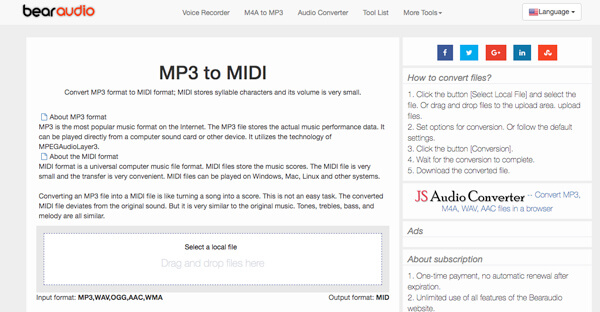
Bear File Converter is a versatile online MP3 to MIDI converter. Besides the MP3 format, it also supports WAV, OGG, AAC, and WMA as the import formats.
Step 1: Access https://www.ofoct.com/ in your browser and select "Audio Converter" from the top menu. Scroll down to find and choose the MP3 to MIDI converter.
Step 2: Upload the MP3 file you want to convert from your computer or URL. The maximum file size is 50MB per conversion.
Step 3: Click the Convert button and wait for the process to finish. Then you can download the output to your hard disk.
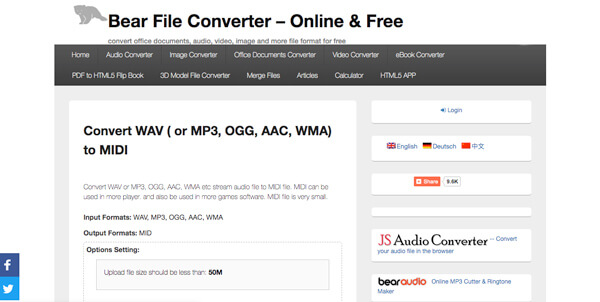
When you need to extract the audio files from MIDI to MP3, or need to use the MIDI audio files for other devices, you can learn more about the best MIDI to MP3 converters as below.
Windows Media Player is the default media player for Windows operation system. It also enables you to convert MIDI to MP3 if you store MIDI files on an audio CD.
Step 1: Insert the CD into your DVD drive and open WMP, which can be found in the "Start" menu.
Step 2: WMP will scan and detect all audio files on your CD. Click on the Arrow icon next to the "Rip CD" to expand the "Rip settings" menu. Click "Rip settings" > "Format" and choose MP3.
Step 3: Click the "Rip CD" menu to start converting MIDI to MP3. By default, the output MP3 files will be stored to your music library.

Online Converter is a web-based MIDI to MP3 converter. It can process multiple MIDI files up to 200MB at one time. You can upload the files from both computer and a URL.
Step 1: Launch your web browser and paste the URL of MIDI to MP3 directly https://www.onlineconverter.com/midi-to-mp3.
Step 2: Click the button to upload the MIDI files that you wish to convert online. It also supports uploading files from URL.
Step 3: If you want to adjust the audio quality, check the box next to "Options" and tweak the desired value from the dropdown list.
Step 4: Once you click the "Convert" button, the MIDI to MP3 converter will work automatically. Then you can download the result or share it to social media. It allows you to send the MP3 results to your phone via QR code.
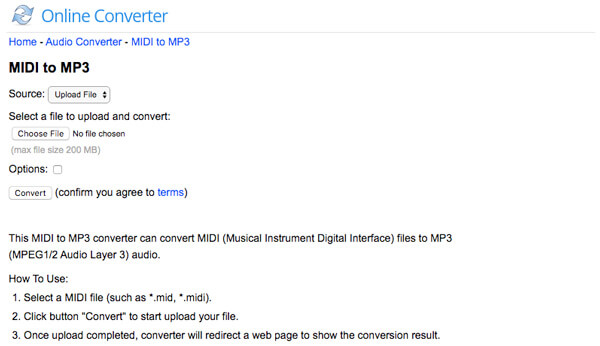
Conversion-tool not only enables you to convert MIDI to MP3 and other audio formats, it also possible to change MIDI effects, speed, pitch, and soundbanks.
Step 1: Open the online MIDI to MP3 converter in a browser. After that import the MIDI file to convert from your computer or URL.
Step 2: To customize the options, locate the "Advanced MIDI" options section and tweak the settings according to your requirements.
Step 3: Click the "Start conversion" button to let the online converter work. When the conversion is done, get the MP3 offline.
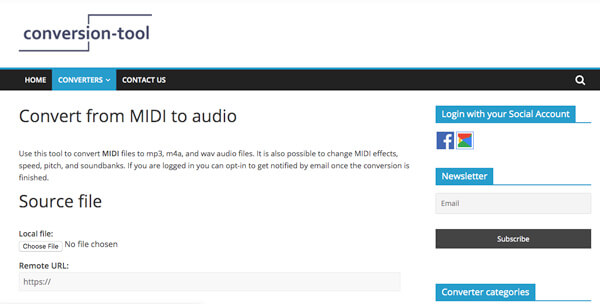
AnyMP4 Video Converter Ultimate is another video and audio converter, which convert 4K/1080P HD video to MP3, MP4, AVI, MOV and more than 200 formats and device presets. You can also adjust and tweak the different parameters for the audio files. It is able to optimize and enhance your video and audio quality automatically while conversion. It also converts and rips DVD discs with encryption into video files with ease. Moreover, it also supports hardware acceleration and multi-thread to speed up the conversion process.
The article shares the methods about how to convert MIDI to MP3 or convert MP3 to MIDI. Besides the online MIDI to MP3 converter, you can also find some default tools to convert the audio files for free. Just check out the detailed process and get the desired audio files accordingly. In order to take advantage of MP3 and other audio files, AnyMP4 Video Converter Ultimate should be the recommended audio converter for MP3 files. More queries about how to convert MP3 to MIDI, or vice versa, you can share more details in the comments.