“I downloaded several videos from websites in FLV format, but my computer cannot open them, how to convert FLV to AVI?”
FLV, standing for Flash Video file, is a lossy video format developed Adobe to store and deliver audio and video streams over the Internet. AVI, on the other hand, is a commonly used video format that stores both audio and video. AVI is compatible with more operating systems and devices. That may be why you have to convert FLV to AVI.
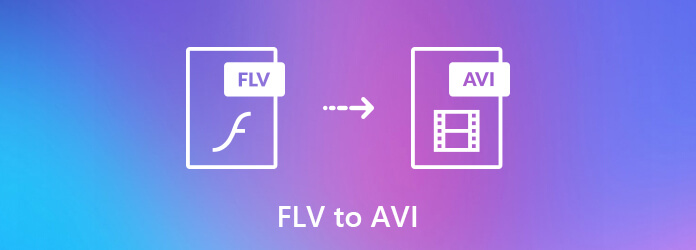
Though AVI is a high quality video format, you cannot enhance FLV when converting. If you worry about quality loss, we recommend AnyMP4 Video Converter Ultimate. It is able to optimize video and audio quality using advanced technology.
Apparently, Video Converter Ultimate is the easiest option to convert FLV files to AVI format on Windows and Mac.
Secure Download
Secure Download
Step 1: Install the best FLV to AVI converter
Launch Video Converter Ultimate once you installed it to your hard drive. Hit the Add Files button on the top menu bar and import the FLV video files. Or you can hit the Plus icon to add FLV files. It can batch process multiple video files with multi-thread.

Step 2: Preview and edit FLV videos
Click the thumbnails to preview the FLV videos. The Audio and Subtitle bars let you modify the audio track and subtitle for each video. To split or trim a FLV video, click the Cut icon under the thumbnail. If you wish to edit your video file, click the magic bar icon to open the video editor.

Step 3: Convert FLV to AVI
Locate the upper right side and click the Convert All to option to open the Profile dialog. Go to the Video tab, select AVI from the left hand column, and pick the proper resolution. If you wish to watch the video files on portable device, go to the Device tab and select the device model. Set a specific location to store the AVI files. Finally, click the Convert All button to start converting FLV to AVI immediately.

apps are the alternative solution. They are usually free to use with some restrictions, such as file size limit, poor output quality, and more.
Online Convert is a powerful web FLV to AVI converter and as effective as desktop software. It can convert multiple FLV files with no file size limit. According to our research, it will not add watermark to your videos. What you need is a good internet connection.
Step 1: Copy and paste https://video.online-convert.com/convert-to-avi into the address bar in your browser, and hit Enter key on your keyboard to open the homepage.
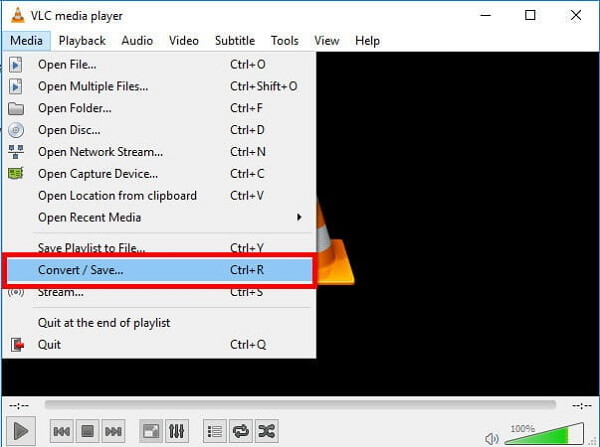
Step 2: Hit the Choose Files button to upload FLV files from your computer. It allows you to import FLV videos via URL, Dropbox and Google Drive too. Moreover, you can find extensive custom options in Saved settings, Video settings and Audio settings panel. For beginners, you’d better leave them default.
Step 3: Click the Start conversion button to initiate FLV to AVI conversion online. When it finishes, you can download all AVI files as an archive or get each one manually.
Moreover, this free online video converter can change SWF to AVI easily.
Free Convert includes a FLV to AVI converter app online. It can handle several FLV files up to 1GB per conversion for free. Similar to Online Convert, this app offers basic video and audio custom option too.
Step 1: Visit https://www.freeconvert.com/flv-to-avi/ in a browser and click the Choose Videos button to add your FLV files from computer.
Step 2: Optically, click Advanced Settings to expand the panel. Then you can reset video codec and more. Hit the Convert To AVI button to trigger the process.
Tip: It can process several AVI videos less than 400MB per conversion.
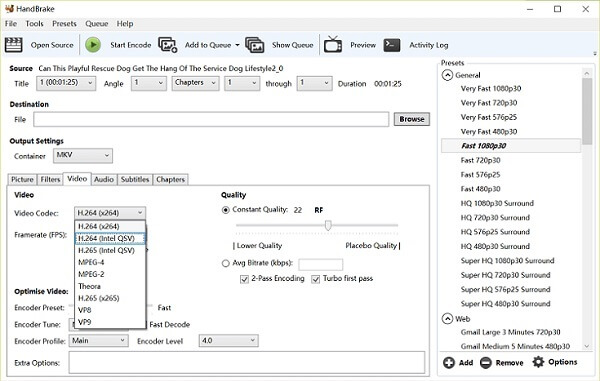
Step 3: When prompted, click the Download AVI button to get the result video.
Note: There are ads on the webpage and it may be invalid if you are using ad block technology.
After that, you can use the AVI player to watch the converted files easily.
How to convert FLV link into AVI?
It is well known that the FLV format is used to distribute video and audio contents online. If you wish to convert a FLV video link to AVI file for watching offline, you can try web-based FLV to AVI converters, such as Online Convert and Free Convert. Bear in mind that they can only process unprotected multimedia contents.
Can VLC play FLV?
By default, you cannot play FLV in Windows Media Player or QuickTime. The good news is that VLC can play FLV without extra codecs. If you already have VLC on your computer, you can open FLV videos with it directly. When it comes to play FLV in WMP or QuickTime, you’d better convert it to AVI, MP4 or other supported video formats.
Which one is better, FLV or AVI?
FLV is a lossy video format while AVI is a less compressed multimedia format. Therefore, if you wish to share your videos to the internet, you’d better save your videos as FLV files. However, AVI is more suitable to enjoy high quality videos on desktop or edit further.
We have shared three easy ways to convert your FLV files to AVI videos. Some people complained that they cannot play the FLV files. It makes sense since FLV was designed for the internet but not desktop or mobile media players. In result, you have to convert them to AVI. AnyMP4 Video Converter Ultimate is the best option if you have a lot of FLV video files waiting for conversion. It utilizes hardware acceleration to improve the performance. For more questions, please leave a message below.