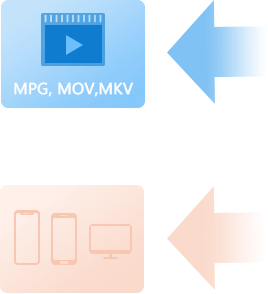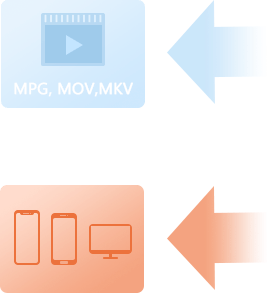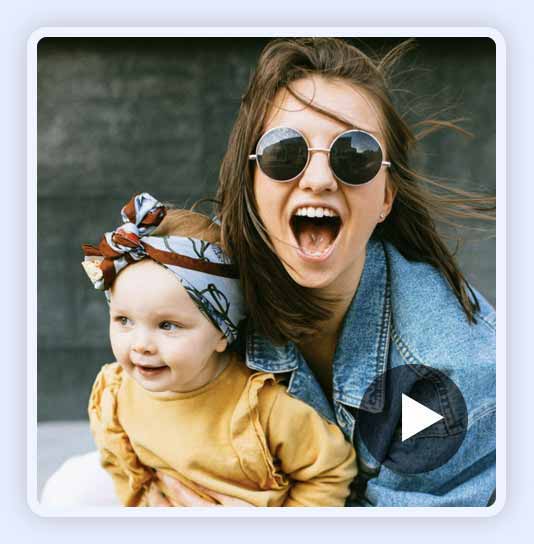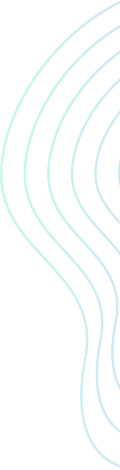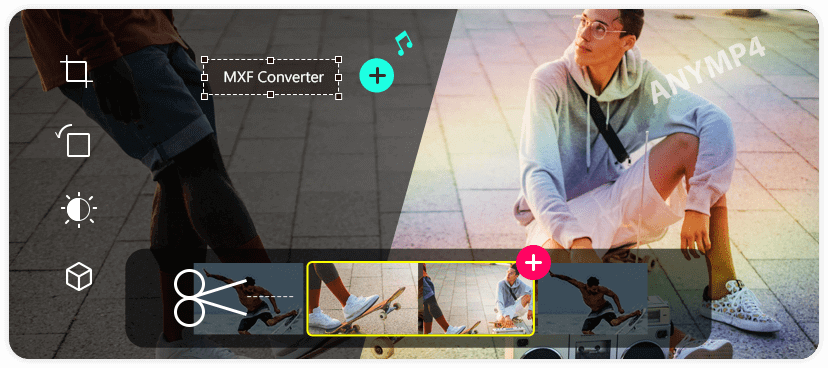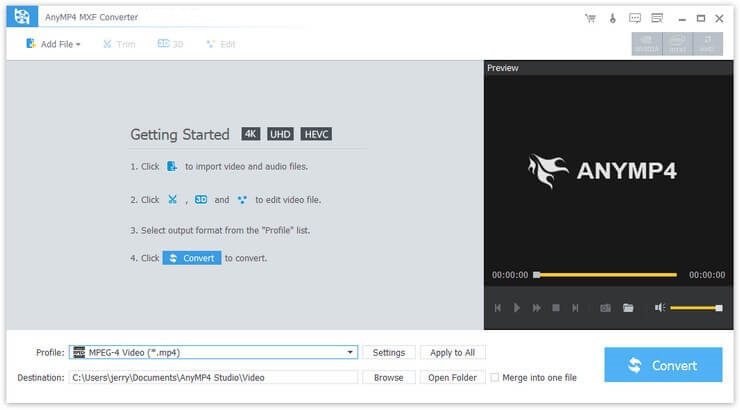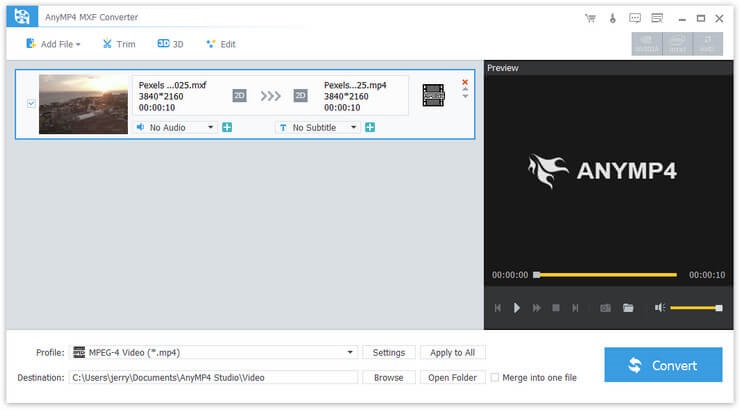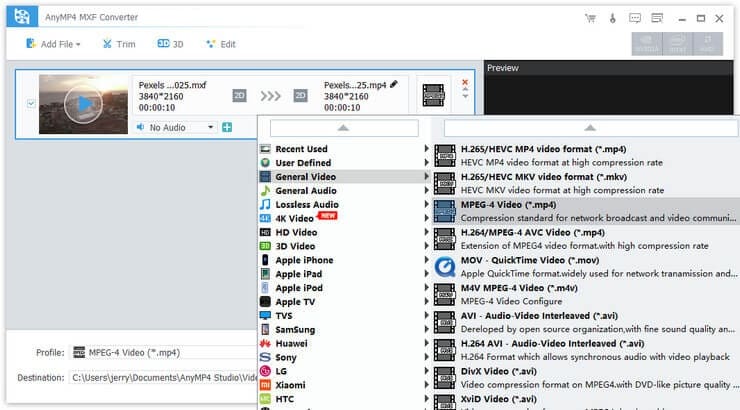Import MXF to Video Editing Software
After you have recorded your MXF video at a party, family trip or wedding with the digital camcorder, you want to edit these MXF files. With this best MXF converter software, you are able to convert MXF/P2 MXF files to Adobe Premiere, Windows Movie Maker, Avid Media Composer, Sony Vegas, Cyberlink Power Director, Roxio Creator, Pinnacle Studio HD, Magic Movie Edit Pro, Ulead DVD Movie Factory and other mainstream video editing software to professionally edit your MXF videos. This software is suitable for a movie lover or a professional photographer.
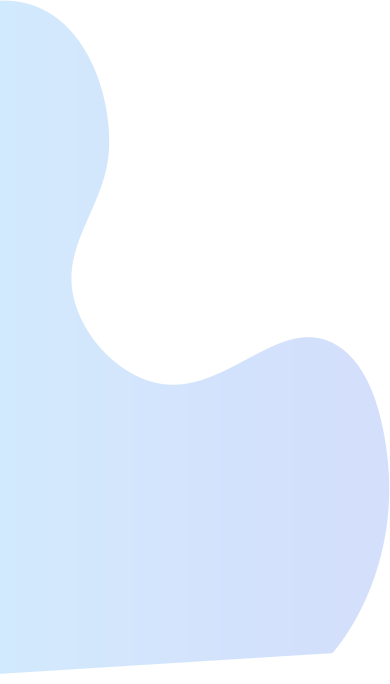

 1394 Reviews
1394 Reviews

 Buy Now
Buy Now