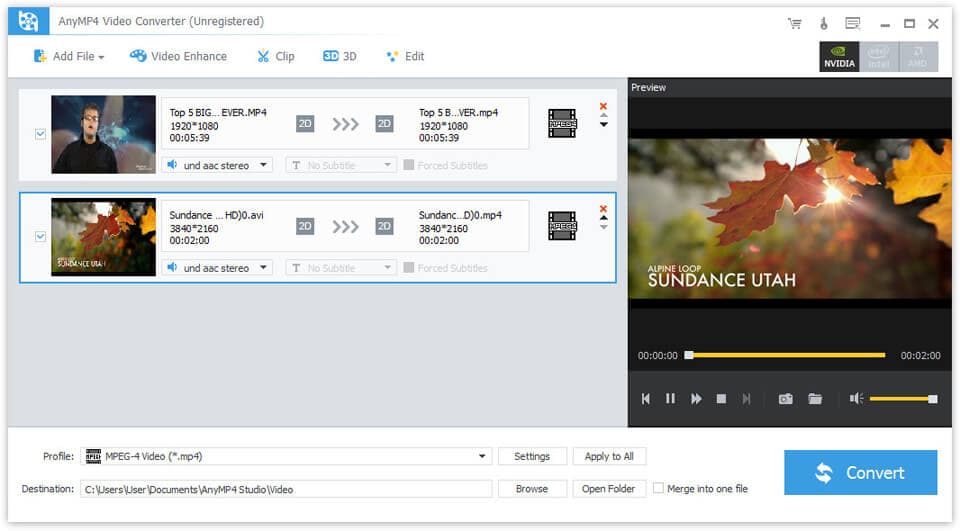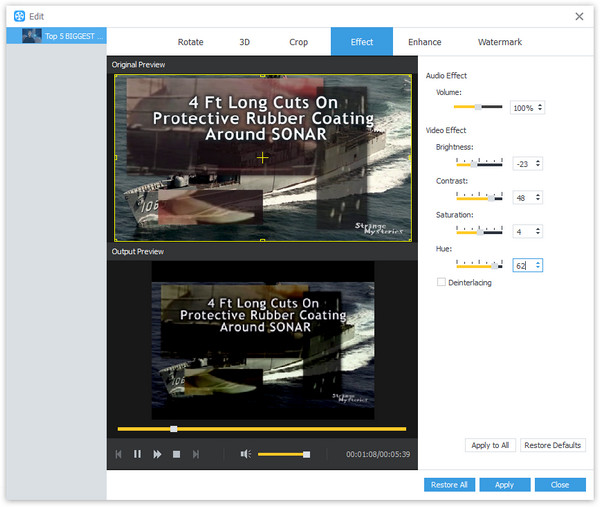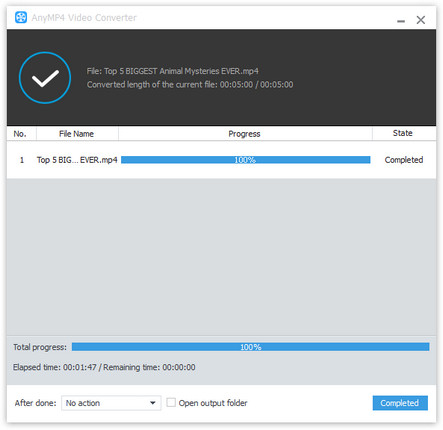For Windows
Best FLAC Converter to convert FLAC to MP3 ALAC WAV M4A
AnyMP4 FLAC Converter, the best and professional FLAC Converter, converts FLAC files to other audio formats like MP3, WAV, Apple Lossless, AAC, AIFF, M4A, WMA, etc. for iTunes and other portable devices. Moreover, it supports converting SWF, F4V and FLV to other video and audio formats like MP4, MOV, M4V, AVI, MPEG, WMV, RMVB, MKV, 3GP, etc. for playback. Supporting editing functions, it can clip, rotate, crop, watermark, and merge video or audio files easily.
Convert FLAC to MP3/WAV/AAC/M4A/ALAC/M4A, etc.
As the professional and easy to use FLAC Converting software, AnyMP4 FLAC Converter is capable of converting FLAC to any audio format like MP3, MP3, WAV, Apple Lossless, AAC, AIFF, M4A, OGG, WMA, etc, which enables you to enjoy FLAC file on iTunes, iPod, iPhone, Android phone, Mac, etc. easily. Moreover, it also supports converting SWF, F4V and FLV video. You can extract music file from the video files, and convert SWF/F4V/FLV to other video formats like MKV, MP4, MPEG, MOV, M4V, 3GP, AVI, WMV, MKV, RMVB, and more.
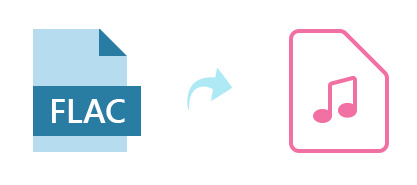
Convert FLAC/SWF/FLV/F4V for more players
This FLAC conversion software convert to other video and audio files, which highly support most mainstream devices like iTunes, iPhone (iPhone 15/15 Plus/15 Pro/15 Pro Max/iPhone 14/14 Plus/14 Pro/14 Pro Max/13/13 Pro/13 Pro Max/13 mini/12/12 Pro/12 Pro Max/12 mini/11/11 Pro/11 Pro Max/XS/XS Max/XR/X/8/8 Plus/7/7 Plus/6s/6s Plus/6/6 Plus/SE/5s/5c/5/4s/4), iPad (iPad Pro/mini 4/3/2, iPad Air 2/Air/New iPad Pro), iPod, Galaxy S7, HTC, Google Android phone, Surface, Windows phone, Nokia Lumia, Kindle Fire, NDS, Xbox 360, PSP, PS3, PS4, etc.
Clip video and audio
This FLAC converting software also enables you to trim the audio to make ringtones for iPhone and Android. For long video files, you could clip it into several parts to make the collection. After that, you are able to merge the clips into a long video or audio file to create your own video tutorial for sharing.

Edit FLAC/FLV/F4V/SWF files
This FLAC converter can also be the video editor to edit the audio and video file before converting. Apart from trimming or merging, it also lets you rotate video with 90 clockwise or 90 counterclockwise, flip video horizontally or vertically, convert 2D video to 3D, get rid of the annoyed letterboxing to crop video, adjust video effects (contrast, saturation, brightness and hue), and add text or image to watermark your own video before sharing.

Fast and easy to use
AnyMP4 FLAC Converter supports batch converting. You can freely convert to multiple audio and video formats at the same time and convert multiple video/audio formats to one audio format simultaneously. With the intuitive interface and unique design, all users can easily complete the whole conversion process, thus you can get the excellent audio file for better enjoyment with the best FLAC converter.
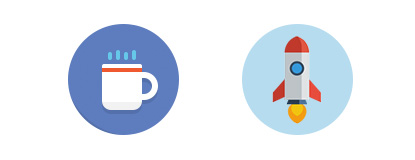

Supported System: Windows 10, Windows 8/8.1, Windows 7, Windows Vista, Windows XP (SP2 or later)
CPU: 2GHz Intel or AMD CPU or above
RAM: 2G RAM or more

Audio (Input): FLAC
Video (Input): FLV, SWF, F4V
Audio (Output): FLAC, WAV, WMA, AAC, ALAC, AC3, AMR, MP3, M4A, etc.
Video (Output): AVI, FLV, MP4, M4V, MKV, MOV, MTV, SWF, WMV, etc.