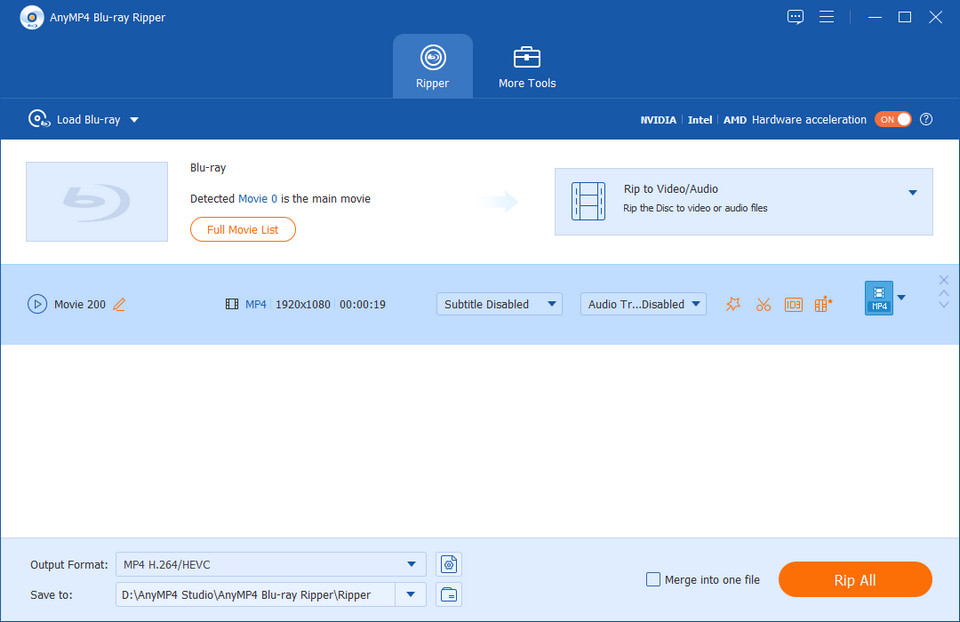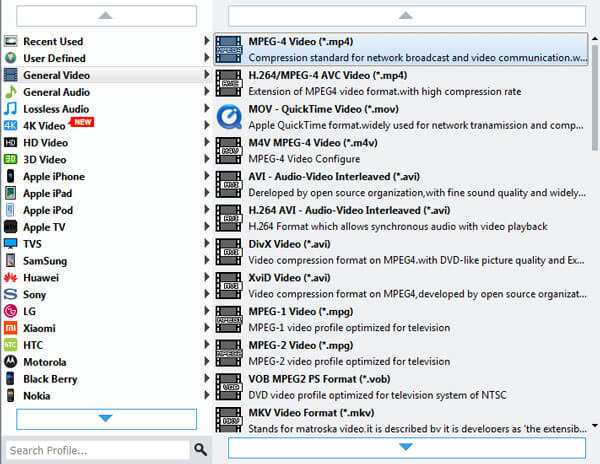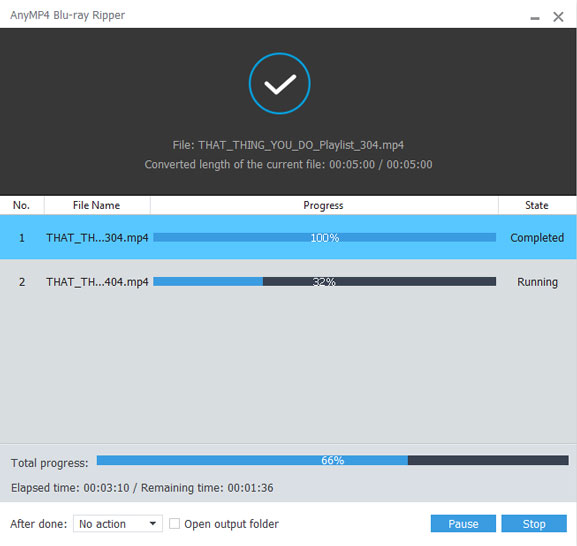Store
Store- Multimedia
For Windows
- Converter Tools
- Video Converter Ultimate

- Video Converter
- 4K Converter
- MP4 Converter
- Audio Converter
For Mac
- BD/DVD
For Windows
- DVD Tools
- DVD Ripper

- DVD Copy
- DVD Creator

- DVD Converter
- DVD Toolkit
For Mac
- Mobile
For Windows
For Mac
- Utility
For Windows
- PC Recovery Tools
- Data Recovery
- PDF Tools
- PDF Converter Ultimate
For Mac
- PC Recovery Tools
- Data Recovery for Mac
- PDF Tools
- PDF Converter for Mac
- Freeware
For Windows
Best BD to MKV Copy that creates MKV from Blu-ray
AnyMP4 BD to MKV Backup, the professional Blu-ray to MKV Copy software, can copy Blu-ray to MKV and then backup your Blu-ray movie to hard disk for playback on TV, computer, etc. This powerful BD to MKV Copy software helps you create MKV from Blu-ray, and retain any soundtrack and subtitles from Blu-ray. It also allows you to remove unwanted audio tracks and subtitles.