With files now easily accessible online, downloading them is as easy as finding the best way to do it and saving it on your computer’s file manager. However, downloading may be the easiest part of this process since organizing these files is another challenge altogether, especially if the files were not properly named or tagged. Thankfully, the best solution for this problem is that MP4 tag editors for Windows software are easily accessible online, and this article will serve as your list of the best MP4 metadata editing software on Windows 10, 11, and older Windows versions can use. We will present five programs that can edit file information to help you organize your media files within your computer with ease.

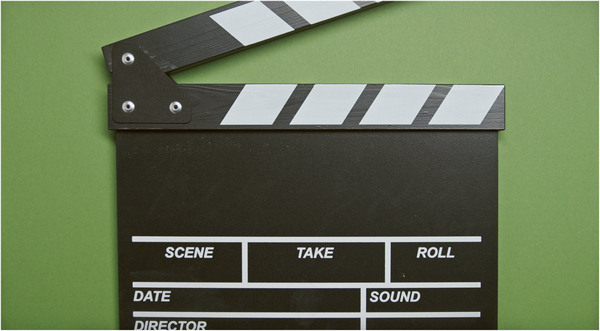
To learn what exactly tag editors are, we must first define what a video tag is and what it serves to users who will invest their time in editing it.
Simply put, video tags or video metadata information are important file information embedded in the video file that is related to its content. Some examples of this information are the title of the video, starring artists or the director, the year it was released, and more. Tag editors are commonly used for downloaded music files since they contain more specific information that will be perfect when used for file organization purposes. Similar to videos, audio files have information such as title, artists, album, composer, genre, and the year it was released. When embedded with the right information, music, and video files saved on your computer can be organized in no time.
Featured in the next part of this article are five software that are capable of editing MP4 tags, with one of them also equipped with countless versatile features perfect for multimedia use.
AnyMP4 Provides Verified Info by Doing the Following

Best Used For:
PROS
CONS
We will start this recommendation by providing the most versatile tool in this list with AnyMP4 Video Converter Ultimate. Primarily designed as a video converter, this software offers way more than its name suggests. In fact, the tag editor feature of AnyMP4 Video Converter Ultimate is just one of the countless functions available in its toolbox. Still, its functionality is way better than the other software on this list.
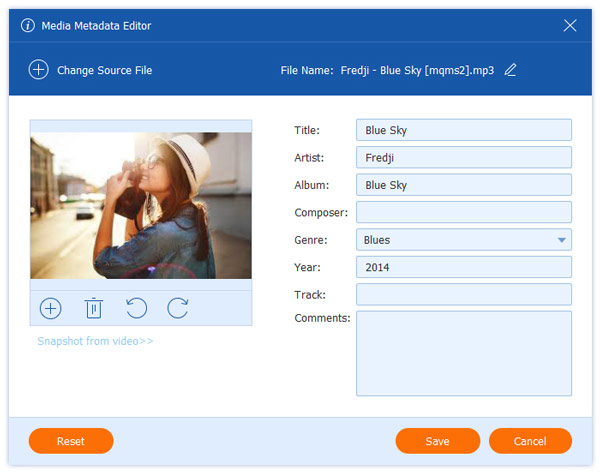
Available in the Toolbox tab from the software’s main interface, accessing their tag editor is as simple as choosing the Media Metadata Editor where media files can be edited however the user wants. This tag editor is not limited to videos since it can also edit MP3 files, making it the best tool for file organization, along with the countless features that it offers.
Some of the major features also available in AnyMP4 Video Converter Ultimate are: Video File Type Converter, DVD Ripper, Video Editor, Video Enhancer, Color Correction, and more.
Download AnyMP4 Video Converter Ultimate now to edit the file tag of your favorite videos and more!
Secure Download
Secure Download
Best Used For:
PROS
CONS
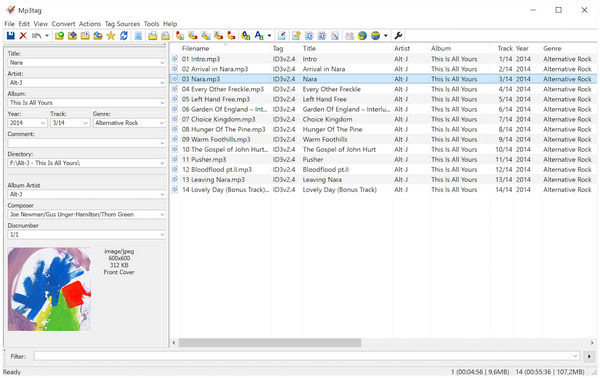
Originally built for editing the metadata of audio files, MP3Tag has developed overtime to be able to support video files. Additionally, editing large groups of files will be convenient with this video metadata editor software since its batch editing feature is one of the best in the market. Lastly, the software is connected to online databases, making tag editing heavily assisted.
Best Used For:
PROS
CONS
One of the most popular third-party video players available for Windows, VLC Media Player is now considered a staple program, especially for brand new computers since its video player features completely outclasses the basic Windows video player. Aside from being a reliable video player, VLC also features a tag editor available in its tools. However, this feature looks like it was intended to serve as a little bonus for users who tinker with the software. Because of that, not a lot of VLC users are knowledgeable about this feature.
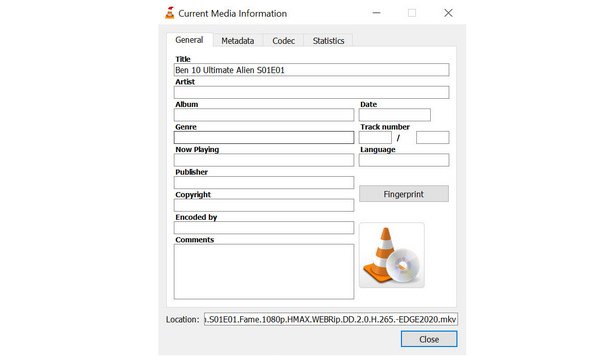
Best Used For:
PROS
CONS
MusicBrainz is a popular database of music information and metadata that is completely free and accessible to all users. The tagline of their website, the open music encyclopedia, perfectly sums up the function and purpose of this platform. Meanwhile, Musicbrainz Picard is their metadata editing software developed as an open-source program and connected to the Musicbrainz database.
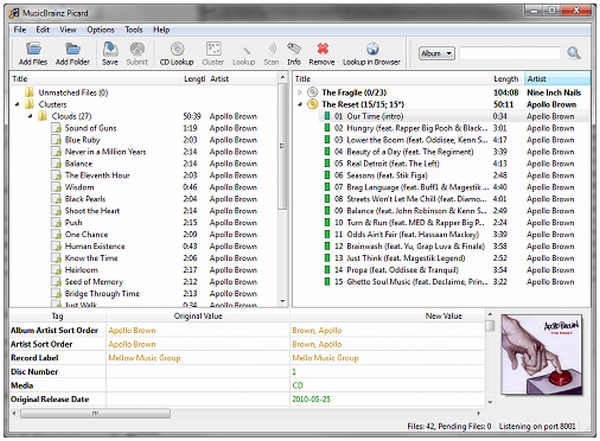
Best Used For:
PROS
CONS
Perfect for users familiar with spreadsheets and HTML, Tag Scanner is capable of editing audio tags by using the fundamentals of spreadsheet programs such as Microsoft Excel and Google Sheets. With that, it requires prior knowledge from these platforms to run it effectively.
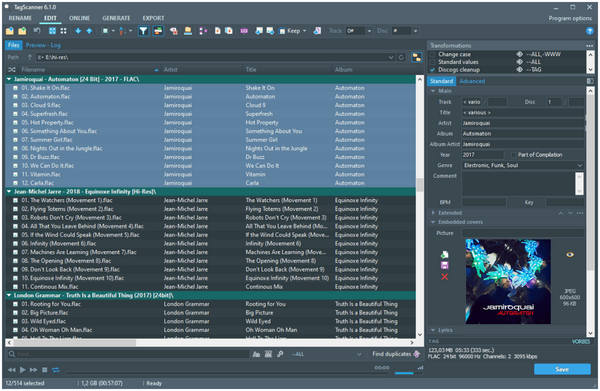
Does Mp3tag work with MP4?
Yes, MP3Tag supports MP4. Moreover, it also supports other video formats and countless audio files. It is one of the most trusted tag editors.
Do video files have metadata?
Yes, videos have metadata. This data may be edited to help users organize the file. The best software metadata editing is none other than AnyMP4 Video Converter Ultimate.
How is metadata stored in MP4?
Metadata is stored in the MP4 file's core properties. This data can be edited to change the elements of the file. The best tool for this purpose is AnyMP4 Video Converter Ultimate.
What is the best MP4 tag editor Windows 10 users can use?
There are countless tools for Windows that can edit metadata. Some are dedicated to this purpose, while some added them as a bonus. Thankfully, AnyMP4 Video Converter Ultimate managed to stick in the middle and added a dedicated tag editor that is also functional and advanced.
Is video and audio tag editing necessary?
It is not necessary to edit file tags since they can be accessed no matter what. However, doing tag editing is extremely beneficial for file organizing. To use tag editor in file organization, check out AnyMP4 Video Converter Ultimate today.
With all these recommendations in mind, we can now conclude that one of the best MP4 tag editors for Windows is AnyMP4 Video Converter Ultimate. It is also a big plus that this program has countless video and audio editing tools. Making it the most convenient and versatile multimedia program.
Now that you have discovered the best MP4 tag editor for Windows feel free to share this article online to help other people organize their favorite movies, shows, and music.