In this article, we will discover what are the best file date changers that we can use today to improve both the privacy of our data online and our very own in the real world. Thanks to this software, sending files through email, messaging platforms, and uploading to social media will become safer since the time of capture or recording can be modified to lessen the information that we share online. Please continue reading to learn what are the best tools to use.

As we mentioned in the introduction above, the primary purpose of changing the date of a shared media online is simply because of the user’s privacy. Despite being straightforward and quite vague, learning the importance of your privacy is a major thing today since the digital age has enabled data to become valuable assets of major businesses.
Commonly, these public data are often used for marketing purposes to attempt to sell your products and services. However, if these seemingly mundane pieces of information landed in the wrong hands, your data may be used to cause you misfortune that may lead to critical consequences.
To avoid any of these potential risks, protecting your data is extremely vital, and one important piece of information that can be gathered in shared files online is their recording date.
Date is different from file metadata, which is built-in information within the file. Thankfully, it can be edited by using file date changers like the featured software we presented below. Please proceed to the next part of this article to discover the best tool for your needs.
AnyMP4 Provides Verified Info by Doing the Following

Platform: Windows and Mac
Features:
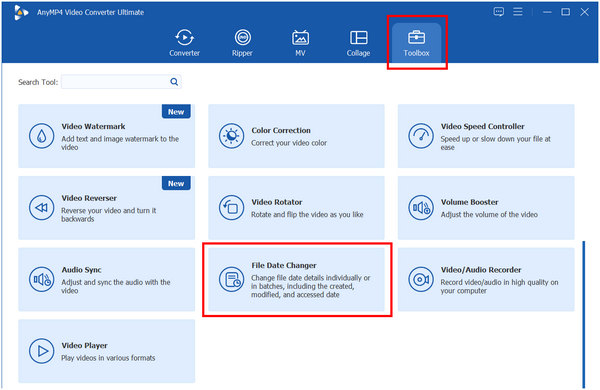
AnyMP4 Video Converter Ultimate’s name may suggest that it is used for editing video format only. However, it is not limited to what its name provides since it is equipped with a deep Toolbox equipped with countless tools that can be used to edit multiple types of media.
One feature available in this toolbox is their File Date Changer, which can be used to edit the creation, last modification, and last accessed date of most files such as documents, PDFs, videos, images, excel sheets, and more. These details, when edited, will provide enough data protection to its users if ever their information were gathered by data brokers.
Additionally, the software also has a lot of multimedia utility tools that can further augment the privacy of the users that will utilize the program. Some examples are their noise remover, format editor, and metadata editor to change more advanced details of files when needed.
To enjoy secured file sharing online, make sure to use the File Date Changer tool of AnyMP4 Video Converter Ultimate whenever you are sending emails or sharing files through messaging apps.
Enjoying a more secure privacy is as easy as downloading the software now!
Secure Download
Secure Download
PROS
CONS
Platform: Windows
Features:
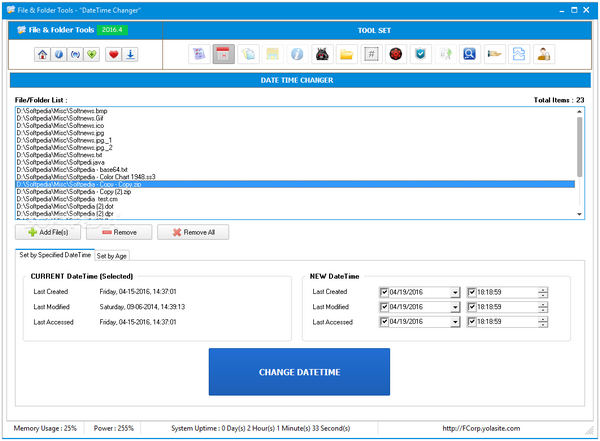
Made for straightforward use and file organization, another service that File & Folder Tools provide is their file date modifier. Although primarily used as an advanced file manager, their file detail editor is good enough and does the job.
PROS
CONS
Platform: Windows
Features:
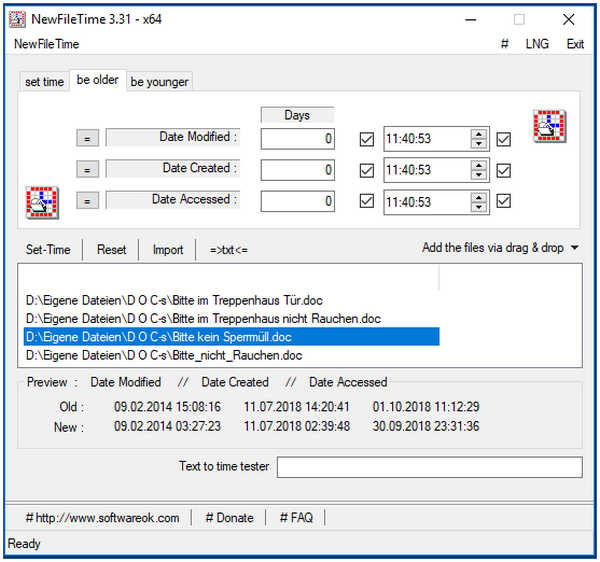
The best software for editing files on an old computer is none other than NewFile Time. This was made possible because their software supports all versions of Windows, from Windows 11 down to the first one. With that, accessing and recovering data from antique devices will not be a problem for this software.
PROS
CONS
Platform: Windows
Features:
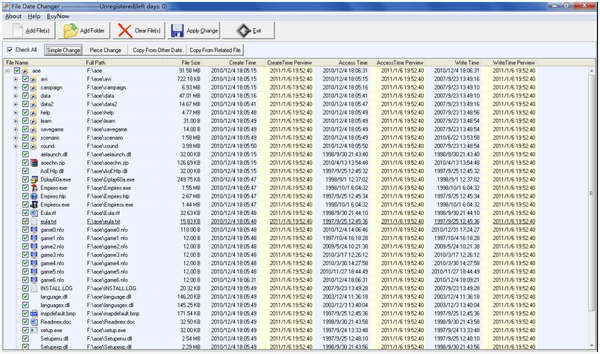
The most detail-oriented file editor in this list, FMS File Date Changer, is capable of editing the timestamp of files down to the second. Additionally, another convenient option they provided is the property copier that can be used to duplicate details of other files and copy them to another.
PROS
CONS
Platform: Windows
Features:
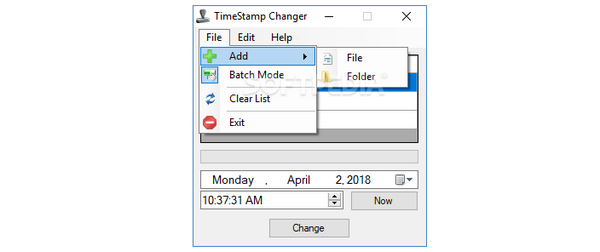
Although last on the list, TimeStamp Changer should not be underestimated since this platform was made to appeal to minimalist enthusiasts since their main menu is extremely small and portable. However, their services are perfectly on par with other tools in this list. It also has the smallest file size among them.
PROS
CONS
How do I change the date modified in File Explorer?
You cannot change file details in File Explorer. It would be best if you used third-party software. The best in the market is AnyMP4 Video Converter Ultimate’s File Date Changer. This tool is the best solution to problems involving how to change date created on a file.
How do I change the date modified on a PDF?
It would help if you used a tool to change file modified date. The built-in file date changer of AnyMP4 Video Converter Ultimate is the easiest to use. Please read the second part of this article to learn how.
Does renaming a file change the modified date?
Yes, it will. It will change the modified date because renaming is considered file modification. You can further change it by using a file date changer.
How to change the date created on a Mac file?
It would be best if you used a file date changer. Thankfully, AnyMP4 Video Converter Ultimate is available on Mac. Use the file date changer tool of the software.
How to change file date Windows 10?
Use a file date changer. There are a lot of options in the market. The easiest and most convenient to use is AnyMP4 Video Converter Ultiamate’s File Date Changer.
Using file date changes to protect one’s privacy is a smart move. However, a little bit time-consuming since it needs to be done before every upload. The protection that it can provide is totally worth it. Make sure to use it when sending or uploading files online.
Please consider sharing this article online to help other users preserve their privacy by using a file date changer.