How to slow down a video on TikTok to make a dull video interesting? Adding slo-mo effects to the TikTok videos becomes very popular now. It will emphasize the action and create dramatic effects. Luckily, TikTok provides many simple editing tools to slow down your TikTok videos before uploading, or you can simply use the slo-mo effects to slow down a video on TikTok. Here you can learn three ways with detailed steps to add the interesting effect to your videos for uploading on TikTok. Moreover, keep reading this article will help you learn a bonus tip to slow down a TikTok video for watching.
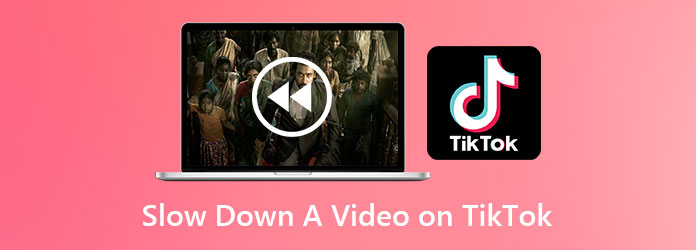
TikTok supports uploading the recorded videos and the videos selected from your album. You can slow down both kinds of videos on TikTok through different editing functions.
Step 1. Launch the TikTok app on your mobile, and then tap the Plus icon at the bottom of the main interface to create a new project.
Step 2. Before recording TikTok videos, you should tap the Speed icon in the right pane and slow down the video on TikTok to 0.3X or 0.5X. After that, you can tap the REC button to take a video.
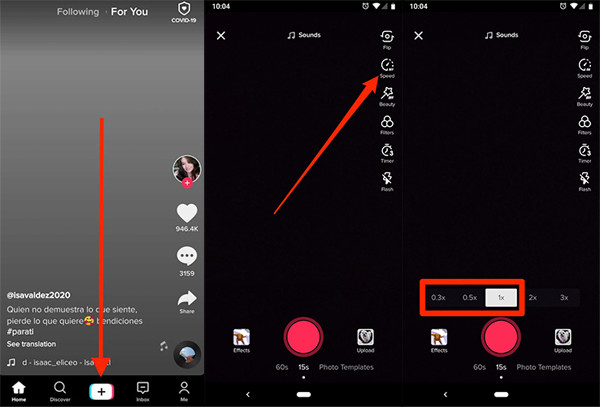
Step 1. As usual, tap the Plus icon to add videos on TikTok. Then tap on the Upload icon to choose the desired videos from your gallery.
Step 2. After that, you can further edit your uploaded videos. Just tap the Clock icon, and then you can slow down the video on TikTok at the minimum of 0.5X speed.
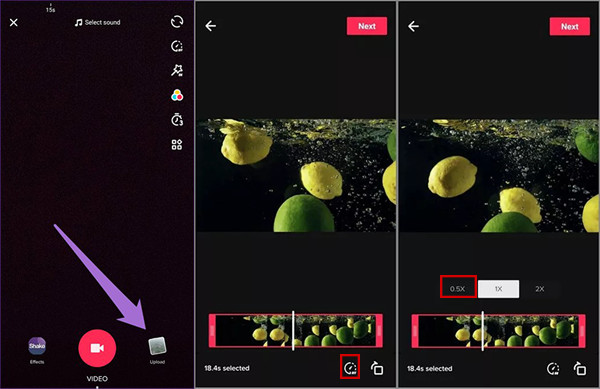
If you only want to slow down a part of a video on TikTok, you can choose to use the default editing function to add a slow-motion effect. Here are the detailed steps:
Step 1. Open the TikTok app on your Android/iPhone. Tap the Plus icon to create a new video on TikTok. Then you can choose to tap the REC button to take a video or upload a video from your album.
Step 2. After that, you can edit the TikTok videos before uploading. Tap on the Effects icon and choose the Time menu. Then you can slow down a video on TikTok by tapping the Slow Motion effect. You can move the slider to select the desired part to slow down. At last, tap the Save button to save the changes.

Since the built-in function only supports slowing down a video on TikTok at 0.3X speed, you should rely on the professional video speed controller- AnyMP4 Video Converter Ultimate to add slo-mo effects at any speed. It can also slow down TikTok videos for watching without losing too much quality.
Key Features:
Secure Download
Secure Download
You May Also Like:
Concrete Guide to Help You Speed up a Video on TikTok Properly
100% Working Ways to Make a Sound on TikTok like Professionals
Question 1. Can I slow down a video on TikTok at 0.25X speed?
Normally, no. The built-in function in TikTok only supports slowing down a TikTok video to 0.3X. But you can rely on professional video speed controllers to slow down TikTok videos in advance.
Question 2. How to keep the high quality after slowing down a video on TikTok?
The best way is to change the speed before your record the TikTok videos through the default function. And you can also use AnyMP4 Video Converter Ultimate to customize the video frame rate and quality.
Question 3. How to slow down TikTok slideshows?
You can easily slow down TikTok slideshows with the default feature when creating them on TikTok. Just change the duration of each photo to slow down the slideshows on TikTok.
Here you have known 4 efficient methods to slow down a video on TikTok. You can choose to change the speed before uploading, or add the slo-mo effect when editing. And the best way to slow down TikTok videos at any speed with high quality is to rely on AnyMP4 Video Converter Ultimate. Welcome to leave your comments and feelings below.