The media and film industry overgrows as time flies faster. Many films and movies continuously exist in different genres, forms, and storylines. One of the evident elements that we can see as proof of how the film industry has grown is the quality Resolution of different films. Movies nowadays come with high-definition resolutions. It is far from the old, grainy videos and of low quality. In simple words, modern movies bring a much better watching experience than the old ones. However, there are effective ways that we can use to restore the quality of our video.
This write-up will introduce you to three of the most incredible tools that we can use for restoring video. In addition, the main point of this article is to teach you how to restore video quality quickly for an immense watching experience of our old video-like movies.

Since media technology and software are continuously growing, many of us ask why we need a video restoration tool for our videos? The answer here is straightforward. Restoration software is the essential element we need to restore the quality of our video. Therefore, it is beneficial to have old videos you keep, like an old movie or a video from an old camcorder. Using these restoration tools is a g=reat way for these old videos to be turned into an HD resolution with ease. As we sum it all up, a restoration tool is a need to modify and enhance the quality of our old videos for a much more enjoyable watching moment.
We are now proceeding in knowing the most incredible tool to restore old movies or videos smoothly. The process of restoring can be more accessible and more effective through AnyMP4 Video Converter Ultimate. This tool mainly converts videos, yet its enormous feature makes it flexible. The software contains a power toolbox where we can use different tools for our videos, such as the volume booster, 3D maker, and media metadata editor. All of these features that we can apply to videos.
However, the tool also possesses a Video Enhancer that is very effective in restoring old video quality with ease. In addition, the device includes an AI technology that allows a flexible and productive process for our media files. Let us see how powerful it can do.
Secure Download
Secure Download
1.Open AnyMP4 Video Converter Ultimate on your computer and see its intuitive interface. Find the icon for its Toolbox on the top portion of the interface.
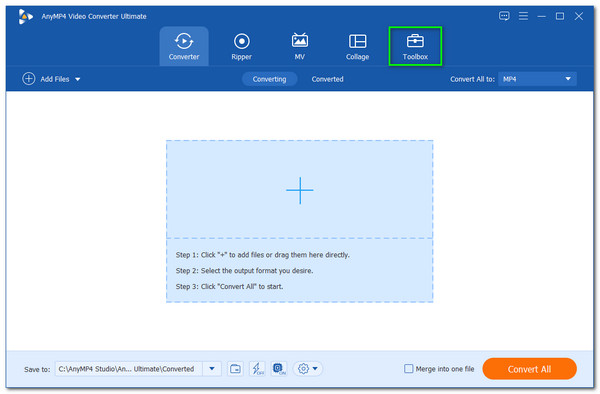
2.You will now see many options that we can use for our video. But since we want to restore video, we should use the Video Enhancer feature to make it possible.
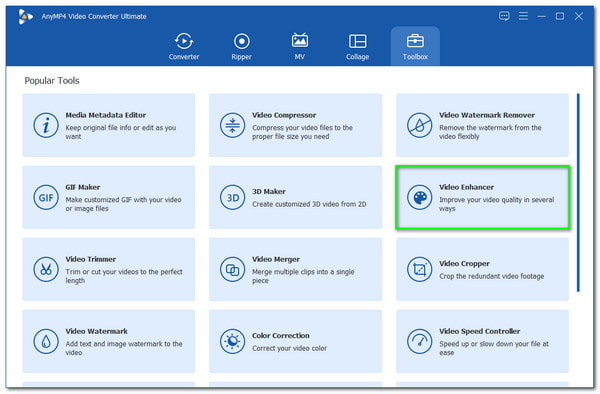
3.A small tab will exist that shows a Plus icon, and please click it to see a file tab that shows your videos. Choose the video you want to restore and click the Open button.
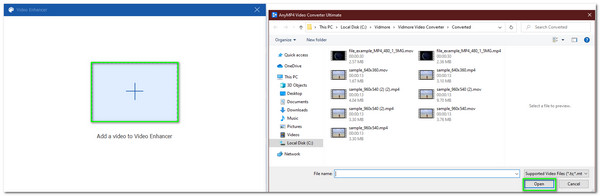
4.You are now seeing a new small tab where you can use the crucial feature for restoring your video. In restoring an old video, click the Upscale Resolution, Remove Video Noise, and Optimize Brightness and Contrast feature. Then, please process the Resolution of your video. Choose your preference on the drop-list.
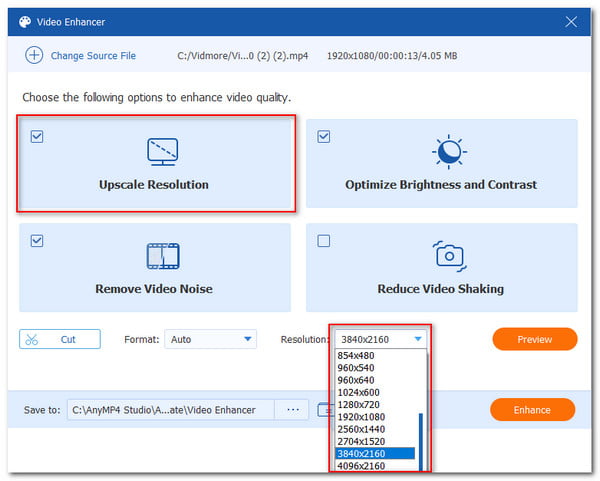
5.You are now good to go for restoring the quality of your old video by clicking the Enhance button. Please wait for the saving process, and the process will be successful.
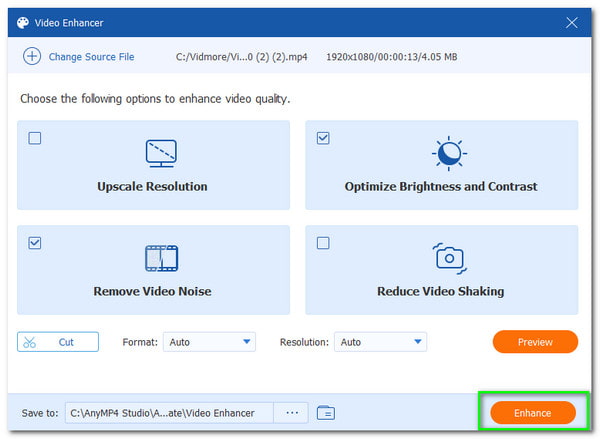
The most comprehensive and flexible tool we can use to restore your old video quality is there you go. We can see how useful and easy it is to use. Indeed, a tool that we cannot regret choosing.
Now, let us see more of the best tools that we can use to restore video quality. We will provide two more restoring software, and we will see their capability in helping us with our task.
The third tool we can use in restoring our old video quality is an online enhancer. PickFrom Video Quality Online Enhancer is a great online enhancing tool that we can use to improve our video quality. Please see how to utilize it.
1.Access the official site of PickFrom Video Quality Online Enhancer. Then, please click the Click to add files on the middle part of the web page to begin the process.
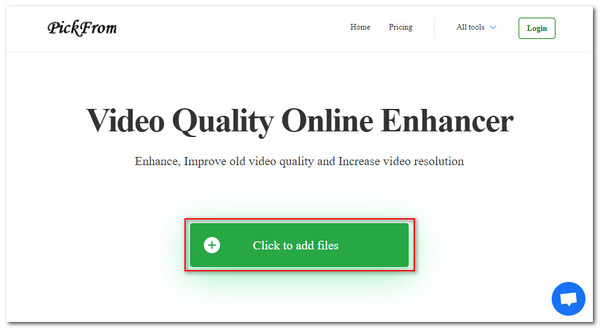
2.Then you are now seeing a file tab. Please select the video, then click the Open button.
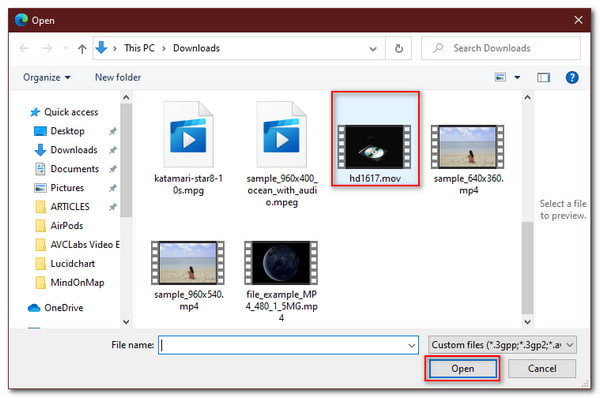
3.On the right corner of the tool, click the drop-list and choose the action you want to do with your video. Then click the Start button to continue.
In this part, we can see how effective an online tool is in line with improving the quality of our old video. It can be limited with features compared with other tools, but its effectiveness is essential. For more online tools to enhance old video, you can check it here.
Our second on the list is AVCLabs Video Enhancer AI. This tool is also incredible in providing the ability to restore video with ease. Therefore, we shall see how it performs.
1.Launch AVCLabs Video Enhancer AI. Then drop the video you want to restore on its interface.
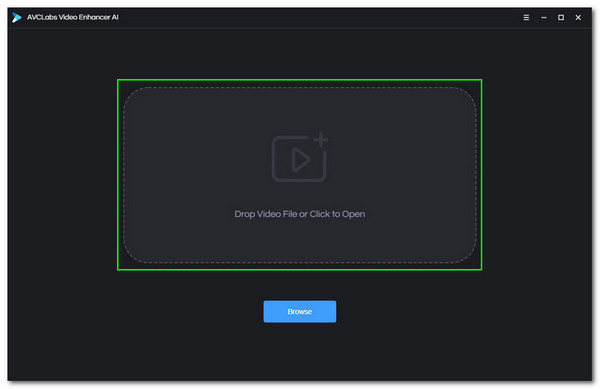
2.You are now seeing your video on the interface. Then, you will see the feature you need to restore your videos on the right side of the interface. Please set Upscale for AI Model. You may also modify the Output Settings with your preference.
3.Press the Start Process to make the restoring process possible.
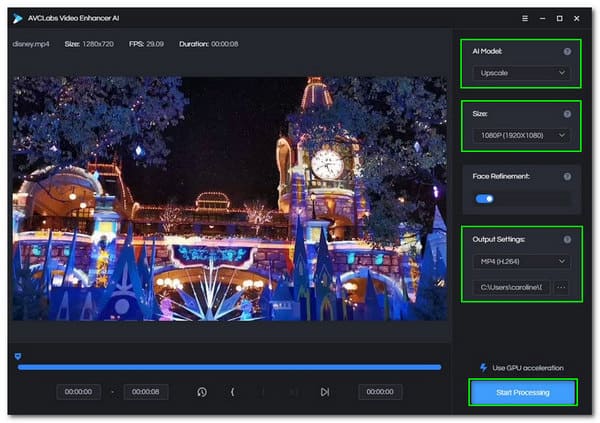
There you have it, AVCLabs Video Enhancer AI in restoring an old movie with ease. The tools only pose simple features yet are adequate to use.
What is the recommended resolution to restore an old video?
Suppose you are planning to restore video from a classical camcorder or digicam. It is recommended to set the Resolution to 1080 pixels for universal compatibility. On the other hand, if your video is a movie, you should go from 1080 pixels up to 4K resolution. That Resolution is enough to give you a clear visual and immense experience.
How important is an AI automotive video tool?
An AI automotive video software is an essential tool that we can use to upscale video quality and restore old videos. It is not only for the tape from your folders but also for upscaling low-resolution videos from your old discs.
Does restoring an old video add to the file size of my video?
Upscaling and enhancing your old video can add to the file size of your video files. The process adds elements to your video, enabling the old video to improve quality.
After considering every step and detail above this article, you may now enjoy your high-definition movies. We can see different information and incredible tools for restoring our old videos. In addition, we offer you the most comprehensive guidelines on how to restore old video quality without complication. We are hoping that this post will help you. Also, we are hoping to help other users by sharing this article with the users who are in the same event as you.