Social Media became the pastime of many. Most people started to be interested in how to create their videos. Having an intelligent partner who can work excellently is a big help in videography. Doing work accompanied by a multitasking partner is a relief. Not only because you will not do the work alone, but also you will spend much time for yourself doing other chores. No wonder people who are fond of creating artistic videos like YouTubers and vloggers have their partners editing videos before uploading them on social media. But since most of them are new to this industry, there is a little difficulty on how they will start. This article reviews the best 5 AI video upscalers for desktop and mobile devices available in the market. This will surely give you a precise idea of starting your video production today.

With the number of software available in the market today, you will find it hard to choose which one is the best to be your companion. Here we listed at least five among the best for you.
Platform: Windows and Mac
Price: $33.75 (Month) $66.75 (Lifetime)
Overall Ratings: 4.9/5.0
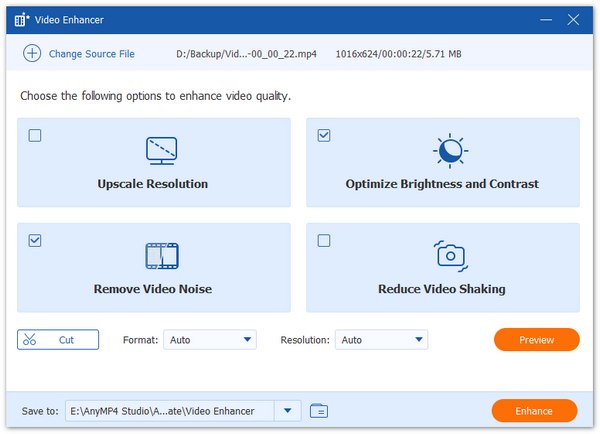
AnyMP4 Video Converter Ultimate Is a multi-faceted AI-powered software built with dozens of intelligent equipment. Furthermore, using this flexible tool, you can upscale the quality of your video in the fastest and easiest way you want. This AI-supported software enables you to upscale the resolution of your video up to 4K. It also supports higher resolutions like 5K and 8K without any complications. In addition, to escalate your video into a stunning piece of artwork, you have the control to optimize the brightness moderately and contrast of your video without prohibition. Furthermore, if you want to remove noise or reduce the video shaking appearance to your video, this software will allow you to do so.
Secure Download
Secure Download
This software is entitled one of the masters in video editing. Not only because it can upscale video to 4K on Android and other devices, but it has a lot of tools that can significantly improve the quality of a video with excellence. An example of its notable features is the ability to correct the color of your video, crop the unwanted and redundant footage, adjust the volume of your video, and many more.
Pros:
Cons:
Platform: Windows and Mac
Price: $199.99
Overall Ratings: 4.6/5.0
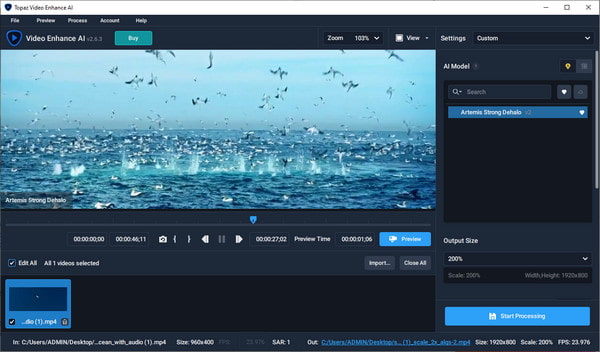
Topaz Video Enhance AI is automatically on the list. If you are searching for software with the intelligence to enhance video with AI technology, this tool is good. Using this AI-powered software, you can restore old movies from VHS, CDs, DVDs and turn them into new movies. This AI-programmed software can upscale your video to the extent of your expectation because it supports a high-quality resolution of 4K, 5K, and 8K without any obstruction.
Pros:
Cons:
Platform: Online
Price: Free with 5 images and around 15 seconds of audio
Overall Ratings: 4.5/5.0
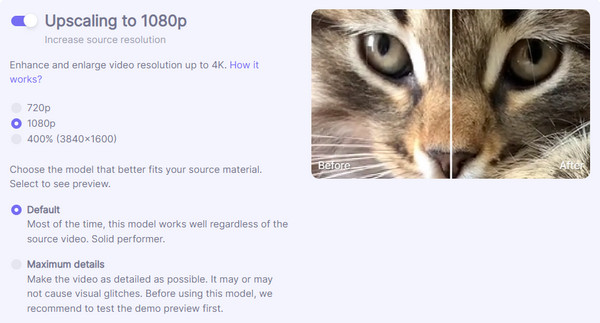
Neural.love is a web-based tool that can upscale video on Android and other devices with the power of AI technology. Using this online AI video upscaler, you can improve the quality of your video to 1080p and up to 4K quality resolution. This online tool is straightforward but has unique features like motion smoothing, facial restoration, colorization, and slowdown. You can use this tool excellently anytime and anywhere.
Pros:
Cons:
Platform: Online, Android and iOS
Price: Free
Overall Ratings: 4.5/5.0
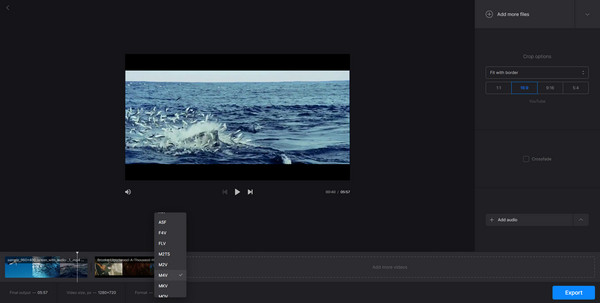
Clideo is another AI-powered web-based tool that has the ability to upscale video in a fast and easy way. If you are asking how to upscale video on Android and iPhone for free, this AI tool can answer that question quickly. All you're gonna do is browse it on your mobile web browser. After that, add a video file, then upscale the brightness, contrast, saturation, and hue of the video with your complete control. Choose the desired video format and the resolution you prefer for your video. Then, download the output of your upscaled video. Upscaling a video quality is very simple using this AI-powered software, and it is accessible and a time saver.
Pros:
Cons:
Platform: Windows
Price: $39.95 (Month) $199.95 (Annual)
Overall Ratings: 4.7/5.0
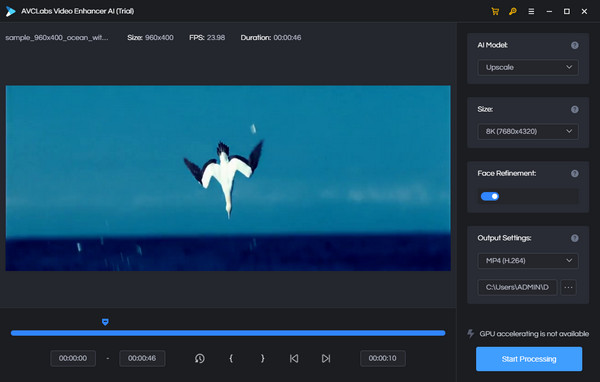
AVCLabs Video Enhancer AI is certified one of the most powerful AI-supported software capable of answering how to use AI upscale video? Utilizing this tool will stun you from upscaling your video into a better version. It supports video quality resolution up to 4K, 5K, and 8K resulting in an almost perfect masterpiece.
Pros:
Cons:
It might sound confusing, especially for inexperienced users, to upscale video using AI-supported software. In this part, we will kindly teach you how to upscale a video with a few simple steps using AnyMP4 Video Converter Ultimate.
Step 1: Browse the Official website of AnyMP4 Video Converter Ultimate so you can download the software.
Secure Download
Secure Download
Step 2: Next is on the User Interface; click the Toolbox icon at the top of the menu bar, then click the Video Enhancer box.
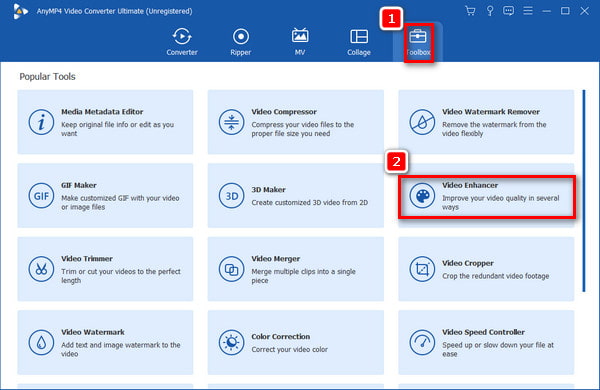
Step 3: Next is, click the + symbol at the center of a pop-up window to add files for enhancement.
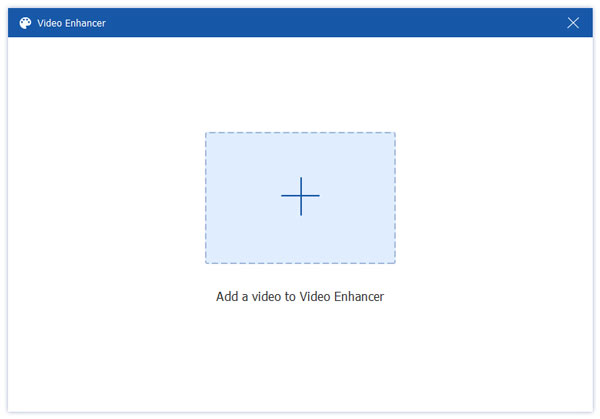
Step 4: After adding your files, check the small boxes of each enhancing option.
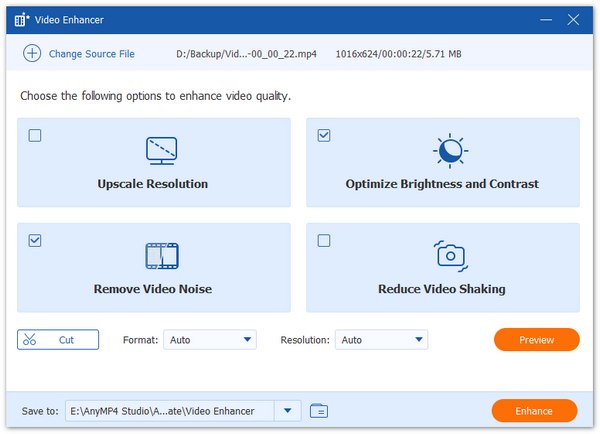
Step 5: Next is to choose the file format, video resolution, and the destination folder of your video.
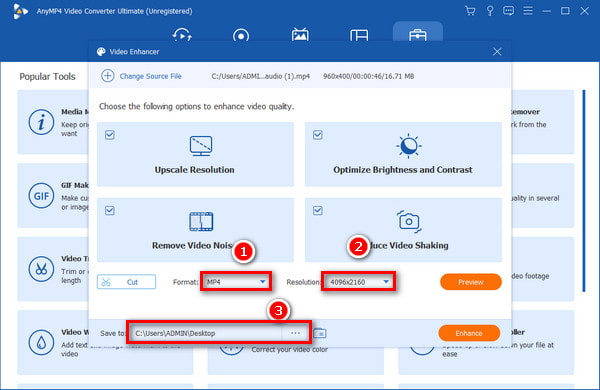
Step 6: Click the Enhance button to start the upscaling process.
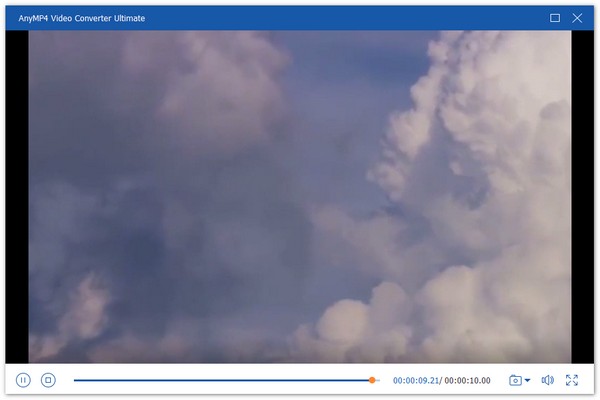
Question 1. Is it necessary to upscale video quality all the time?
It sounds good hearing the word upscale, but upscaling is not always the solution to improve the quality of a video. There are times video upscaling on Android and even on other devices makes the quality of the pictures on the video less defined.
Question 2. What is the difference between Upscaling and Downscaling a video?
Upscaling a video causes the images to stretch depending on the resolution you want to display. This process makes the pictures on the video look softer than their original quality. While downscaling a video gives a higher rate to the images, opposite from what upscaling does.
Question 3. What is AI video upscaling?
It is an intelligent process of improving the quality of the video with the use of AI technology. Software Powered by AI upscale videos into a High Resolution without losing the original quality of the pictures on the video and enhancing them into a more refined version.
Upscaling a video is a product of our technology that brought amazement to society. We hope to exhibit a solution to specific problems using some of the best AI-powered software with this review article. In the same way, we are also hoping that we have answered specific questions like how to upscale video on desktop and mobile devices. It may sound commanding at this part, but if you think this post is helpful and instructive. You can share it online so that we can also help other people out there.