After a period time of using TikTok, you may have posted many TikTok videos. For some old content you don’t need anymore, you need to delete them from your account. Question is, how to delete a TikTok video?
Here in this tutorial, we like to show you how to delete videos on TikTok. We will guide you to delete the current TikTok video you are recording, a TikTok video you’ve saved as a draft, and TikTok videos you have already posted to the platform.

When you decide to clear some old content from your TikTok account, delete a TikTok video, and then re-upload something, you can follow the steps below to delete videos on the TikTok app with ease.
Step 1: Whether you are using TikTok on an iPhone or an Android phone, you should open the app first. On the bottom screen, tap the Me tab to enter your profile. Here you can check and manage all your TikTok video posts. Select the TikTok video you want to delete and open it.
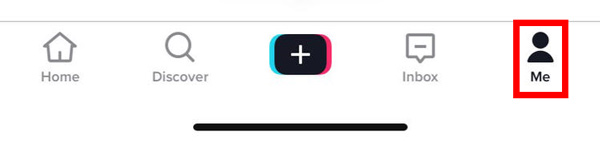
Step 2: In the video viewing interface, you can tap the three-dots More button on the lower right side to display more options.
Step 3: Scroll from the left to right in the third row to find the Delete option. Tap on it and then tap the Confirm button to delete the TikTok video.
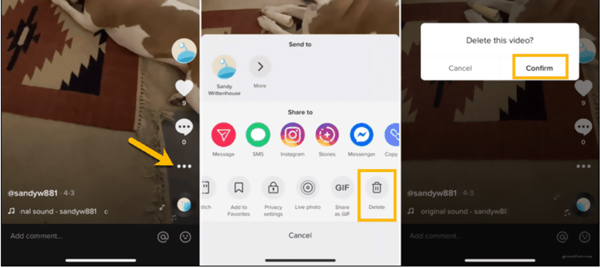
Note that, the TikTok app does not offer a way to delete multiple TikTok posts at once directly. When you want to delete several videos on TikTok, you have to open and delete them one by one.
While capturing a new video on TikTok, you have a couple of ways to back out the current video and start over or delete it directly.
Step 1: To delete your current TikTok video on the TikTok recording screen, you can tap the checkmark icon next to the record button. Tap the arrow on the top left and then tap the X icon.
Step 2: Now you can choose to Start Over or Discard based on your need.
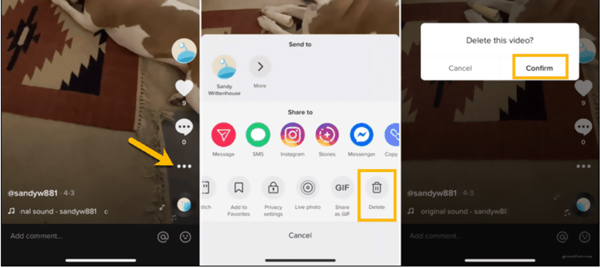
Before you post your captured video to the TikTok platform, even you are under the editing interface or posting screen, and you can use a similar method to delete your current TikTok video.
For some reason, you want to delete an account from your TikTok profile. If you have the same need, you can take the following guide to delete an account on TikTok.
Step 1: Open the TikTok app and tap the Me tab on the bottom screen. When you enter the Profile Information interface, you can tap the three dots icon in the top-right corner to arise more options.
Step 2: Tap and choose the Manage My Account option when entering the Settings and privacy screen. Then tap Delete Account on the bottom part of the screen.
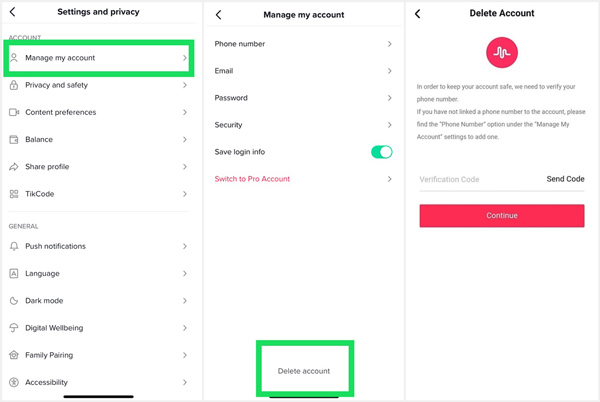
Step 3: TikTok will send you a message with a verification code. You need to copy the verification code and paste it into the box. Tap on the Continue button to confirm your operation.
You should often remove the app cache from TikTok to free up space on your device. By doing so, you can also improve the performance of the TikTok application.
Step 1: To clear cache in the TikTok application, you should tap Me on the bottom screen and then tap the three-dots icon in the top-right corner.
Step 2: In the Privacy and Settings interface, you should scroll down to tap the Clear Cache option. Then all cache on your TikTok app will be removed.
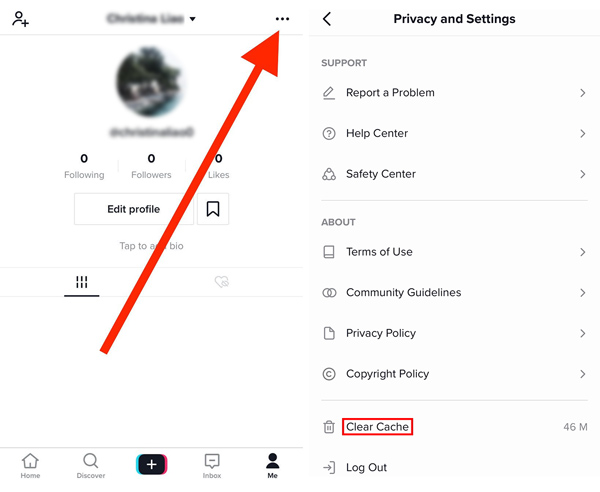
iOS Cleaner is an easy-to-use iOS data cleaning tool for iPhone and iPad. It offers a simple way to free up space and boosts your iOS device performance rapidly. Besides clearing storage selectively, it also allows you to uninstall applications, remove viruses and malware, and protect your privacy.
Secure Download
Secure Download
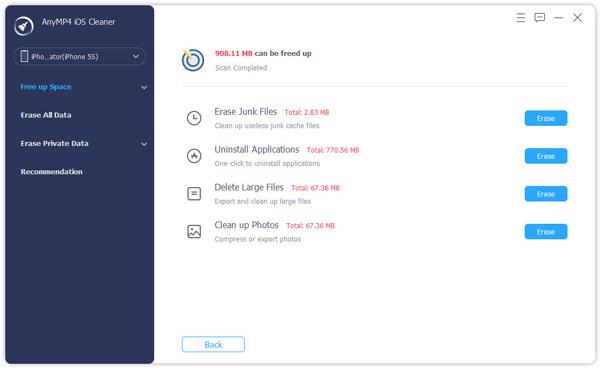
iOS Cleaner gives you a straightforward way to uninstall TikTok app on your iPhone or iPad, and remove all associated data. Moreover, it offers 3 erasing levels to wipe all the data and settings quickly.
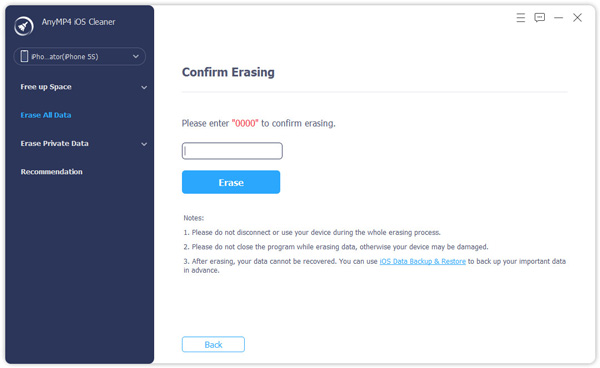
Further Reading:
How to Make a TikTok Video - Ways to Make a Video for TikTok
Remove TikTok Watermark with 3 TikTok Watermark Remover Apps
1. How can I delete a video post on the TikTok website?
When you are on the TikTok official site, you can click on the profile icon on the top right and then choose to view your profile. Choose the TikTok video you want to delete, and then click on the More button. Choose the Delete option and then click Delete again to confirm your operation.
2. How do you delete a TikTok draft?
For the TikTok video drafts, you can go to your profile and then choose Drafts to manage them. You can swipe from the right to left on the TikTok draft to arise the Delete option. Tap on the red Delete and then choose Discard to delete it.
3. Can I recover a deleted video on TikTok?
No. TikTok app doesn’t offer a recovery feature for you to restore the video post you deleted. So before you delete a TikTok video, you’d better save the video on your device and make a copy.
For whatever reason, when you need to delete a video on TikTok, you can rely on the method above to easily remove the video post from your TikTok account. After reading this post, you can also learn how to delete your TikTok drafts, remove TikTok application cache, and even delete an account on TikTok.