Occasionally we put stickers from our images and videos to define our feelings more. Stickers, add some spice to the file to look more attractive. Also, we use stickers to cover some unwanted things in our images or videos. In comparison, others use stickers to make fun with their files. Stickers are usually used when people want to share their pictures or videos on social media. With too much excitement for posting, we often ignore saving the original file.
Such situations often happen, even if we do not mean it. Most of these images and videos are memorable; we don't want them lost. If this happens and you want to restore your photo or video to its original appearance. Don't worry; we listed a tool to help you remove the sticker from your photo or video. Can you remove a sticker from a photo or video? Absolutely Yes! Come! Let's look at how they work!
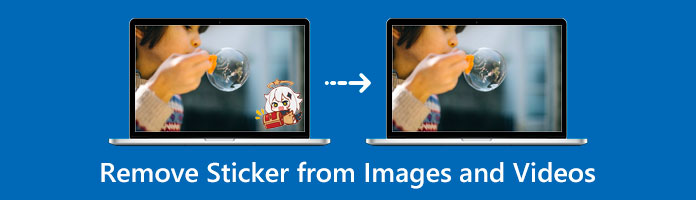
Adding stickers to our video not only makes the video unique, but we also want to convey to the viewers what we feel. But sometimes, it may also be a distraction to the viewers. The audience loses their attention and focuses on the sticker.
To avoid such a situation, AnyMP4 Video Converter Ultimate will help you with that. Users highly recommend this tool, because it's very efficient in removing stickers from a video. This sticker remover tool is straightforward to use; it won't require the user more technical skills to do such a thing. It is intended for newbies in editing, so you don't have to worry about it. Did you know that aside from stickers, it can also eliminate unwanted objects on your videos, such as text, watermarks, emojis, etc.? With its intuitive interface, remove stickers from video hassle-free.
1. Head straight to the AnyMP4 Video Converter Ultimate website on your Windows or Mac. Click the Free download button to install it on your device. Run the program after installing it.
Install the program on your device, then launch.
Secure Download
Secure Download
2. Look for the Toolbox tab and select the Video Watermark Remover icon on the menu. Click the + sign button to import the video with a sticker you want to remove.
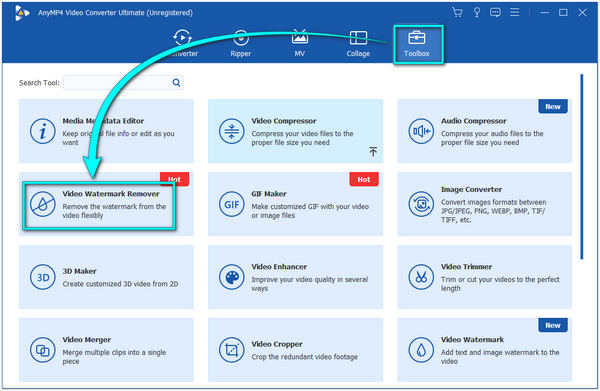
3. Click the Add watermark removing area button after importing the video. A Blur box will appear on the screen; this is what you will use to cover the sticker on your video. You can adjust its dimension depending on the size of the sticker.
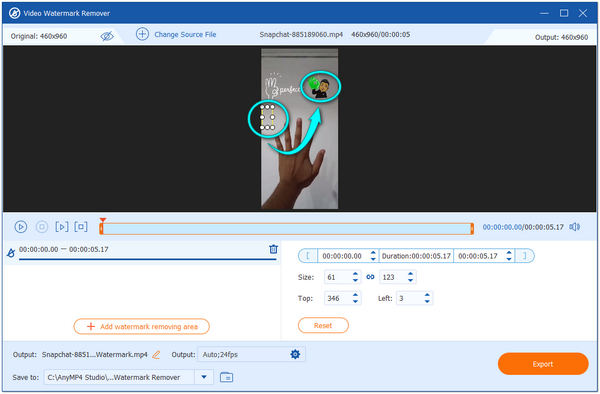
4. After blurring the sticker, preview the result to see the comparison. Choose a file format and folder before clicking the Export button to save the file.

Aside from blurring the stickers on your video, did you know there are other ways to do it? You can use the Video Cropper feature of this tool to crop the sticker from the video. Cropping is advisable if the stickers are near the video's sides. The other is adding a new sticker to your video using the Video Watermark feature. With these techniques, you can have a better outcome for your video.
If the tool mentioned earlier can remove stickers from video, AnyMP4 Watermark Remover Online is an online photo sticker remover. It is a web-based tool that can erase stickers from a photo and even unwanted objects such as texts, watermarks, date stamps, and logos. The users mostly pick this tool because of its intuitive interface. It makes them quickly get rid of the unnecessary object in their photo.
Moreover, after removing the sticker from your photo, you will notice that nothing seems to have changed.
This sticker cleaner also lets you remove stickers from a picture on Windows, Mac, Android and iOS anytime conveniently. Try and experience what it takes for free!
1. On your Windows, Mac, Android, or iOS, go to the official website of AnyMP4 Watermark Remover Online. To start, click the Remove now button.
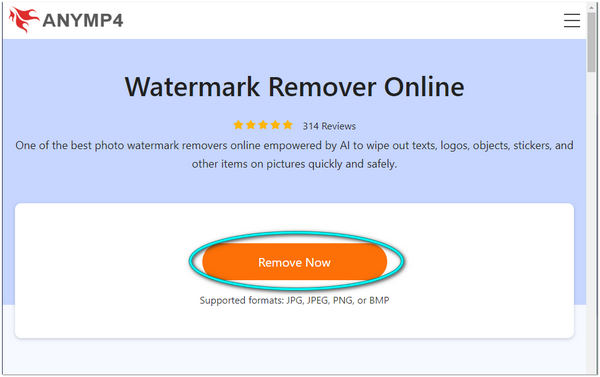
2. After clicking the button, it will redirect you to the next page. Click the Upload image button to import the image file on the program. This tool supports image file formats with a sticker such as PNG, JPG, JPEG, and BMP.
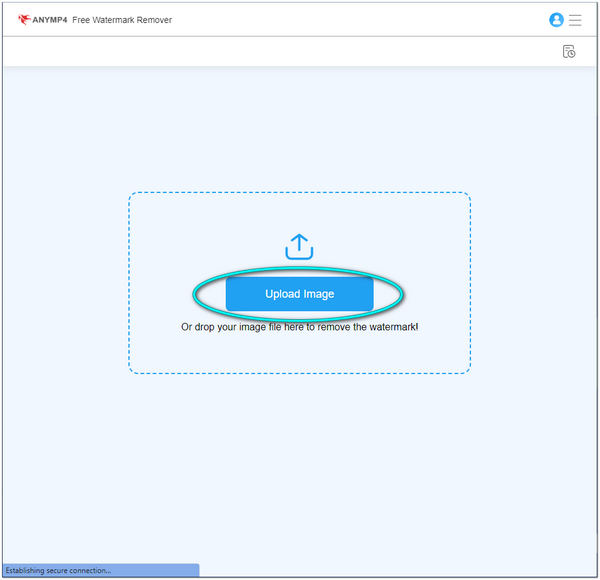
3. Once the image is uploaded, choose a tool on the selection tool you want to use. Start to highlight the sticker using your desired instrument.
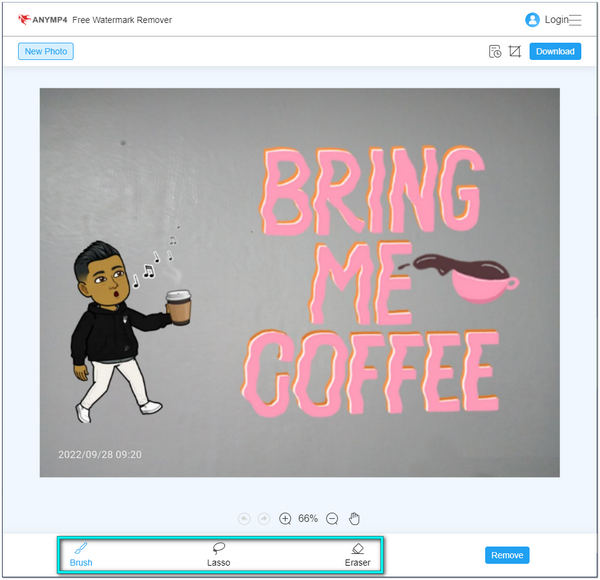
4. After highlighting the sticker, click the Remove button to preview the image with no watermark. If the result satisfies you, click the Download button to save your file.

Unlike Photoshop removing a watermark, this tool lets you clear your sticker removal by further editing. You can use the Brush or Lasso tool to highlight the sticker from your photo. Also, the Polygonal tool is advisable to identify the sticker perfectly. If you over-highlighted the sticker, use the Eraser to erase the excess highlight. However, this tool doesn't work offline; a stable internet connection is a must.
1. How to remove a Snapchat sticker from a photo?
We commonly use Snapchat stickers, and you can remove Snapchat stickers from someone else's photo. To do this, download the Snapchat picture with the sticker you want to remove. With the help of AnyMP4 Watermark Remover Online, you can do it quickly. Check more details here to erase the text sticker from Snapchat photo and video here.
2. Can I erase stickers from Facebook pictures?
Yes! You can remove these stickers from your Facebook pictures. Download the image and use the tool mentioned above. By using online tools, mobile phone applications, or AnyMP4 Watermark Remover Online removing stickers from photos is effortless.
3. How to remove stickers from videos without blurring them?
You can crop the video if the sticker is at the bottom of the video. Nevertheless, if the sticker is set in the center of the video, you have to use an advanced tool to remove the sticker from your video. AnyMP4 Video Converter Ultimate can remove unwanted Stickers from your videos. It also assures you of a perfect result that looks like nothing has changed from it. Save your file without losing the quality; this tool keeps the original quality of your video. Besides, you can use an image upscale tool to unblur an image after removing the sticker from the photo.
Now that we have shown you the steps and the other functions of the tool mentioned above. Removing these stickers from your photos and videos will be much easier. There is a lot of software that may help you to do such things. But always choose what fits you and what tool will benefit you. If these tools helped you to get rid of the stickers from your images and videos, let us know! Please leave some comments or rate us below!