With portable storage now as accessible as ever, one of the most popular disk formats is the latest iteration of the classic File Allocation Table designed by Microsoft in FAT32. In this article, we will discover the supported FAT32 max file size of data that can be processed in it, especially when using these drives as portable digital storage such as USB flash drives or HDD. We will also discover how to bypass this limit by providing two easy-to-use techniques that will allow users to transfer files in FAT32 storage beyond the maximum file size processing ceiling of this format.
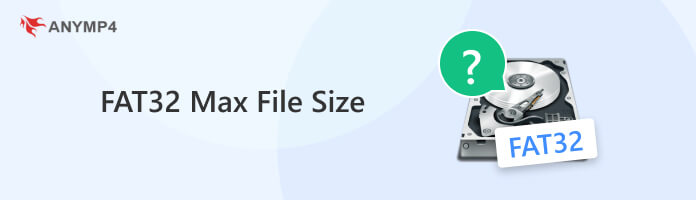

The maximum file size of data that can be processed in a FAT32 storage is 4GB. When looking for storage spaces that use the FAT32 format, this limit can be considered passable since most storage hardware using this disk format rarely processes files that are beyond the 4GB limit. Besides, the maximum drive size of 32GB for FAT32 storage makes it often used for smaller file transferring and reading. Some examples of storage spaces utilizing the old but reliable FAT32 format are USB flash drives, micro SD cards, HDDs, SSDs, phone storage, and more.
The biggest advantage of FAT32 storage spaces being stability and compatibility might be overshadowed by its obvious limitations of subpar security and small file size limit. With that in mind, it would be wiser if digital storage users rely on a more advanced disk format if they are storing sensitive and larger files in storage hardware. However, less important files such as movies, shows, images, documents, and other similar types will be harmless enough if stored in FAT32 storage.
Unfortunately, there are files beyond the 4GB limit that are perfect for FAT32 storage but cannot be processed in it. Thankfully, the next section of this article will focus on this problem since we will provide multiple methods that can be used to configure files to reduce their sizes below the 4GB limit and make them supported by FAT32.
With FAT32 format storage often used as a tool to share videos, we will start this section by introducing the best tool that can reduce the file size of videos in AnyMP4 Video Converter Ultimate. Although originally built as a format conversion software, this program can provide countless features more than its name suggests, and one of them is a dedicated Video Compressor that can be used to reach under the 4GB threshold of FAT32 disk format.
The Video Compressor tool of AnyMP4 Video Converter Ultimate can be found under its Toolbox section. By using this tool, multiple options that can be utilized to reduce the file size of videos are available. Some settings available in Video Compressor are the primary size reducer, format editor, and resolution editor. With the help of these tools, the file size of videos that are above the 4GB size limit can be reduced by at least half up to almost 80% of its original size, depending on the settings adjusted.
Additionally, more convenient tools are also available in this software that can be used to improve, edit, or configure files to make them more FAT32 storage-friendly. Some of these are video enhancers, metadata editors, file format converters, MV editors, and more. With all these features combined, AnyMP4 Video Converter Ultimate takes the cake as the most versatile tool in the market.
Learn how to compress videos using this tool to bypass the FAT32 disk size limit by following this simple guide:
1.Download AnyMP4 Video Converter Ultimate by clicking the link below and following the installation process.
Secure Download
Secure Download
2.Open the program, go to the Toolbox section in its main interface, and then select the Video Compressor tool.
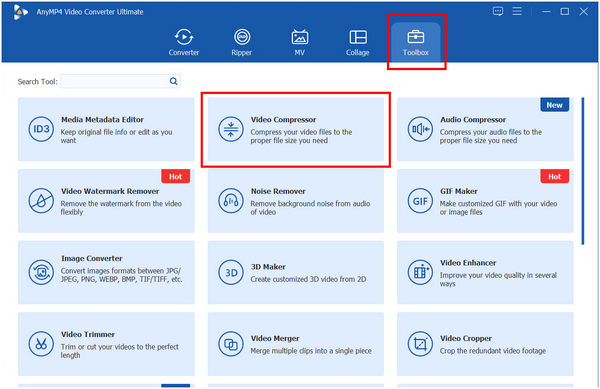
3.Adjust the size, format, and resolution of your videos until their converted size is down to the 4GB limit. You can preview it to ensure its video quality first. Otherwise, click on Compress once you are satisfied with your configurations.
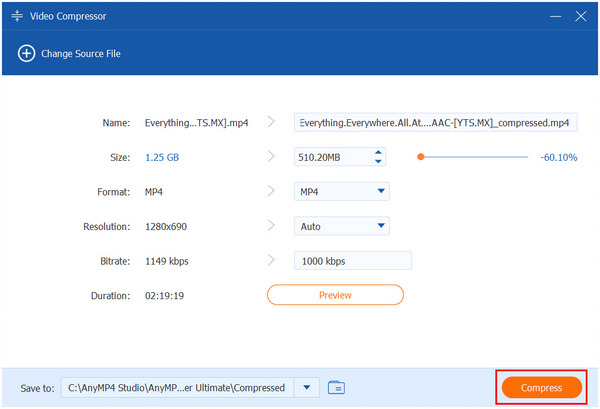
With the help of the effective and equally efficient Video Compressor tool of AnyMP4 Video Converter Ultimate. Long documentaries and movies in 8K resolution with file sizes larger than 4GB can be compressed easily. This would make them manageable for FAT32 storage disks, making transferring files now easy and possible.
Another option available is simply compressing large files into a compressed archive file that can be decompressed once transferred to a larger and more advanced storage platform. Two of the most common compressed files RAR and ZIP, would be the first that will come to mind. This method is effective when transferring folders packed with bulky data that has stacked over time.
Learn how to compress files by following these steps:
1.Find the folder that you want to compress and right-click on it. Hover your mouse to the available compression program on your computer. Then, click Add to Name.zip.
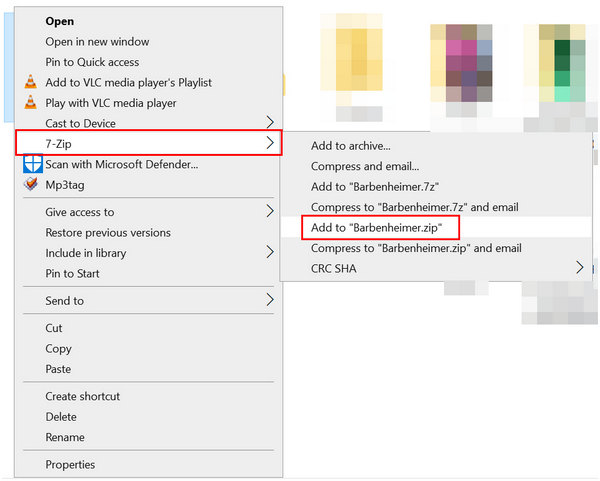
2.Wait for the compression process to finish.
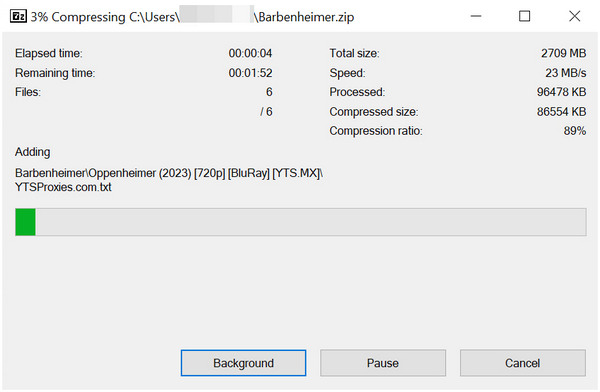
3.Transfer the compressed file to your FAT32 storage and Extract its content.
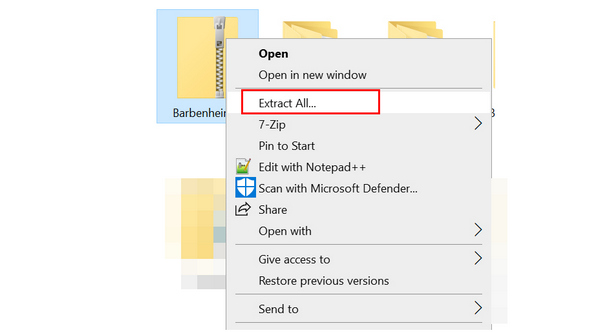
This method is easy to use if you know how to compress and extract archive files, even compressing videos. However, large digital folders have a compression size limit, and this may not guarantee that the archive size will be lower than 4GB. Double-check first if your compressed file is lower than the limit of FAT32.
Lastly, we will present this method that is perfect for beginners unfamiliar with compression tools that are present in the previous options. This method uses the old reliable, copy and paste multiple times.
Follow this two-step guide to learn how:
1.Highlight the file that you want to transfer to a FAT32 storage and Copy it. Make sure that the selected files are below 4GB.
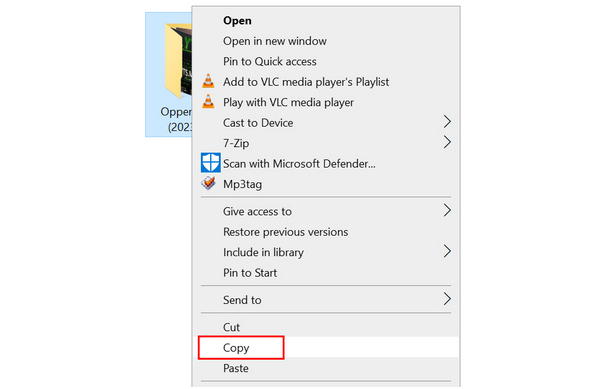
2.Move to the digital storage and Paste it in there. Repeat these two steps multiple times until the files that you want to move are transferred.
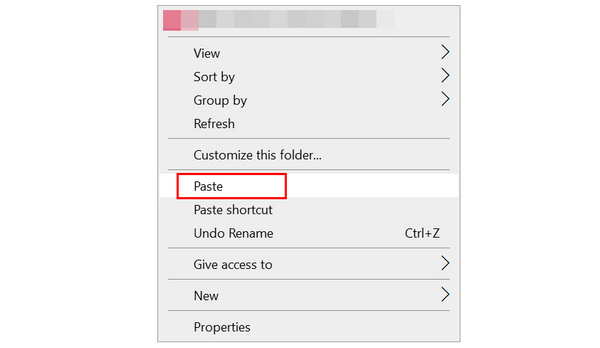
Since this option is the most inefficient method in this guide, it is not advisable to use. However, it gets the job done, and it is extremely beginner-friendly, so it still technically counts as a viable option.
Can I format a 128GB flash drive to FAT32?
No, you cannot. FAT32 disk format only supports a max storage space of 32GB. Moreover, it can only process files up to 4GB.
How do I bypass the 4GB limit on FAT32?
There are multiple options to bypass this. You can use an advanced compression tool such as AnyMP4 Video Converter Ultimate. Another option is to rely on the default archive compression method. The FAT32 file system size limit is 4GB.
Why is FAT32 limited?
FAT32 is outdated and old. Although widely supported, it has numerous security issues. It also has a limited 4GB file size processing limit. Another important information is that FAT32 default cluster size is 4KB which is also the best.
Is FAT32 modern?
No, it is not. It is one of the older disk formats developed two decades ago. However, it is still widely supported by storage devices.
Is FAT32 secured?
No, it has bad security. FAT32 may be easy to use and widely supported, but it has weak security. It is not secure to use FAT32 storage for your private data.
Now that we have learned the FAT32 max file size, we now know the file size limit FAT32 has and this would help in transferring our data to a portable storage. Moreover, the three methods that we presented in this article will now help you bypass the 4GB max processing limit of FAT32.
Please consider sharing this online to help other people struggling to copy files in their FAT32 portable storage.