Applying 3D effects these days can be a selling point for companies and even content creators. It captivates people with its touch of depth and reality. Creating 3D effects is easy, and you need 3D creator software. Adobe After Effects is one of them. As the most popular and preferred motion graphic editing software. It can help you to make 3D effects for logos and video introductions. In this article, we will show you how to make 3D text in After Effects so that you can promote yourself or your business smoothly! Please continue to the parts below to read the complete guide.

Adobe After Effects is an exclusive and paid software with the reputation that people view it as complicated software. For beginners, it is significant that we can start your journey in a process. Start at the basics, then to the complex techniques. Here will only require mediocre or average knowledge and skill for amateurs. Let us go into the tutorial on producing an animated text on After Effects 3D animation!
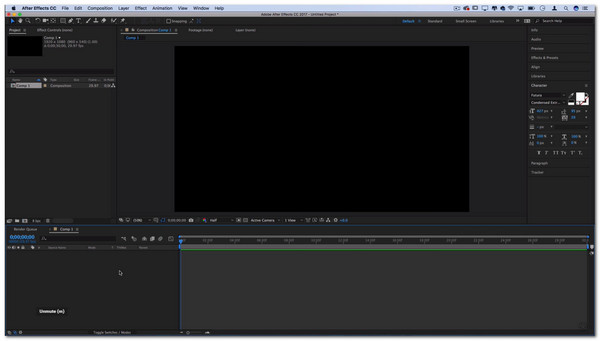
1.Start by launching After Effects. Create a new
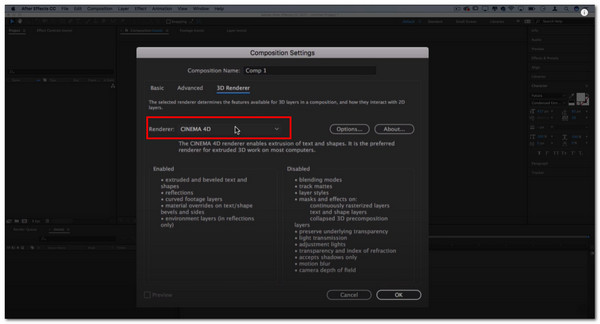
2.First, create a backdrop by selecting Layer > New > Solid, then pick a color. Then add your text by clicking on Layer > New > Text, then type in your desired caption. With both added, also make sure that the Character window is toggled. If you cannot see it, look for it in Window.
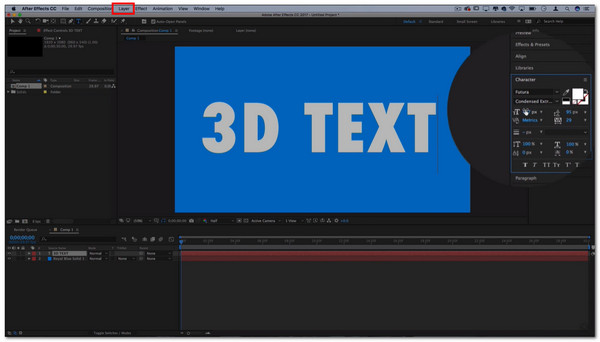
3.Right-click the Text on the Layer panel below, then select 3D Later to add the Geometry and Material Options. Under Geometry Option, click on Extrusion Depth to add the 3D backdrop to your text.
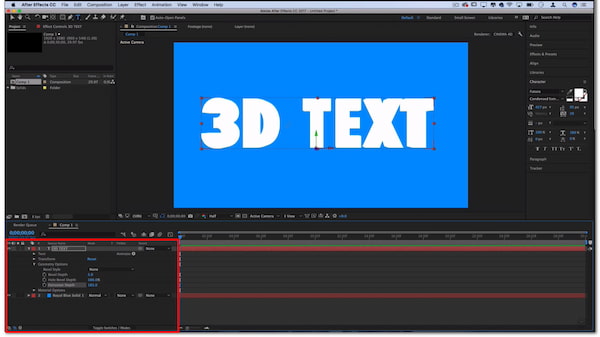
4.To see the distinction between the main text and the backdrop, add Lighting by clicking on Layer > New > Light. Choose Spot at the light style on the setting and make sure the Cast Shadow is toggled.
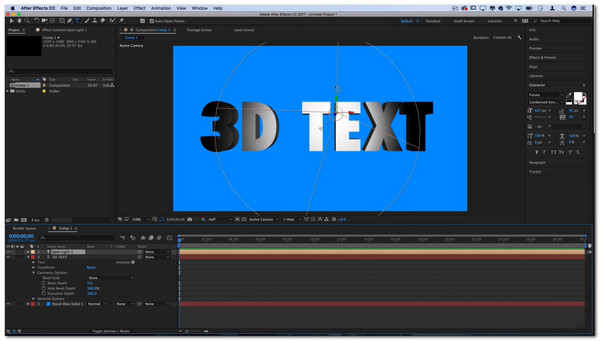
5.As you can see, there is an outline around the text for adjusting the lighting. To change that, go back to the Layers panel, click on Transform, then edit the z-coordinate on the Position.
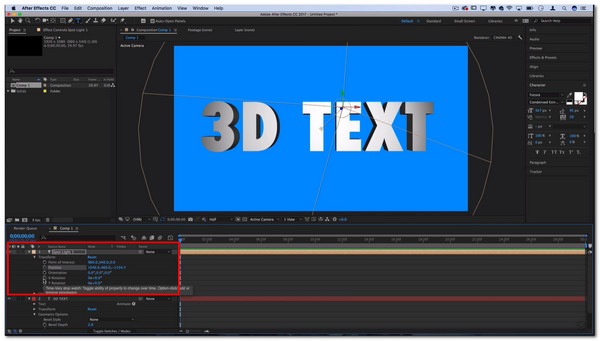
6.If satisfied with the results, go on and Render your project and Export it to save it.
And that is how you can use After Effects 3D on your texts! With this tutorial now finished, you can see how complex this application is with its numerous and non-subtle options and settings. Each function leads to each other, and each adjustment is written in numerical forms. To create a 3D text or logo, you can also try other easy 3D logo maker software.
After Effects is fantastic software already on its own, and when developers come up with external programs to make things more excellent and captivating, this software has no limitation. This extension program is called Plug-in/s. They help generate new particle effects that make your project look cleaner and slicker. In this article, an example of independent software is After Effects. Adding plug-ins will add more components that will improve your work and benefit you.
To demonstrate the importance of these plug-ins, we will give examples of these third-party programs and what they offer.
This plugin mainly adds VFX or Visual Effects on scenic and actual editing. The particle effects let you emphasize and highlight your project's characters and the front element.

This plugin is an advanced 3D software and particle rendering system that you can use inside after effects. It generates cool and realistic-looking 3D elements and objects with extreme attention to realism. It lets you create fantastic 3D effects for 3D wallpaper, 3D text logo, and other 3D files.
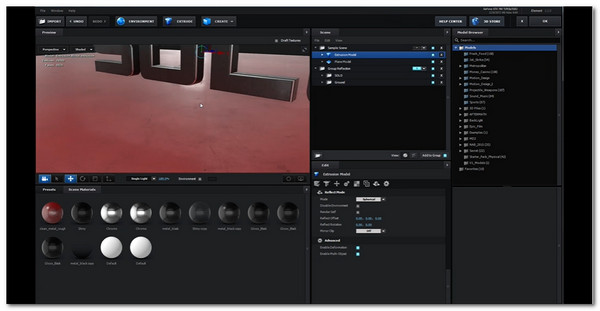
This plug-in is like the special arrow in an archer's quiver. Developers use this to make some of your work in After Effects easier. It is a quick and straightforward plug-in that seemingly makes it ignorable. Even the simplest products are made special because it helps developers save time and energy.
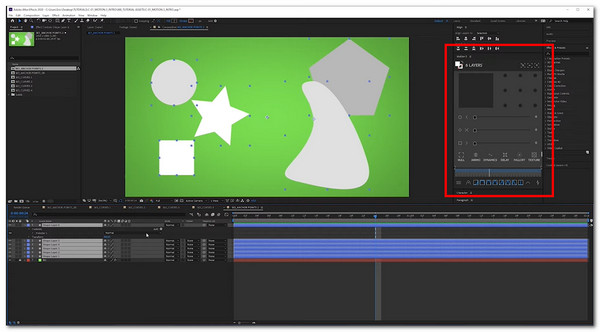
They add more functions to an already developed software. Plug-ins are usually third-party software, created mainly by other developers and not by the developer of the program you are going to use it on. More about plug-ins are going to be written in a different article. With all the knowledge about editing in After Effects and plug-ins in mind, let us dive into our tool recommendation.
Now, we have covered how to make 3D text effects in After Effects. We present you with new and innovative software to add a 3D setting to your 2D movies. We give you AnyMP4 Video Converter Ultimate, the ultimate video converter that lets you edit and transform your videos into any file format and mode you like! And it is also an incredible tool for adding 3D effects to your movies!
It allows you to make your films and videos in 3D just by uploading the 2D video in the program. Within this setting there are two main effects, the Anaglyph 3D and the Split-screen. Both are significant and have unique effects. You can choose Effects & Filters you think that can fit in your video and also, it allows users to edit your 3D video within the setting.
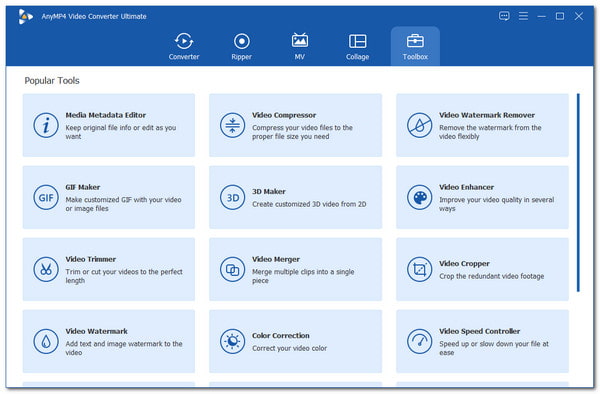
Now that you are familiar with the AnyMP4 Video Converter Ultimate, we will now show a tutorial on how you can make your 2D movies into 3D films. Let's get on it!
1.Download AnyMP4 Video Converter Ultimate on the website.
Secure Download
Secure Download
After installing, launch the software. Click on the Toolbox at the top selection in the start interface, then select 3D Maker.

2.Click Add a video to the 3D maker. Choose the video you want to convert. Then you may proceed to the editing part.
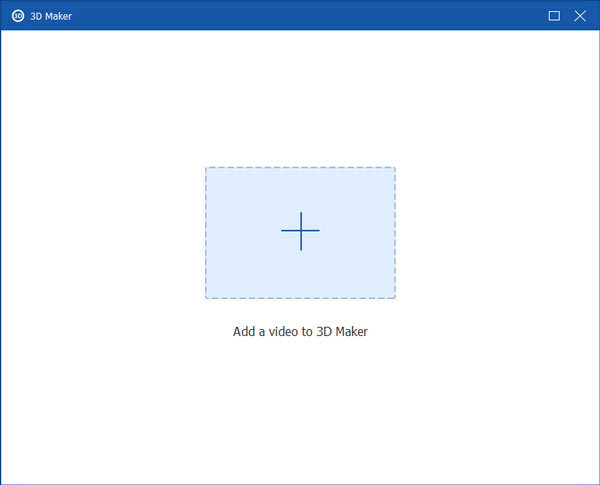
3.To convert your video to 3D. Click on either the Anaglyph 3D or the Split Screen 3D setting to set the 3D effect on your video.
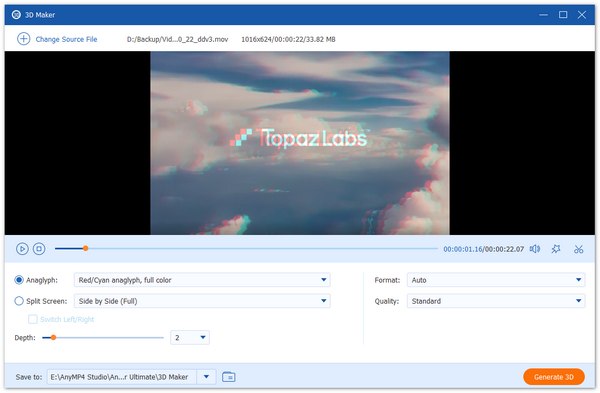
4.If you are content with the results of your video, export the video by clicking on Generate 3D.
That is how you can simply add 3D effects to your 2D movies! Have a cinematic experience in your home with these steps. All you need is a comfortable couch, 3D glasses, and hot popcorn!
More to this software are its Toolbox, which offers additional features and functions, including the 3D Maker. Examples are the Video Watermark Remover, Watermark tool, and the Color Correction tool. As the name of the tool states, it allows users to remove unwanted watermarks from their videos and images. On the other hand, the Watermark tool enables users to put their watermarks. Lastly, the Color Correction tool helps users adjust their videos' visual properties to their appropriate theme. All of this is in one software!
What is the difference between Scripts and Plug-ins?
Scripts are similar to plug-ins because they are created with a programming language. However, a plug-in customizes software, unlike a script that automates processes within the software. In short, there is already a script in software like After Effects. With enough experience and knowledge with this program like After Effects, you will eventually become familiar with scripts instead of plug-ins.
What is Cinema 4D in After Effects?
CINEMA 4D is a popular 3D modeling and animation tool. You can use Adobe After Effects and Maxon CINEMA 4D with this setting. Moreover, you can create a CINEMA 3D file using After Effects and utilize the complex 3D components, features, and animations.
How much does After Effects cost?
This software costs about $20.99 / £19.97 / AU$29.99 a month.
After Effects truly is a wonder that strikes almost everyone because of its complex but flexible functionality. Additionally, plug-ins make it way better or function at its best with it. We hope you earned the knowledge on how to make 3D effects in After Effects with our simple instructions. We offer you our best wishes for your future endeavors. Please share this article with your friends and family and visit our website for more related content. Thank you, and congratulations on finishing this article!