Let us now discuss iPhone calendar viruses. Most people associate computer hackers and malware with scam calls or emails in their spam folders. Most of us are unconcerned about hackers invading our personal and work calendars. Malicious hackers can utilize your calendar to break into your device or steal your personal information. We developed this blog for you if you suspect you've been hacked or want to avoid future security problems.
In this post, we'll go through how hackers can take advantage of your iPhone calendar — and what you can do to keep it safe online. Here is the solution you need to apply to keep your iPhone safe and eliminate all the iPhone calendar virus.

Phishing emails are comparable to iPhone calendar spam. Hackers construct links in text messages, emails, web pages, and popups that look identical to the actual page. When someone unintentionally clicks on one of these links, they are taken to the Calendar app. Even if you cancel or deny the event, the iPhone's default settings allow these hackers to continue sending spam calendar events.
In addition, Apple is also to blame here because it lets anyone, including those who are saved in your contacts, to send calendar invites to your iPhone. Because the user isn't anticipating spam links in the Calendar app, they may click on the link in the event, which will (most likely) take them to a phishing page. These pages may contain hacking scripts and malware, which could compromise your personal information.
1. On your iPhone, launch the Calendar app. All events, including spam, will be displayed. Take note of the color of the spam event invitations. The spam event is highlighted in purple in my case.
2. Tap the Calendars button at the bottom of the main page. A list of all calendars synchronized to your iPhone will appear.
3. Look for the color of the spam event and touch the I button next to it. To erase all spam events from your iPhone, scroll down and tap Delete Calendar.
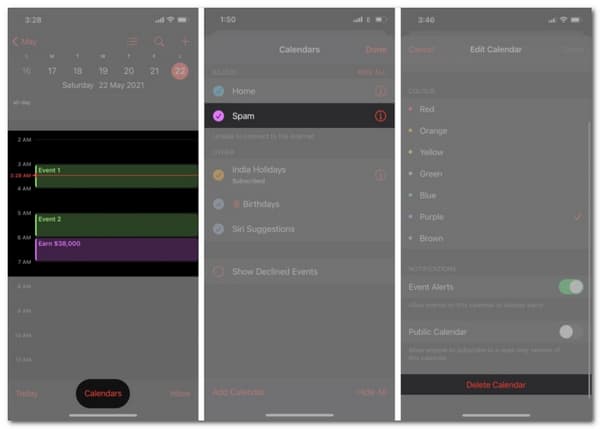
Note: If spam calendar events are displayed in multiple colors, repeat the procedures for each color. For deleting the calendars on iPhone in detail, you can check it here.
If you continue receiving spam events on your iPhone, you may need to unsubscribe through the settings menu. Here's how you can go about it.
1. Navigate to iPhone Settings.
2. Scroll down and click on Calendar.
3. Then, go to Accounts and then Subscribed Calendars.
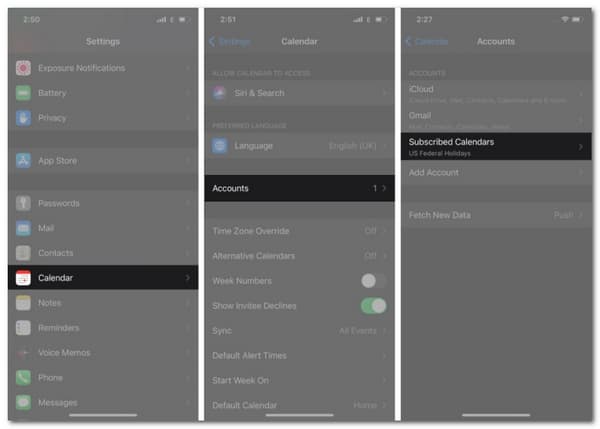
4. Tap Delete Account after selecting the calendar to which you did not subscribe.
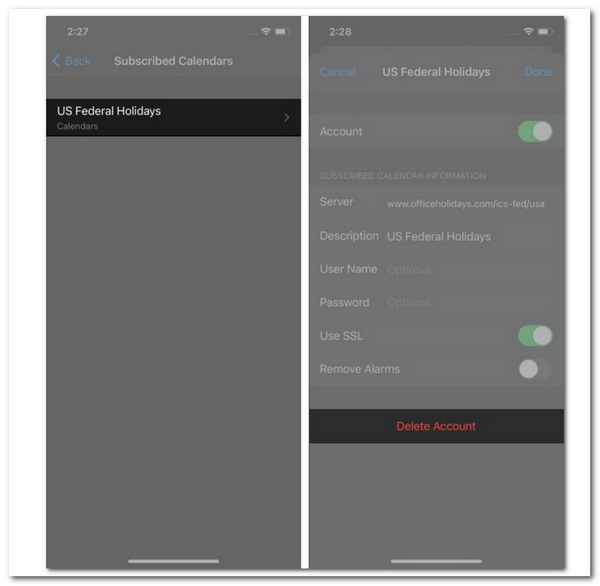
When you mark a calendar invite as garbage, Apple is notified of the spam events. Apple will then prevent the events from appearing on your iPhone or the iPhones of other users. To accomplish this:
1. Connect your Apple device to iCloud.com.
2. Navigate to Calendar.
3. From there, please pick the spam event, and click Report as Junk.
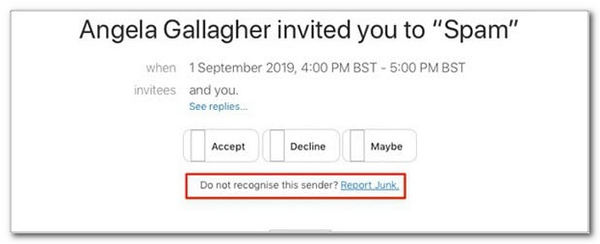
If you do not want to miss any important calendars, you had better backup iPhone calendars to Mac or iCloud before you do that.
Most of the time, these spam events enter your iPhone via Safari. These hackers employ suspicious popups to entice users to click on them, after which they send spam events to your iPhone. Disabling popups in Safari will help to alleviate this issue.
1. Navigate to iPhone Settings.
2. Choose Safari.
3. If you haven't already, enable Block Popups.
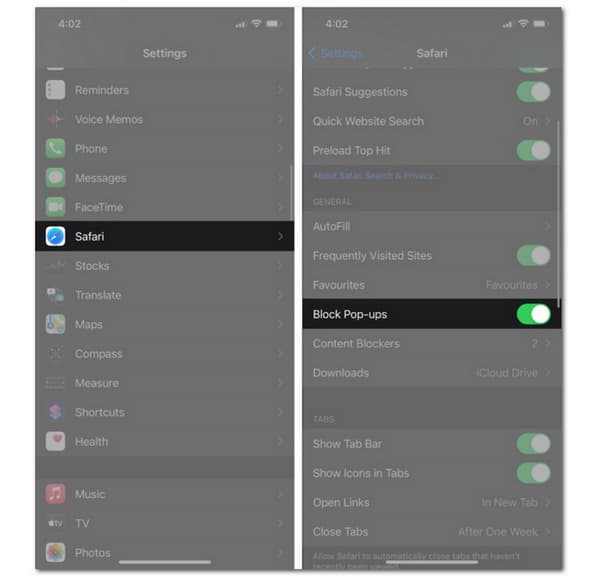
A privacy-focused DNS on your iPhone will protect you from the Calendar virus and other infections. Cloudflare's WARP is one such DNS service that monitors the internet for malware and viruses and stops them from entering your iPhone. To configure a custom DNS on your iPhone, follow these steps:
1. Navigate to Settings and then Wi-Fi.
2. Tap the name of your Wi-Fi network..
3. Scroll down to Configure DNS and change the setting from Automatic to Manual.
4. Click Add Server and input the DNS address (1.1.1.1 in the case of Cloudflare).
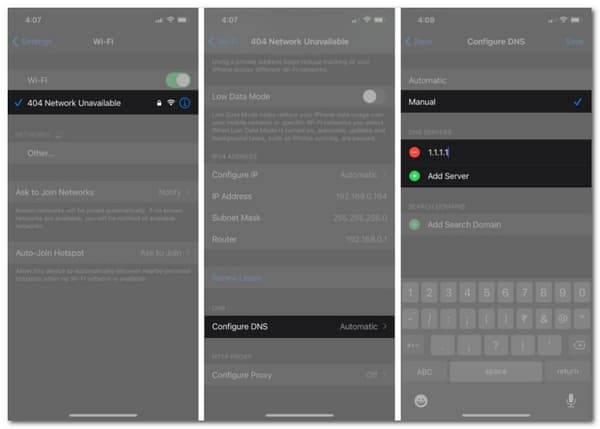
Privacy and protection are all we want. That is why AnyMP4 iOS Cleaner is here to help us ease viruses within our iPhone devices. This tool can easily clean our iPhones with just a few steps. In addition, its efficiency and effectiveness are one of the most incredible things about it. Let us see how it performs to remove the virus from our iPhone calendar.
1. Kindly download AnyMP4 iOS Cleaner on your device. After that, please ensure you connect your iPhone to your computer using the USB cable.
Secure Download
Secure Download
2. Click the Custom Erase option to preview and select the data to be erased. As we become specific, please select the Calendar. After doing that step, the app will next begin scanning your device.
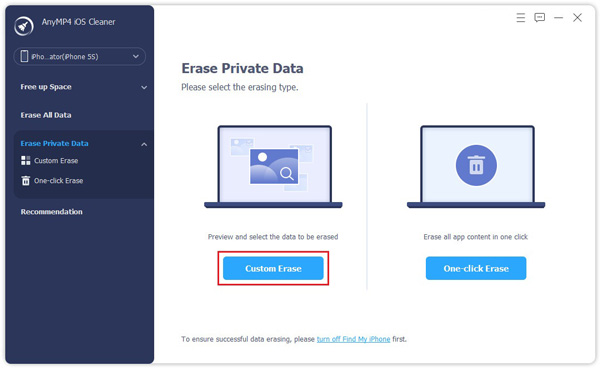
3. You can preview and select your personal information here. Furthermore, by choosing the pull-down next to the Show All button, you may choose to see all of your data, deleted data only, or exited data just. After making your selection, click the Erase button, and the data you want to erase will be completely erased.
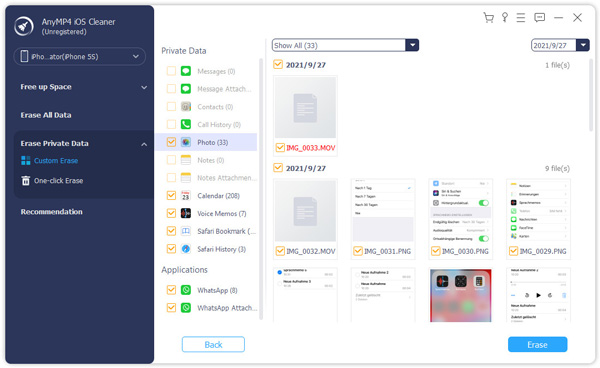
By having the custom feature, we may delete unnecessary files in our iPhone for the specific application we have. After the process, we expect the virus on your Calendar will be gone.
On the other hand, if you think cleaning is not enough and want to ensure that the virus is gone a hundred percent, then we have AnyMP4 iPhone Data Recovery to give you a legit assurance about your problem. As we all know, one of the main effects of the virus is to erase your data, even the important ones. That is why, if you experience this problem, we need a recovery tool to get back the information on our Calendar.
Recommendation
1. First, we need to download AnyMP4 iPhone Data Recovery for free on your PC. Install and run it right away.
Secure Download
Secure Download
2. Connect it to your iPhone device using a USB connection. Unlock your iOS 11 or later iPhone, then tap Trust on iPhone and enter the Password again to confirm it. If your iOS is running an earlier version of iOS, simply tap Trust after unlocking your iOS device.
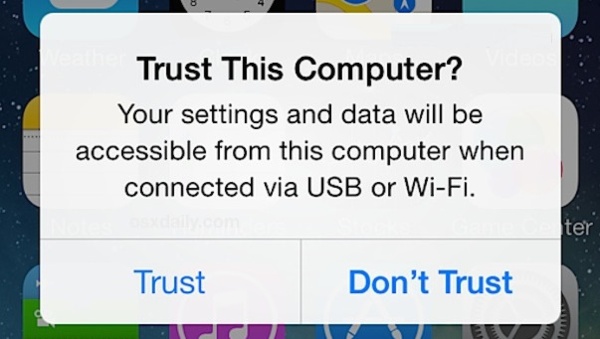
3. After connecting your iOS device successfully, right Click Scan to begin scanning your iOS device.
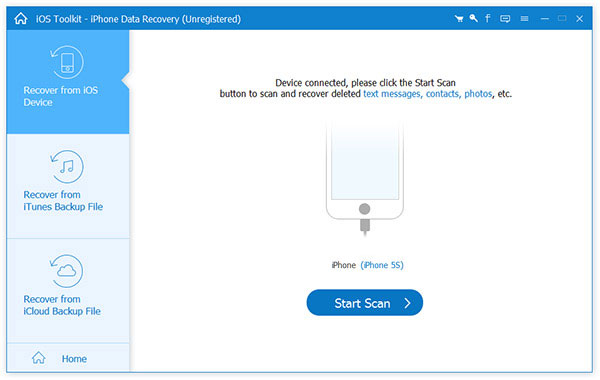
4. You may observe the detailed content of each category by clicking the relevant category in the left panel. In this occurrence, we need to select the Calendar. And now, select the files you want to recover and click the Recover button to restore them to your computer.
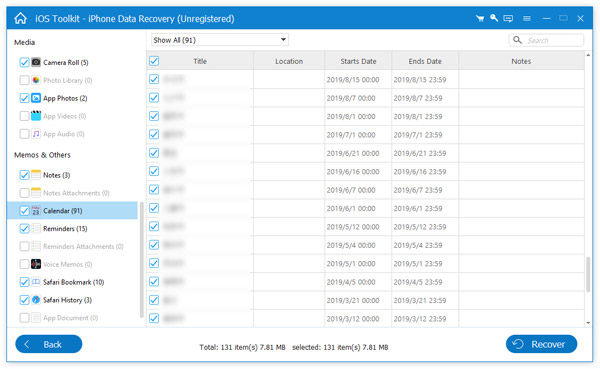
We may stop worrying about the important details on our Calendar because we can now take it back as long as we have a great tool like AnyMP4 iPhone Data Recovery.
1. How can we prevent iPhone calendar viruses?
Some of the things we can do to prevent iPhone calendar viruses are these three: first, we can delete and unsubscribe from meetings with strangers. Second, only open a link in a calendar invite sent by someone you know. Lastly, maintain the privacy of your personal and professional email accounts to avoid being a target for future hackers. There are more things to do, but these three are the most common.
2. What can a calendar virus do to my iPhone?
A phishing scam is behind the iPhone calendar infection. That kind of virus can bring so much to our devices like iPhones. Hackers are using different kinds of viruses to commit crimes. Some of these are infecting your computer with a virus. This can cause a malfunction within your applications and the entire performance of your device.
Another thing it can do is allow the hacker to access your device's data. All your details include personal things, bank accounts, files, and more. In addition, the worst thing that the virus can do is set up ransomware and exploit you for money. It is like a thief that we can’t see. For that, it is better to make your device safe.
3. Can a calendar virus happen to Android?
Yes. Android devices can also experience a calendar virus. That means they are not safe from this crime. That is because Android devices are not the only ones that can be infected with spyware, and we have already discussed iPhone calendar spam. The content delivered via bogus calendar events can be hazardous, endangering device integrity and user safety.
We hope this article has helped you understand how to remove the Calendar virus from your iPhone and prevent it from recurring. The issues are nothing to worry about because we have different solutions to make them possible. We only need to choose the best method to ease the problem above.