It's certainly unusual for an iPhone to restart on its own. Like most modern smartphones, Apple's smartphones are dependable appliances that just work. However, glitches occur, and it's not difficult to find reports from users citing iPhones that restart independently. If this describes your situation, don't worry; no matter which iPhone model you have, from an iPhone 6 to an iPhone 13, there are some simple and effective methods and steps to troubleshoot and solve your iPhone that keeps on restarting. Dig deep as we see the 5 effective and common solutions we can apply to get rid the iOS issue.

There are two types of iPhone restarting problems here.
This is one of the most common reasons for iPhone restarts. If updating your device to a new version of iOS is interrupted, it may cause a few problems. Check more solutions to fix iPhone update problems.
This is common with jailbroken devices. You can install apps from other sources if you have jailbroken your device. However, this has a few drawbacks and makes your device vulnerable to security threats. The iPhone will restart if you install an app from an untrustworthy source.
Although the chances are slim, this Problem can occasionally be caused by a faulty hardware component. For example, this error could be caused by a problem with your device's Power key.
Now that your iPhone keeps restarting, learn how to fix it by following these tips. If your iPhone keeps restarting, the Problem is iPhones restart intermittently, and you can try the first four solutions. If not, try again at number five.
Software updates can occasionally cause your iPhone to restart. So, see if there are any software updates available.
1.Navigate to Settings, then see General. From there, please go to the Software Update.
2.In this step, please install any available updates.
3.Proceeding to the next step, we need to check to see if any apps need to be updated to see if they can resolve the iPhone restarting issues.
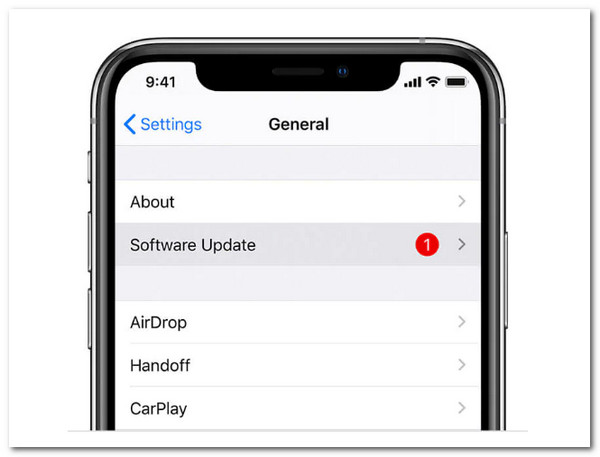
The insecure app will occasionally cause the iPhone to restart itself. That is, the hazardous app we installed on our iOS device brings undesirable data or malware nag causes problems on our device. Here's how we can get rid of these apps.
1.We need to go to Settings as we see Privacy.
2.From there, hit Analytics to access the Analytics Data menu.
3.See if any apps are listed repeatedly. Uninstall and clean its data to see whether the iPhone keeps restarting itself.
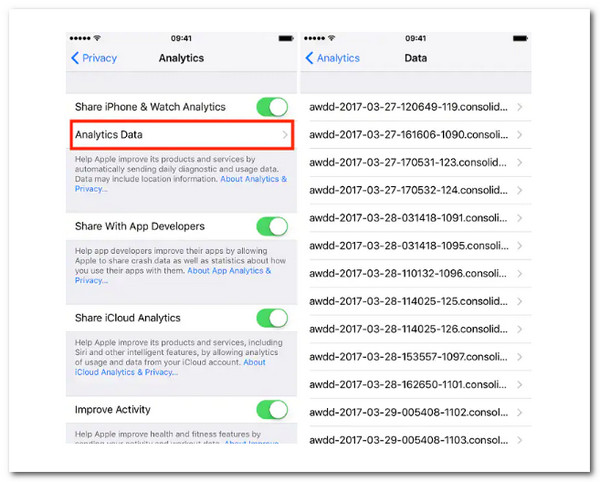
Force restart is different from iPhone restart. Check the following details to force restart an iPhone.
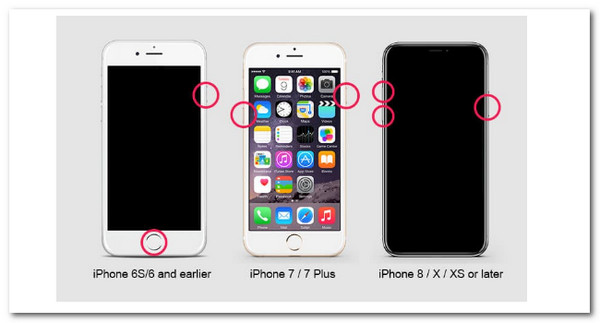
If your iPhone has been infected with malware or received an incorrect update, you can easily resolve the Problem by resetting it. However, the data on your phone will be erased during the process. Follow these steps to accomplish this.
1.Connect a lightning cable to your iPhone, but make sure the other end is not yet connected to the system.
2.Now, long-press the Home button on your phone while connected to a system for 10 seconds.
3.While launching iTunes on your system, release the home button. Your device has now entered Recovery mode, and you will see that it will display an iTunes symbol. You can now use iTunes to factory reset the iPhone.
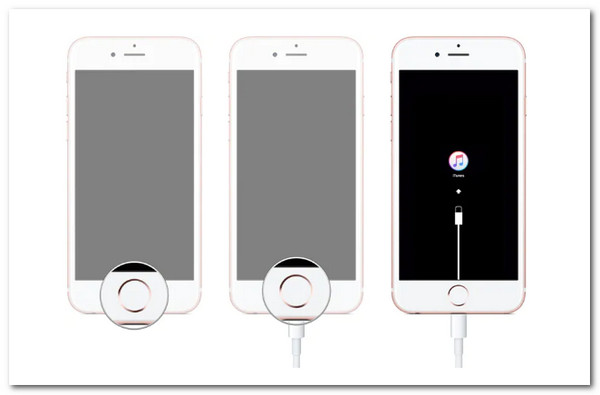
Don't be concerned if your iPhone continues to restart after you've tried the above mentioned solutions. We have a dependable and simple solution for you. To resolve the iOS reboot loop issue and protect your phone, use the AnyMP4 iOS System Recovery tool. It is compatible with all major iOS versions and works on all major iOS devices (iPhone, iPad, and iPod Touch). The desktop application is free to download and available for both Windows and Mac.
If your iOS device is not working properly, you can easily resolve the Problem with the AnyMP4 iOS System Recovery tool. You can resolve issues such as reboot loops, blank screens, Apple logo fixation, white screen of death, and more without losing any data. When my iPhone keeps restarting, I use this dependable app to fix it. You can also do it by following the steps below:
Recommendation
1.The fantastic AnyMP4 iOS System is available for free download. Install and launch this program on your PC right now on your PC.
Secure Download
Secure Download
2.On the next step, please select iOS System Recovery from the main UI. This feature is what we need to ease the issue in the iPhone that keeps restarting.
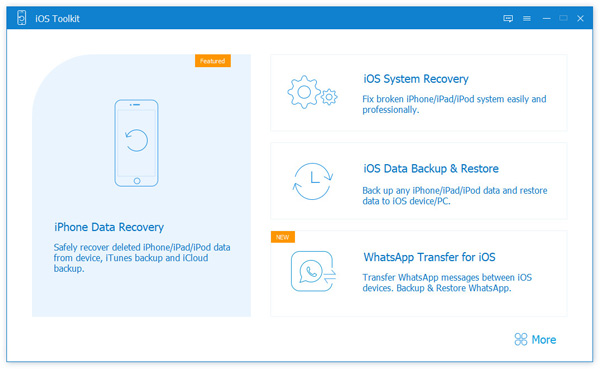
3.Then you'll see a list of iOS system faults that this app can fix. To proceed, click the Start button. Connect your iOS device to the PC using the USB cord.
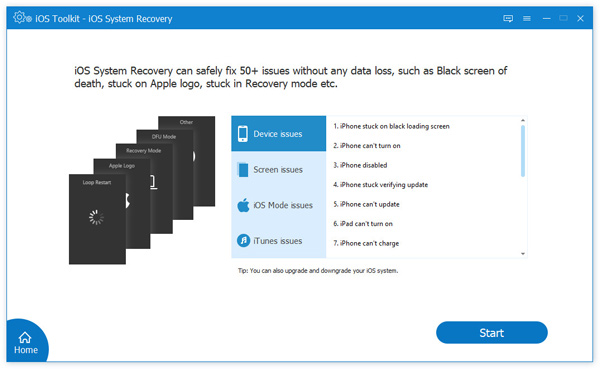
4.This recovery tool will detect your device's abnormal status here. For that, go ahead and click Fix.
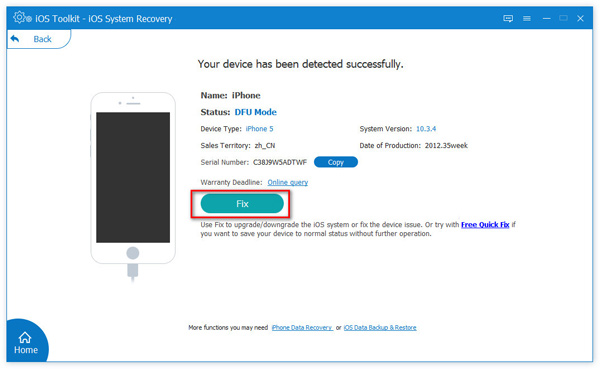
5.Select the repair mode to ease the issue. Standard Mode will maintain the data on your device after the process, or Advanced Mode will ease every setting and data on your iPhone. After that, please click Confirm in the pop-up window.
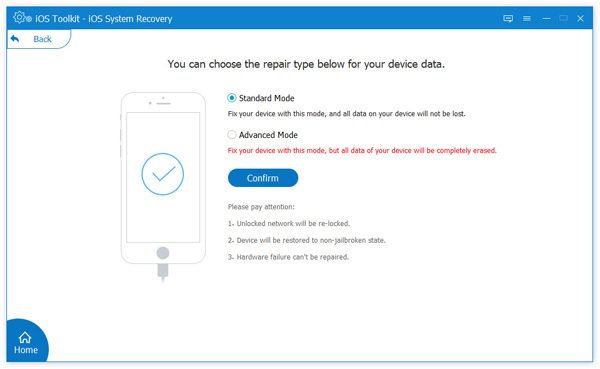
6.You must now confirm your iOS device model information here. If they are incorrect, edit them. Then select the iOS version to install on your iOS device. Finally, tap Repair to resolve your iOS device that keeps on restarting.
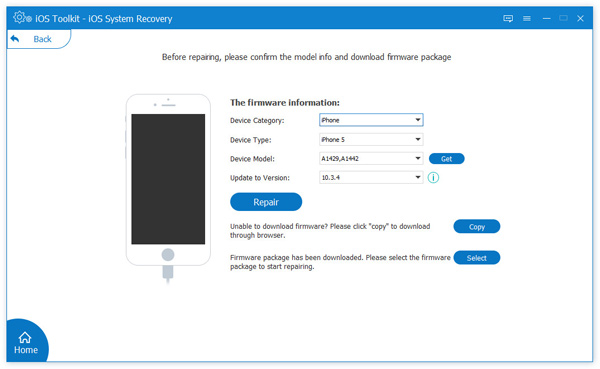
That is the incredible ability of AnyMP4 iOS System Recovery to resolve the issue of your device that keeps restarting. We can see that the tool is effective and free to use. Therefore, it is the most suggested solution for your Problem. You can use it now for free and easily have an incredible process.
Can I use iTunes to ease the issue of the iPhone that keeps on restarting?
Yes. If my iPhone keeps restarting, I usually fix it by connecting it to iTunes. You can connect your phone to iTunes even if it is in recovery mode to recover your data.
What common hardware issue makes the iPhone keep on restarting?
If my iPhone keeps restarting, I usually fix it by connecting it to iTunes. You can connect your phone to iTunes even if it is in recovery mode to recover your data.
How do I clear the cache on my iPhone to stop it from restarting simultaneously?
Navigate to your iPhone's Settings. Kindly swipe down to find and select Safari. From there, please choose the option to Clear History and Website Data. Tap it again to confirm the operation.
Finally, you should be able to resolve the iPhone's restarting error without difficulty. Follow these expert recommendations to break your device's reboot loop above this article. However, if you're still having problems, give AnyMP4 System Recovery a shot. For sure, it will not be a regret to use it. Please share this article with other users as we help them ease the Problem. In addition, we still have numerous articles if you visit our website now.