Apple new iPhone 5 supports 4G LTE networks; Apple puts the download speeds at 100 Mbps - more than twice as fast as the 42 Mbps. But even though iPhone 5 may be capable of supporting those download speeds, you are unlikely to get those speeds in real world usage as a lot depends on proximity of towers, the strength of the network and assuming you have LTE network in your area. iPhone 5's back-facing camera has the same 8-megapixel, five-element lens with 2.4 aperture, which is similar to the iPhone 4S, but is 25% smaller. Apple has also improved iPhone 5's video recording capabilities. While the back-facing iSight camera allows you to record 1080p videos like iPhone 4S, the front-facing camera has been upgraded to allow you to record HD video (720p) up to 30 frames per second. It also means you can make FaceTime HD video calls. It comes with improved image stabilization to prevent shaky videos and the Face Detection feature is also available while you're recording. You will now be able to take still photos while you're recording videos.

MTS file, the high-definition video file format, can't be supported by iPhone 5, if you want to enjoy the high-quality MTS file on your new iPhone 5, you should convert MTS to iPhone 5 video firstly. AnyMP4 iPhone 5 Converter for Mac is also the best Mac MTS to iPhone 5 Converter, which can help you convert any MTS file to iPhone 5 video on Mac with zero limitation and keeping the original high video quality. Now you can free download this Mac MTS to iPhone 5 Converter software and then install it on your Mac, and then launch the program to open the main interface.
Secure Download
Secure Download
You can click "Add Video" button to open the Mac local disk and select the MTS file to add to the program, and you can click "Add Video" drop-down arrow to select "Add Folder" option and add multiple videos to the program.
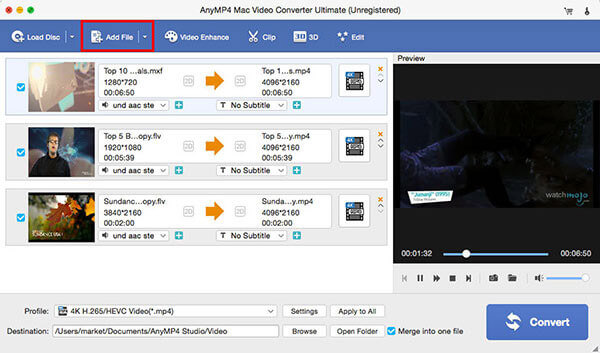
Click "Profile" drop-down arrow to open the "Profile" list, here you can choose "MPEG-4 Video (*.mp4)" as output format. And you can input "MP4" to the quick-search box to select MP4 format in the profile list.
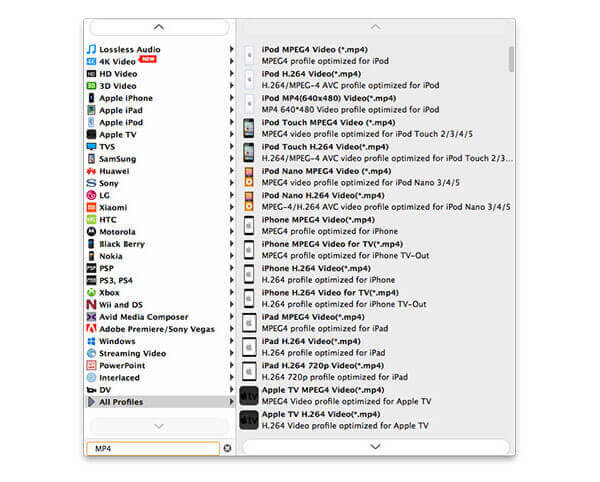
Click "Settings" button in-line with the "Profile" drop-down arrow at bottom of the main interface to open the "Profile Settings" window, here you can define the output video settings and audio settings including video resolution, video bitrate, frame rate, video encoder, aspect ratio, and audio channels, sample rate, audio encoder, audio bitrate.
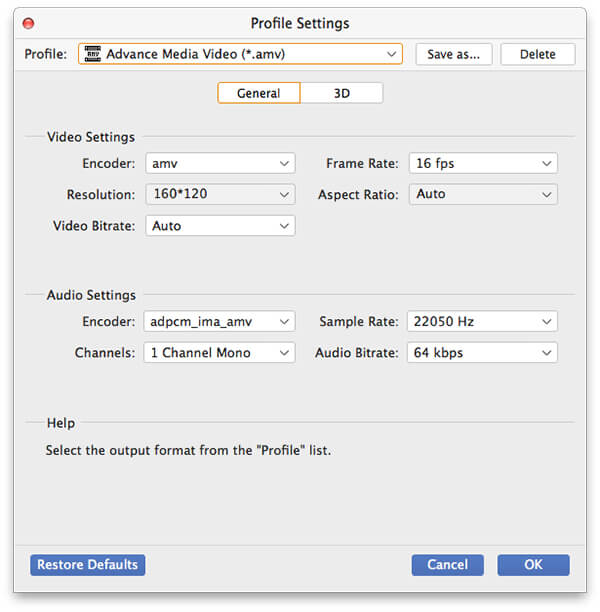
AnyMP4 MTS to iPhone 5 Converter for Mac is also the professional video editing software, which can help you adjust the video effect, trim the video length, crop the video frame, and add text/image watermark to the video. Click "Edit" button to open the "Edit" window, here you can personalize your video according to yourself.
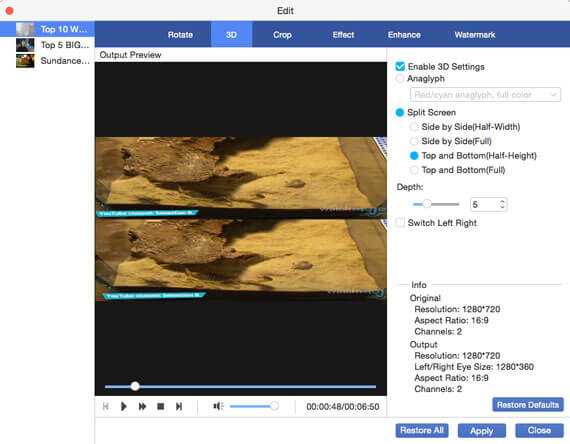
Click "Convert" button to start to convert MTS to iPhone 5 on Mac, with the best converting technology, the whole converting process would be completed only in a short time.