Apple unveiled iPhone 5 – their hotly anticipated 6th generation iPhone at a special event on Wednesday, September 12. iPhone 5 is 18% thinner and 20% lighter than iPhone 4S and comes packed with new features and improvements such as a taller 4-inch display, faster A6 chip, support for faster 4G LTE networks, improved battery life, FaceTime HD camera and more. iPhone 5 looks similar to the iPhone 4S and iPhone 4, but the back is made of anodized aluminum with inlays along the top and bottom made of ceramic glass (on the white and silver model) or pigmented glass (on the black and slate model), which gives it a cool two-tone effect. iPhone 5 is powered by Apple's next generation A6 system-on-chip, which Apple says is twice as fast as A5 chip that powers iPhone 4S. The A6 chip also offers graphics performance that's up to twice as fast as the A5 chip.

To play the high-definition video like M2TS video on your iPhone 5, you should have a professional video converting tool to convert M2TS file to iPhone 5 compatible video format firstly as iPhone 5 doesn't support M2TS format. AnyMP4 M2TS to iPhone 5 Converter for Mac is the best and user-friendly Mac M2TS to iPhone 5 Converter tool, which can help you convert any M2TS file to iPhone 5 video with super high converting quality and ultrafast converting speed. How to convert M2TS to iPhone 5 on Mac, this guide would show you the detailed steps of converting M2TS to iPhone 5 on Mac.
Secure Download
Secure Download
Here you can free download this Mac M2TS to iPhone 5 Converter software and install it on your Mac, and then you can launch the program to open the main interface as below.
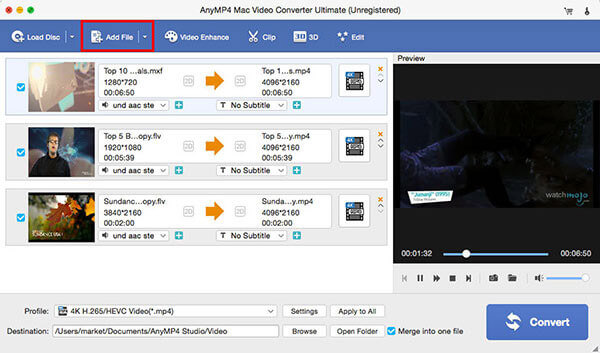
Click "Add Video" button to select M2TS and add it to the program, and it also supports batch conversion, so you can add multiple M2TS videos at the same time by clicking "Add Video" drop-down arrow and select the "Add Folder" option. After adding M2TS files, you can begin choosing the output format, clicking "Profile" drop-down arrow to open the "Profile" list and then choose "MPEG-4 Video (*.mp4)" as output format.
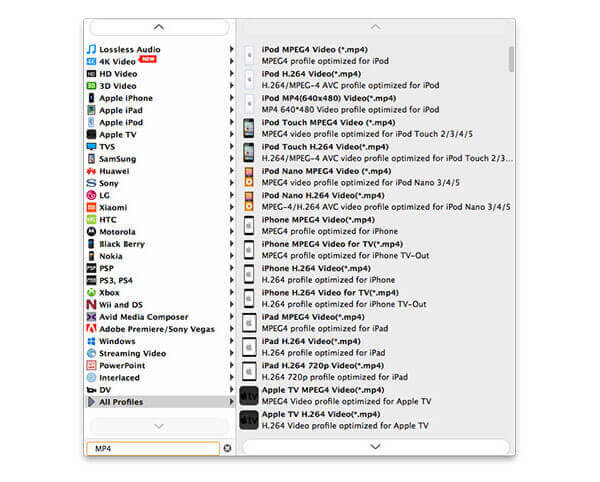
Click "Edit" button to open the "Edit" window, and you can adjust the video brightness, saturation, contrast, hue and volume, just dragging the scroll bar of each video effect to set the corresponding value; or directly input 0-100 to the corresponding box to change the value.
If you want to save the part of the video, you can click "Trim" button to enter the "Trim" column in the "Edit" window. You just drag the slide bar under the preview window to set the start and end point of the video; or click the up-and-down arrow of the start and end time to change the corresponding value.
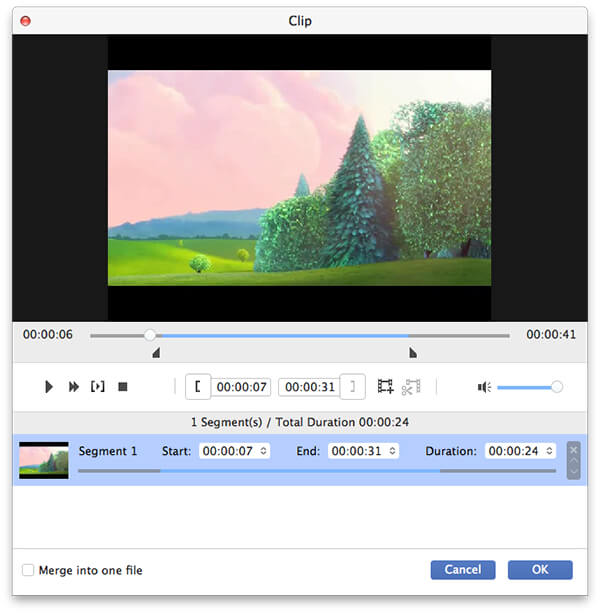
After setting the videos, you can click "Convert" button to start to convert M2TS files to iPhone 5 on Mac, with the advanced converting technology, all the video converting processes would be finished only in a short time.