Our media consumption in these modern days is now dominated by digital streaming. However, there are still many scenarios where a DVD writer remains essential. If you're archiving important files, burning DVDs, or installing software, these devices offer a reliable solution. With most modern laptops phasing out built-in optical drives, external writers become a portable solution. This guidepost will help you understand exactly what a disc writer is, how it works, and the key features to look for when choosing one. We'll also explore both built-in tools available in Windows and Mac, as well as third-party software.

Let's begin our piece with a brief understanding of what a DVD writer is. It is a computer hardware device used to read and write data to physical discs. Its primary function is twofold: to read information stored on a disc and to burn new data onto a blank disc. These writers can handle various DVD types, including DVD-R, DVD-RW, DVD-RAM, and DVD+R/+RW.

Still confused about how it operates? What exactly is the drive doing with the disc? Reading means the device is accessing and retrieving data already stored on the disc. It is much like opening a file to view it. Meanwhile, writing means the device is recording new data onto a blank or rewritable disc. Simply put, it's like saving a new document onto a USB flash drive.
Important Note: Some drives are read-only, meaning they can access discs but cannot create or modify them. These are referred to as DVD-ROM drives. On the other hand, DVD burners or writers have both read and write functions.
Discover how DVD-ROM and DVD-RAM formats work and what sets them apart here.
An external DVD writer offers portability. Such devices are lightweight and compact, making them easy to carry around anywhere. Unlike internal drives that are fixed, an external writer can be plugged in only when needed. Many models connect through USB and require no separate power supply, adding to their convenience.
Modern laptops no longer come with built-in DVD drives, as manufacturers strive for thinner and lighter laptops. As a result, users needing to access physical discs are left without options unless they invest in an external solution. An external writer fills this gap by restoring full disc functionality without requiring users to compromise on the design of their laptop.
External DVD readers and writers are designed to be highly compatible across different operating systems. Many models are driver-free, meaning they don't require any additional software installation. Just plug it in, and it works. With just one external writer, users can share the device across multiple machines, regardless of their operating system.
Connectivity is among the main factors to consider when selecting a USB DVD writer. The type of USB connection affects the speed and compatibility with your computer.

USB 3.0 vs. USB 2.0: USB 3.0 offers faster data transmission rates compared to USB 2.0. It can range up to 5 Gbps compared to 480 Mbps. Though it doesn't extremely change DVD burning speed, USB 3.0 ensures faster responsiveness. It is noticeable when copying large files or accessing data. Plus, USB 3.0 ports are backward-compatible with USB 2.0.
USB-C: Many new laptops and devices adopt USB-C. A disc writer that supports it offers future-proofing and broader compatibility, particularly with MacBooks and Ultrabooks. USB-C also supports reversible plug orientation, making connections quicker and easier.

Read and write speeds determine how fast the device can read or write files. These speeds are measured in multiples of the base speed, like 8× DVD writes. For example, a write speed of 8× can burn a full 4.7 GB disc in about 10–12 minutes under optimal conditions. However, burning at very high speeds can sometimes lead to disc errors or compatibility issues.
The best external optical disc writer should support most disc formats. Broad format support allows you to use the drive for a wide range of media, including audio CDs and DVD movies. This makes it a more valuable and flexible investment. Look for models that support:
• CD-R, CD-RW (recordable and rewritable CDs).
• DVD-R, DVD+R, DVD-RW, and DVD+RW (recordable and rewritable DVDs).
• DVD+R DL and DVD-R DL (Dual-layer DVDs) for storing up to 8.5GB.
• M-DISC (for archival-quality data storage) if long-term durability is important.
Need to reuse your DVDs? Why not use a DVD eraser to quickly wipe rewritable discs clean and make room for new content?
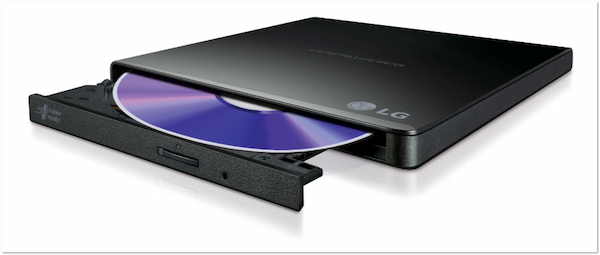
Brand reliability is crucial for long-term durability and customer support. Trusted manufacturers are LG, ASUS, Pioneer, Dell, and Samsung. These brands have proven track records for producing reliable optical drives with consistent performance and good customer service. Also, they offer better build quality, firmware updates, and warranty support compared to generic or no-name models.
Does a DVD writer play DVDs? Yes!
A DVD writer plays DVDs. In fact, most of these devices are built to operate as both writers and readers. It means that it can write data and read the content of the existing disc. As a result, you can use the writer to watch movies, listen to audio, or install programs. However, you will need separate media player software to play DVD movies on your computer.
Looking to play DVDs without hassle? Although a DVD writer can read and play discs, using a direct external DVD player offers a plug-and-play solution.
A DVD writer software is essential for anyone looking to burn data, audio, or video. Such tools are categorized into two main types: built-in OS tools and third-party solutions. Without the right software, a disc writer cannot function effectively as a disc-burning tool. The software you choose can affect the quality, customization, and compatibility of your burned discs.
Built-in tools are pre-installed features within your operating system. It allows you to burn files directly onto a disc without needing to download additional software. They operate on a basic level, making them ideal for tasks like creating simple discs. However, they don't offer features like editing or menu creation. They're highly reliable for quick burns and casual use only.
How to write a DVD in Windows 10? In Windows 10, writing a DVD is simple using the built-in File Explorer. Insert a blank DVD, right-click the files you want to burn, select Send To, and choose DVD RW Drive.
On a Mac, DVD burning is done through Finder. Insert a blank disc, create a folder with your files, right-click on it, and select Burn [Folder Name] to Disc. macOS will guide you through naming the disc and burning its contents.
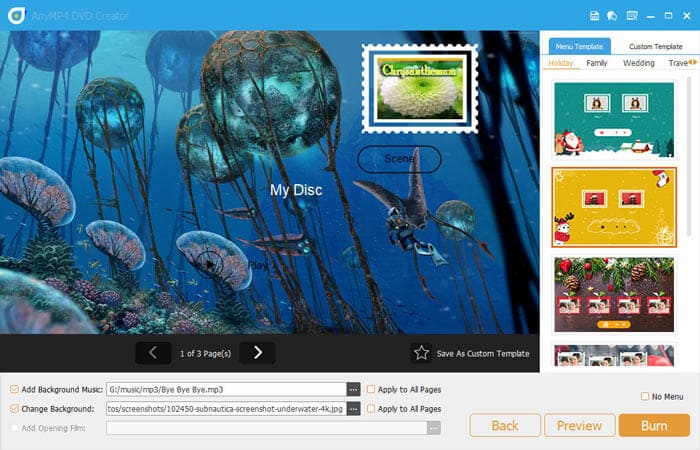
Third-party burning suite goes beyond basic file writing. It offers advanced features, including menu creation, to enhance your DVD projects. AnyMP4 DVD Creator is the leading DVD burning software for Windows and Mac operating systems. It supports hundreds of media stream profiles in formats such as MP4, MKV, MOV, AVI, WebM, and over 500 others. It accepts different disc types, including DVD-R, DVD+R, DVD-RW, and dual-layer DVDs.
Secure Download
Secure Download
In addition to disc-burning capabilities, this DVD writer tool includes a rich menu creation feature. It offers 20 ready-made templates of different themes. Additionally, it allows for customizing background music, uploading custom images, and inserting an introductory video. It also provides a built-in editor with essential editing tools. Options include trimmer, merger, audio track selector, subtitle insertion, filter and effects applicator, and watermark.
Is a DVD writer the same as a CD burner?
No, it is not the same as a CD burner, but it includes CD burning functionalities. A DVD writer can read and write both CDs and DVDs, whereas a CD burner can only handle CDs.
Can a DVD writer read Blu-ray?
No, a standard DVD writer cannot read Blu-ray discs. Blu-ray technology uses a different type of laser that operates at a shorter wavelength than the red laser used in DVD and CD drives.
How to write DVDs on a Mac?
To write a DVD on a Mac, insert a blank disc and open Finder. Drag and drop the files you want to burn into a new folder, then right-click the folder and select Burn [Folder Name] to Disc.
Although digital streaming continues to evolve, the DVD writer remains a reliable tool for many practical needs. Understanding its features and pairing it with the right software ensures you get the most out of this enduring technology. To create high-quality, professional-looking DVDs, use AnyMP4 DVD Creator. It has a broad format support, customizable menus, video editing tools, and excellent output quality.
Secure Download
Secure Download