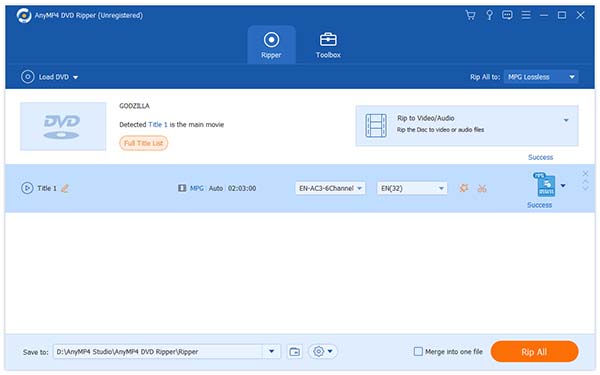As a touchscreen-based smartphone, the iPhone 5 is the sixth generation of the iPhone. It was announced on September 12, 2012 and released on September 21. It has a larger 4-inch screen and a smaller eight-pin dock connector that is not only easier to use, but you're rewarded with a thinner and more compact phone to boot. Also, thinner, lighter than the 4S and having a longer 16:9 widescreen display, the iPhone 5 is better to hold for you in the hand, pocket or the bag. With a widescreen, you can watch all kinds of movies and TV shows without any limitation and the whole display can be used. So the screen increase is actually a good step for the iPhone.
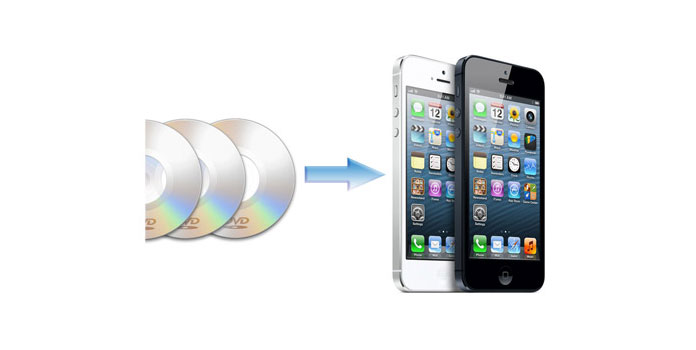
It is available for you to watch DVD movie on the latest iPhone 5, the first step is to convert DVD to iPhone 5 compatible formats. AnyMP4 DVD to iPhone 5 Converter is the right software that can help you convert DVD to iPhone 5 with fast speed and high quality. Besides, with it, you can optimize the original DVD movies as you like, because it provides some powerful editing features for you to choose. So you can enjoy DVD on iPhone 5 with your friends and family without any limitation. Now this guide will show you how to convert DVD to iPhone 5 with this professional software.
Secure Download
Secure Download
Firstly, you should download this DVD to iPhone 5 Converter from the product page of our website, and then install it to your computer.
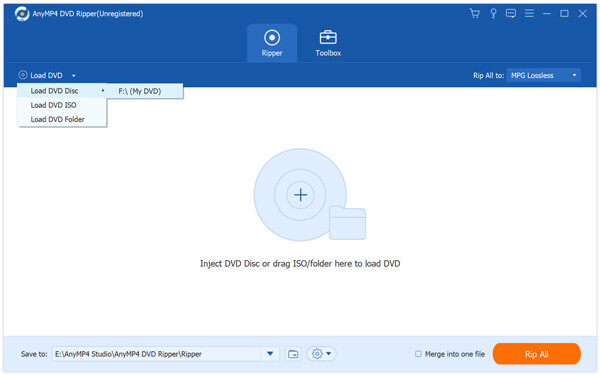
Secondly, you need to click "Load DVD" drop-down list to choose one mode from Load DVD Disc, DVD Folder and DVD ISO to choose the files or folder you want to load.
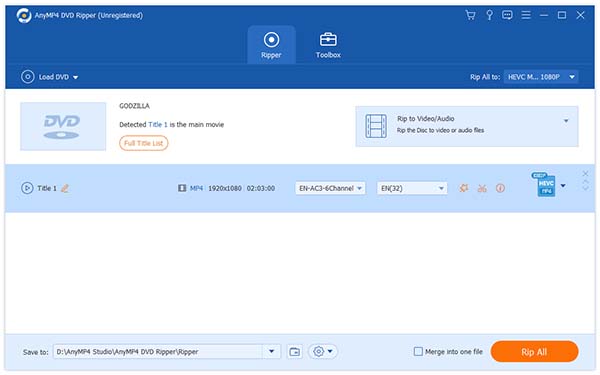
Click "Edit" button in the main interface to reach "Edit" window, and then select "Watermark" item, there you can add text or picture watermark on the screen of the DVD movie according to your need. Also, you can move its position as you like on the screen.
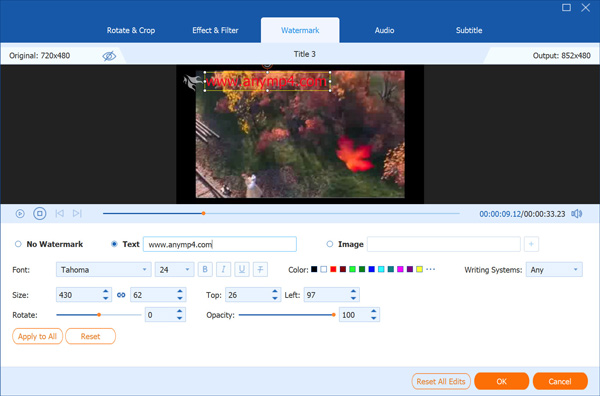
With it, you can also click "Settings" button at the bottom of the main interface, where you can set the output format that is supported by iPhone 5, and adjust the Video Settings and Audio Settings like Encoder, Frame Rate, Resolution, Sample Rate, Channels and so forth.
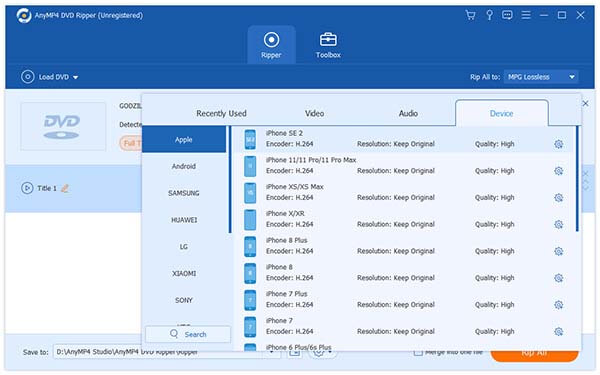
At last, you can click "Rip All" button to start to convert DVD to iPhone 5 with fast speed.