“I have some music videos saved in MOV format, but I just want to listen to them in the background, how to convert MOV to WMA for free?” It is easy to convert between video file formats, but how about only extracting audio from a video or movie? In fact, it is also pretty easy if you have the right tool. Generally speaking, you can do the job on both your desktop and online. This article will share you the workflow in detail.
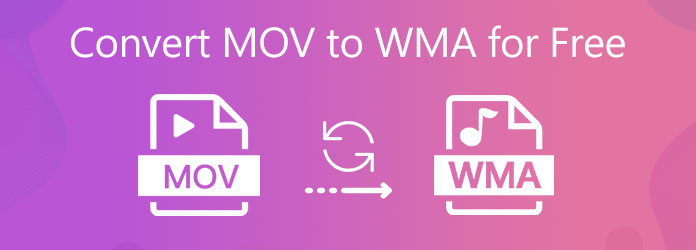
AnyMP4 Free Online Video Converter is a good choice to convert MOV to WMA for free. Moreover, it lets you do the job without installing any software. Unlike other web apps, it does not have file size limit yet. The only thing you need is a good internet connection.
Step 1: Open your web browser when you need to convert MOV to WMA for free, and visit https://www.anymp4.com/free-online-video-converter/. Press the Add Files to Convert button and download the launcher.

Step 2: After downloading, the launcher will pop up automatically. Now, click the Add File menu and upload the MOV files that you wish to convert from your computer. There is a Gear icon for each video file and you can click on it to get the custom options, like Sample Rate and more.
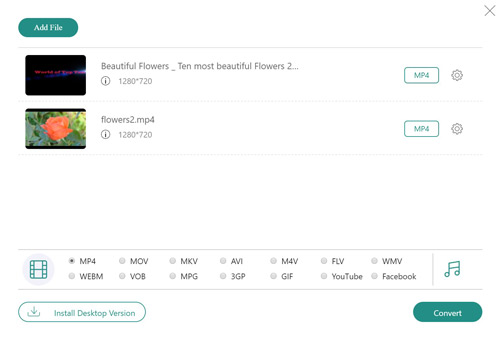
Step 3: Back to the main screen and go to the bottom area. Press the Audio icon and select WMA. Finally, click on the Convert button to begin converting MOV to WMA online. When it is done, download the music files to your hard drive.
As you can see, freeware always has some downsides, like limited features. If you just want to convert a clip of MOV into WMA, for example, you will need a powerful tool. AnyMP4 Video Converter Ultimate can meet your demand.
Basic Features of the Best MOV to WMA Converter
Secure Download
Secure Download
Step 1: Import MOV files
Run the best MOV to WMA converter after you install it on PC. There is another version for Mac. Plus, you can use the converter for free during the free-trial. Then click the Add Files menu and choose proper option to add your MOV files. It is able to process multiple video files per conversion.

Step 2: Edit video files
If you just want to convert a part of a move file, click the Cut icon under the title. Then the Video Cut window will show up. Here you can remove unwanted clips by changing the start and end points, and hit the Save button.
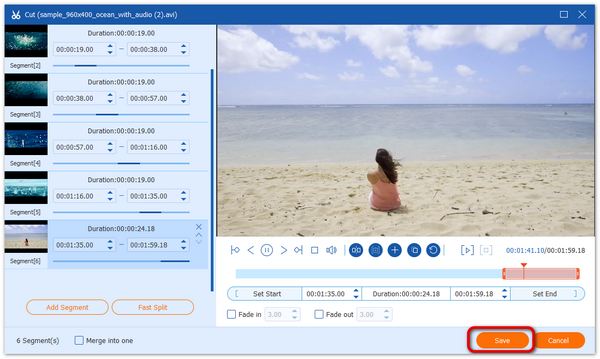
Step 3: Convert MOV to WMA
Go back to the main interface, click the Convert All to option at the upper right side to trigger the format dialog. Go to the Audio tab, choose WMA and select a preset. You can also change the preset by hitting the Gear icon. Finally, click on the Convert All button and the software will work based on your wish.

Can Windows 10 convert MOV to WMA?
Windows 10 does not have the capacity to convert MOV to WMA format natively. Therefore, you will need a third-party app or program to do the job, and we have shared two methods above.
How do I play MOV files in Windows Media Player?
Windows Media Player 12 has included the MOV codec, so you can open videos directly. For old versions, you need to install MOV codec or use MOV player to watch MOV files.
Can I play WMA files on iPhone?
If you do not like to convert the music files, the only way to play WMA on iPhone is to look for a third-party music player, such as VLC.
This guide has told you two free ways to convert MOV to WMA, so that you can listen to your favorite music in the background while doing other task. AnyMP4 Free Online Video Converter is the best choice and you can do what you want without installing. However, AnyMP4 Video Converter Ultimate offers more advanced features and do not require internet connection. If you have more questions, please feel free to leave them below this post.