Before we introduce the video joiner software, you should know more details about the usage of the video first. MP4 is the most frequently used video format for multiple devices; you can use the MP4 joiner on a smartphone and computer. But when you have to combine different video formats or use the videos for a special device, you still have to find a suitable video joiner according to your requirements. The article explains the top 15 video joining software you should know to merge multiple video files for different devices. If you have any queries about the software, you can feel free to let us know in the comments.
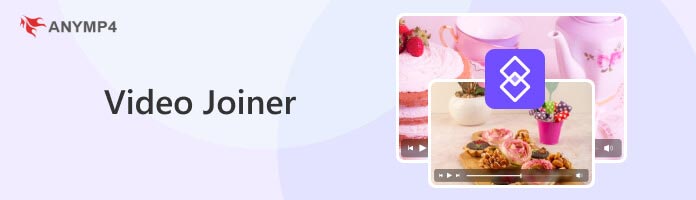
AnyMP4 Provides Verified Info by Doing the Following

When you want to find some free video joiner to process some simple works. You can also check the most popular freeware list that can merge multiple files into one large video file for you.
Platforms: Windows 11/10/8.1/8/7, macOS 10.12 or above (including macOS Tahoe 26).
Support formats: 500+ formats like MP4, M4V, QT, MOV, MPG, MPEG, including DVDs and 8K/5K/4K videos.
AnyMP4 Video Converter Ultimate should be the most professional video joiner for you. When you need to combine different video clips to a certain device, the program provides multiple presets for different types of devices with the optimal parameters. Moreover, you can use its clip feature to create fast clips by average and merge them in the order you need.
And you can also enjoy the other excellent features of the video joiner as below:
Recommendation
PROS
CONS
Secure Download
Secure Download
Platforms: Windows 11, 10, 8.1, 8, XP, 7, Vista.
Support formats: AVI, MPEG, MOV, WMV, Flash Video (FLV), MP4 and 3GP formats.
AoA Video Joiner is a free program that lets you join multiple video clips of AVI, MPEG, MOV, WMV, FLV, MP4 and 3GP together into large movies. You can adjust the orders of the video clips and tweak output format settings. What is more, it only takes a few steps to join as many video files as you want with the video joiner, even if video files are in different formats.
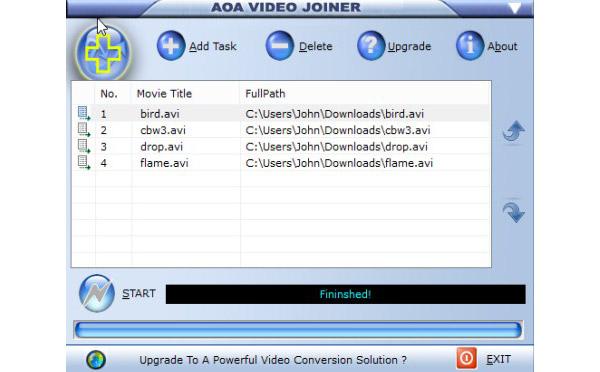
PROS
CONS
Platforms: Windows Vista, XP, 7, 8, 8.1, 10, 11.
Support formats: AVI, MPEG, WMV, MOV, ASF, 3GP, MP4 and most popular formats.
Kate's Video Joiner Free is a versatile video-combining program. The Program supports AVI, WMV, MOV, DIVX, ASF, 3GP, MP4, MPEG1, MPEG2, VCD-PAL, VCD-NTSC, SVCD-PAL, SVCD-NTSC, DVD-PAL, DVD-NTSC and other formats. The program requires less storage than the other video joiners. When you use the freeware, you can easily join different video files to a large video file with ease.
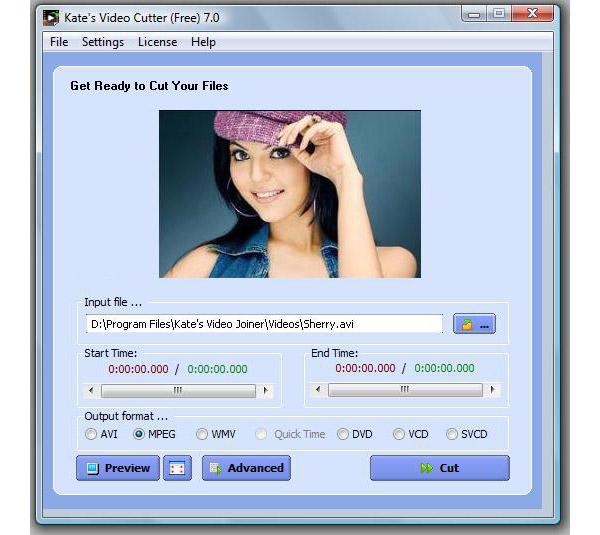
PROS
CONS
Platforms: Windows 10/8/7/Vista/XP.
Support formats: formats: AVI and WMV.
Machete Video Editor Lite is a free video editor, which you can also use as video joiner. The program is able to delete, copy, move, mix and save individual pieces. Also, you can use the software to remove audio tracks from video files. There is a major issue for the lite version, the free video joiner only supports AVI and WMV files. And it does not support the editing of audio files, and you can't use it to add or replace an audio stream as audio joiner.

PROS
CONS
Platforms: All Windows.
Support formats: All popular video, audio, and picture formats.
Format Factory is a multifunctional converter and video joiner. The program is ideally to join different video files according to your requirements. What is more, the free video joiner has a batch function that can speed up the process for you. When you need to work on video, you will be able to extract segments, crop images, perform embedding of subtitles and even preview the results directly from the software.
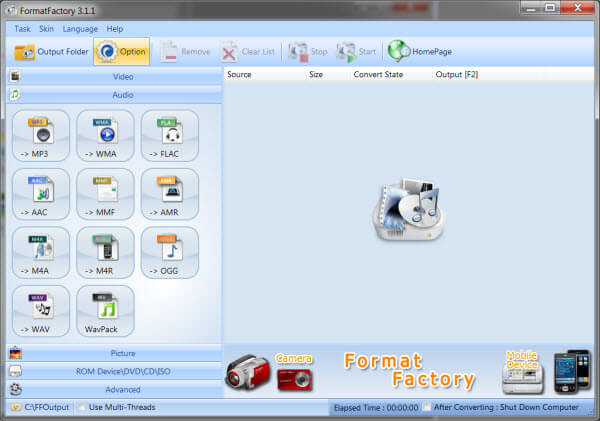
PROS
CONS
Platforms: Windows 7, 8, 8.1, 10, 11, Vista.
Support formats: 500+ formats, including popular and rare non-protected ones like MP4, MKV, WMV, MP3, and 3GP.
Freemake Video Converter is another video process software to join and convert different video formats. The video joiner is able to handle more than 500 video formats, such as MP4, MP3, AVI, WMV, MKV, iPhone, Android. And you can also use the video joiner to pull popular videos, burn homemade DVD files, make photo slideshow, and upload video files to iPhone and other features. The software works with Windows XP/ Vista/ 7.
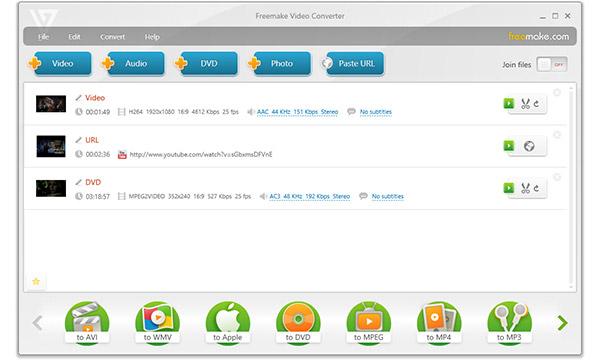
PROS
CONS
Platforms: Windows.
Support formats: MP3, WAV, AAC, WMA, AMR, FLAC, M4A, AC3, RMVB, MP4, 3GP, WMV, MOV, AVI, DIVX, MPG, FLV, MKV, and VOB.
Media Cope provides some simple functions to process video files, such as play, convert, add and create slide show. And you can also use the video joiner to handle photo files as well. What is more, there are some Internet tools within the software. The software supports MP3, AAC, WMV, FLAV, RMVB, MP4, 3GP, WMV, MOV, AVI, DIVX, MPG, FLV, MKV, VOB, DAT and others. You can use the video joiner to Windows XP and above Windows operation systems, including Windows 10.
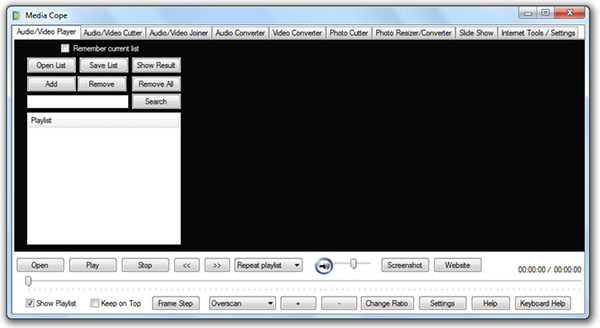
PROS
CONS
Platforms: Windows.
Support formats: AVI, MPG, MPEG, VOB, MP4, MOV, OGG, QCP, and 3GP.
YAMB or Yet Another MP4BOX is a GUI for Windows, which is able to create, split, join, multiplex, demultiplex MP4 files. The video joiner is able to combine audio files as well as the video files. Subtitles and chapters are also supported. The software supports AAC, MP3, MP4, Vorbis, MPEG, VOB, OGG, AVI and other formats. For the software is no longer maintained, you might not able to use the video joiner to Windows 10 now.
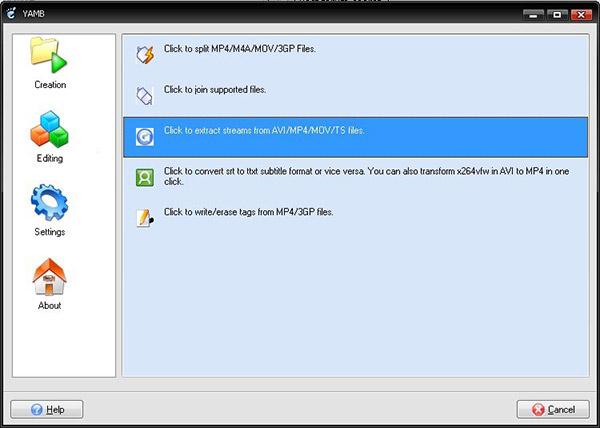
PROS
CONS
Platforms: Windows.
Support formats: MP3, WMA, WAV, OGG, AVI, MPEG-1, MPEG-2, and WMV.
MediaJoin is free video joining software that merges MPEG-1, MPEG2, WMV, MP3, AVI, OGG, WAV and WMA. You can include audio tag information for combined output audio files for Windows XP and Windows 7. The video joiner allows you to join all popular audio and video formats into a single merged audio or video file. What is more, the software can also be used to combine Text file and other notes. If you need to do some simple video files, it should be a choice for you.

PROS
CONS
Platforms: Windows 98/ME/NT4/2000/XP/Vista/7.
Support formats: AVI.
VirtualDub should be another popular video joiner for professional users. It is compatible with Windows XP/ Vista/ 7 for both 32-bit and 64-bit. VirtualDub is mainly geared toward processing AVI files, although it can read MPEG-1 and also handle sets of BMP images. As a free video joiner or video editor, the software only provides some basic functions to process a limited video formats. It lacks the editing power of a general-purpose editor, such as Adobe Premium and other Software.
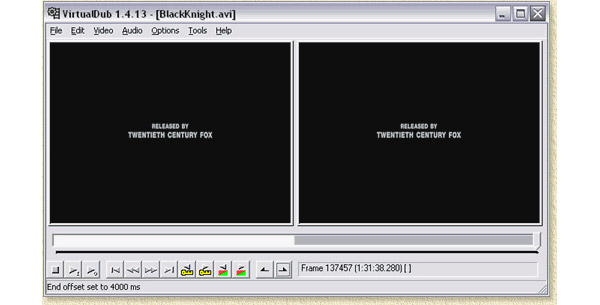
PROS
CONS
Platforms: Windows XP-10.
Support formats: 300+ formats, such as MP4, AVI, HD/FHD/Blu-Ray/4K videos, MKV, FLV, and 3GP.
Just as the name of the video joiner, Free AVI/MPEG/WMV/MP4/FLV Video Joiner is able to combine more than one video file of different formats into one specific file. The software supports AVI, MPEG, MP4, FLV, WMV, FLV and other video formats. The batch process also helps you merge different video formats with ease. The software works with Windows XP/Vista/7/8 easily and conveniently for users.
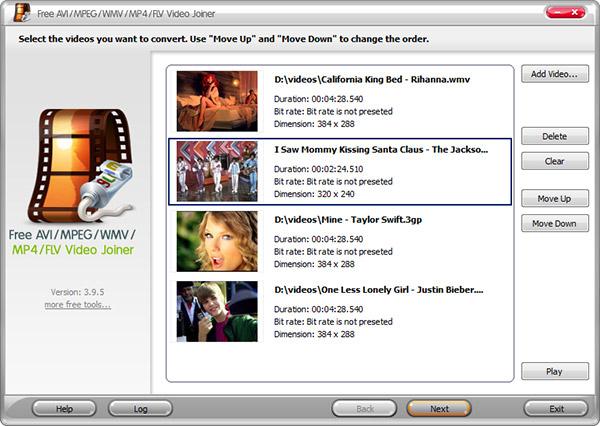
PROS
CONS
Platforms: Windows, Linux, Mac OS X, Unix, iOS, Android.
Support formats: Nearly all formats, like MPEG, AVI, ASF, WMV, WMA, MP4, MOV, 3GP, and more.
VLC is a free video player and editor for Windows, Mac, Linux, and more. You can also use it to edit videos, like convert, merge, and rotate. It can combine videos in different formats and doesn't contain any ads or spyware. However, it offers limited video parameters and merging options for your videos.
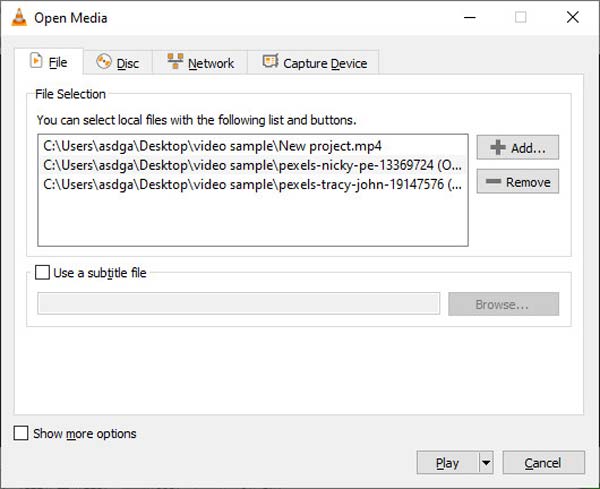
PROS
CONS
Platforms: macOS.
Support formats: MP4, MOV, and M4V.
For Mac users, iMovie is a convenient choice for video merging since it is pre-installed on your computer. You can directly join different video clips without third-party software. The merging process is easy. After uploading the videos, you can drag the different video clips to rearrange their order. However, it supports limited formats, and sometimes, you may find some MP4 files are not compatible with it.
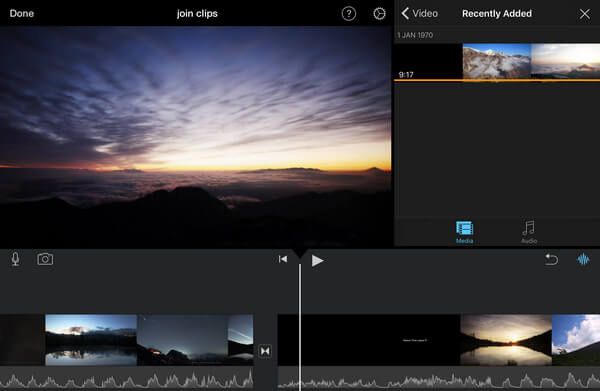
PROS
CONS
Platforms: macOS Mojave and earlier, Windows Vista/7.
Support formats: MOV, MP4, AVI, M4V, MPEG, DV, 3GP, etc.
QuickTime is another handy video joiner for both old versions of Windows and macOS Mojave and earlier. It can help you join any different videos with the drag-and-drop feature. You can select the resolution from 4K, 1080p, 720p, and 480p for the merged video. However, it was discontinued by Apple on Windows in 2016 and on macOS in 2018.

PROS
CONS
Platforms: Windows, macOS, and Linux.
Support formats: MP4, AVI, FLV, MKV, and many other formats.
Ffmepg is a tool for decoding, encoding, transcoding, streaming, and basic editing of multimedia files. Unlike other video joiner software, Ffmepg doesn't have a GUI interface. You can only input command lines to let it merge videos. The process is also called concatenation or concat. If the videos have the same codes, you can use its concat demuxer or protocol. If they have different codecs, you need to use a concat filter, which needs a longer merging time.
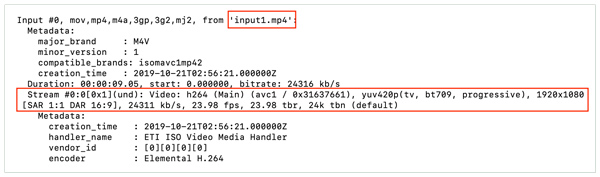
PROS
CONS
The above video joiner list can help you combine videos into one file. Here, we will take the easiest video joiner, AnyMP4 Video Converter Ultimate, as an example to show you how to put more videos into one file.
Once you download and install Video Converter Ultimate, you can follow the steps to join multiple video clips into a large file with the video joiner. Just check the detailed process as follow.
Secure Download
Secure Download
1.Launch the program to load the video clips. For the program supports most of the video formats, you can click the Add Files button to add all the files.

This software can also work as an audio joiner tool to merge more audio files into one file, and here you can add the audio files.
2.Arrange the order of the videos by clicking the arrow-down or arrow-up icon on the right of every video file.
The interface of the program makes the whole thing easy to drag the video into the right order.
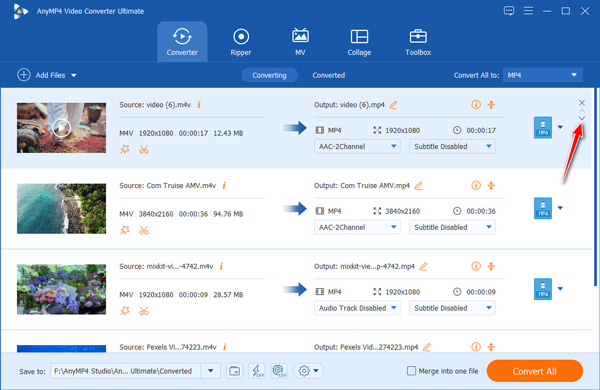
3.After confirming the video order, you should click the
4.Then select the output video format by clicking the drop-down list of Convert All to at the top-right side. The program provides hundreds of the most popular video formats for different devices you can choose from.
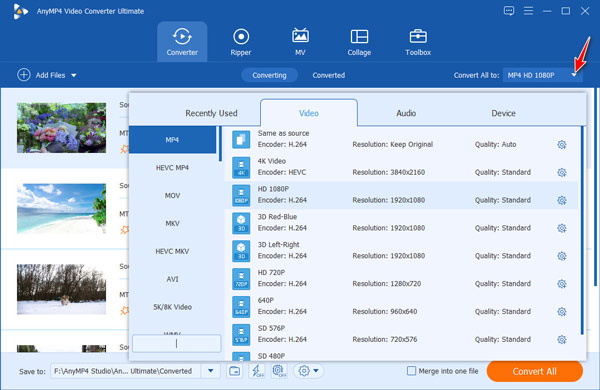
5.Once you confirm the output format. You can click the Convert All button to join videos as a whole.
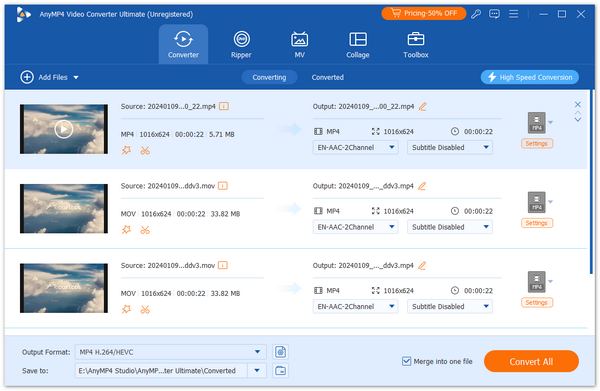
When you make several video collections into one video file, you are recommended to replace the audio of the video to make a smooth audio narration.
Can I combine multiple videos in Windows Movie Maker?
Yes, Windows Movie Maker allows you to combine multiple videos into one file. You just need to add those video clips and arrange the order by dragging them within the timeline. After that, you can merge all the video clips into one file.
Does combining video reduce quality?
It all depends. The video quality depends on the video output option. If you combine all the 4K videos into one file, and select the 1080p HD video in the output option, then it will reduce the video quality. Otherwise, you can keep the original video quality.
How do I combine videos without recoding?
For combining videos without recoding, you just make sure the output format is same as the original one. Take AnyMP4 Video Converter Ultimate as an example. After combining all the videos, you should select the output same as the original one and choose the first option, Same as source, then it will not be recoded.
Merging multiple videos into one file will be a necessary step in creating your video. Here is the best 15 video joiner software on Windows and Mac computers, and you can merge multiple video files into one file safely without worrying about privacy disclosure.
Which video joiner is your favorite one?
What video combining software do you use to put all videos into one?
Leave your comments and let me know.