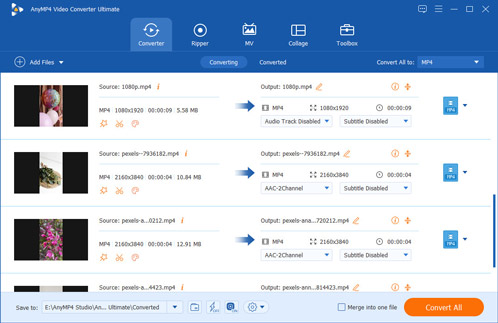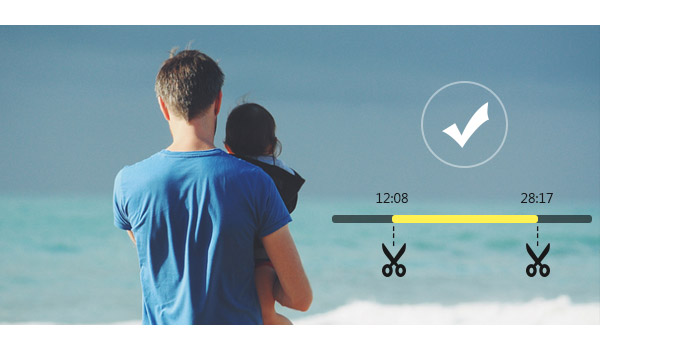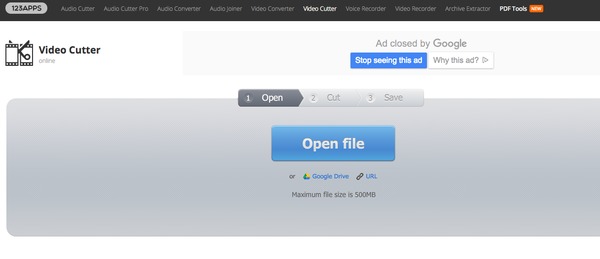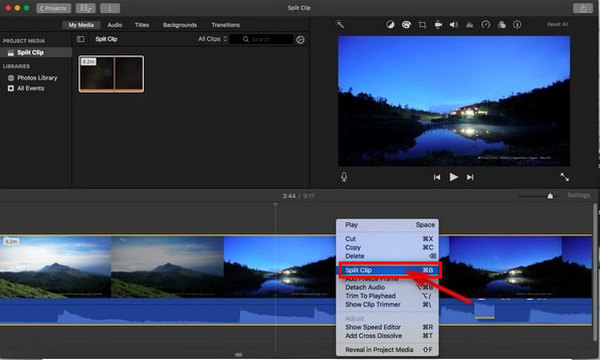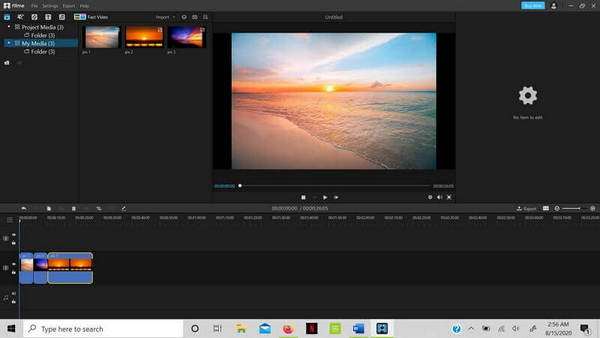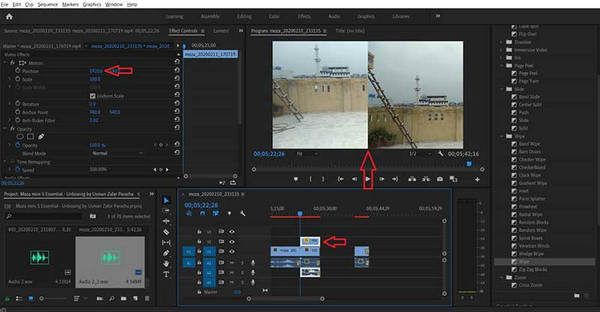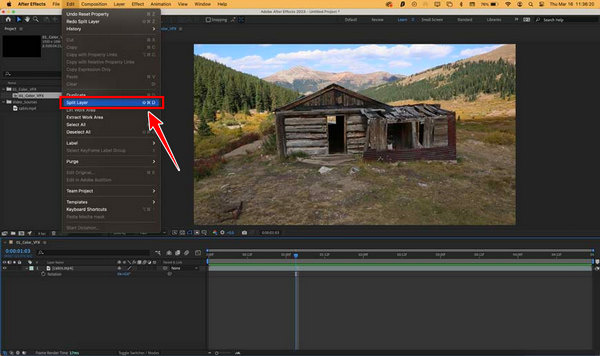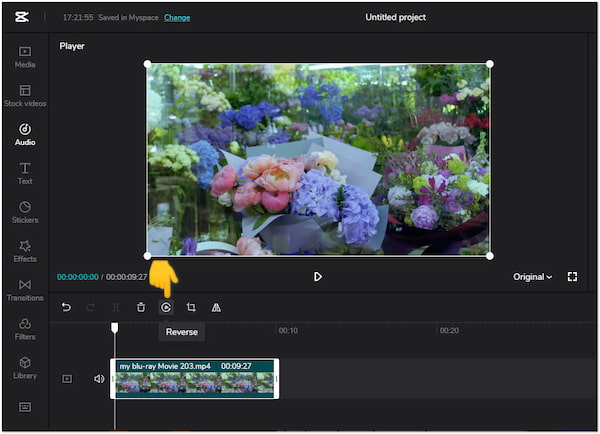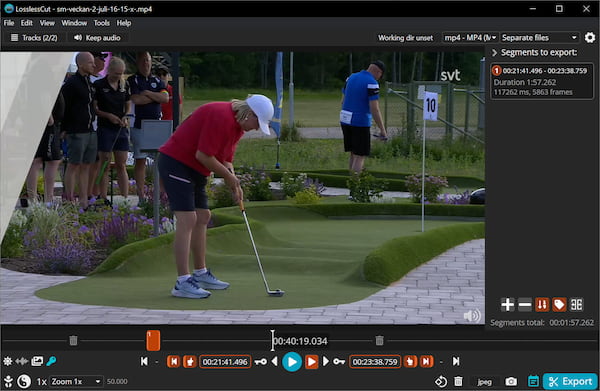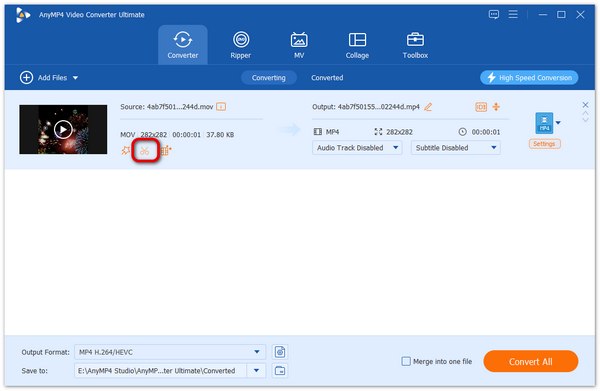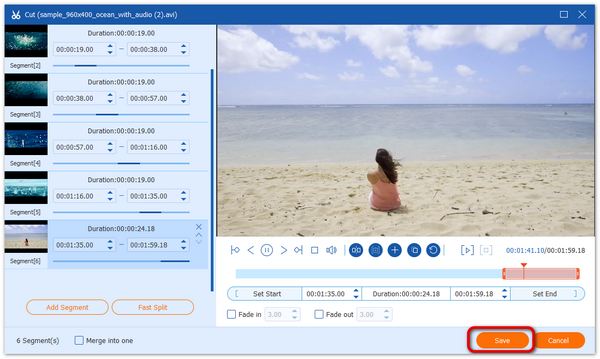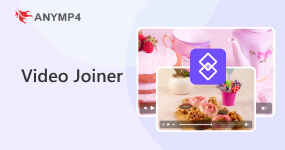8 Best Video Splitters for Cutting Large Video Clips [2026 List]

Quick Summary: Best Video Splitters at a Glance
If you need to split large video clips quickly without losing quality, here are the top-rated tools based on performance and ease of use:
- • Best Overall: AnyMP4 Video Converter Ultimate - Offers 60x faster splitting with lossless quality and smart segmenting.
- • Best for Social Media: CapCut - Feature-rich AI tools perfect for TikTok and YouTube Shorts.
- • Best Free & Open Source: LosslessCut - The fastest tool for instant splitting without re-encoding.
- • Best Online: Video Cutter (123Apps) - No installation required; ideal for quick, small-scale edits.
- • Best for Professionals: Adobe Premiere Pro - Industry-standard precision with AI-driven scene detection.
Video is the tool to record memory, no matter the past is funny or awkward, you can always rediscover previous time with somebody. If you really love some parts of the movie, you can seek a video splitter to cut and merge in an easy way. Splitting videos is similar with paper cutting, which use scissor to divide one complete object. There are many video splitter application online and offline, to cut and merge video pieces. For people who just need to split videos for fun, using free video splitter is a nice idea. Furthermore, It will be sweet if you cut and merge segments recorded about someone, and then send it as a present. Or you can paste humorous behaviors, with the voices and words create by yourself.
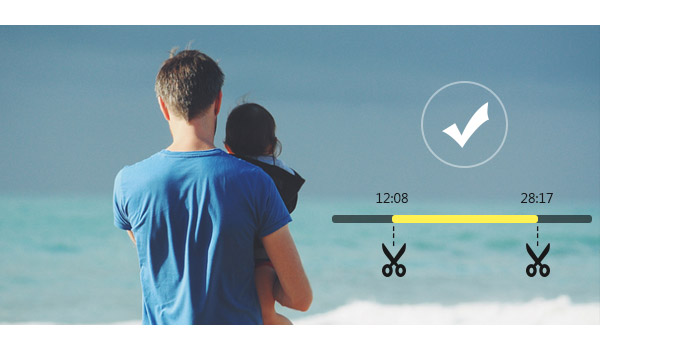
| Tool |
Platform |
Best For |
Lossless Support |
Processing Speed |
AI Scene Detection |
Price |
|---|
| AnyMP4 Video Converter |
Win, Mac |
General users, Batch converting |
 |
Fast (GPU accelerated) |
 |
Paid (~$18/mo or $60 Lifetime) |
| Video Cutter (123APP) |
Web |
Quick, one-off small edits |
 |
Medium (Upload/Download) |
 |
Free (with limits) |
| iMovie |
Mac, iOS |
Apple users, Simple projects |
 |
Medium |
 |
Free |
| FFmpeg |
Win, Mac, Linux |
Pro users, Automation, Scripting |
 |
Instant |
 (via scdet filter) (via scdet filter) |
Free (Open Source) |
| Adobe Premiere Pro |
Win, Mac |
Pro Video Editing / Industry |
 |
Slow (Rendering needed) |
 (Scene Edit Detection) (Scene Edit Detection) |
Subscription ($23+/mo) |
| After Effects |
Win, Mac |
Motion Graphics / VFX |
 |
Very Slow |
 (Scene Edit Detection) (Scene Edit Detection) |
Subscription ($23+/mo) |
| CapCut |
Win, Mac, iOS, Android |
Social Media / TikTok / Shorts |
 |
Fast |
 (AI Script/Shorts) (AI Script/Shorts) |
Free / Pro (~$10/mo) |
| LosslessCut |
Win, Mac, Linux |
Frame-accurate, High-speed cutting |
 |
Instant |
 (AI Script/Shorts) (AI Script/Shorts) |
Free |
AnyMP4 Provides Verified Info by Doing the Following
- When evaluating software for our reviews, we prioritize comprehensive market research and demand analysis.
- The AnyMP4 Content Team conducts rigorous testing to assess key parameters including ease of use, supported formats, editing features, output quality, speed, customer reviews, and pricing.
- We also actively gather and analyze user feedback to offer unbiased insights into both AnyMP4 products and competitors' offerings.
Top 1. AnyMP4 Video Converter Ultimate - Best Overall Lossless & High-Speed Video Splitter
AnyMP4 Video Converter Ultimate is the super-easy video splitter software powered by 60x hardware acceleration. It is the best choice for users who need to split large 4K/8K UHD videos without re-encoding to maintain 1:1 original quality. With its advanced 'Fast Split' feature, you can automatically divide a long video into short clips by average time or quantity for social media. It also helps you cut unwanted sections from recordings and merge clips to create your vlog effortlessly. Apart from clipping videos, it can also split music files to help you create an amazing music collection.
Key features
- Split more than 1000 video and audio formats like MP4, MOV, WMV, AVI, MKV, MP3, WMA, M4R, etc.
- Split videos while keeping the original audio/video quality.
- Create a new segment and split one into 2 clips.
- Edit video effects (filters, rotate, flip, watermark, subtitle, audio track, etc.)
- Compress large videos; enhance video quality; create GIFs; edit video metadata information.
User Review
- • Users appreciate the high-speed hardware acceleration that allows for quick processing of large batches of video files.
- • Many reflect that the built-in 'Fast Split' feature is very intuitive for beginners.
- • Some users reported that the software occasionally crashes when trying to split high-bitrate 4K video files.
Top 2. Video Cutter (123Apps) - Best Online Video Splitter for Quick Edits (No Installation)
As a free, no-installation video split editor, Video Cutter processes movies as effectively as professional desktop trimmers. It is the perfect tool for quick TikTok and Instagram edits, allowing you to crop, rotate, and trim with ease using this versatile freeware. Video Cutter ensures that users never need to buy a license or pay for extra features. Plus, it now supports large files up to 4GB, allowing you to securely and effortlessly manage your high-quality videos directly in your browser.
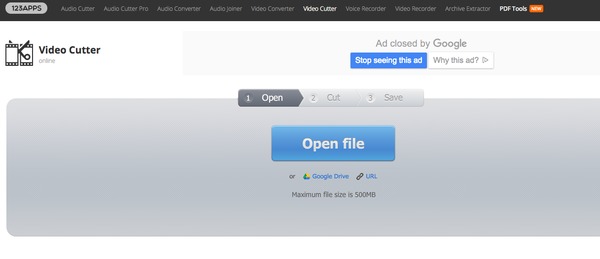
Key features
- There are three ways to upload videos, by URL, Google Drive or your computer disk.
- The maximum file size is 500 MB, thus, it is not available to split movies.
- You can use crop tool to frame split videos, both on the desired area and frame proportions.
- It is acceptable to rotate videos in 90, 180 or 270 degrees, especially for landscape mode and vice versa.
- Video Cutter supports all video formats. You can change video quality and formats too. The only reason you cannot open the video is that it has been damaged.
With the easy to use interface, it is obvious to cut video into pieces. Moreover, you can add Video Cutter to Chrome, to trim videos more easily. The Video Cutter is just one part of 123Apps. Actually, you can use audio cutter, audio joiner, voice recorder and other online editors, to process video and audio with ease.
User Review
- • People say it is the most convenient tool for quick, one-off edits without installation.
- • Some users highlight that the privacy settings are reliable, as files are automatically deleted after a few hours.
- • Many reflect that the upload and download speeds are slow for videos larger than 500MB.
Top 3. iMovie - Top Free Video Splitting Software for Mac and iOS Ecosystem
iMovie is a free, pre-installed solution for Mac users to perform precise frame-by-frame video splitting. It offers a seamless experience across the Apple ecosystem, allowing you to start editing on your iPhone or iPad and finish on your Mac. You can split video into clips with precision, supporting various formats like MOV, MP4, MPEG-2, and MPEG-4. Beyond manual splitting, the 'Magic Movie' feature uses AI to automatically detect, split, and synthesize your footage into a polished video. It also includes essential editing tools like cropping, rotating, and cutting to refine your projects effortlessly.
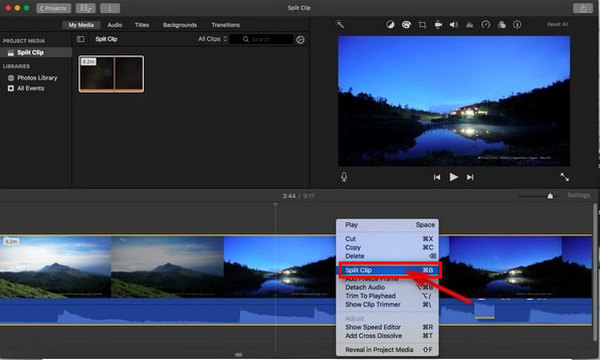
Key features
- Turn your videos into magic movie.
- Make and edit videos in a few clicks.
- Provide over 20 storyboards for movies.
iMovie has a user-friendly interface for new beginners so that you can split videos in a few clicks. Meanwhile, it may process slowly if the video file is too large.
User Review
- • Users love the seamless integration with the Apple ecosystem, making it easy to split clips across iPhone and Mac.
- • People say the 'Precision Editor' helps them make very clean splits compared to other free tools.
- • Some users find the lack of support for certain modern file formats leads to frustrating 'missing media' errors.
Top 4. FFmpeg - Powerful Cross-Platform Tool for Technical & Batch Video Splitting
FFmpeg is a powerful open-source multimedia software for cutting large videos into small segments. Using its signature 'Lossless Stream Copy' technology, it is the fastest method available for splitting massive files without any quality loss. It provides several ways to cut your video, such as splitting by size, scene, equal duration, or specific timestamps. For an instant, lossless split, you can use a simple command like:
ffmpeg -i input.mp4 -ss 00:01:00 -to 00:02:00 -c copy output.mp4
By using the -c copy flag, you ensure the video is processed without re-encoding, allowing you to get smaller video clips for smooth sharing in seconds.
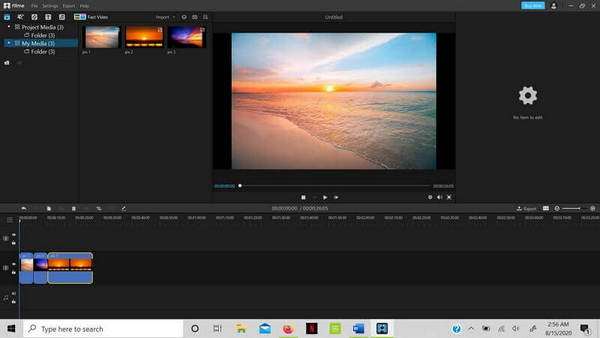
Key features
- Record various audio or video files.
- Support encoding in real-time.
- Convert and stream file formats.
The software is highly customizable, cross-platform compatible, and well-suited for professionals and enthusiasts, making it a popular choice in multimedia.
User Review
- • Pro users reflect that its 'Stream Copy' mode is the fastest way to split videos without losing any quality.
- • Developers say the command-line interface is perfect for automating the splitting of hundreds of videos at once.
- • Beginners often report that the steep learning curve and lack of a visual interface make it very intimidating.
Top 5. Adobe Premiere Pro - Industry-Standard Splitter with AI Scene Edit Detection
Adobe Premiere Pro is an industry-leading video editing software for filmmakers and content creators. It offers robust tools for splitting video, featuring advanced AI-powered Scene Edit Detection to automatically identify and split footage at original edit points. With professional-grade control over multi-camera sequences and long-form video, you can divide and manage complex clips with precision. Meanwhile, its customizable splitting hotkeys let you cut video instantly in one click, making it easy to export short clips whenever a media platform limits video length.
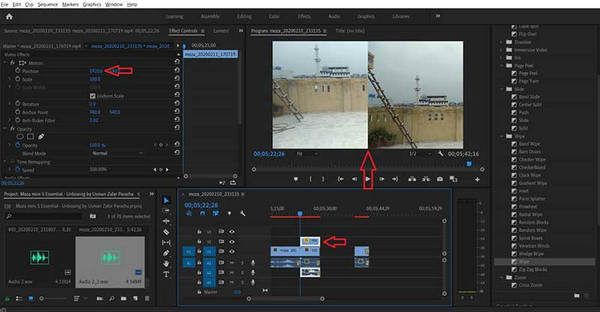
Key features
- Support creating multi-camera sequences.
- Edit multiple videos with professional tools.
- Mix audio and music for the perfect soundtrack.
If you want to split videos on Windows 11/10, try Premiere Pro is a great choice. And you can also use its advanced features to make videos like a pro.
User Review
- • Many editors say the 'Scene Edit Detection' tool is a massive time-saver for automatically splitting long, finished exports.
- • Professionals reflect that the 'Razor Tool' offers frame-accurate precision.
- • Some users reported that the software requires a very powerful PC, often lagging on standard laptops during splitting.
Top 6. Adobe After Effects - Best Precise Splitter for Motion Graphics and Visual Effects
After Effects is a professional compositing software featuring a powerful toolkit for creating stunning visual effects. Its split feature is essential for dividing video clips into separate layers, allowing you to rearrange or apply unique effects to specific segments on the timeline. Once you have selected the video layer, you can use the professional shortcut Ctrl+Shift+D (Cmd+Shift+D on Mac) to instantly split it into two independent layers. This precise control makes it easy to manage complex timing and layering within your motion graphics projects.
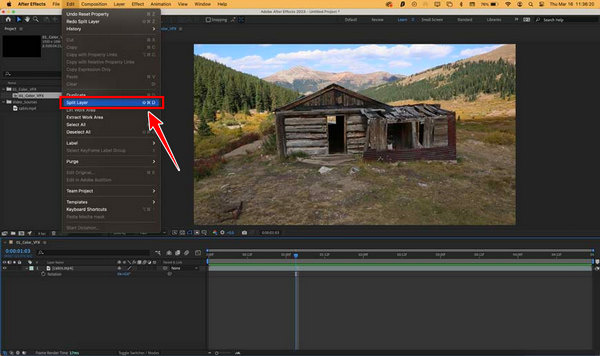
Key features
- Support non-linear editing tasks.
- Add exciting effects to videos.
- Make impressive motion graphics for videos.
If you want to use shortcuts to split or edit videos quickly, it also provides various shortcuts. For example, press Ctrl+ Shift+ D (Windows) or Command + Shift + D (Mac) to split the selected layer.
User Review
- • Users say the 'Split Layer' shortcut is extremely useful when timing complex visual effects.
- • People reflect that the ability to split clips while maintaining complex masks and keyframes is a major advantage.
- • Many users report that using it purely as a video splitter is inefficient due to the long rendering times.
Top 7. CapCut - Most Popular AI Video Splitter for TikTok and Social Media
If you're grinding on TikTok or YouTube Shorts, you've probably heard everyone raving about CapCut and for good reason. It’s basically the ultimate choice for social media creators because it handles the boring stuff, like splitting clips, with insane AI speed. Instead of hacking away at your timeline manually, its Auto-Captioning & Split feature can actually listen to your audio and chop up the footage for you, which is a total lifesaver. It’s packed with trend-ready templates that make your cuts feel snappy and professional without needing a film degree. Honestly, if you want your content to look viral-ready in half the time, this is the tool you'll want in your pocket.
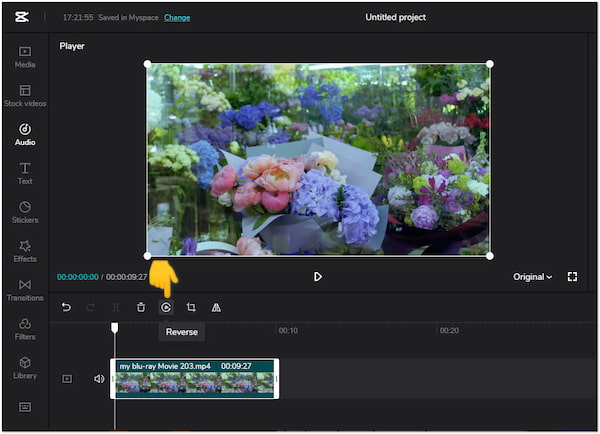
Key features
- The massive library of trending templates and speed curves helps creators produce high-quality content.
- The long-video-to-shorts tool is a game-changer for instantly identifying highlights and re-framing footage for social media platforms.
- Seamless cloud workflow for easy and quick video editing.
- Apply complex visual effects and 'AI Retouching' with one click.
User Review
- • Creators say the AI-powered 'Auto-Cut' feature makes splitting videos for TikTok and Reels incredibly fast and trendy.
- • Users reflect that the interface is so simple that even a child can use it.
- • Some users reported that the desktop version can be quite buggy when working with large video files.
Top 8. LosslessCut - Fastest Open-Source Tool for Instant Splitting Without Re-encoding
If you’re tired of waiting forever for a video to export just because you wanted to trim a few seconds off, LosslessCut is one of the best video splitter choices. It’s hands-down the GOAT for 'lossless' editing because it doesn't actually re-encode your video. It basically just 'snaps' the file into pieces instantly. Since it’s open-source and runs entirely on your own machine, you don’t have to worry about subscriptions or your private footage being uploaded to some random cloud. It’s the perfect, no-nonsense tool for anyone who needs to chop up massive files in seconds without losing a single pixel of quality.
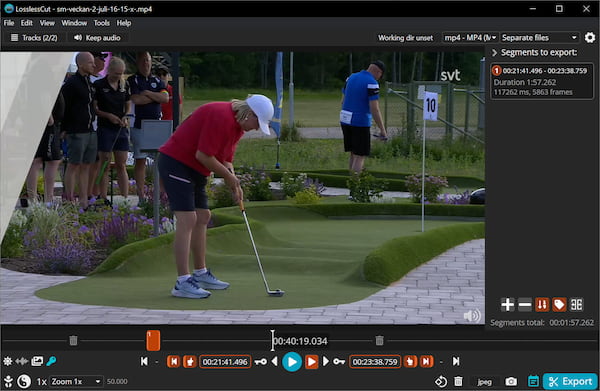
Key features
- Performs video splitting in seconds by directly copying data streams instead of re-encoding or rendering processes.
- Maintains the exact original bit rate and resolution, ensuring zero quality loss.
- Operates strictly as a local desktop application, keeping all sensitive video data offline and safe.
- Provides a powerful, ad-free experience with no hidden costs, or watermarks.
User Review
- • Many reflect that it is the best utility for splitting videos instantly.
- • Users appreciate that the interface is minimalist and focused purely on the task of cutting and splitting files.
- • Some users reported that it can be difficult to find the exact 'Keyframe'.
Part 9. How to Split a Video
You have got 10 best video splitters from the above part. You can select any tool you like to split a video into more. Here we take AnyMP4 Video Converter Ultimate as an example. The steps of splitting a video into parts are pretty easy.
1. Download this video splitter on your Windows or Mac computer. Run it.
2. Drag and drop the video clip you need to split into this software and click the scissor icon to enter the split window.
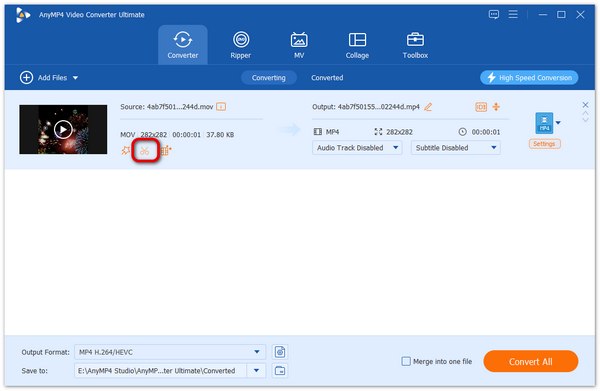
3. Select a position on the Timeline, then click the Split icon to make the video into two clips.
Alternatively, you can use the Fast Split feature on the left panel to split video by average or time. Then, click Split.
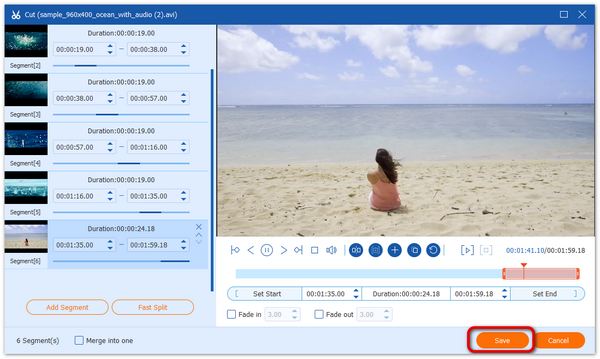
4. Once split, click Save and choose the output format in the main interface. Finally, click Convert All to start splitting videos.

Part 10. FAQs of Video Splitter
Can VLC split video files?
VLC Media Player software includes basic editing tools that you can use to split a file.
Will splitting a video reduce its quality?
No, if you use a lossless video splitter like AnyMP4, it cuts the video at keyframes without re-encoding, ensuring 100% original quality.
Can I split videos online for free?
Yes, there are online tools, but desktop software is safer and faster for large 4K files.
What is the best video splitter for Mac?
Many video splitters perform well and include rich features for you to split, trim, and cut videos with ease, like AnyMP4, iMovie, etc.
Conclusion
Choosing the right video splitter app is essential for creating engaging content by dividing videos into smaller parts. Each of the top 8 video splitter apps offers unique features and capabilities, catering to different needs. Whether you're a professional editor or a beginner, selecting an app that aligns with your requirements will streamline your workflow. If you have other questions about the video splitter, comment here.