If you are using a digital camera like Sony, Canon, Panasonic, or JVC, after capturing videos, you may easily get MTS or M2TS files. MTS/M2TS is a file extension for the AVCHD, Advanced Video Coding High Definition. How to trim MTS M2TS files?

MTS/M2TS is a high-definition format that normally carries a big file size. Moreover, some commonly-used video editors don't support the MTS/M2TS editing. Considering that, this post will introduce you with 2 great MTS cutter and M2TS trimmer tools to split MTS/M2TS files without quality loss.
First, we like to recommend an all-featured video editing and converting tool, Video Converter Ultimate for you. It highly supports 8K/5K/4K, 1080p/720p HD, and SD videos in any frequently-used formats including MTS, M2TS, MP4, AVI, MOV, MKV, WMV, VOB, FLV, and more. Besides cutting MTS M2TS video, it also carries many other useful editing features like crop, rotate, merge, compress, resize, adjust effects, and enhance quality, and so on.
Secure Download
Secure Download
Step 1. Double click on the download button above and follow the on-screen instructions to free install and run this MTS/M2TS cutter on your computer. When you enter it, click Toolbox and then choose the Video Trimmer.
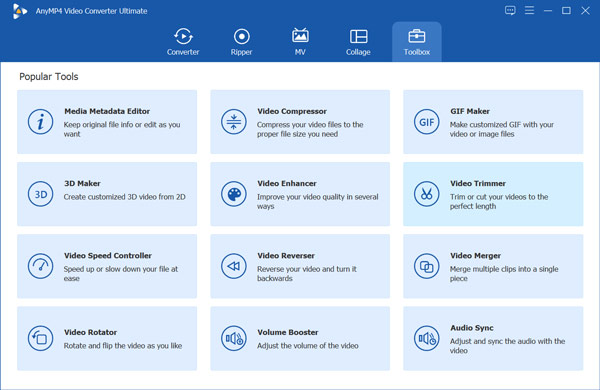
Step 2. Click the Plus icon to browse and import your MTS or M2TS video.
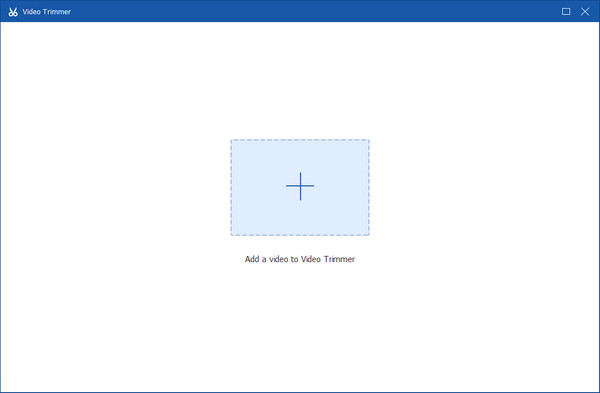
Step 3. Now you can drag the trimming bar below the preview window to control the video length. You are also allowed to directly change the time in Set Start and Set End to split MTS/M2TS file.
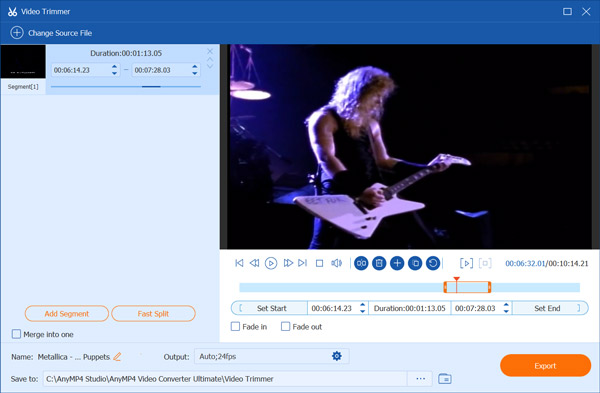
Moreover, you can use Add Segment and Fast Split to edit and cut the video. During this step, you are able to add Fade in or Fade out effect based on your need. This MTS/M2TS editor has a built-in media player for you to cut video and view the current changes.
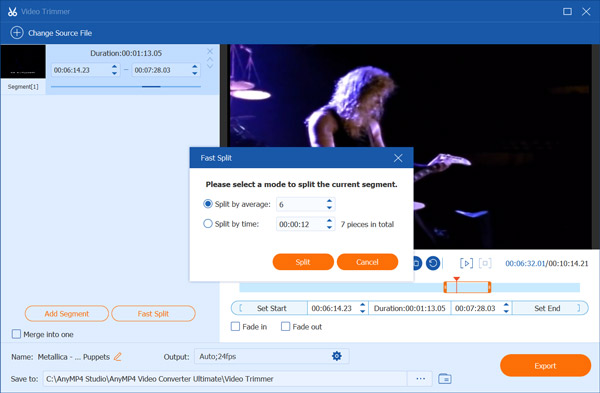
Step 4. Click Output to custom more video and audio settings. For instance, you can select another video format for the edited MTS/M2TS file, custom resolution, bitrate, quality, encoder, and more. Rename the file if you want to, and choose a suitable destination file folder. Then click the Export button to save it on your computer.
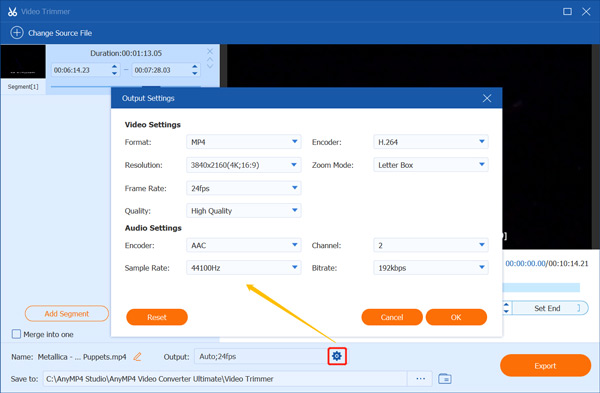
Most online video cutters are mainly designed for editing small video clips. So when you choose to split MTS or M2TS video online, you should pay attention to the uploaded file size limit and editing speed. Here we introduce you with the popular 123APPS Online Video Cutter to trim MTS video.
Step 1. Open your web browser and go to the 123APPS Online Video Cutter site. Click the Open File button to select and upload your MTS or M2TS file. Moreover, you are allowed to add a file from Google Drive, Dropbox, and through URL.
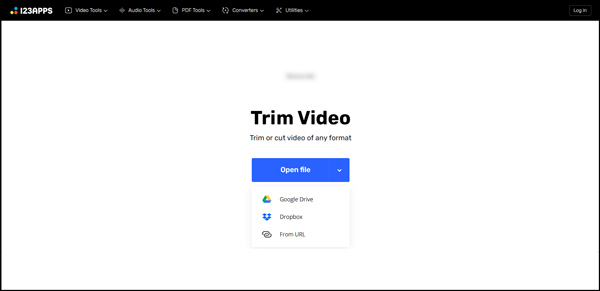
Step 2. Now you can freely move the trimming bars to split video online. You can also set specific times to cut your M2TS/MTS file. It also carries other editing features like crop,, rotate, flip, change resolution, add image, and more. You can use them to edit your video with ease.
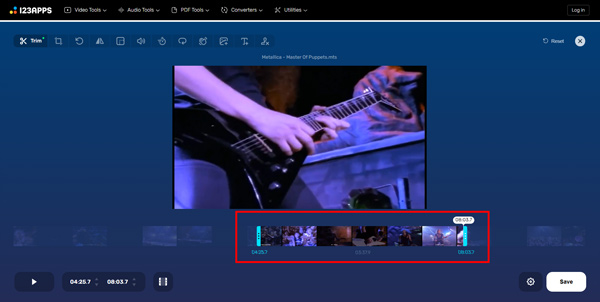
Step 3. Click the settings icon to select an output format for this video. It offers a No re-encoding option for you. Click Save button to start uploading, encoding and cutting M2TS/MTS file. After that, you can click on the Save button again to save this edited video on your computer.
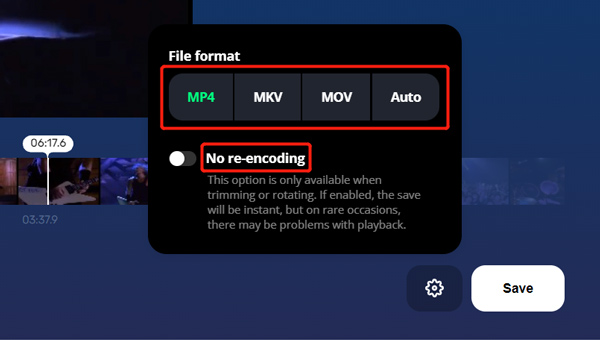
While using this free online MTS and M2TS cutter, you will see some ads. The output video won't be added with any watermark.
Does iMovie support MTS files?
As the default video editor for Mac, iPhone and iPad, iMovie carries many basic editing features including cut, rotate, combine, and more. But it doesn't natively support the MTS and M2TS formats. You can't import MTS/M2TS files into iMovie for editing. You need to convert MTS/M2TS to MOV and then edit your video in iMovie.
Can VLC trim MTS video?
Yes, more than just a free media player, VLC is also equipped with many editing features. You can use its record feature only to capture the valuable video content to trim your MTS file.
How do I compress an MTS video file?
When you want to compress an MTS video file, you can give the famous free online video compressor a try. It is compatible with many commonly-used video formats, including MTS, M2TS, FLV, MOV, MP4, and more. You can use it to free compress an MTS file online.
We have mainly talked about how to trim MTS/M2TS files in this post. You can learn two easy methods to cut video and remove some unwanted parts. Besides the MTS and M2TS videos, you can also rely on the recommended video cutters to edit videos in other formats.