"Are there speed controls for QuickTime player 10.4? I want to watch a long video in QuickTime faster, but I can't find the Show A/V Controls button. Can anyone tell me how to speed up videos in QuickTime?" - Apple Community
When you want to control the playback speed in QuickTime, you can use the hotkeys or adjust the settings. And this article will tell you the detailed steps to speed up videos in QuickTime 7/10. These two ways are both easy to use for providing a better viewing experience, but it has a limitation to the speed rate. Thus, you can also learn an ultimate way to speed up videos and save them on Windows/Mac.

To change video speed in QuickTime for playback, you can read two ways for different versions in the following.
For QuickTime 10, there's no playback setting to control the video speed. But you can use the hotkeys to speed up videos in QuickTime easily.
Step 1. Launch QuickTime on your Mac and open the desired videos to play.
Step 2. Press the Option button on your keyboard, and then you can click the Fast Forward button in the popping-up window. You should note that every click means 0.1X speed, and the maximum speed rate is 2.0X.
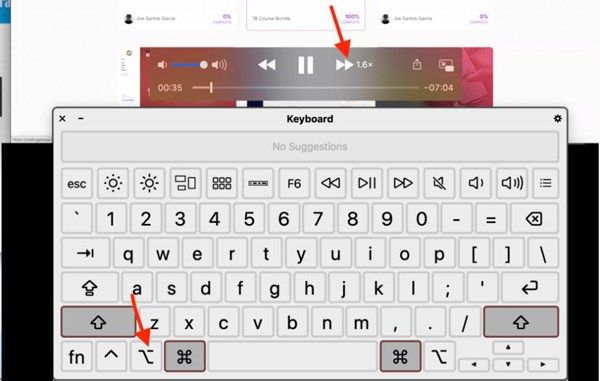
If you haven't upgraded your QuickTime version, you can directly change the video settings to speed up videos in QuickTime 7. Here are the steps:
Step 1. Open QuickTime 7 on Mac and import the video you want to speed up. Then click the Window menu and choose the Show A/V Controls option. Or you can simply press the Command + K buttons to speed up videos in QuickTime.
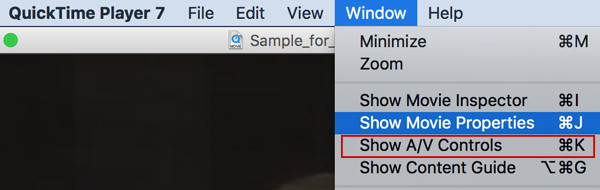
Step 2. After that, a window will pop up, and you can move the playback slider in the bottom to the right side. In this way, you can speed up videos in QuickTime up to 3.0X. At last, you can close the window to save the settings.
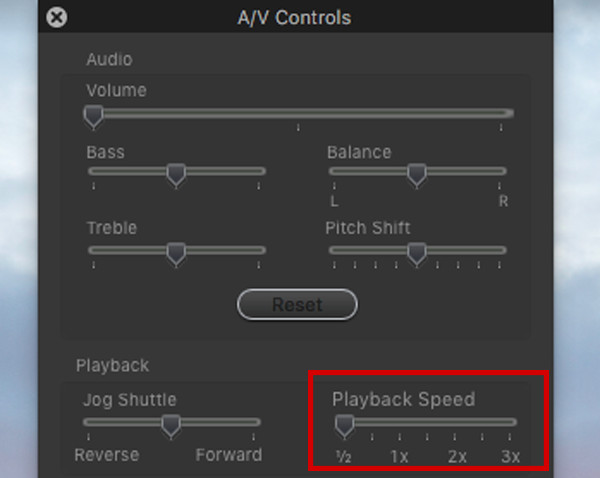
Note: You'd better speed up videos in QuickTime at less than 1.9X speed. That's because you may lose the audio tracks when you increase the video speed too faster.
Once you pause the video and then play it again, the speed setting will reset. And you need to adjust the speed again.
Settings on QuickTime can do better as you imagine, like export QuickTime as MP4, record videos, and more.
It's easy to speed up videos in QuickTime for playback, but you can only adjust the speed to 1.9X to keep the video quality. Thus, you can go for AnyMP4 Video Converter Ultimate now! It provides a professional video speed controller to change the speed from 0.125X to 8X. Then you can play these fast-forward videos in QuickTime without trouble or even upload these interesting videos on any platform.
Key Features:
Secure Download
Secure Download
Question 1. Can I speed up videos in QuickTime on Windows?
Yes, you can. Although QuickTime is developed by Apple for Mac, you can install QuickTime 7.7.9 on Windows to increase the playback speed through QuickTime.
Question 2. Is there a shortcut to speed up videos in QuickTime?
For QuickTime 10, the answer is yes. Only when you use the latest version of QuickTime, you can press the Option shortcut to speed up videos in QuickTime. It's not available for QuickTime 7.
Question 3. Why does my video have no sound after speeding up in QuickTime?
Actually, it's a bug. The audio will drop when you speed up videos in QuickTime to 2X. You'd better speed up videos in QuickTime at less than 1.9X speed. Or you can simply use other professional video speed controllers to solve this problem.
Here you have learned two easy ways to speed up videos in QuickTime 7/10 on Mac. To keep the high-quality playback, you can only choose a speed below 1.9X. Or you can use the recommended speed controller - AnyMP4 Video Converter Ultimate to adjust the video speed freely and then play them through QuickTime. Click to learn how to speed up videos in Premiere. If you have questions, please leave your comments below.