Since you can only upload 1-minute videos on Instagram Feed and 15-second videos for Ins Story, speeding up a video on Instagram is a common way to show more content in one video and make your Instagram videos more attractive. You can directly use Instagram Reels to adjust the video speed before taking the video. Instagram also provides an official editing app - Hyperlapse, to create time-lapse videos and speed up videos for Instagram. Moreover, you can learn the easiest way to speed up Instagram IGTV videos for watching on Windows/Mac.

As mentioned before, Android phones don't provide a default video editor with a speed controlling function, so you need to use third-party apps speed up a video on Android. Here you can learn 5 speed controller apps for your Android phone.
VivaVideo is one of the best Android video editors to speed up videos on Android phones. It supports controlling the video speed between 0.1X to 10X. It is easy to use for beginners, and you can add more magic effects to your videos if you are a professional.
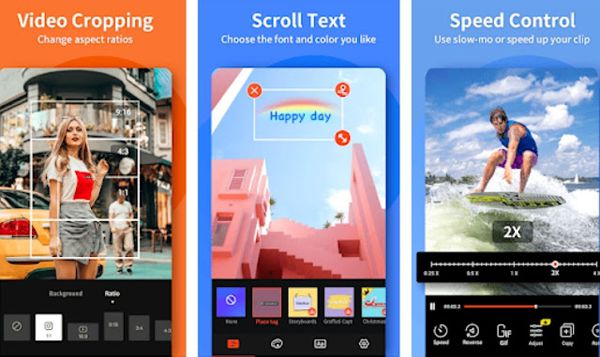
Pros:
Cons:
VideoShop enables you to speed up a video on Android up to 4X with a 0.1X interval, which is helpful to adjust your videos to the best speed rate. Many additional editing functions are also available in this speed controller, including cropping, merging, adding animated effects, etc.
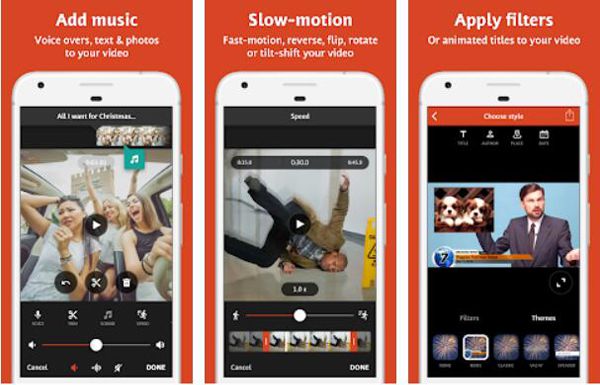
Pros:
Cons:
Quik is an official video editor with many editing features for GoPro. Through its intuitive interface, you can use it to speed up a video on Android/iOS easily.

Pros:
Cons:
This video editor is an easy-to-use tool to speed up videos on Android, and it can be regarded as the mobile version of Photoshop. But it's not professional because no additional editing tools are provided.
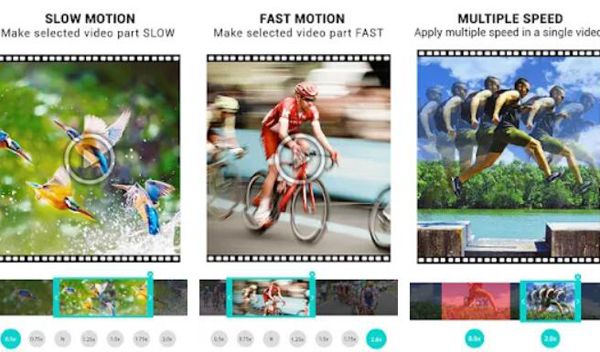
Pros:
Cons:
KineMaster is one of the professional video editor apps to speed up videos on Android. Moreover, it supports many additional functions to enable you to trim, crop, add filters to the videos.
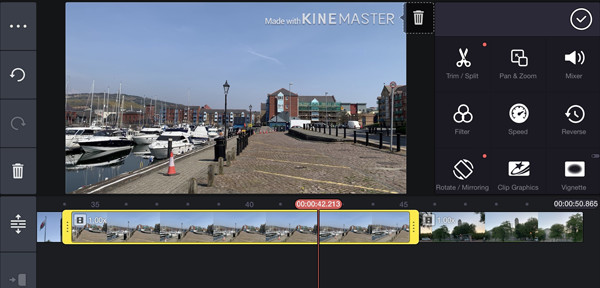
Pros:
Cons:
To make a simple and quick video editing, you can use the above editor apps for Android. But you can only speed up a video on Android at 4X speed with quality loss. Thus, you'd better use AnyMP4 Video Converter Ultimate to increase the video speed on Windows/Mac with the customized video settings.
Key Features:
Secure Download
Secure Download
Question 1. How to fast forward a video on Android when playing it?
You can use the mentioned video speed controllers to add fast-motion effects on the videos for playing. Moreover, you can rely on video players with a speed controller, such as VLC.
Question 2. Will speeding up videos on Android cause quality loss?
Yes, it will. Using any speed controller app to speed up videos on Android will decrease the video quality. That's because you can't change the video settings to a high frame rate.
Question 3. Which speed should I choose to make a time-lapse video on Android?
You'd better speed up the video on Android at more than 10X speed to make a time-lapse video. Otherwise, the effect will not be obvious.
Now you have known 5 easy ways to speed up a video on Android. You can choose the best speed controller app for you. Or you can simply use AnyMP4 Video Converter Ultimate to speed up Android videos with high quality and frame rate. Click to learn how to speed up videos on iPhone. If you have questions, please leave your comments below.