If you just captured an interesting video clip with Android phone, how do you edit the videos with easy process? Just search for Android video editor free in Google Play, you can get hundreds of result to crop video, rotate files, add filters, apply effects and more.
How to choose a desired video-editing app for Android? The article compiles a list of 10 best free Android video editors to quick edit videos with different purposes. When you have the similar query to make a stunning video on Android phone, you can read on the article to get the detailed information now.

AnyMP4 Provides Verified Info by Doing the Following:

| Android Video Editor Apps | File Size | Supported Formats | Editing Features | Output Formats | Output Quality | Watermark |
|---|---|---|---|---|---|---|
| Vid.Fun | 50MB | MP4, MOV (common formats) | Trim, crop, rotate, merge, filters, text, stickers, background change | MP4, MOV | HD, 4K | |
| Pixgram | 10MB | Photos + MP4 video | Slideshow maker, add music, filters, text | MP4 | HD | |
| Funimate | 100MB | MP4, MOV(Standard mobile formats) | Keyframes, transitions, overlays, AI effects, motion blur | MP4 | HD | |
| Hyperlapse | No limit | MP4 | Time-lapse stabilization, speed adjustment | MP4 | HD | |
| InShot | 4G | MP4, MOV, AVI | Trim, merge, filters, text, stickers, PIP, AI captions | MP4 | 4K | |
| AndroVid | No limit | MP4, AVI, MOV, MKV | Trim, cut, merge, filters, transitions, add music/text, collage | MP4, AVI, FLV, MPG, MOV, WMV, VOB | HD, 4K | |
| Adobe Premiere Clip | 1G | Trim, drag‑and‑drop timeline, add music, auto-edit | MP4 | MP4 | HD | |
| PowerDirector | 2G | MP4, MOV, MKV, WMV, AVI | Multi-track editing, motion tracking, chroma key, effects | MP4, MOV, MKV, WMV, AVI, AVCHD | HD, 4K, 8K | |
| KineMaster | No limit | MP4 (H.264), AAC audio | Multi-layer editing, AI captions, text-to-speech, chroma key, audio separation | MP4 | 4K | |
| VideoShow | No limit | MP4, MOV (mobile formats) | Trim, merge, filters, text, stickers, AI effects | MP4 | HD |
Overall Rating:
Best for: Beginners and casual creators who want a simple editor for short videos.
One-sentence User Review: Vid.Fun makes quick edits easy and supports 4K export, but reliability and features are lacking.
Vid.Fun is one of the best free video editing apps for Android without a watermark. If you're passionate about making short videos, you'll find that using this app will make your videos more creative. You can add unique text and fun stickers to your videos to make each video frame appeal to your fans. In addition, you can also use some basic editing functions, such as rich filter effects, background conversion, video rotation, etc.
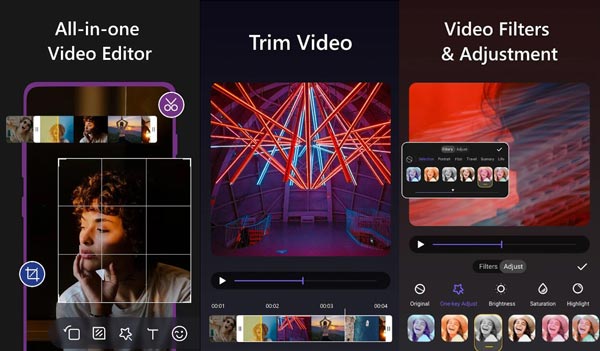
PROS
CONS
The most noteworthy feature of this app is its security. All data is encrypted in the transmission process. You can edit your videos without worrying about your privacy.
Overall Rating:
Best for: Beginners who want to create photo slideshows with music quickly for social sharing.
One-sentence User Review: Pixgram makes it easy to turn photos into stylish slideshows with music, but it’s limited for advanced editing.
When you need to make a slideshow with both videos and photos, Pixgram is a nice Android video editor you have to take into consideration. Once you add the photos, videos and music, you can mix them to a slideshow video with filters in minutes before sharing on social media websites.
What is special about the Android video slideshow editor is that you can import an online collection of music. After that you can save the video and slideshow in 1:1, 16:9 or 9:16 with high definition quality.

PROS
CONS
Overall Rating:
Best for: Social media creators who want trendy edits with effects, transitions, and music sync.
One-sentence User Review: Funimate makes flashy social videos easy with tons of effects, but advanced editing is limited.
If you get some funny video clips, Funimate video editor is able to add cool effects, music, text and emoji to your video to make interesting videos for your friends. What is more, you can also create and customize your own effects from the photos on your Android phone.
Different from the other Android video editors, most of the video filters and effects are suitable for funny and casual usage only. You can always get some attractive videos with the program for videos with some funny themes.
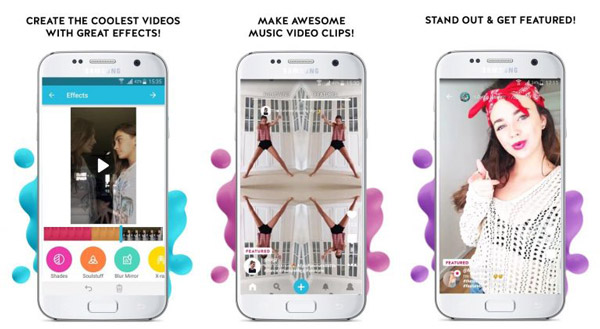
PROS
CONS
Overall Rating:
Best for: Casual people who want easy settings for editing and sharing videos to social media.
One-sentence User Review: Hyperlapse makes shaky time-lapse footage look cinematic, but it’s limited to speed and stabilization controls.
In order to take or edit a special time-lapse video, you can download the free Hyperlapse of Microsoft. Whether you need to capture the instant video, or import existing videos to create a hyper lapse effect, the Android video editor is a nice solution. It provides 1x to 32x times the normal speed.
When you want to shoot a time-lapse video, the stability should be the first concern. Hyperlapse has a Stabilizer mode only, which you can select x for stabilization without time-lapse and keep the audio's track.
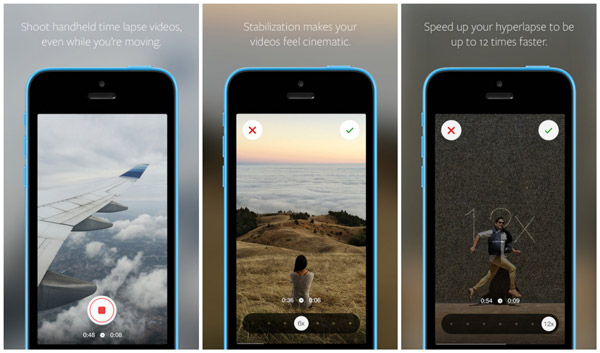
PROS
CONS
Overall Rating:
Best for: Beginners who want to create polished social media videos quickly.
One-sentence User Review: InShot is easy to use with great filters and social-friendly exports, but the free version adds watermarks.
When you need to make videos story for Instagram, InShot is a free HD Android video editor and video maker with blur background and no crop. It has lots of unique filters, colorful background, cute frame and more other elements to design an Instagram story in video.
Just as mentioned, if you take some videos with Android, you cannot use the blur background feature as camera. As for the case, the blur tool helps you blur the background for both videos and photos to make the file professional.
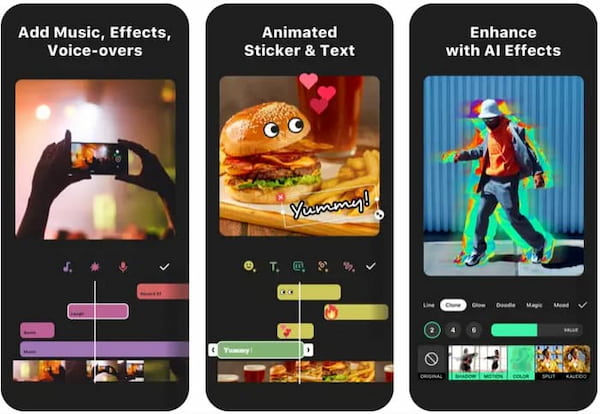
PROS
CONS
Overall Rating:
Best for: People who want to export videos in high quality.
One-sentence User Review: AndroVid is a handy mobile editor for quick trims and merges, but it feels outdated compared to newer apps.
Just need some basic editing features for the Android video, AndroVid is a superb simple Android video editor to cut and delete part of the video. After that you can add transcode, music, text, video frame, apply effects and make slideshow to your video files.
It is easy to understand the logic of the program and merge all the video clips together. Moreover, you can turn your videos into GIF or convert the video to other formats with ease.

PROS
CONS
Overall Rating:
Best for: People who want quick edits with reliable quality and Adobe ecosystem integration.
One-sentence User Review: Premiere Clip is easy to use and produces polished videos, but it lacks depth for professionals.
If you have some simple task on Android, or familiar with Adobe video editing programs, Adobe Premiere Clip can be a great help for you. The Android video editor enables you to cut, trim, add transitions, music, filter, effects and more others to the Android video clips.
What should be the major features for the Adobe video editor for Android? The app can automatically create videos for you with any photos or clips that you choose. After that you can share the video to social media websites.
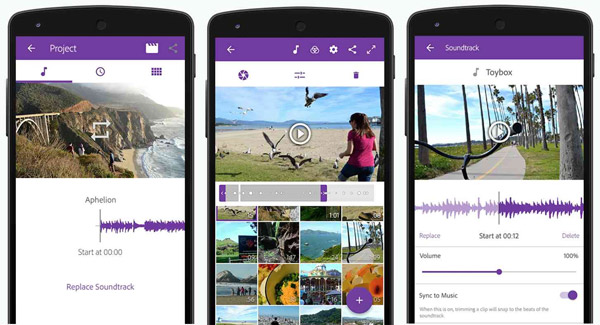
PROS
CONS
Overall Rating:
Best for: Professional editors who want powerful desktop or mobile video editing with advanced features at a lower cost.
One-sentence User Review: PowerDirector delivers pro-level features and fast rendering, but subscription nags and UI quirks can frustrate.
How to edit video with timeline? When you are familiar with the timeline of video editing program on desktop, PowerDirector is the Android video editor with full editing features. It has more than 30 different effects and transitions that you can apply for Android videos.
Even if you need to create some green screen videos, you can get the feature from the application. But it should be a little complicated to master all the functionalities of the program.
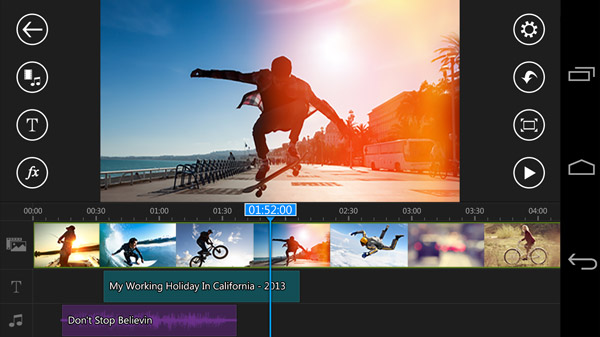
PROS
CONS
Overall Rating:
Best for: People who need a quick and high-quality video creation.
One-sentence User Review: KineMaster makes mobile video editing simple yet powerful, offering professional tools in a pocket-sized app.
KineMaster is an all rounded Android video editing app to edit or make video files. Just drag-and-drop videos and photos into the program, you can easily control over video editing with multiple timelines. There are different types of transition in between video fragments or insert blocks of texts or subtitles.

PROS
CONS
Overall Rating:
Best for: Casual users making family videos, slideshows, or fun edits with music and stickers.
One-sentence User Review: VideoShow is a fun, beginner-friendly video editor with plenty of creative effects.
VideoShow is one of the most popular video editors for Android users. Apart from the basic video editing features, you can also find more than 50 different themes to apply different effects, add text, effects, music and sound effects or perform live budding.
It has a super shooting mode, which includes the facial recognition, auto beautify and real-time filter options. What is the most important, it is a totally free Android video editor without any restriction.
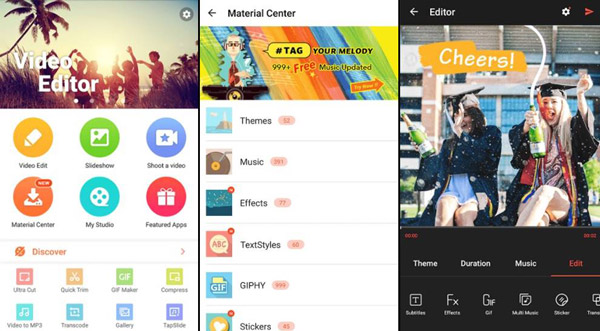
PROS
CONS
If you want to do basic editing of videos on your Android device, the built-in controls in Gallery will meet your basic needs. With just a few simple steps, you can make videos and share them with your family and friends.
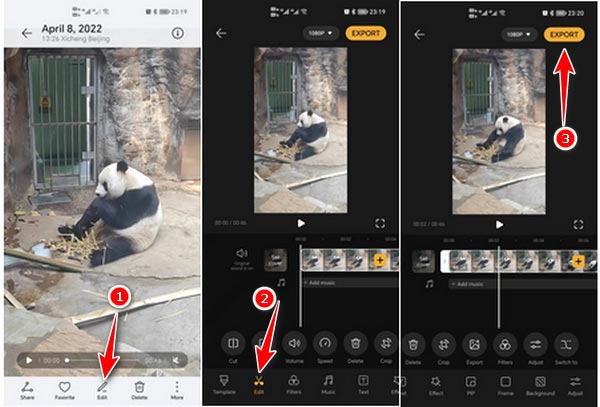
1.Select a video
Find the Gallery app on your Android phone and tap on it, select a video you want to edit in the Video. Then tap the Edit icon on the bottom of a phone screen.
2.Edit the video
On the bottom toolbar of your phone, Tap on Edit you can see a variety of video editing options, such as Cut , Trim , Volume , Speed , Delete , Crop , Export , Filters , etc. Locate the timeline and then you can cut and adjust different video clips. In addition, you can crop the video frame you don't like or change the video background as you like.
3.Save your video
After making the video, hit the Export button on the top right corner of your phone screen to save this video.
All Android devices have Gallery, but the video editing features vary slightly from phone to phone. The above 3 steps are written for Honor Magic3 Pro, but the basic operation process is the same except for the different editing functions.
The editing function of the phone meets the simple needs of most people. But if you want to make more professional and stunning videos, it is not enough. Therefore, you need a powerful video editing software on your computer, such as AnyMP4 Video Converter Ultimate. This video editor has various built-in editing tools, like to add video filters, trim video length, deleting unwanted clip, etc. And it uses AI to make a more amazing video with high quality. In addition, you can use this video editor to convert file formats so that the video can be played on various devices. Have a try now!
AnyMP4 Video Converter Ultimate
Do you want to edit videos like a Pro on Windows and Mac computer, instead of Android phone? Come to use this professional desktop software to trim, crop, rotate or convent your videos!
1. How do I edit videos like a pro on Android?
On the one hand, you can use some professional 4k video editing apps for Android and learn some official tutorials on how to make a better video with high quality. On the other hand, you can browse some good videos and imitate their style to improve your video editing skills.
2. Do Samsung phones come with a video editor?
Many Samsung devices come with the Samsung Video Editor pre-installed, such as the Galaxy S20, S20+, and S20 Ultra.
3. How do I trim a video on my Android phone?
The quickest way is using the built-in Gallery app on your phone, which makes it easy to trim videos. Or you can download some video editing tools, such as Vid.Fun, Pixgram, Funimate, etc.
When you need to edit videods you shot with Android, the article provides the 10 best Android video editors for different purposes. Whether you want to create some special videos, or professional ones, simple or complicated, you can get the information from the article. To create a more special video as a pro, AnyMP4 Video Converter Ultimate will be a perfect choice for you to edit Android videos and enhance the video quality on your computer. More queries about the Android video editor, you can share more information in the comments.
Secure Download
Secure Download