Having unique products different from mass-produced goods provides satisfaction for ordinary consumers. Due to the demand for unique finds, the Etsy online marketplace designed its website to provide services for independent producers, allowing them to sell handmade products, antique items, and unique craft supplies to others in the hobby. To improve the placement of your product, adding videos to your Etsy listing is a common strategy. In this article, we will provide everything you need to know about video listings on the site, including Etsy’s maximum video length and other video-related limitations such as format, size, and resolution. We will also provide the best option to meet Etsy's video standards using the top multimedia tool in the market.

To make sure that your videos will function well in Etsy, you have to learn the marketplace’s video requirements in terms of its duration, format, file size, and resolution. These elements are all critical because Etsy was designed to support only videos that adhere to its set limitations.
However, if your video exceeds some of these limits, fear not, you can use multimedia editors to adjust your video. To learn what the best option in the market is, make sure to read the second part of the article.
When it comes to video requirements, video length is one of the most significant since it dictates how much time you have to feature your product. In this case, Etsy product listings have a video duration limit of 5 to 15 seconds. Since video content online is commonly short-form, you have to learn how to feature your product’s best elements within those few seconds.
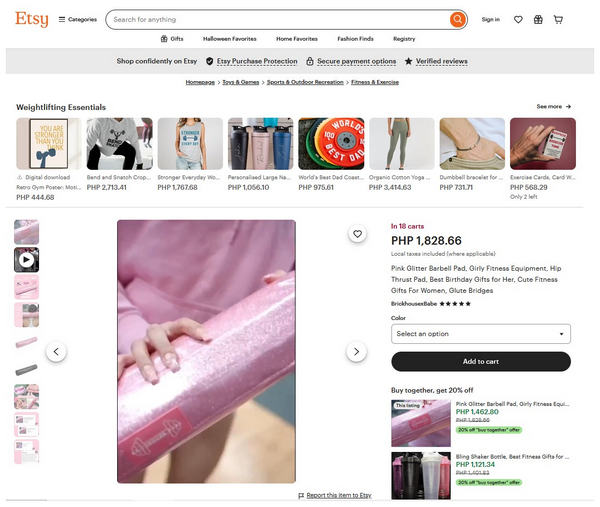
Together with the video length limit, the supported file type is also important for uploaded video listings on Etsy. Fortunately, the software uses MP4 as its supported video format. This makes most videos fully compatible with Etsy, regardless of how you captured or edited the video. However, if your video is not saved in MP4, you can learn how to convert popular video formats using multimedia tools.

With the short duration limit of the Etsy videos, the file size limit of 100 MB should be more than enough for most video listings. However, the duration is a bigger challenge since short-form content has made optimizing the first 5 seconds of the videos very important. The hard limit of 100MB makes uploading a 300MB video on Etsy impossible. You need to use a video file size reducer to bypass this limit.
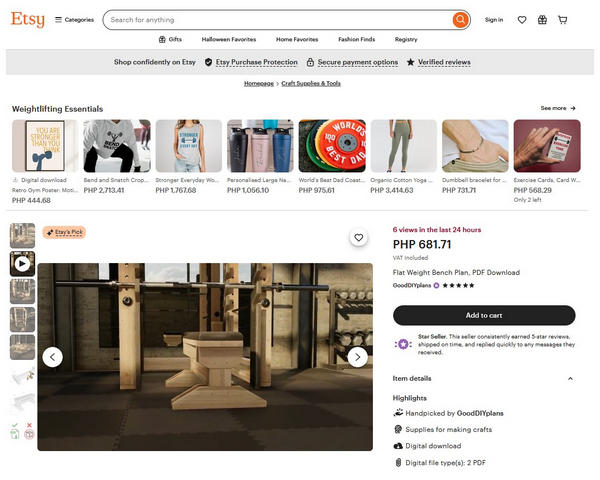
To ensure that your video will be watchable, make sure that its dimensions are set to 1080p. This is very important for adding video listings since lower-quality videos may give the impression that your product has questionable quality. Fortunately, you can upscale videos from 480p to 1080p using video enhancer tools. Moreover, make sure that your video is optimized for mobile devices by setting its aspect ratio to 9:16. This is critical since most Etsy users are mobile-based.
Now that we have provided the specifics of Etsy listings’ video length, format, size, and quality, let us move forward to the best software you can use to edit videos for product listings in the online marketplace.
Now that we have discussed the video requirements of Etsy, the next step should be learning how to adjust your videos to meet these standards. Fortunately, AnyMP4 Video Converter Ultimate provides exactly that, as it is an all-around tool that can address these limitations, especially regarding video length.
Compatible with Windows and Mac operating systems, AnyMP4 Video Converter Ultimate can be used to overcome video duration limitations using the professional Video Trimmer tool in its toolbox section. Moreover, a format converter, video compressor, and cropper can also be used in the software’s Toolbox.
Together with these editing options, you can also apply advanced editing to Etsy videos, such as quickly splitting clips into segments, trimming video segments, and adding a fade-in or fade-out effect to ensure seamless transitions.
For more advanced users, you may also use AnyMP4 Video Converter Ultimate to customize output parameters such as file format, video encoder, audio channel, and more. In terms of supported file types, you may use the program to convert your video to formats such as MP4, MOV, WMV, AVI, MKV, GIF, or any of the 500+ formats supported by the tool.
Together with the video editing tools in the program, designed to edit for Etsy video content, including Video Trimmer, Format Converter, Video Compressor, and Video Cropper, the software also offers more flexible video editing options with MV Editor, Collage Maker, Video Rotator, Video Reverser, Video Watermark Remover, 3D Video Maker, Video Enhancer, Video Reverser, Video Speed Controller, and more.
To learn how to use the program to meet the duration limitations of Etsy video listings, make sure to read our three-step guide below featuring the Video Trimmer tool of AnyMP4 Video Converter Ultimate.
To make it easier to follow the tutorial, make sure to download it using the link below.
Secure Download
Secure Download
1. Open AnyMP4 Video Converter Ultimate, and then open the Toolbox menu. Next, find the Video Trimmer tool in the toolbox tab. In the add file pop-up that will appear, select the Add button to import the video for the Etsy product listing.
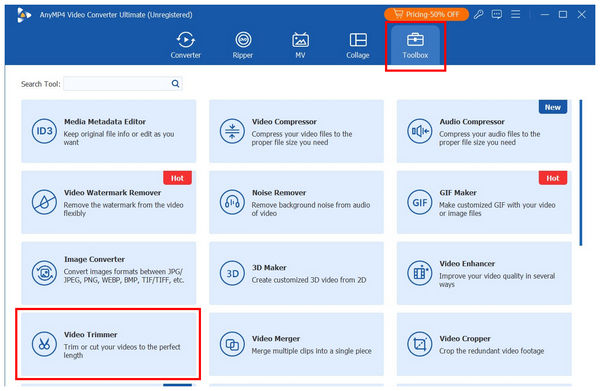
2. Once your video is added to the Video Trimmer tool, you can trim the video using the Trimming Sliders bar for an easier and faster solution. To precisely cut your video, change the values in the Set Start and Set End tabs and ensure that the duration in between is 5 to 15 seconds. To make your video appear seamless, you may optionally add Fade In and Fade Out effects to it.
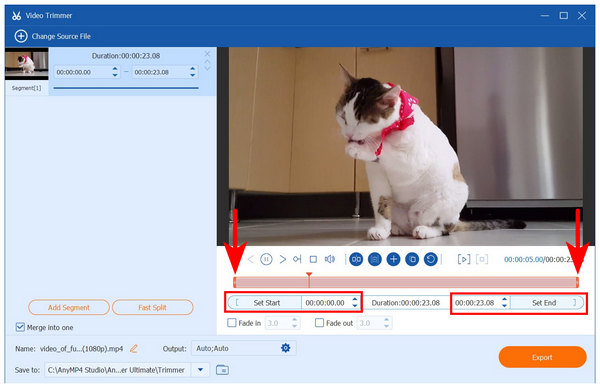
3. Now that your video’s duration is set to the limits of Etsy, you may click on Export to produce the trimmed video, now ready for product listing.
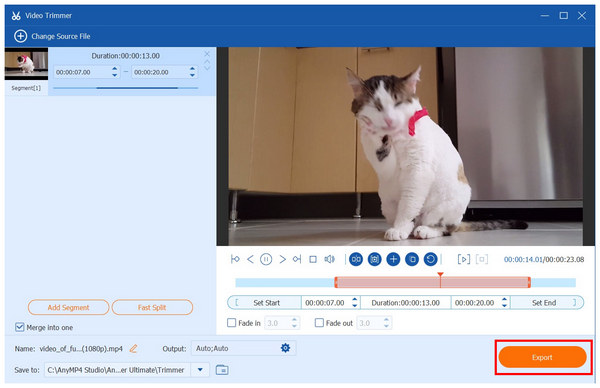
With your Etsy product video now trimmed to the limit of the marketplace, you can now ensure that your listing will be received better compared to products with no videos. Providing videos provides a sense that your products are good quality, especially when the video itself involves testing the product.
Now that you have learned the proper video limitations and the best multimedia tool to make videos compatible with Etsy, we highly encourage our readers to avoid the common mistakes listed below at all costs.
These common mistakes range from issues like breaching the file limit of your media to situational errors that might affect the performance of your Etsy video. These mistakes may not be issues on their own, but they can collectively have a significant impact on your product listing.
As we have listed above, Etsy product videos have an extremely limited duration of only 5 to 15 seconds. With that in mind, videos longer than 15 seconds will fail in the uploading process. To avoid uploading issues, use video trimming software to ensure your video is under the limit.
A more critical issue that may occur with video product listings is if the video exceeds the 100 MB limit. If that is the case, use file compressor apps to ensure your video meets the 100 MB file size limitation. File compressors also help in improving the upload speed of your file.
To ensure that your video listing is of good quality, make sure that its resolution is good as well. The best way to ensure its quality is to make sure your video is at 1080p resolution. This should be followed regardless of whether your video is made for mobile or for desktop screens.
Similar to other marketplace sites and social media features, Etsy is often used by people on their mobile devices. With that in mind, make sure that your video is oriented to fit perfectly in smartphone screens. Do this by setting your aspect ratio to 9:16.
In addition to quality footage, you should keep in mind that Etsy videos work well if they use 1080p resolution. Fortunately, this also makes your listing video appealing to users browsing your Etsy products.
With these common mistakes now discussed, we hope this article has provided you with useful tips to ensure your videos play well, improving your product’s performance and increasing its appeal to Etsy users.
Now that we have provided our readers with the most important measurements for uploading video listings on Etsy, we hope this article has been beneficial in ensuring your files meet Etsy’s video length, format, size, and resolution requirements. If you encounter videos that are too large or not suitable for Etsy video listings, be sure to download and use AnyMP4 Video Converter Ultimate to adjust your file to meet Etsy's requirements. You may download the multimedia tool using the provided link below.
Secure Download
Secure Download