Curious about whether BeReal notifies users when screen recording profiles on the app? Wondering what happens when you screen record in BeReal while maintaining anonymity? The issue of whether the person is alerted about your screen recording remains a topic of debate with no clear-cut solution. To ensure you receive up-to-date information, we will conclusively address the question: ‘Does BeReal notify screen recording?’ This post will provide comprehensive insights to address BeReal’s inquiries about whether it provides notifications for such activities. So, continue reading as we solve the intricacies likely crossing your mind recently!
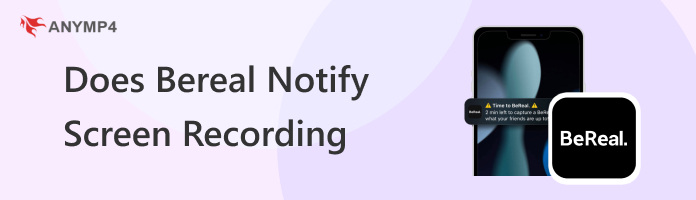
Does BeReal notify you if you screen record? NO!
While the BeReal app can detect screenshot actions and promptly notify the account holder, it operates differently regarding screen recording profiles. In essence, the app doesn’t send real-time notifications to users regarding screen recordings, as it doesn’t utilize push notifications for this purpose. However, it provides users with certain information related to screenshots.
When Android users tap on a post and expand it, they can view the number of screenshots taken of that particular post and the list of individuals who have taken screenshots. In the case of iPhone users, the app displays a numerical count enclosed in square brackets next to the post’s timestamp, indicating the number of screenshots taken.
Viewing the list of people who took a screenshot differs between iPhone and Android users, adding an element of variation to the user experience.
Now that you know that BeReal can detect and reveal screenshots to the post’s creator, you might be curious about how to capture screenshots discreetly while screen recording someone’s posts without raising any alarms. Fortunately, a solution can assist you in such a scenario.
Regarding screen-record BeReal profiles and posts, having the right tool, like AnyMP4 Screen Recorder, can make the recording possible without even notifying the account holder. It is an extensive desktop screen recording software with a Phone Recorder feature. This feature lets you capture all activities on your display, including recording BeReal content. Whether using Android or iOS devices, you can record interactions on BeReal discreetly, keeping your privacy and personal information. In addition to the Phone Recorder feature, it also provides other functionality, such as Video, Audio, Game, Window, and Webcam Recorder.
Recommendation
Here’s how to perform screen recording BeReal content without anyone knowing using AnyMP4 Screen Recorder:
1. To start with, click Free Download to obtain the software. Launch AnyMP4 Screen Recorder on your computer after installing it.
Secure Download
Secure Download
2. In the AnyMP4 Screen Recorder interface, you will see various recording features available. Please navigate to the Phone Recorder option.
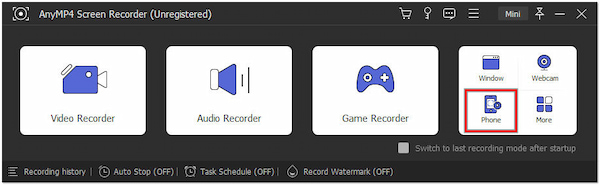
3. Choose your device in the next window. You have two options to connect your smartphone to the program: through a Wi-Fi Connection or a USB Connection.
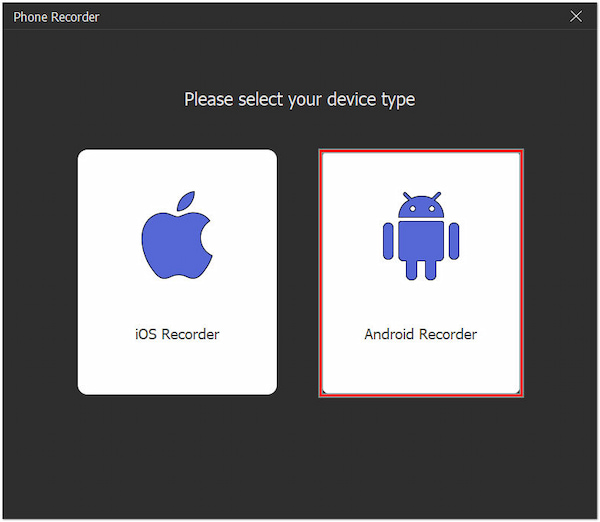
In this case, we will use the Wi-Fi Connection option to demonstrate the recording. Before you proceed to the next step, don’t forget to install the FoneLab Mirror on Google Play Store/App Store, as it will play a big role in your recording.
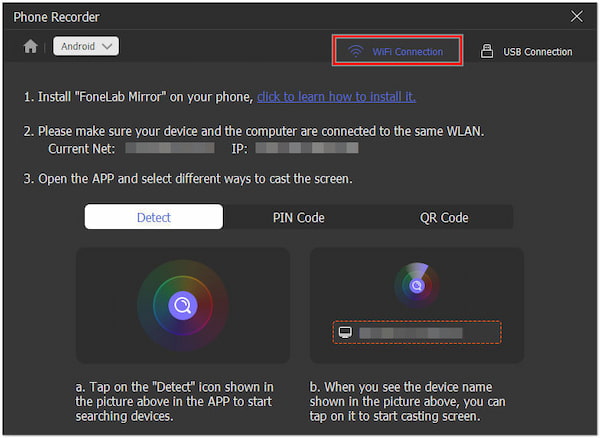
4. After installing the app, grant the program permission to access your mobile device’s screen.
5. Optionally, configure the recording settings, such as Recording Content, Resolution, and Output Resolution, to suit your preferences.
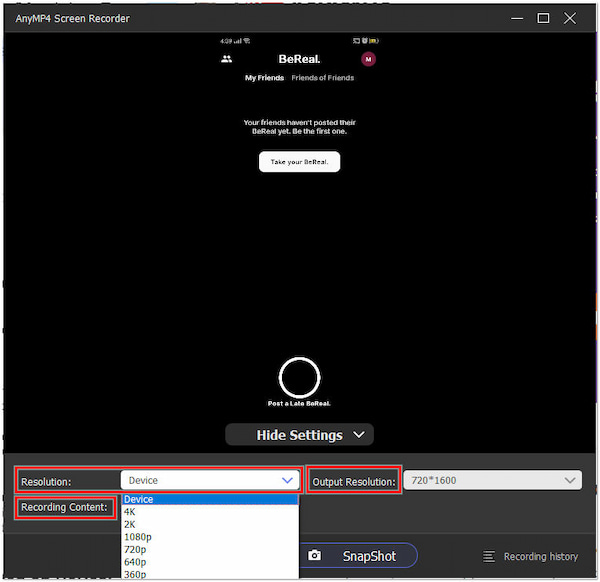
6. After configuring your settings, click Record to initiate the recording process. Switch to the BeReal app on your mobile device and head to the content you wish to record.
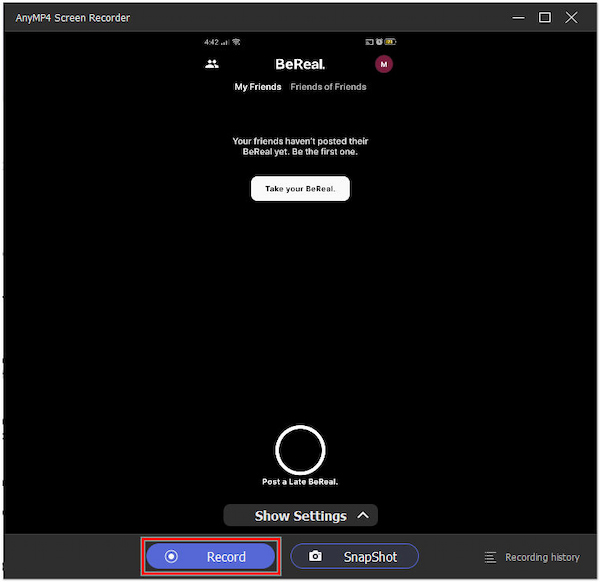
7. Once you’re done recording the BeReal content, click Stop, and it will prompt you in the Preview window, allowing you to trim unnecessary portions of your recordings. Click Done once finished.
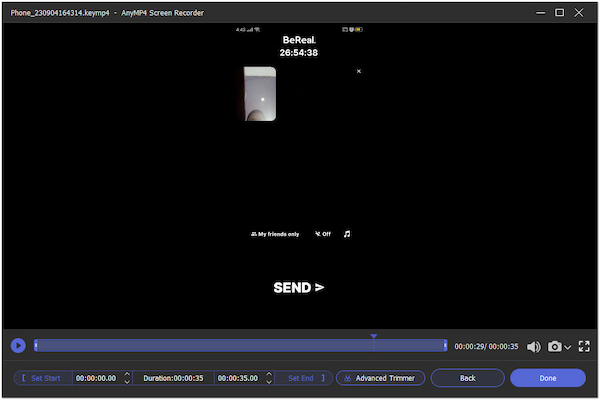
This secret screen recorder provides the comprehensive screen recording features, high-quality output options, and video editing tools, BeReal screen recording activities are now relatively easy without notifying the user. However, be responsible in using the program and consider the privacy of others when using BeReal.
Can someone see if you screen-record BeReal content? YES! On Android, accessing the list of individuals who took screenshots is straightforward. Simply tap the Screenshot Count icon, and the list will be readily available; no inquiries are necessary. On the other hand, the process on the iPhone follows a different approach. Tapping the Screenshot Count icon will reveal the screenshotters’ identities as blurred. To unveil their identities, BeReal requires you to share your BeReal post on a separate social media platform. Once this sharing step is completed, you’ll gain visibility into the screenshots.
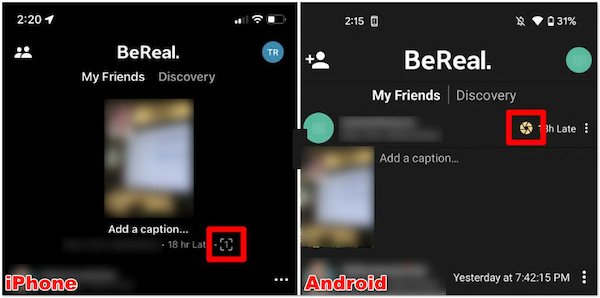
Can you screen record BeReal?
YES! You can screen-record BeReal content. Yet, the users might be notified once you perform it. To record BeReal content discreetly, use a trustworthy screen recording tool like AnyMP4 Screen Recorder.
Can you screenshot BeReal without them knowing?
NO! By default, the account holder will be notified once you screenshot their profile or posts. However, using AnyMP4 Screen Recorder, you can screenshot any content from BeReal without them knowing. It provides a Screen Capture feature, allowing you to capture everything in BeReal secretly.
What happens if I screenshot my own BeReal?
Nothing will happen! You won’t receive notifications when you screenshot your BeReal profile or posts. On the other hand, once you screenshot someone’s BeReal account, it will notify the users that someone took a screenshot of their account.
Why do I have a BeReal notification?
BeReal offers an enjoyable method to share a genuine daily update with your friends. It surprises you with a notification randomly each day, prompting you to open it and capture a selfie and a picture of your current surroundings.
That’s all we have for the Does BeReal Notify Screen Recording guide! Privacy and transparency are of utmost importance. In this post, we’ve discovered that while the app does not send real-time notifications for screen recording, it limits you to screenshot contents. So, if you wish to discreetly capture BeReal content, tools like AnyMP4 Screen Recorder offer a solution that allows you to record and screenshot without others knowing. Well then, why hesitate any longer? Go ahead and click Free Download now to give it a try!