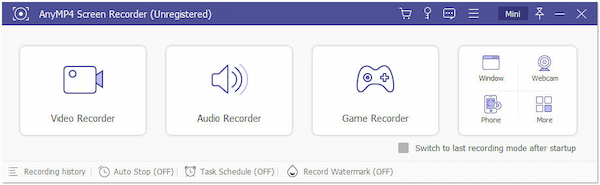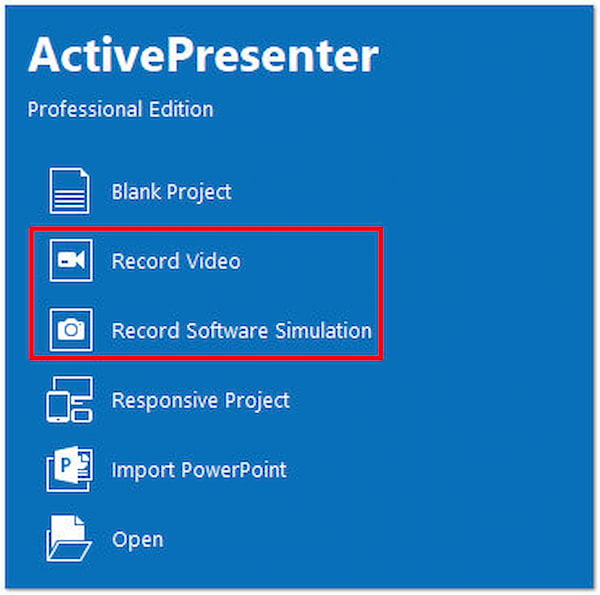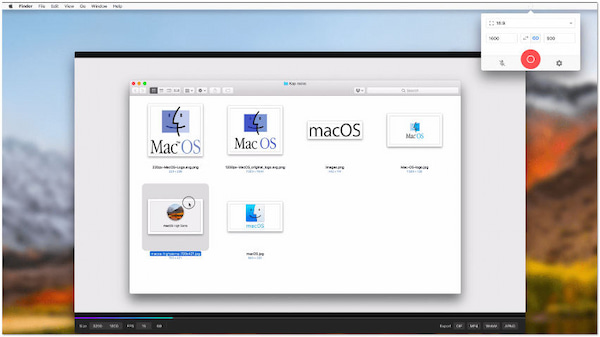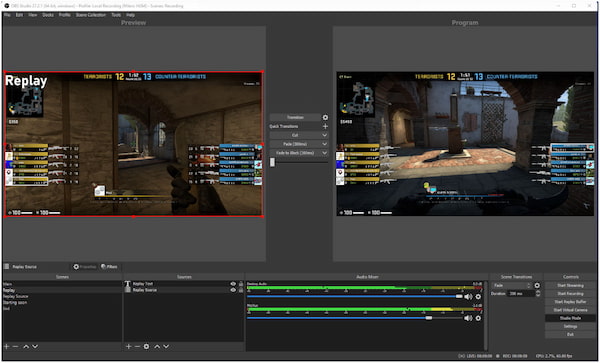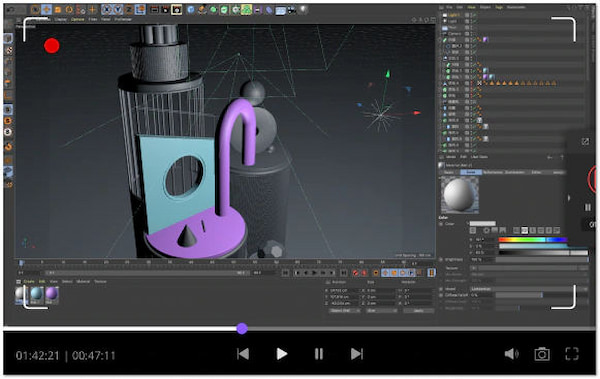Camtasia Alternatives: 5 Screen Recordings to Try Today
Regarding screen recording, Camtasia has long been a popular choice. However, exploring other options is essential, especially considering users' diverse needs and preferences. Luckily, many Camtasia alternatives are available, each with unique features and capabilities. This post will outline various alternatives, highlighting their features, pros, and cons. Additionally, we will discuss their suitability for different use cases and provide a comprehensive comparison to help users choose the right software based on their requirements. Read on to learn more details!

- Camtasia Alternatives
- AnyMP4 Screen Recorder
- ActivePresenter
- Kap
- OBS Studio
- ShareX
| Video and audio recording |
Platform |
Price |
Output format |
Video editing |
Live streaming |
Annotation tools |
Hotkeys support |
Scheduled recordings |
Customizable areas |
Watermark-free export |
Overall ratings |
|
|
Windows, Mac |
Free and Paid |
MP4, AVI, MOV, WMV, and more |
|
|
|
|
|
|
|
5 |
|
|
Windows, Mac, Linux |
Free and Paid |
AVI, MP4, MKV, WebM, and more |
|
|
|
|
|
|
|
4 |
|
|
Mac, Linux |
Free |
MP4, GIF, WebM |
|
|
|
|
|
|
|
4 |
|
|
Windows, Mac, Linux |
Free |
MP4, FLV, MKV, and more |
|
|
|
|
|
|
|
4 |
|
|
Windows |
Free |
MP4, GIF, and more |
|
|
|
|
|
|
|
3 |
Part 1. AnyMP4 Screen Recorder: Camtasia Alternative for Windows and Mac
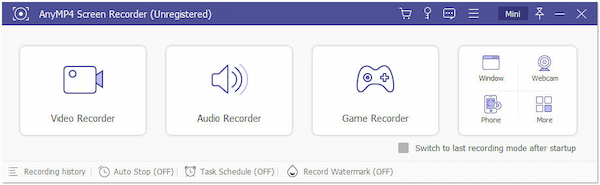
AnyMP4 Screen Recorder is a feature-rich screen recording program alternative to Camtasia. It enables users to capture video and audio from their computer screens. It offers various recording options, including full-screen, window, webcam, and more.
Moreover, users can also choose to record system audio, microphone audio, or both simultaneously. The software is intended for users who want to create video tutorials, record gameplay, and capture video conferences.
PROS
- It offers various recording options.
- It allows users to set a specific time for recording.
- It lets users record system and microphone sounds simultaneously.
- It can output lossless quality formats, such as MP4, MKV, AAC, FLAC, etc.
- It enables users to add arrows, annotations, images, texts, and shapes while recording.
CONS
- It is paid software. However, it offers a free trial version.
Part 2. ActivePresenter: Camtasia Alternative for Windows
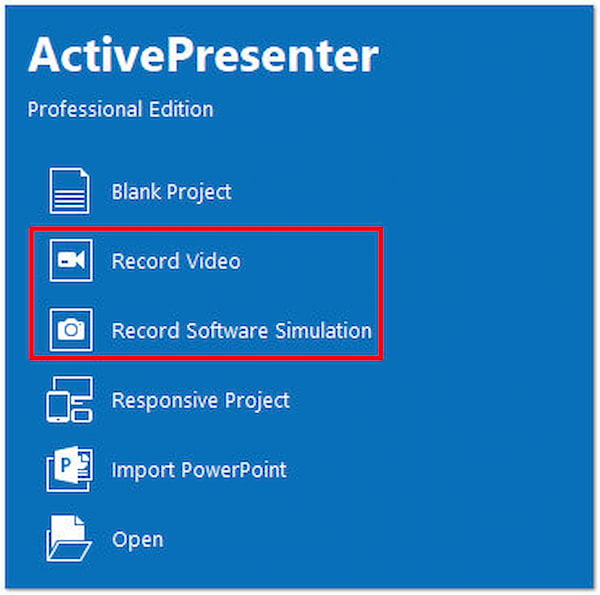
ActivePresenter is a powerful and feature-rich screen recording and eLearning authoring software. It allows users to capture screen activity, audio, and webcam footage. This Camtasia alternative for Windows offers editing tools, including video and audio editing, annotations, animations, and interactivity features for creating interactive eLearning content.
PROS
- It can produce HTML5-based content.
- It provides an extensive range of editing tools.
- It offers high-quality screen recording with various options.
CONS
- Users experience performance issues on less powerful computers.
- The free version has limitations in advanced features and output options.
Part 3. Kap: Camtasia Alternative for Mac
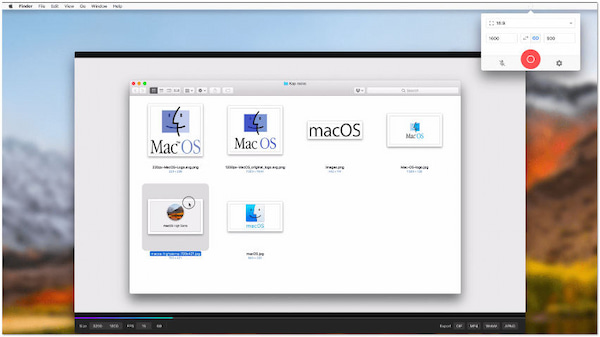
Kap is a minimalist screen recording tool for macOS, built with simplicity and efficiency. It lets users capture their screen activity, record audio, and save the recordings in popular formats. This Camtasia alternative for Mac is suitable for various use cases, from creating tutorials and demo videos to sharing quick screen captures.
PROS
- It has an easy-to-navigate interface.
- It provides customizable keyboard shortcuts.
- It allows users to create GIF animations from their screen captures.
CONS
- It doesn't offer advanced video editing features.
- It allows audio recording via the built-in microphone only.
Part 4. OBS Studio: An Open-Source Camtasia Alternative
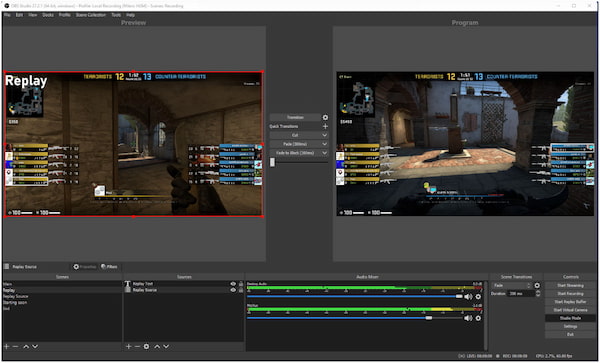
OBS Studio is a versatile and feature-rich open-source Camtasia alternative that allows users to capture, record, and live stream their screen activity. It is known for its live-streaming capabilities. OBS Studio allows users to create and add multiple sources, such as webcam feed, to design complex and professional-looking broadcasts.
PROS
- It provides powerful audio mixing options.
- It offers custom scene transitions and filters.
- It allows users to see a real-time preview of their stream or recording.
CONS
- It does not include direct integration with cloud storage services.
- It requires a relatively powerful computer with sufficient resources.
- Errors occur, such as black screen in OBS, etc.
Part 5. ShareX: A Free Alternative to Camtasia
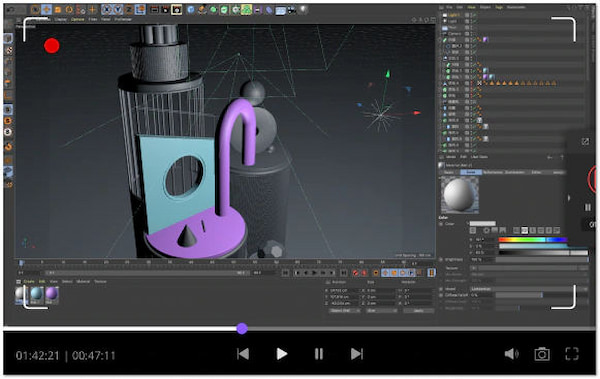
ShareX is a free alternative to Camtasia, allowing users to capture screens, record screens, and share files. It supports various capture methods, including full screen, active window, region, scrolling capture, and more. ShareX is feature-rich and offers various options for capturing and editing screen content.
PROS
- It is entirely free to use.
- It supports recording in various formats.
- It provides editing tools, such as adding annotations, text, shapes, etc.
CONS
- It is exclusively available for Windows only.
- It does not offer built-in cloud storage integration.
Part 6. FAQs about Camtasia Alternatives
Is there anything better than Camtasia?
The better choice depends on your needs and requirements. Camtasia is a popular and robust screen recording and video editing software, but alternatives have different strengths and features. Some noteworthy alternatives include AnyMP4 Screen Recorder. This tool excels in screen recording functionality with various output formats and scheduling options.
What other programs are like Camtasia?
Similar programs to Camtasia include the tools mentioned in our review. However, if you're looking for the best alternatives to Camtasia, AnyMP4 Screen Recorder is a must-have! As mentioned, it's a dedicated screen recording software that captures screen activity and audio, offering various output formats and editing options.
Which is better, Camtasia or OBS?
The choice between Camtasia and OBS depends on your intended use. Camtasia is great for screen recording, software demos, and video editing. It's user-friendly and ideal for instructional content. OBS is better for live streaming and real-time broadcasting. It's free, open-source, and perfect for switching between sources during live streams.
Is Camtasia a perpetual license?
Camtasia offered both perpetual licenses and subscription options. Users could purchase a perpetual license, allowing them to use the software indefinitely with the version they bought. Alternatively, they could opt for a subscription plan, which grants access to the latest updates while the subscription is active.
What company owns Camtasia?
Camtasia is owned and developed by TechSmith Corporation, a software company based in the United States. TechSmith specializes in creating software solutions for screen capture, screen recording, video editing, and content creation. Each alternative has its strengths that cater to different niches.
Is Camtasia free?
Camtasia is not free, and a license must be purchased. Camtasia offers a free trial version, allowing users to test the software's features and capabilities for a limited period. However, users must purchase a license once the trial period expires to continue using the software and access all its features without limitations.
Conclusion
To conclude, screen recording is not limited to a single software, and Camtasia alternatives offer a wealth of choices for users with various requirements. Remember that the best alternative depends on your needs, preferences, and budget. Take the time to test different software and consider which aligns best with your workflow and goals. However, to help you pick the best option, we highly recommend AnyMP4 Screen Recorder. With it, you can unlock new possibilities and achieve professional-quality screen recordings without breaking the bank.