Do you also like to download your favorite videos to your device and take the time to enjoy the great content? As a video player and downloader, RealPlayer perfectly meets this need and optimizes the viewing experience in every way. It has been on the market for decades. Do you really know what it can do for you? In this article, we aim to review RealPlayer for you. In addition to showing you its many features, we hope to help you understand some of the potential problems you may encounter during the usage. A top alternative will also be recommended if you're looking to get around some of these lagging issues. Now, explore it with us.

RealPlayer is a multimedia player, downloader, and converter developed by RealNetworks. It has entered the digital media landscape for decades, offering a range of features for playing, downloading, managing, and sharing audio and video content. Now, its powerful features make this software one of the pioneering media players for online media streaming and downloading. The software has evolved over the years to adapt to changing technologies and user preferences.
Main Features
AnyMP4 Provides Verified Info by Doing the Following

Since RealPlayer can take its place among many players, it still has a very clear advantage at the moment. In this section, we will analyze this.
After years of iterative updates, its user interface design is constantly being updated. The version we can see now still has a modernized interface, with a neat distribution of functions and all the partitions visible at a glance.
A player's adaptability is the core of its performance. And RealPlayer is still very competent in this. It not only supports all popular audio and video formats but also adapts to more than 1,000 streaming platforms, such as YouTube, Vimeo, Facebook, TikTok, Instagram, and more.
RealPlayer video downloader enables users to get videos from various websites for offline viewing. Users who want to save online content could just finish this operation with just one click.
RealPlayer allows users to organize their media library, create playlists, and easily manage their audio and video files for a personalized viewing experience. One of the most unique things is that users can categorize videos by celebrity faces and pinpoint all the videos in which a particular celebrity appears.
Before choosing and using a video player, we should not only consider the aspects in which it excels but also understand the problems it may have. These problems may have a great impact on how we feel about using it. In order to prevent you from downloading and installing RealPlayer only to find out that there are some intolerable problems, we recommend that you take a look at its current weaknesses so that you can decide if you want to circumvent them in advance.
According to actual usage and feedback from some users, RealPlayer sometimes fails to read selected videos or suddenly stops working during video playback.
If we open it on the desktop and start playing the video, it may take up a large amount of running memory, causing the computer to process tasks slower and affecting our work efficiency.
RealPlayer has faced criticism in the past for issues related to data collection and privacy. Before using it, we should review the software's privacy policies and settings to ensure our data is protected.
It does not have a Mac version of RealPlayer.
If, after reading the above, you find the features of RealPlayer more to your liking and want to use it to watch videos, you may consider downloading RealPlayer to your device from a reliable source. For security reasons, we recommend you to visit its official website directly.
Here, we will teach you how to apply RealPlayer free downloading. You can follow our steps and get it on your computer.
1. Use your browser to search for RealPlayer. You will find the official website of all the results. You can also enter https://www.real.com/ into your browser.
2. After entering the RealPlayer website, you will see the Download For FREE button. Click on it, and the RealPlayer free download process will be launched automatically.

3. Go to the Download Content section of your browser and click on the file you just downloaded. Then, do the installation.
By doing this, you can download the latest version of this player. If you prefer to get the historical version of RealPlayer, go to the website below. There, you will get a full list of RealPlayer's old version. Find the one you prefer, and click on the name of it.
http://www.oldversion.com/windows/realplayer/
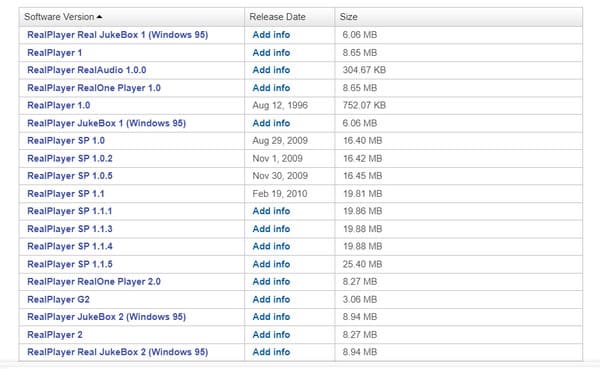
Although RealPlayer is quite good at playing videos, as we mentioned in the previous section, you will occasionally encounter situations where it lags or stops working. If you want to circumvent this problem and enjoy similar services, you can try its best alternative, AnyMP4 Blu-ray Player. It not only plays all popular digital video formats but also supports reading video files inside Blu-ray discs and DVDs. In addition to presenting your videos in high-quality levels such as 4K, 8K, etc., it also plays Dolby Audio for a top-notch audio-visual experience. If you are worried that the videos in your video folder are too cluttered, you can also use it to create new playlists for you and rearrange the order of your videos and music.
Secure Download
Secure Download
| Platform | Price | Ads | Supported Formats | Interface | Performance |
|---|---|---|---|---|---|
| Windows | $24.99/Month | Has ads in the free version | MP3, WMA, AAC, AIFF, AMR, AU, MP4, FLV, AVI, 3GP, 3GP2, MPEG, etc. | Simple | Sometimes lags |
| Windows and MacOS | $15.60/Month | MP4, MOV, WMV, AVI, WMV, MKV, M2TS, MTS, VOB, RMVB, WebM, FLV, 3GP, M4V, MXF, DV, XviD, MP3, AAC, M4A, WMA, OGG, AIFF, MKA, OGG, AU, M4R, Blu-ray, DVD, etc. | Clean and well-organized | Stable |
Is RealPlayer free?
RealPlayer has both a free version and a premium version available. The free version of RealPlayer provides basic features such as media playback, downloading videos from the web, and converting video formats. The premium version offers additional features like faster video downloads, DVD-burning capabilities, advanced video editing tools, and an ad-free experience.
Why can't I download videos with RealPlayer anymore?
RealPlayer may sometimes encounter issues with downloading videos due to various reasons. Some websites frequently update their policies that may restrict video downloading from their platforms. If you are using an older version of RealPlayer, it may not be compatible with the latest changes on websites or video streaming services.
Is RealPlayer safe to use?
RealPlayer has been a popular multimedia player for many years and is generally considered safe to use. But you still need to get it from its official sources to avoid the risk of downloading malicious software.
What are some alternatives to RealPlayer?
Several alternatives to RealPlayer offer similar multimedia playback features. AnyMP4 Blu-ray Player, VLC Media Player, KMPlayer, IINA are all good choice for you.
We've combined our own real-world experience with some reliable sources to provide you with this review of RealPlayer. Apart from its general concept, you can also learn how to download it safely, as well as its advantages and limitations. If some of its problems bother you a lot, we recommend you try its best alternative, AnyMP4 Blu-ray Player. It is much more versatile and easier to use. If you have a better alternative that you would like to share with us, feel free to leave a comment. We look forward to talking with you more.