If you are also a music lover or audiophile, then you must be careful about the choice of music player. A good player can maximize the original sound of the music and allow you to adjust the playback settings according to your own preferences. foobar2000 is a multifunctional music player that meets the above requirements. You may have seen its name on some platforms before, or you may be wondering whether to choose it as your music-listening tool. In our article, you will find all the answers you need. We will introduce you to foobar2000 and review foobar2000 in detail, listing its main features and advantages, in addition to the problems that users may encounter during its use, in order to help you demining. If you have other needs, feel free to choose between the five alternatives we present.

First, let's understand the general meaning and main functions of foobar2000. We hope that this section will help you build up a minimum level of knowledge of it. foobar2000 is a freeware audio player for Windows devices developed by Peter Pawlowski. In addition to its core function of being able to play any audio format, the point at which users most appreciate it is the lightweight design, extensive customization options, high audio quality, and robust features it provides. Except for the Windows version, you can also find foobar2000 Mac and foobar2000 Android on its official website.
Key Features
AnyMP4 Provides Verified Info by Doing the Following

The audio quality presented by the player is the most central element in evaluating it. foobar2000 offers advanced audio tools such as gapless playback, DSP effects, resampling options, and replay gain normalization. During all these years, it has been praised for its outstanding audio quality. It is capable of delivering a pure and unaltered sound reproduction that appeals to users seeking a high-fidelity music listening experience. Even the most discerning users will be satisfied with it.
foobar2000 offers extensive customization capabilities, allowing users to tailor the user interface, functionality, and appearance to their preferences through components, skins, layout options, and visualizations. For users who want to build a favored playlist, the software provides advanced tagging features and customization options for organizing music collections efficiently.
Still have a headache from the dull and uninteresting foobar2000 skins? The Layout Editing Mode offered by foobar2000 can help you solve this problem perfectly. In addition to changing the colors and fonts of the interface, you can also add, replace, or remove UI elements according to your own habits. Try to open the template and design your own foobar2000 themes.
foobar2000 offers a variety of visualizations that can enhance your music-listening experience. It provides dynamic and interactive displays that synchronize with the audio being played. These foobar2000 visualizations can create a more engaging atmosphere.
While foobar2000 is a highly-rated audio player, there are some limitations or perceived weaknesses that users may encounter.
Currently, foobar2000 primarily focuses on local music playback and management, lacking support for online streaming services. If you are looking for integration with streaming platforms and want to play online songs with it, you may find this feature missing.
For new users, the customization options and playback settings in foobar2000 can be overwhelming, leading to a steep learning curve. If you want to set up advanced features and functionalities, you may require some technical knowledge or effort.
The design style of its user interface may be outdated for some users. Although the extensive customization options for the UI are a strength, some users may need help with the process of designing the interface.
After understanding what foobar2000 can do for use, we need to put this free music player into real use.
If you want to play your music with this platform, follow the steps below.
1. Go to its official website and download foobar2000 on your computer.
2. Finish the installation process and open it on your desktop.
3. A pop-out window will appear. You can customize the skin of foobar2000. Choose the style you like.
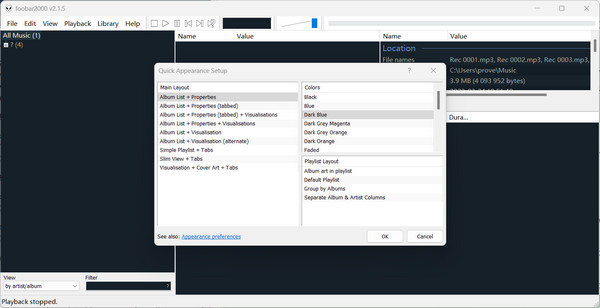
4. To play music with it, click File > Open. If you are trying to play CDs, choose Open audio CD.
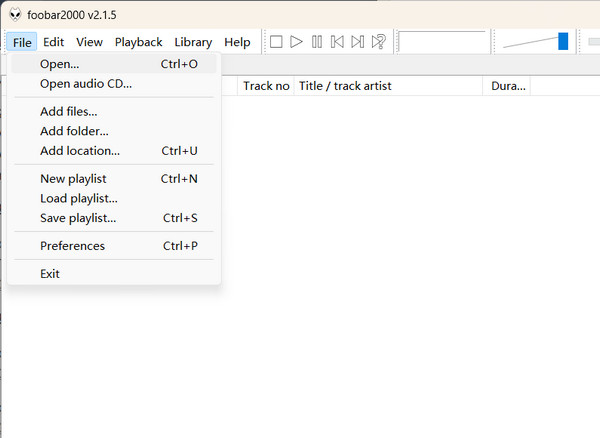
5. If you want to create a playlist, click File > New Playlist. Then, you will find it under the File and Edit tab.
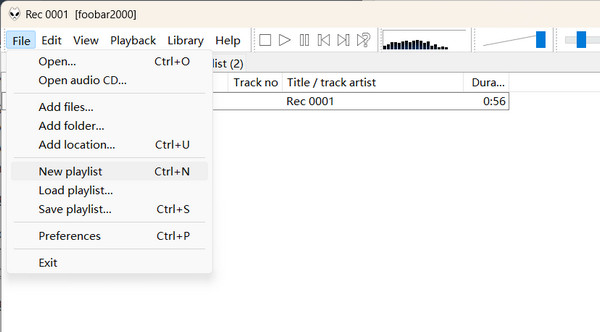
6. You can even convert audio formats or cut the length of songs. To do this, right-click on the chosen song and select the function you need.
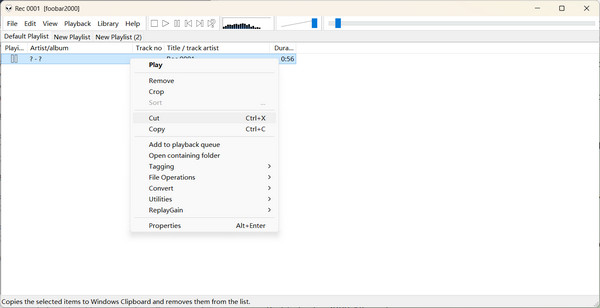
In the above, we mentioned that foobar2000 does have some problems now. If you want to bypass these issues and enjoy a more seamless music playback experience, you can try alternatives to foobar2000. Next, we will briefly introduce you to 5 multimedia file players.
• JRiver
JRiver Media Center is a multimedia application developed by JRiver Inc. It is a comprehensive solution for managing and playing music, videos, photos, and more. Now, it can be used on devices running Windows, MacOS, and Linux.
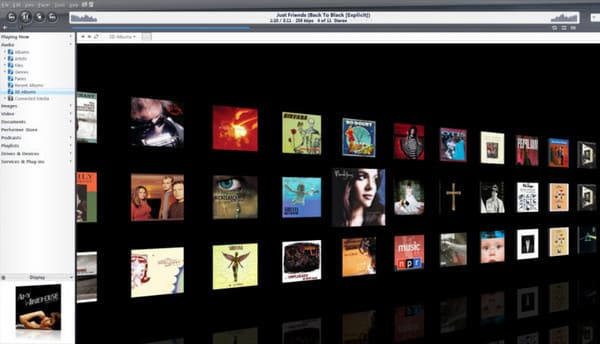
• AIMP
AIMP is a popular option for those who want to find a feature-rich audio player and music management software for Windows. AIMP DevTeam developed it. Some of its more notable strengths are the user-friendly interface, extensive format support, audio quality, and customizable features that cater to music enthusiasts of all levels.
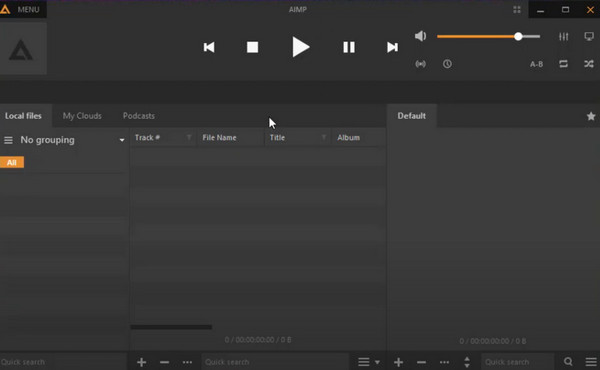
• MusicBee
MusicBee is a famous music player and management software with a wide range of functionalities tailored for organizing, playing, and managing music libraries. In addition to some of the elements that a music player should have when talking about foobar2000 vs. MusicBee, it has the advantage of linking with numerous online music stations and websites and playing songs from these platforms.
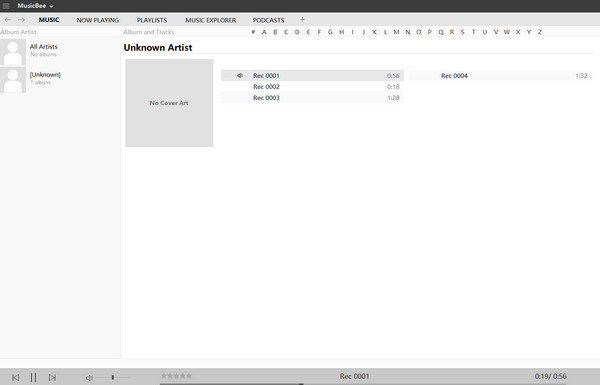
• VlC Player
VLC Media Player, developed by VideoLAN, is a widely acclaimed multimedia player. Its most commonly recognized feature is the ability to play all kinds of media formats. In addition to supporting streaming online audio as well, it offers the user a great deal of freedom in playback settings.
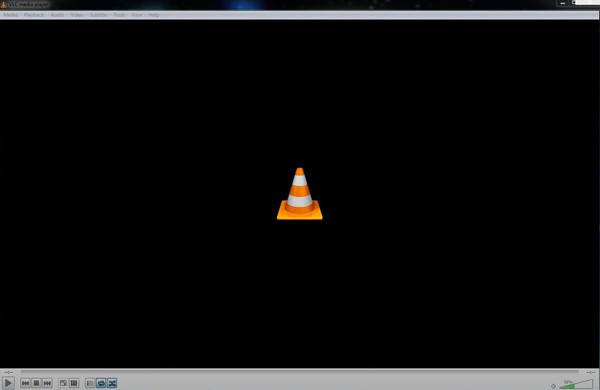
• AnyMP4 Blu-ray Player
If you want a player that can play all types of files, AnyMP4 Blu-ray Player is the one for you. In addition to the usual digital audio and video formats, it can also read content from Blu-ray disks and DVDs. This player is also capable of playing your files in the highest quality.
Secure Download
Secure Download
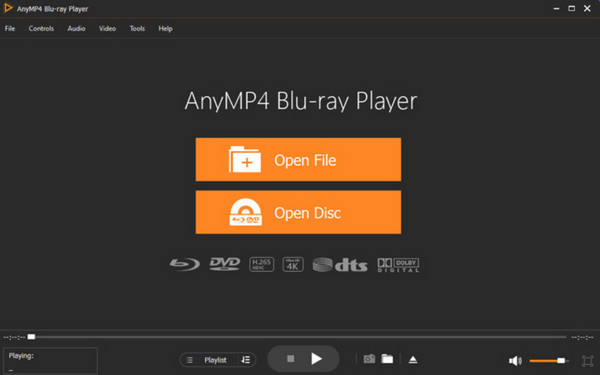
| Platform | Interface | Supported Formats | Paid Version |
|---|---|---|---|
| Windows, MacOS, and Linux | Well-organized | All mainstream audio and video formats | |
| Windows and Android | Simple | Popular audio formats | |
| Windows | Minimalist | Almost all audio formats | |
| Windows, MacOS, and Linux | Very clean | All multimedia formats | |
| Windows and MacOS | User-friendly | All digital video, image, and audio formats, as well as Blu-ray and DVD. |
Is foobar2000 difficult to use?
foobar2000 is not relatively easy to use. Users may need to learn and refer to some guides.
How do I install plugins?
Find the desired plugin from the official foobar2000 website. If the plugin file is in a compressed format, such as ZIP or RAR, extract the contents to reveal the plugin files. Place the extracted files in a location where you can easily access them.
Can foobar2000 play videos?
There is no foobar2000 video player now. If video playback functionality is a critical requirement for your needs, try to use an alternative like AnyMP4 Blu-ray Player.
Are there foobar2000 versions for Mac or Android?
Yes, foobar2000 currently has installers for Mac and Android versions. You can find the download source on its official website.
This is a full review of foobar2000. Read our content so you can learn about its main features, pros, and cons. As a player, it's still complicated for newbies, and to compensate for this, we've also provided you with five alternative tools. If you have any more questions or a better alternative you'd like to share with us, feel free to leave them in the comments section.