Listening to beautiful music is a hobby for many people. With the development of science and technology, the demand for sound quality is getting higher and higher. Accordingly, there are a lot of music players appearing in the public's view. Clementine Music Player is one of them and has been around for quite a long time. Some users may need to learn its specifics more, for it has not been updated for some time. In this post, we will review Clementine Music Player for you and provide detailed steps on how to use it. We will also provide you with an alternative that is more comprehensive and offers a more stable service to address its problems. Hope you'll find it useful after reading our content.
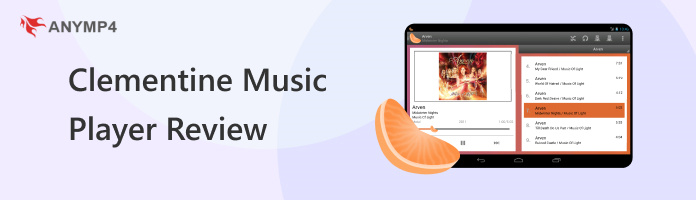
Clementine is a free multi-platform music player that the Amarok 1.4 music player inspired. It is known for its user-friendly interface and a wide range of features that cater to music enthusiasts. Clementine is available for Windows, MacOS, and Linux operating systems. It is always a versatile choice for users across different platforms.
Key Features
AnyMP4 Provides Verified Info by Doing the Following

Organizing songs can be a problem if you have a lot of music on your device that you want to play. But it can help you immensely in this regard. The music player offers library management features, enabling users to organize their music by artist, album, genre, and more, creating playlists and easily navigating through their collection. After making your own music library and playlists, you can quickly locate the songs you want to play.
Clementine supports a broad range of audio formats, allowing users to play any music collection without compatibility issues. You can even add visualizations to your songs for a more complete listening experience. In addition to supporting local music playback, you can also use it to listen to online radio stations and play music CDs directly.
Clementine allows users to stream music from online sources. In addition to your local music files, it will help you access online music sources and offer dynamic playlists and recommendations. Thus, users' music discovery experiences will be greatly enhanced.
Users can customize Clementine's appearance through skins and themes, tailoring the player to suit their preferences and style.
Clementine Music Player is already a very competent music player and is versatile and useful. However, it needs to be updated and developed more infrequently. From its official page, we know that the last update was eight years ago. This inevitably makes some of its features outdated and unable to keep up with emerging directions.
This free music player still has fewer features compared to some players that offer paid services. Users who want to enjoy more advanced services, such as cloud storage space, may have to consider some alternatives that provide upgrade plans.
After reading the above sections, you already have a sufficient understanding of Clementine Music Player. If you want to experience the playback service it offers right away, follow our next steps. We will always be on the side to escort you.
Here is a Clementine Music Player tutorial that you can refer to.
1. Let us start by downloading. Go to the official website of Clementine Music Player using your browser.
2. After opening the new window, you will see the Clementine Player Windows download button on the left side of the screen. Click on it, and the downloading process will be launched automatically.

3. Finish the installation. Then, you can open Clementine Music Player on your computer.
4. If you want to play music with Clementine Music Player, click Music > Open file and choose the song you want to play.
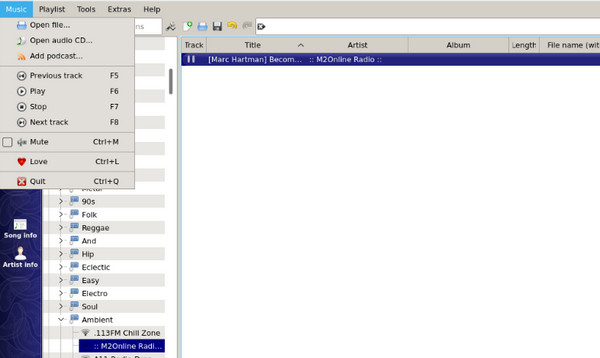
5. If you want to create a Clementine smart playlist, choose Playlist > Add File or Add Folder to upload files from your computer. After that, you will see the playlist in the main window.
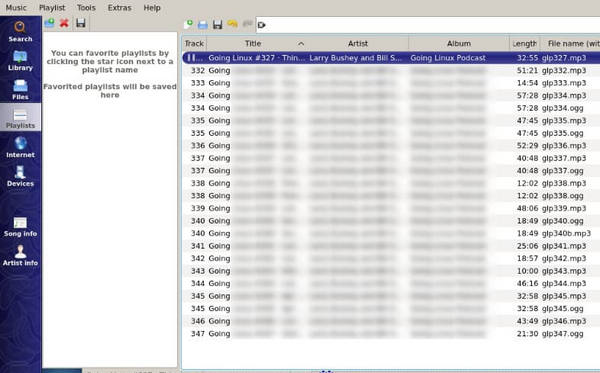
Any music player will have certain problems, and we can't ask some tools to be perfect. As a free tool, Clementine Audio Player is good enough. But if you want to enjoy a more comprehensive and high-quality service, you might want to consider using a paid alternative, AnyMP4 Blu-ray Player. It is capable of playing all your multimedia content, including videos, audio, images, and more. It even extends to Blu-ray discs and DVDs, so you don't have to worry about any compatibility problems. There will be no loss of sound quality, as AnyMP4 Blu-ray Player supports Dolby, DTS, DTS-HD, AAC, TrueHD, and other audio standards. If you're worried about cluttered playlists, you can leave it to it to organize everything and create your own playlists for you.
Secure Download
Secure Download
| Platform | Price | Supported Formats | Interface | Update |
|---|---|---|---|---|
| Linux, Windows, and MacOS | Free | MP3, OGG, FLAC, AAC, and WMA | Kinda outdated | No development for a long time |
| Windows and MacOS | $15.60/Month | All the popular video and audio formats | Clean and well-organized | Frequently updated |
How do I add music to my Clementine library?
Launch the Clementine music player on your computer and navigate to the Library tab, usually located on the left-hand side of the interface. Drag and drop songs from your device into the Clementine library window. You can also do this by clicking on the Tools menu at the top of the Clementine window and selecting Add to Library.
How do I create a playlist?
Open the Clementine player on your computer, and make sure your music library is set up and your music files are imported into the library. Find Playlists on the left-hand side of the Clementine interface. Click on it to access your playlists. Select New Playlist, and give your playlist a name.
Does Clementine display song lyrics?
Clementine can display song lyrics while playing music. You can enable Clementine Music Player lyrics within the app. Look for Lyrics or Show Lyrics. Click on this option to display the song lyrics.
Where can I find Clementine's skins?
The Clementine community forum may have discussions where users share custom skins they have created or discovered. Websites like DeviantArt sometimes host user-created skins for various applications, including music players like Clementine. You can search for Clementine Music Player skins to see if there are any available for download.
After reviewing Clementine Music Player, we wholeheartedly believe that as a free music player, it's good enough for almost all one's daily needs. Numerous features guarantee that it can provide users with stable support. If you also want to enjoy a beautiful music experience, please feel free to use it. If you think that it has some problems that you can't get around, try the best alternatives that we recommend, such as AnyMP4 Blu-ray Player. It can provide you with the same well-organized and enjoyable music experience.