As a video player that has been on the market for more than twenty years, KMPlayer is famous for the large number of supported video formats and the high level of customization of playback settings. Over the years, it has been trusted by users all over the world and is constantly being updated and iterated with the aim of providing better service to its users. Currently, it is available as a desktop application for Windows and as an app for mobile. So, if we are using a Mac computer, is it possible to download KMPlayer to our device? We will provide detailed answers in this article and help you find KMPlayer for Mac computers. A total of 5 tools will be introduced to you; their adapted platforms, advantages, and limitations will also be listed. We hope you will find the best player for your needs after reading our content and enjoying a perfect viewing experience.

First of all, let's answer one of the most central questions, which is whether or not KMPlayer officially offers a Mac version of the app for download at the moment. According to the official platform information, currently, KMPlayer is only suitable for Windows computers, Android phones, and iOS mobile devices. In other words, we can't download KMPlayer for Mac at the moment. However, you don't need to worry because many different video players on the market offer similar services, and it's not a problem at all to find a tool that supports MacOS. All you need to do is find a suitable KMPlayer alternative for Mac, and you will still be able to play any video freely. In the next section, we will also recommend 5 video players that perform particularly well.
AnyMP4 Provides Verified Info by Doing the Following

Platform: Windows, MacOS, and Linux
We call VLC Player the classiest choice because even though countless new products have come and gone, VLC Player has always had a place in the market. Just like KMPlayer, it has been around for a long time. As a free video player developed by the VideoLAN project in 1996, VLC can read almost any multimedia content and can be used on all types of devices. And it does much more than play videos - it also supports simple video editing.
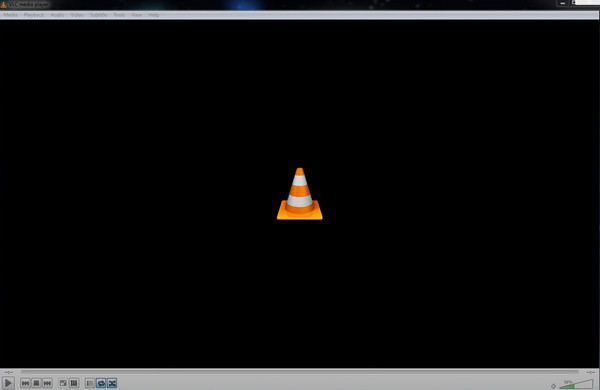
Main Features
PROS
CONS
Platform: MacOS
The keyword we chose for IINA is modern, which is exactly how this tool defines itself. This is because the concept is a sleek and stylish multimedia player set up for MacOS users. Its most prominent features are its smooth interface and the fact that this KMPlayer for MacOS uses the latest post-Yosemite design language of MacOS. Besides supporting the playback of your local files, you can also use it to watch any video content streamed online.

Main Features
PROS
CONS
Platform: Windows and MacOS
AnyMP4 Blu-ray Player is a 4-in-1 multimedia player developed by AnyMP4. It not only supports users in playing digital video and audio in any format but also reads content from DVD and Blu-ray discs. It has been adapted to global standards, so any region will not restrict you from watching the video content on the disc. It is capable of handling any high-quality video file. In addition to being able to play 4K or 8K quality images, it also supports advanced sound effects such as Dolby, DTS, DTS-HD, AAC, and TrueHD. The advanced audio-visual experience makes you feel like you are in a real theater.
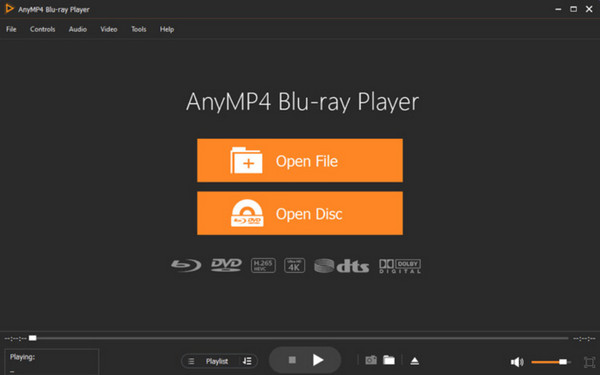
Secure Download
Secure Download
Main Features
PROS
CONS
Platform: MacOS
MPlayerX is a popular MacOS multimedia player. It works based on MPlayer and FFmpeg. As a KMPlayer for MacOS X, it is one known for its simplicity, lightweight nature, and support for a wide range of multimedia formats. If you want to use it to play content from your computer, there is also no need to download or install extra codec packages and plugin-ins.

Main Features
PROS
CONS
Platform: MacOS
Elmedia Player is a file player designed for MacOS that supports digital audio and video formats, including MP4, FLV, SWF, MKV, WMV, MOV, AVI, MP3, DAT, FLAC, M4V, MPG, and DivX, as well as online media streaming. Known for its flexibility and feature set, Elmedia Player offers various features tailored for Mac users. This player allows users to watch videos, listen to music, and stream local files with ease.

Main Features
PROS
CONS
Is KMPlayer better than VLC?
If you want to determine whether KMPlayer is better than VLC Media Player, you should consider many factors, such as features, user interface, performance, and personal preference. Both KMPlayer and VLC are popular multimedia players with their strengths and weaknesses. KMPlayer has more personalized settings and advanced features but is not as well adapted as VLC, which is very easy to use but has relatively few features.
Is KMPlayer any good?
KMPlayer can handle many multimedia codecs and formats. People can play various media files without the need to install additional codecs. Also, it offers plenty of customization features and a host of playback settings. Online streaming services allow users to stream content directly from the player interface for a seamless viewing experience.
Why is VLC still the best?
VLC is considered one of the best video players for Windows and Mac due to its exceptional compatibility with many audio and video formats. It can handle almost any type of media file. Also, this player is available for multiple operating systems. Additionally, it is free for users to download and use.
This is a guide that can help you find KMPlayer for Mac. We first analyzed whether you can download KMPlayer directly to your Mac computer. After getting a negative answer, we offer five other options, each with its advantages, and all of them will meet your needs for watching videos on your Mac device. There are also some frequently asked questions about KMPlayer players that have been answered. If you still have any unanswered questions, feel free to leave your comments in the comments section, and we'll get back to you as soon as we see them.