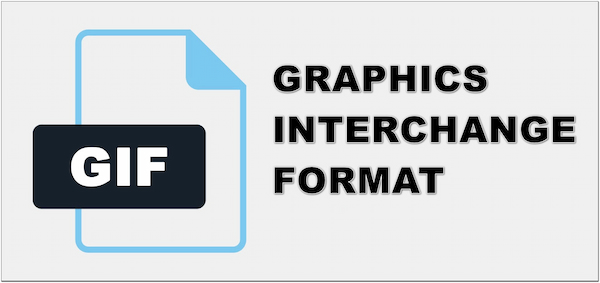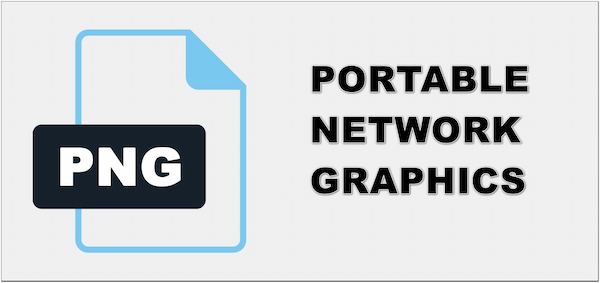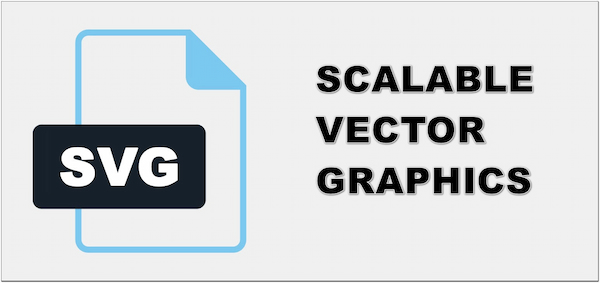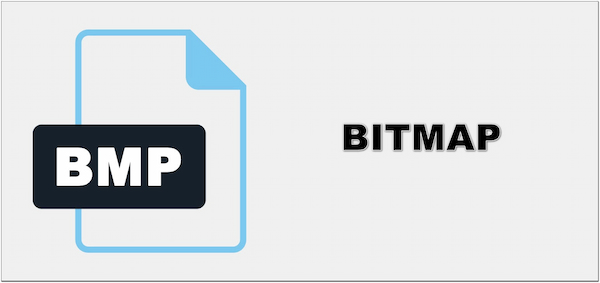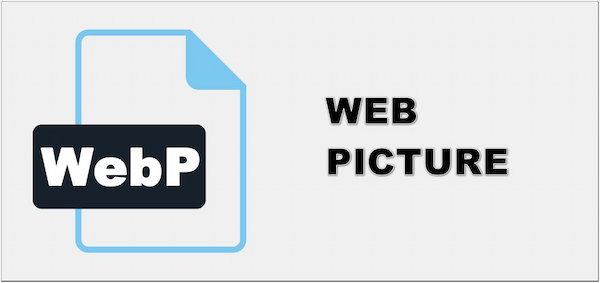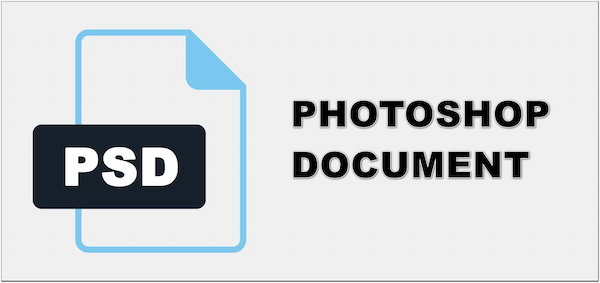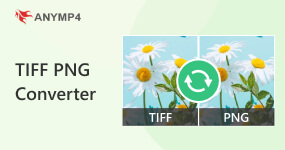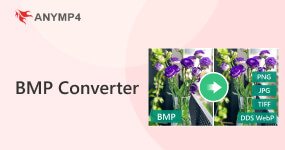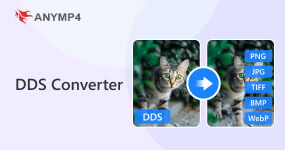Difference Among 11 Common Image File Formats
Every graphic you see on the Internet is an image file. Same with everything you see printed on magazines, shirts, mugs, etc., came from an image file. These types of image files come in various formats, each created for different purposes. Your design will be precise as you want it to be if you use the appropriate type for the job. Using the incorrect format could result in a horrible print, a bad web image, a large download, or a missing graphic in an email. Refer to this post to learn which file format to use; we will break down their differences. So, without further ado. Let's dive into this post!

Part 1. GIF Vs. DDS Vs. PNG Vs. SVG Vs. BMP Vs. JPG/JPEG Vs. TIFF Vs. WebP Vs. DNG Vs. PSD Vs. HEIC
- Image file
- GIF
- DDS
- PNG
- SVG
- BMP
- JPG/JPEG
- TIFF
- WebP
- DNG
- PSD
- HEIC
|
File full name
|
Filename extension
|
Internet media type
|
Type of format
|
Compression
|
Developer
|
Best for
|
PROS
|
CONS
|
| Graphics Interchange Format |
.gif |
image/gif |
Raster image file formats |
Lossy |
CompuServe |
Graphics, logos, animation, and memes |
1. Short loading time
2. Small file size
3. Supports animation |
1. Not compatible with images that contain many colors
2. Flat image format |
| DirectDraw Surface |
.dds |
image/vnd-ms.dds |
Raster image file formats |
Lossy |
Microsoft |
Storing textures |
Compressed and uncompressed format are supported |
May lose color and detail information |
| Portable Network Graphics |
.png |
image/png |
Raster image file formats |
Lossless |
PNG Development Group |
Graphics and illustrations |
1. Supports transparency (semi) and alpha channel
2. Full-color spectrum
3. Lossless compression |
1. Not ideal for prints
2. Animations aren't possible |
| Scalable Vector Graphics |
.svg, .svgz |
image/svg+xml |
Vector image file formats |
Lossless |
W3C |
Illustrations, charts, and logos |
1. Scalable
2.Flexible
3. Printable |
1. Not fully cross-platform
2. Not detailed |
| Bitmap |
.bmp, .dib |
image/bmp, image/x-bmp |
Raster image file formats |
Uncompressed and lossless |
Microsoft Corporation |
Editing |
1. Simplified structure
2. Large color spectrum
3. A necessary part of Windows OS |
1. Large file output (Even after compressing it) |
| Joint Photographic Experts Group |
.jpg, .jpeg, .jpe .jif, .jfif, .jfi |
image/jpeg |
Raster image file formats |
Lossy |
Joint Photographic Experts Group, IBM, Mitsubishi Electric, AT&T, Canon Inc. |
Complex images with no text |
1. High compatibility
2. Most-used file format
3. Full-color spectrum |
1. No layers
2. Doesn't support animations and transparencies |
| Tag Image File Format |
.tiff, .tif |
image/tiff, image/tiff-fx |
Raster image file formats |
Lossless |
Aldus Corporation, now Adobe Inc. |
Large format printing, High-quality photo editing |
1. High-quality images
2. Image Printing
3. Layers and transparencies |
1. Many browsers don't support this type of format
2. More storage space is required |
| Web Picture |
.webp |
image/webp |
Raster image file formats |
Lossy and lossless |
Google |
Animation, High-quality images with smaller file size |
1. Smaller file size
2. Smoother color gradation
3. Alpha channel mask |
1. Poor exporting interface
2. Weak browser support |
| Digital Negative |
.dng |
image/x-adobe-dng |
Raw image file formats |
Lossless |
Adobe systems |
Photo Editing |
Smaller than RAW image files |
Large file size |
| Photoshop Document |
.psd |
image/vnd.adobe.photoshop |
Raster image file formats |
No compression |
Adone Inc. |
Image creation and data storage |
1. Converting it to another format is possible
2. Create videos and animations
3. Editing image layers |
1. Adobe Photoshop is prerequisite
2. Takes a large capacity of storage space due to layers |
| High-Efficiency Image File Format |
.heif, .heic, .avci, .avif |
image/heif, image/heif-sequence, image/heic, image/heic-sequence, image/avif |
Raster image file formats |
Lossy |
Moving Picture Experts Group |
Photography, Live Photos |
1. 16-bit color scheme supported
2. Takes less storage space |
1. Only for iDevices
Not supported by the most-used browser and social media platforms |
Part 2. What is a GIF?
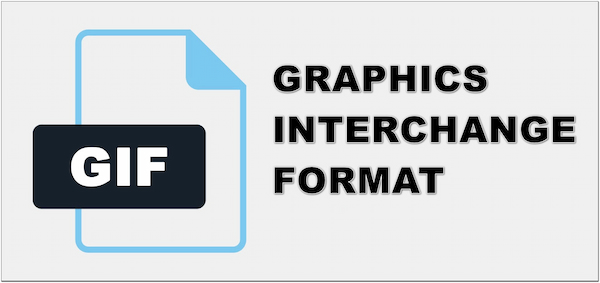
GIFs gained popularity because of their animated form, which we commonly see on social media platforms. GIFs can store compressed data in a manner with up to 256 colors without compromising its quality. The compression techniques of the GIF file format enable image files to shrink to a great extent. GIFs are ideal for web graphics and simple icons.
When you want to make a customized GIF from your image or video files, you can depend on AnyMP4 Video Converter Ultimate. This desktop program is a multi-functional tool that comes with a GIF Maker, allowing you to make GIFs easily. It offers various selections of aspect ratios besides 1:1 and saves your GIF in a never-ending sequence.
Part 3. What is DDS?

The OpenGL and Microsoft DirectX development environments both use the DDS file format. It holds bitmap images of the surroundings and textures used in user interfaces. You can save data in both compressed and uncompressed formats with it. It is used in developing video games and 3D software applications for texturing game models and storing full textural arrays. It enables texture block compression, enhancing application performance.
Part 4. What is PNG?
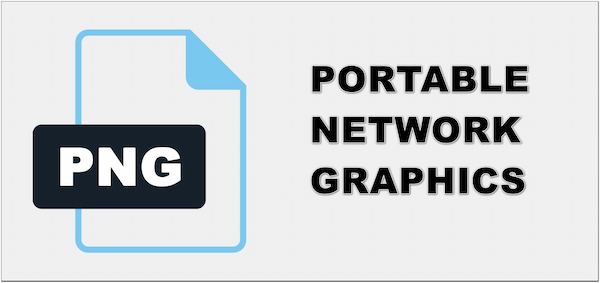
What is a PNG image? It is a raster image format that deflates using a lossless compression algorithm. This format already includes transparency but can also show millions of colors. Thanks to its increased color depth! PNGs are a web standard that is gradually becoming one of the most popular online image formats. To take the position of GIF, PNG was developed as a free format. It supports three basic raster image forms: Grayscale, a color indexed, and color images. In addition, graphical information is compressed and stored in PNG format. But png takes a larger file size to store the data. To make it smaller, you need to compress PNG.
Part 5. What is SVG?
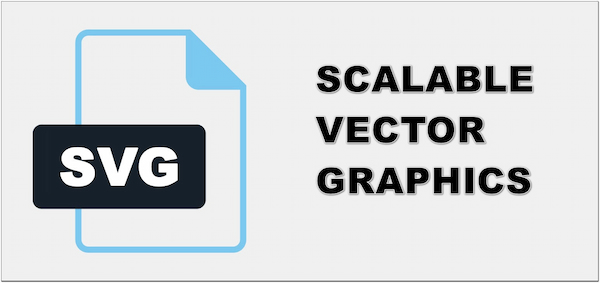
Scalable Vector Graphics, or SVG, is a two-dimensional vector image format that uses XML as its foundation. It is great for the web since it can be resized, compressed, searched, and indexed. It also produces fewer file sizes than other file formats. Both text editors and graphic editing software can edit SVG files. SVG files are an excellent option for producing computer-generated graphs and diagrams for publication on the web.
Part 6. What is BMP?
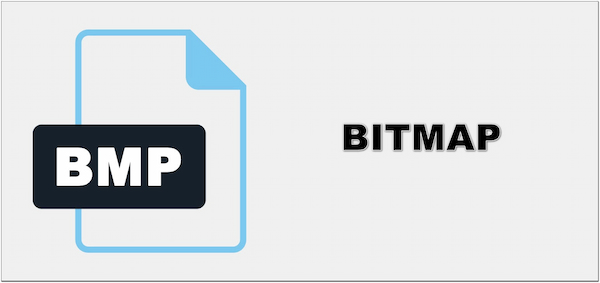
The bitmap image file format is called BMP. You are limited to saving bitmaps in this format. In various formats, the number of bits for each pixel may vary. Color can be controlled in the most recent iterations of the BMP. The endpoints, gamma correction, and embedding of ICC color profiles are only a few examples.
BMP files display and store high-quality images, which may take up a lot of storage space on your device. It would be best if you had an image format converter to turn it into another format. AnyMP4 Video Converter Ultimate is necessary when converting BMP files to other formats, like JPG. With it, you can ensure that the quality of your image file will remain.
Part 7. What is JPG/JPEG?

Joint Photographic Experts Group is a technical group that created the lossy raster format, JPEG. It is one of the most-used online formats, usually for pictures, email graphics, and big web images like banner ads. JPEG images contain a sliding scale of compression that dramatically reduces file size and increases pixelation or artifacts as the image is reduced more.
Does your JPG file have a poor-quality resolution? Worry not! AnyMP4 Image Upscaler Online will help you to solve that problem! It can help you to clean the image noise. Using it allows you to resize your image up to 8 times without compromising the original quality. Its AI technology will also help you to enhance the color, edges, details, and lines of your images.
Part 8. What is TIFF?

TIFF is a lossless raster image file format. This format is mostly used in photography and desktop publishing due to its high quality. When you snap a shot with a digital camera or scan a document, TIFF files will likely be there. Please be aware that TIFF image format can also store JPEG photos. Compared to customary TIFF files, which are frequently quite huge, these files will be considerably smaller.
Part 9. What is WebP?
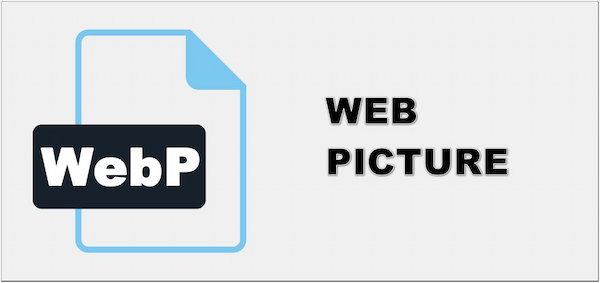
WebP image format is a new format that supports both lossy and lossless compression quality for images from the Internet. Google Company created this image file format to make things online as quick and simple as feasible. The key benefit is that it has a smaller file size than other image formats while maintaining comparable image quality.
Part 10. What is DNG?

DNG is used to make photos for archival storage because it contains uncompressed RAW images. It is distributed as open source and has a TIFF structure. Digital image intermediate storage is another application for DNG. The majority of camera manufacturers support it. Multiple photos can be stored there, one of which is used for previews. Surely, DNG is not easy to open with common devices, but you can convert DNG to other image formats with a DNG converter for viewing on most popular devices.
Part 11. What is PSD?
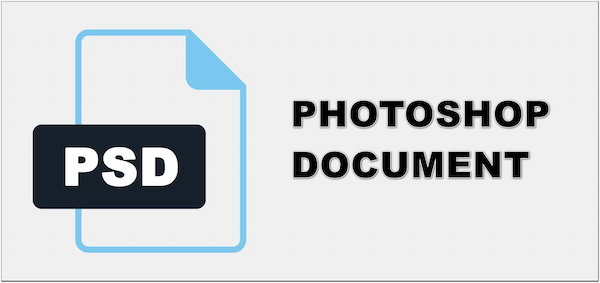
Photoshop Document, or PSD, is a layered image file format that Adobe only uses. These are Photoshop-created original design files that may be fully edited with various layers and picture alterations. Although PSDs are generally used to produce and edit raster images, they can also contain vector layers, giving them unique flexibility for various applications.
Part 12. What is HEIC?

Apple gives the HEIF, typically encoded using the HEVC codec or High-Efficiency Video Compression, the HEIC image format. Live Photos work well with this format because it supports image sequences. The nice thing about it is that because it uses next-generation file compression, you can save twice as many images in the HEIC format as you can in JPEG while maintaining the same size and quality. But the limitation of HEIC is that the format is not compatible for non-Apple devices. To get rid of the limitation, you have to convert HEIC to JPG or PNG.
Part 13. FAQs about Image File Format
1. What is a Vector image?
Vector graphics are more adaptable. Rather than pixels, proportional formulas are used to generate them. Vector images retain their appearance regardless of size because mathematical rules determine how the image is created. They are infinitely scalable.
2. What is a Raster image?
The colored pixels at the individual pixel level make up raster images. Every pixel of color adds to the final image. Raster images can be compared to pointillist paintings, which consist of many small, oddly colored paint dots. A paint dot in a pointillist painting can represent a pixel in a raster image.
3. What is a RAW image format?
Unprocessed data from a digital camera is contained in a RAW image format. Images are typically processed, converted, and compressed into a different format. You can modify non-destructively with a photo editing program such as Photoshop because RAW image files retain the unprocessed and processed data in two separate files.
Conclusion
If you don't know which file is the best image format you will use, working with images is much more difficult than it seems at first. Hopefully, this post has helped you better grasp the common file types and which are best for your project.