A new image format for the web is called WebP. All free image editors or converters do not support this file format. As a result, we need to put together this list of the finest free programs for WebP to JPG conversion. By defining some output options, such as JPG quality, DCT method, rename pattern, maintaining or removing original metadata, etc., you may convert WebP to JPG using any of this freeware. Many of these programs allow you to convert numerous WebP photos to JPG simultaneously.
A few of these programs are free WebP to JPG converters, but most are standard picture converters or well-known photo editors. Many of these programs allow you to edit and annotate photographs, including adding filters, effects, cropping, rotating, flipping, adding text, adding watermarks, and more. For that, let us now discover more of them, shall we?
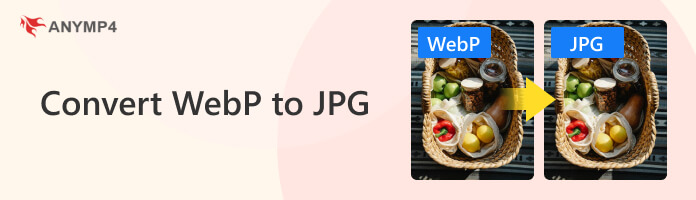
|
Convert WebP to JPG |
Platforms |
Supported Formats |
Batch Conversion |
Customer Service |
Interface |
Overall Ratings |
Pros |
Cons |
|---|---|---|---|---|---|---|---|---|
| Windows and macOS | JPG, WebP, GIF, PNG, HEIC, MP4, MOV, MKV, and more. | Supported | 9.5 | 9.5 | 9.5 |
The most fastest tool for conversion. It provides high-quality file images. No lags occur during the process. It also offers special features that can edit your JPG. |
Full version must be purchased. | |
| Online | JPG, WebP, PNG, GIF, and more. | Supported | 9.0 | 9.0 | 9.0 |
Easy conversion process. No need to install the program on your computer. It is totally free and accessible for everyone |
There is no special feature. | |
| Online | JPG, WebP, GIF, PNG, HEIC, and more. | Supported | 8.7 | 9.3 | 9.0 |
Easy to use interface. It is divided into several tabs, and each one's name makes it clear what it is for Accepts URLs. data that is simple to import from any online page. |
Low Quality. You cannot convert to HQ resolution due to the video file size restriction; Not Speedy. Compared to other GIF creators, it might appear slow. |
|
| Windows and macOS | JPG, PNG, WebP, TIFF, GIF, and more. | Supported | 8.5 | 8.5 | 8.5 |
Simple editing is offered. Many supported formats. Conversion in batches is possible. Effects and filters are available for free. |
It occasionally freezes during conversion. | |
| Online | WebP, JPG, PNG, PDF, DOC, and ODT | Supported | 9.2 | 8.8 | 9.0 |
It offers a robust API. Tools for adjusting output quality are available. Simple conversion procedure. |
Only for tiny files. | |
| Online | PNG, GIF, WebP, GEICO, RAW, and more. | Supported | 8.3 | 8.7 | 8.5 |
Includes editing features. Options with drag and drop are available The platform support for cloud storage. Conversion in batches. Capabilities for modifying |
The drag-and-drop label is quite tiny and simple. | |
| Windows and macOS | HEIC, JPG, PNG, PDF, CR2, TIFF, and WebP | Supported | 8.6 | 8.4 | 8.5 |
It is a very quick image conversion. It enables animated files Possibility of tracking the procedure. It is logical navigation Lightweight software. |
Quite an old website | |
| Windows | JPG, PNG, and WebP | Supported | 8.3 | 8.1 | 9.2 |
Recurring backups. Both corporate and private use is possible with it. Failure notifications for backups Simple restoration procedure |
It has a weak performance. | |
| Windows and macOS | JPG, WebP, MKV, MOV, MT2, MP4, and more. | Supported | 8.6 | 8.4 | 8.5 |
It offers processing plugins. It supports versions 32- and 64-bit Batch renaming and transcoding of picture files. Toolbar for editing is available. |
Awkward interface | |
| Online | JPG, WebP, DOCS, PDF, RTF, XLS, ODS | Supported | 8.7 | 8.9 | 8.8 |
Image compression options Not necessary to download Support for 1200+ file formats. Drag and drop file types. |
50MB maximum free conversion. |
We use the most incredible tool to instantly transform our WebP into JPG files. AnyMP4 Video Converter Ultimate has become one of the amazing image and video file conversion software nowadays due to its fantastic features. That said, we can expect a high-quality output of JPG files from this tool. The feature of converting your WebP to JPG, PNG, BMP, TIGG, and more is very easy to access; we only need to go with the Toolbox of the tool and find an Image Converter for conversion. Go for it and see how it performs.
Secure Download
Secure Download
In addition, you can perform a lossless conversion at a speed of 70 times faster thanks to the world's most sophisticated hardware-accelerated video/audio processing provided by AMD, Intel HD Graphics, NVIDIA CUDA, NVENC, and NVDEC. For that, we can expect great output with this tool. Besides, this all-in-one tool offers over 20 video editing tools, and AI-powered enhancement feature to upscale your video quality.
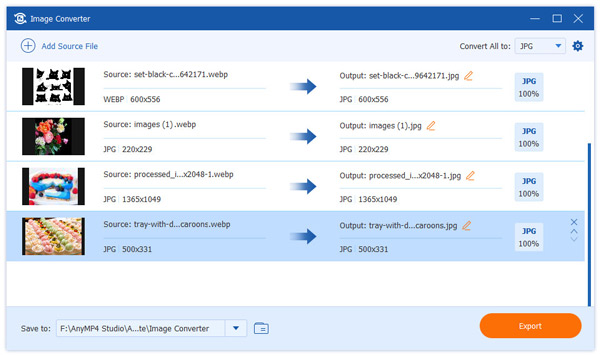
As we proceed, we will give you a great online tool to convert WebP to JPG easier. The simplest software to convert WebP to JPG in real-time is AnyMP4 Online Image Converter. This website will begin automatically processing and converting your WebP photographs into JPGs as soon as you upload them. This converter does the entire conversion without requiring registration or the download of any plug-ins. You must click the download option to save those JPG images that have been converted to your PC.
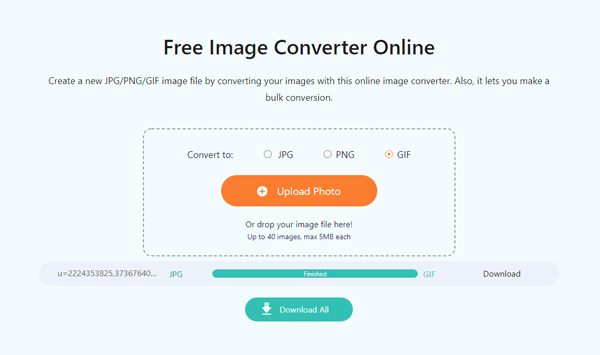
Although WebP is a fairly new image format with good compression and quality, not all web browsers and image viewers now support it. This tool is one of the simplest ways to convert a WebP image to a JPG image, which is more widely used. This tool also supports WebP animations; in this instance, a series of JPG photos will be produced, and you may select which ones to save or download the entire sequence as a ZIP package.
Besides, ezGIF can also let you edit a video like cropping a video, etc.
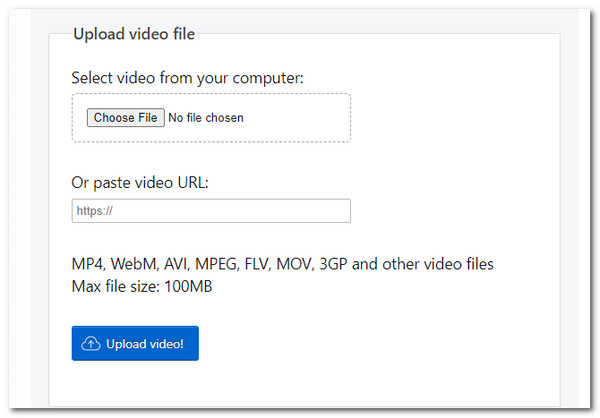
One of my favorite WebP to JPG converters on this list is XnConvert. It enables WebP to JPG conversion while allowing you to perform picture filtering and choose various JPG output parameters. Since Paint.Net is a well-known image editor, it can also be a viable solution when converting WebP to JPG. A powerful picture-converting software is XnConvert. It can batch convert WebP to JPG or one WebP image to JPG format. It has a very user-friendly UI. As a result, you will understand the conversion procedure with ease. WebP photos can be added in the Input tab. You can add individual images or a folder of them at your ease. Now select Format as JPG from the Export menu.
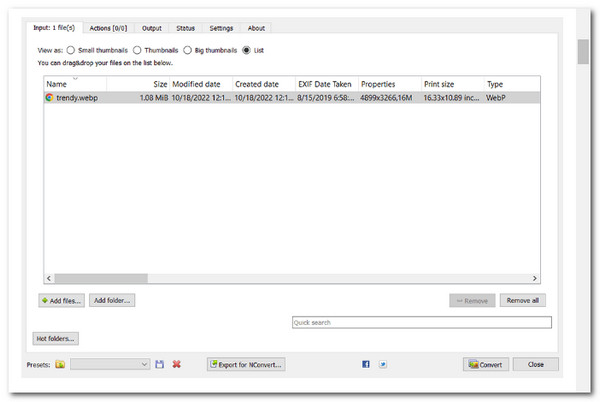
In addition to supporting many image types (including JPG and WebP to JPG conversion), films, audio files, documents, eBooks, archives, and more, CloudConvert is a free online file converter. Although it is an online source, you can be confident that your data is secure because the developers have taken steps to ensure that no one other than you is permitted access to your files.
This free WebP to JPG converter online also supports PNG to JPG, TIFF to JPG, and more.
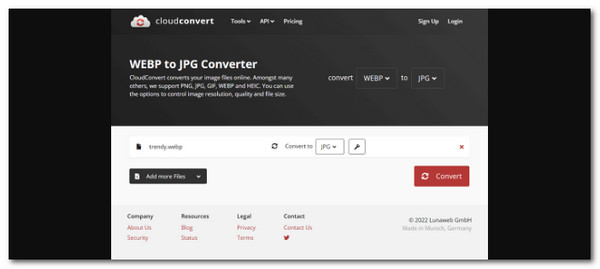
A full-featured editing tool like iLove IMG has tools for converting file formats, such as WebP to JPG. You can easily and quickly work with many more files and convert WebP to JPG. Also, it offers a tool for uploading photos from cloud storage services like Dropbox and Google Drive, as well as a drag-and-drop choice for future photo management.
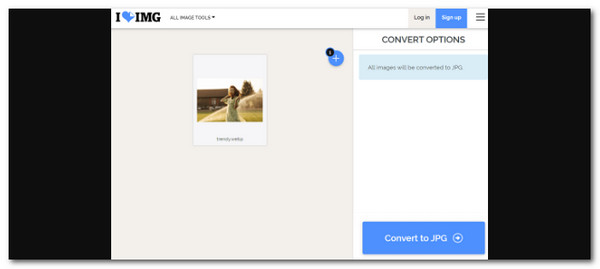
Pixillion Picture Converter is a quick and simple WebP to JPG conversion tool. The free edition of this software comes with a few trial features that you can use for a brief time. They must purchase to continue using the app once this period has expired. Furthermore, include watermarks. It is also possible to compress transformed photographs to share them easily. Using this software, you may change the colors of images and convert them to more than 40 other formats.

For Windows devices, WebPconv is a free converter for converting WebP to JPG (and the other way around). It also transforms WebP files into several other formats. Several JPEG or PNG files can be converted to WebP files using WebPconv in a single operation. Other tasks will be completed more quickly if the conversion operations run concurrently. With it, animated GIF files can also be converted to animated WebP files. The platform also provides tools for resizing the output parameter. Another good thing is the visible progress status on the progress bar WebPconv shows.
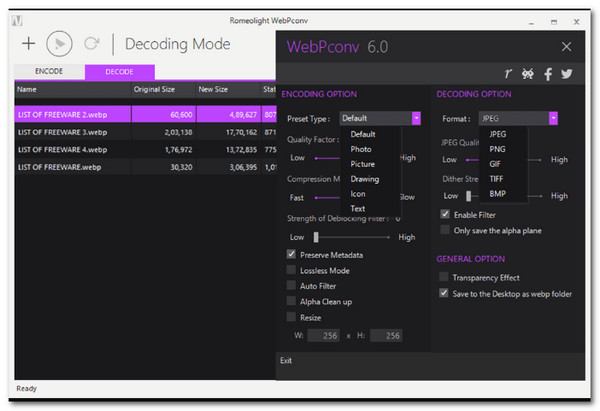
Free WebP to JPG conversion is possible using IrfanView, but only for personal use. It is highly adaptable, given the option between 32- and 64-bit versions, different languages, and even the view of the editor's toolbar. It allows you to transform several images concurrently and give them all new names. It has placeholders and renames patterns and an integrated GUI batch processor that is simple and highly powerful. IrfanView performs well, uses little storage space, and is primarily useful for editing already-existing photos or changing the file type.
This image converter also offers various image editing features, like resize an image, removing image watermark, and more.
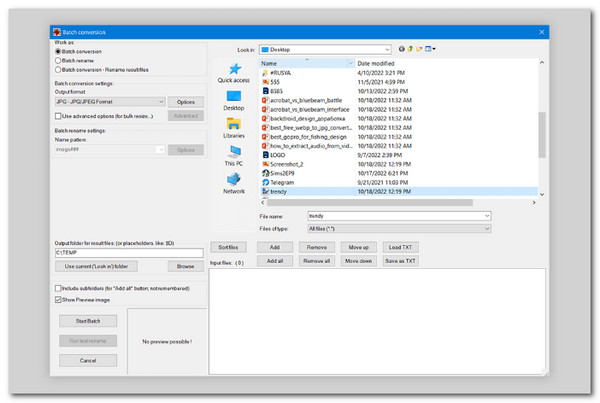
A unique characteristic of Zamzar is its extensive interoperability with more than 1200 file types. The WebP to JPG conversion runs fairly smoothly when selected from the provided choices. You can use it for free to process up to 50 MB of data. This program can be used online without needing to be installed. If you encounter difficulty using the program, you may contact customer service, who will quickly assist you and address your concern. The technical assistance is fantastic.
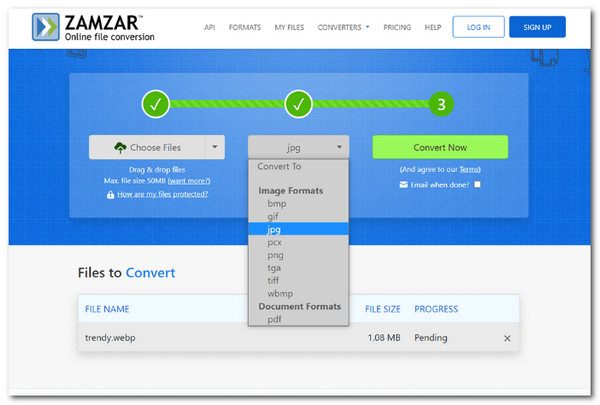
If you are asking whether WebP is superior to JPEG? Here is the answer. So, is WebP preferable to JPEG? It depends on whether you use the more advanced MozJPEG encoder or the standard libjpeg library. Except for images less than 1500 pixels, where compression is almost identical in most circumstances, WebP appears to have 10% better compression than libjpeg.
However, WebP only outperforms MozJPEG with images as tiny as 500px. Other image sizes result in compression that is on par with or worse. With consistently roughly 10% better compression than libjpeg, MozJPEG is the clear winner in this comparison, in my opinion. Since WebP is typically used with JPEG fallback, utilizing WebP will effectively quadruple your storage expenses with minimal benefit. Finally, I would advise using WebP only in the following circumstances:
In any event, be sure that the WebP version of the image is indeed smaller than the JPEG equivalent. There is no need to provide your users with larger photos than necessary.
1. Is the WebP file format open-source?
Since WebP is open-source, anyone can work on and enhance the format. Since its debut in 2010, Google's developers have actively encouraged users to provide feedback.
2. Is there a limit to the size of a WebP image?
WebP images can have a maximum size of 16,383 by 16,383 pixels. Before including WebP photos on a website or elsewhere, you might want to consider this.
3. Are WebP pictures vector or raster files?
Raster files are what WebP images are. One of the two primary classifications of image files is a raster; the other is a vector. The primary distinction between the two is that while vector graphics are made up of mathematical equations and routes, raster files are made up of individual pixels. Read more in our comparison of raster and vector formats.
4. How can we open a WebP file?
WebP photos typically load faster in browsers than native photo programs. Before opening a WebP file, check to see if your browser is compatible. After setting everything up, access the folder where you saved your WebP file and double-click on it. The default browser of your device will then launch and display the image. You can also change existing files, such as JPEGs and PNGs, to the WebP format. A variety of conversion tools are available online.
That's how we should do the conversion of Webp to JPG with ease. We can see ten of the great tools we can use in making the process possible. However, suppose your dilemma now is what to choose. In that case, many users are suggesting using AnyMP4 Video Converter Ultimate for a great converting process on your desktop and the incredible AnyMP4 Online Image Converter for an online process of conversion.