MPEG-1 Audio Layer 3, more commonly referred to as MP3, is a digital audio encoding format using a form of lossy data compression. MP3 has been adopted by many music websites. It's no doubt that MP3 is the most popular and widely-used audio format all over the world. Sometimes you want to extract audio files from MXF files recorded by Panasonic AJ-HPX2700, Panasonic AJ-HPX3700, Canon XF camcorder or other camcorders and import the audio files to iPhone, iPad, Nokia phone, Android phone, etc. Which audio format would you like to choose? In my opinion, MP3 is the best choice.
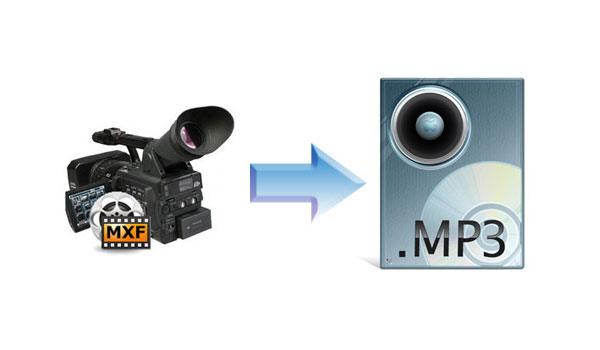
AnyMP4 MXF to MP3 Converter owns the ability to convert MXF to MP3 without any quality loss. Also it allows you to customize the output settings like Encoder, Sample Rate, Channels and Audio Bitrate to meet your needs. You're enabled to trim the video length in order to get the proper audio length. In a word, AnyMP4 MXF to MP3 Converter is the best software. First of all, please download and install the program on your computer.
Secure Download
Secure Download
Click the "Add File" button to open the "Select Video File" window. Here you can select the MXF files by pressing "Ctrl" button. Or you can select "Add Folder" item from "Add File(s)" or "File" drop-down list to add multiple MXF files to the program at one time.
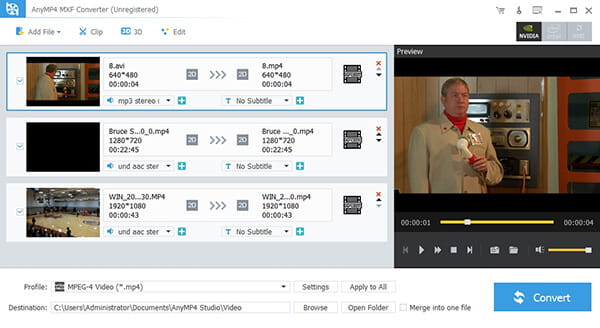
Click the drop-down arrow right beside the "Profile" column and open the "Profile" window. Here you can input "MP3" in the quick search box and you'll see all the MP3 formats, and then select the one you need. Or you can select "General Audio > MP3 – MPEG Layer-3 Audio (*.mp3)" from the drop-down list.
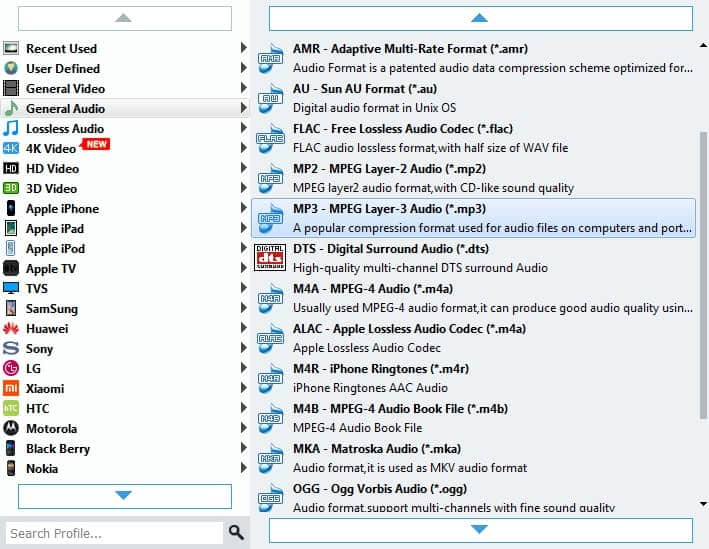
Trim the video length in order to get your desired audio part. Click "Clip" button on the toolbar to open the "Edit" window. Here you can trim the video length by dragging the slide block to decide the start time and end time. Or you can directly input the time you want in the corresponding box. After that, you can see the selected video length in the "Select Length" box.
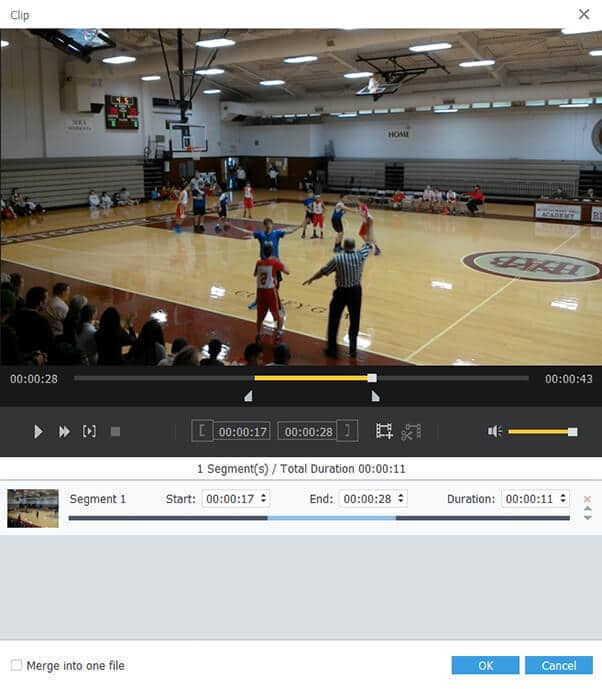
With this fabulous MXF to MP3 Converter software, you can customize the output format as you like. Click "Settings" button to open the "Profile Settings" window. Here you're enabled to adjust the audio settings like Encoder, Sample Rate, Channels and Audio Bitrate to meet your needs.
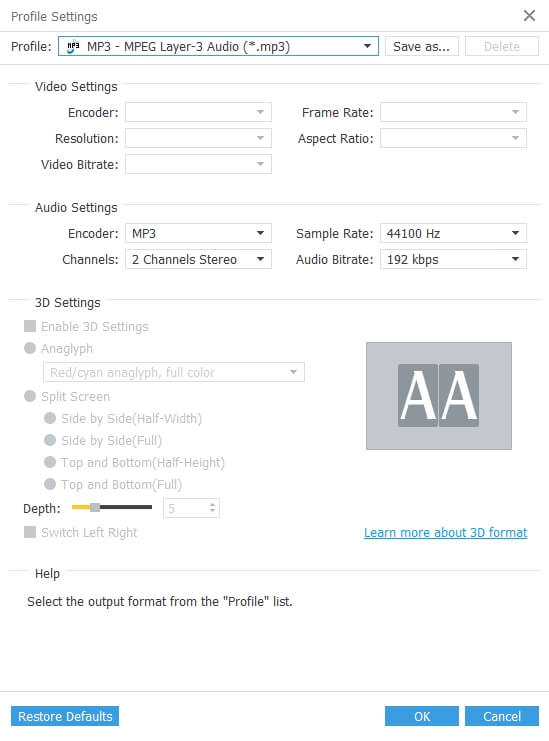
At last, please click "Convert" button to start the conversion. This software is equipped with advanced accelerating technology so it can finish the conversion in a short while. In addition, it supports batch conversion so you can convert several files at the same time. After the conversion, you can enjoy the converted audio on your portable devices anywhere you go.
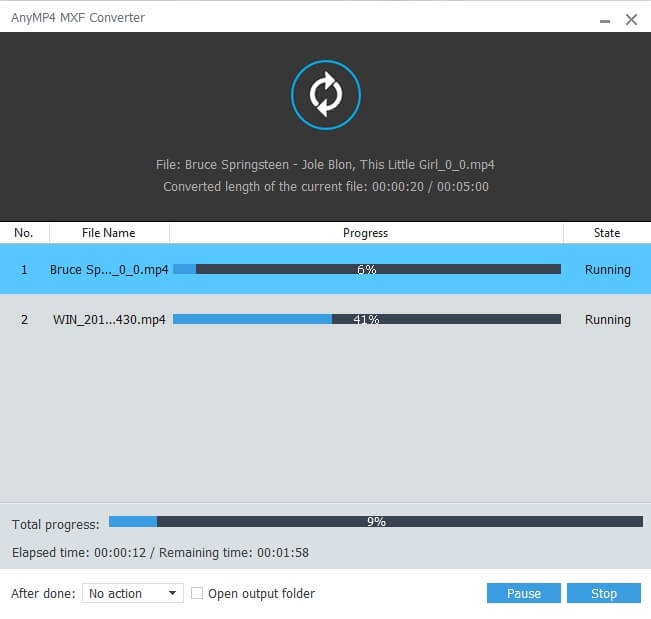
The Material eXchange Format, also known as MXF, is an open file format targeted at the interchange of audio-visual material with associated data and metadata. It's developed to carry a subset of the Advanced Authoring Format data model. MXF has been designed by the leading players in the broadcast industry to ensure that the format really meets their needs. At present, it has become the format of many camcorders like Sony XDCAM EX series.