Apple ID, passcode, Touch ID, and Face ID can protect your iPhone can protect your iPhone and your privacy, but sometimes they can cause trouble, too. Have you ever locked your iPhone accidentally? You may forget the passcode, wake up the device by accident or enter the wrong passcode too many times.
Some may be confused about what their different passcodes are because there are too many different passcodes. Apple ID will raise some problems, too. If you lose your ID, you cannot download any apps, and lots of other functions will be restricted, too. This also happens when you have a secondhand iPhone or when you break your screen.
Apple Support suggests users utilize iTunes or iCloud to restore their phone when they need to unlock their locked iPhone, which requires a backup file from iTunes or iCloud as well as your Apple ID and password. However, this doesn`t fit anyone. In this case, you need a third-party iPhone unlocker. We test 5 free download iPhone unlocker tools to help you make a better decision about which one you would like to use.

Here, we list 5 free download iPhone passcode unlockers to help you make a decision to access your locked iPhone when you forget the passcode or lock your device by other accidents. You can choose which one is more suitable for your situation after comparison.
AnyMP4 Provides Verified Info by Doing the Following

Couldn`t unlock your iPhone because you forgot the passcode? Let AnyMP4 iPhone Unlocker help you. It is free to download with a simple interface, multiple choices, and fast operating speed. It can wipe all types of passcodes, including 4-digit passcodes, 6-digit passcodes, Touch ID, and Face ID. No matter what iOS version you are using, it can always work. Let's take a look at its powerful function:
Fantastic Features of AnyMP4 iPhone Unlocker:
Secure Download
Secure Download
You may have never used this kind of software and don`t know how to operate it. Don`t worry; here is the guidance with pictures. After reading it, you can have a try.
1 Download and install the AnyMP4 iPhone Unlocker for free. Launch the software and click Wipe Passcode to start the process.

2 Please connect your iPhone to the computer with a lightning cable, then click Start.
3 The program will detect your device and show the information on the screen. After checking, you can click Start.
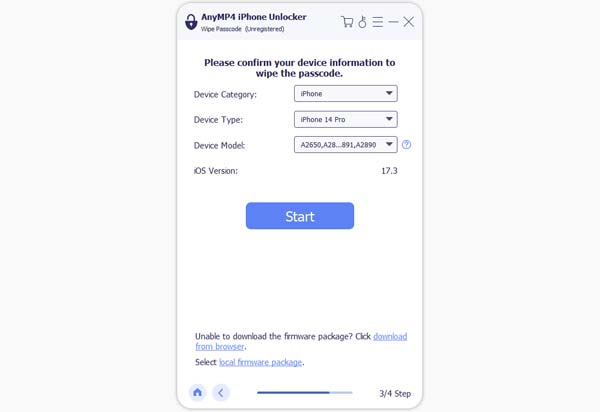
4 A firmware needs to be downloaded. Please wait for a few seconds. Click Unlock when it is finished.
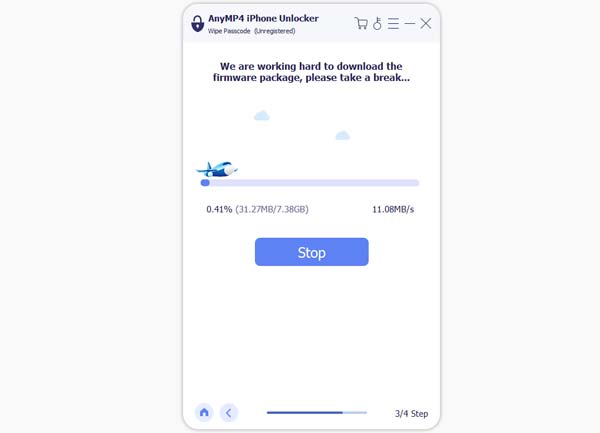
5. Enter 0000 to confirm. Now, let`s wait for a while, and then you can restart and set a new passcode for your iPhone.
PROS
CONS
PassFad iPhone Unlocker is a simple tool to unlock your locked iPhone, claiming a 100% success rate. You can use it to delete all types of screen passcodes, delete the Apple ID, and bypass MDM. Besides, it can also help you to bypass screen time passcode without data loss.
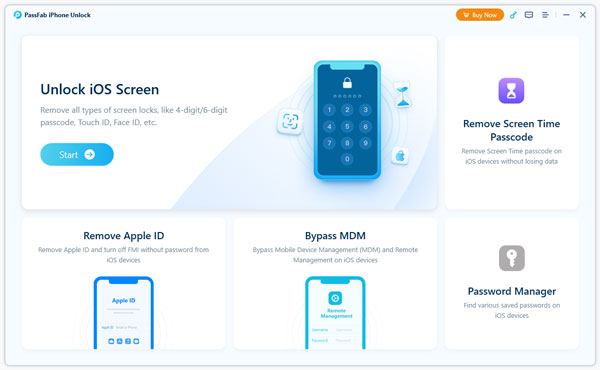
However, to access a locked iPhone with PassFab iPhone Unlcoker you need to set your device in to recovery mode first. Otherwise, it cannot detect the connection. Meanwhile, it can`t remove the iTunes backup password, and it has a higher price. Its one-month order license is $35.39.
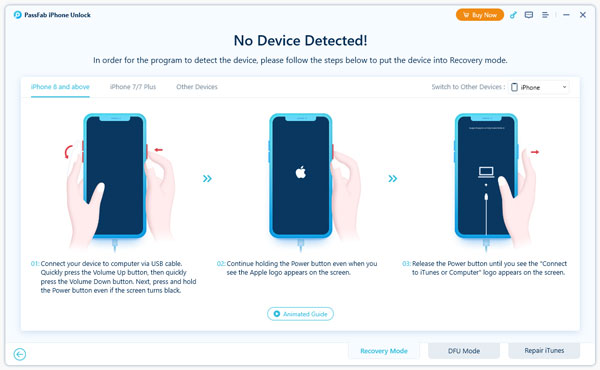
AnyUnlock iPhone Password Unlocker is a free download utility for Apple device users. This simple software can instantly unlock your iPhone, iPad, and iPod touch devices. I can solve screen lock, Apple ID and MDM mode, iTunes passcode, and screen time lock; it is capable of freeing you from anything.
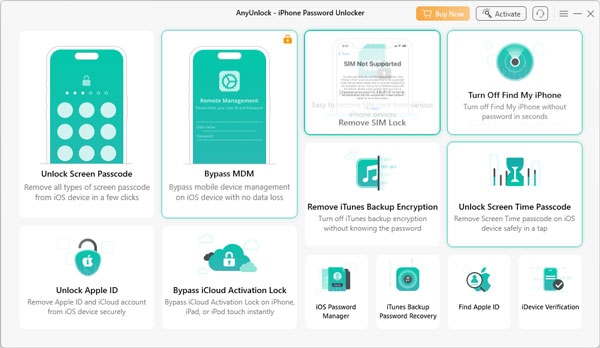
Due to its complicated functions, it has an interface with so many parts. It`s not clear to find the one you need. At the same time, its order plan is also not friendly. You need to order all the functions as a package for a year, or you need to order separately at a higher price.
TunesKit iPhone Unlocker is a helpful tool to unlock your iPhone without a passcode. It can unlock your iPhone or iPad screen, remove Apple ID, bypass screen time, and remove MDM.
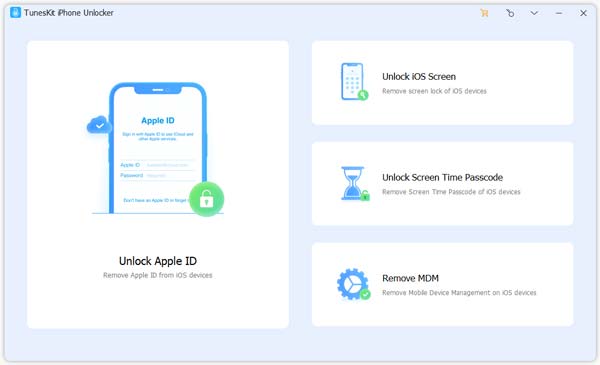
PROS
CONS
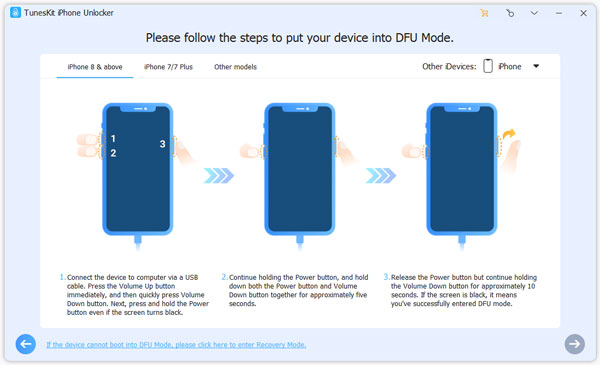
The last iPhone unlocker tool we suggest is the MagFone iPhone Unlocker. When you forget your passcode or lock your iPhone by entering the wrong code too many times, you can turn to this software for help. It has a simple and clear user interface. You can easily find the function you need. It is also a limitation that you may need more functions such as removing iTunes backup file passcode.
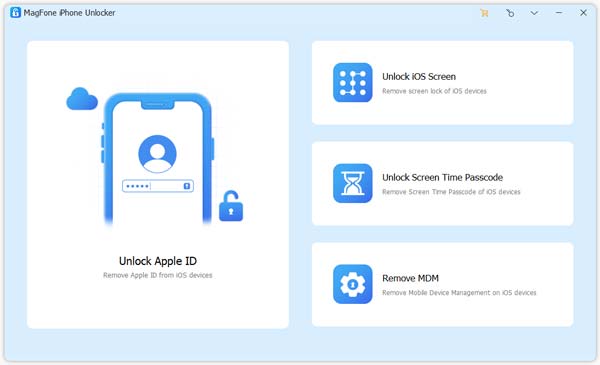
However, to successfully unlock the iOS screen with MagFone iPhone Unlocker, you need to enter the DUF mode first.
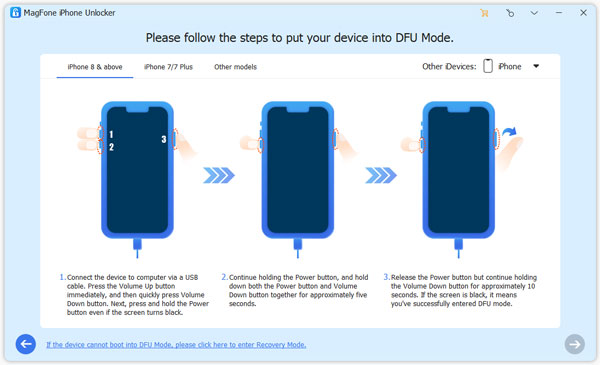
How much does it cost to unlock a locked iPhone?
You can unlock your iPhone for free by using iTunes or iCloud. If this cannot help you, you can choose to use the iPhone passcode unlocker tool mentioned above to access your locked iPhone. The most cost-friendly one, AnyMP4 iPhone Unlocker, only costs you $18.5 for a one-month license.
What happens if I buy an iPhone that is locked?
The passcode prevents anyone except its owner from using this iPhone. And Apple ID will restrict app downloads and updates, and data syncing. You cannot enjoy the full function of your iPhone. But don`t worry. You can use AnyMP4 iPhone Unlocker to wipe the passcode and remove the Apple ID.
Is the iPhone Unlocker safe to use?
There is a risk that the software may collect your information and send it back to the developer. This may lead to a violation of your privacy and device security. Therefore, be careful to choose iPhone Unlocker. We suggest AnyMP4 iPhone Unlocker for its reputable fame and good reviews.
There are many different iPhone unlock tools in the market, and we have chosen 5 effective tools for you. Let`s make a summary. All these 5 iPhone unlockers can wipe the passcode, remove the Apple ID and screen time passcode, as well as bypass MDM mode. But AnyMP4 iPhone Unlocker has a simpler interface and operation and the lowest monthly order charge among 5. After the comparison, when you forget your passcode, lock your iPhone, or encounter other difficulties in unlocking your iPhone, you can turn to AnyMP4 iPhone Unlocker for help.